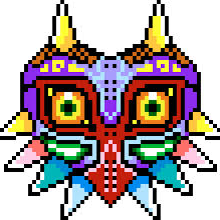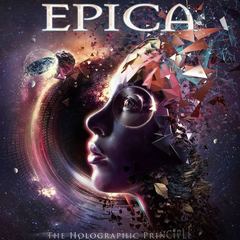-
Posts
216 -
Joined
-
Last visited
Awards
This user doesn't have any awards
About forthe48
- Birthday Aug 22, 1995
Profile Information
-
Gender
Male
-
Location
USA
-
Interests
Tech, Skateboarding, Music
-
Occupation
IT Intern
System
-
CPU
i5-4670k
-
Motherboard
MSI Z97s SLI Krait
-
RAM
16GB G.Skill DDR3
-
GPU
Gigabyte Windforce GTX 760 2GB
-
Case
Aerocool Strike X Air
-
Storage
3TB Misc. HDD, 90GB SSD
-
PSU
Cooler Master Silent Pro Gold 1000W
-
Display(s)
Asus VG248QE, Vizio 21" TV
-
Cooling
Corsair H110i
-
Keyboard
Rosewill RGB80
-
Mouse
Zowie FK1
-
Sound
90s Pioneer Receiver, 5 speakers, passive subwoofer, 400W car subwoofer running off of PC PSU
-
Operating System
Windows 10
Recent Profile Visitors
954 profile views
forthe48's Achievements
-
The same issue does occur even with the fan unplugged from the motherboard. On occasion, I can see a small visible spark in the back of the power supply when I push the power button, and sometimes I smell a "sickly sweet" sort of smell when the PC is running. This is indicative of a Bad PSU, right? I mean, the green light still comes on on the back of the PSU, and the PSU fan still spins, but the small spark and the inconsistent booting make me say that it's likely got PSU issues, I just need some confirmation of that.
-
When I originally twisted the wires back together, I used clear plastic tape as a temporary solution to test if the fan would spin. It was booted I would say less than 5 times for very short durations during that time. During my lunch break I went ahead and grabbed some electrical tape and the connectors, and I've just started testing again.
-
I can verify that certainly the +12V would not have touched the GND. I will definitely go ahead and test without the fan connected, but I was just curious if I could have done irreversible damage, and this seemingly-failed PSU could be my fault. It's not my PC, so I'm just trying to determine whether this is my fault, so that if it is I can pay for the cost of a replacement.
-
Hello all, Recently I replaced the system fan (chassis fan, not the CPU fan.) in an HP Pavilion Slimline PC. Unfortunately, while I was zip-tying everything back so it would be tidy, I cut the power & ground wires on the fan while trying to cut the extra length of zip tie. Of course, rather than waste another whole $7 on a fan over this mistake, I went ahead and twisted the wires back together and powered the system on. The fan spun and everything seems fine. When I first plug In the PC, it turns on and stays on. But after shutting it down and turning it back on multiple times, it eventually refuses to turn back on until I unplug it, wait a while, and then plug it back in. Could these symptoms be caused by PSU Fault? And could that PSU Fault have been caused by me just stripping & twisting the fan wires back together after cutting them? (I've since switched to butt connectors and wrapped them in electrical tape, and I'm still seeing the same issues.)
-
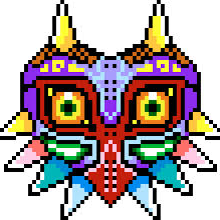
HELP ME QUICK (standoffs are too big in case)
forthe48 replied to manlykeweaver465's topic in Power Supplies
Make sure none of the standoffs are in places that they shouldn't be, and that they all line up with the holes on your motherboard. There may be one in a bad spot that's pushing up on your motherboard. -
As long as you're at or above 60FPS, things should look fine even if you don't hit 144fps. You'll be okay in CS:GO, as I hit 200+ fps routinely with an i5-4670k and a GTX 760. I can't speak to the other games. I mean, basically you'll just want to see if your hardware can hit 144fps in those games to match up with the 144Hz. Edit: Also @007agentHP, that video you linked is at half dislikes, and the top comment is that tomshardware disagrees with the video. http://www.tomshardware.com/answers/id-3057778/4690k-bottleneck-gtx-1070.html"
-
Yeah, it would be worth doing. If you could save up enough to pay for the OP3, then I would be inclined to encourage you to just use that $$$ to pay off the iPhone on Sprint. You could then try to resell the phone for an OP3, and you wouldn't be in bad standing with a carrier, which may or may not reflect on your credit (I'm not sure at all about this, but if it does reflect on credit I'd really encourage you to just pay Sprint for the service you agreed to, even if they've screwed you. Personally I haven't had any experience with Sprint.) Either way I don't think you'll want to resell the phone and saving up would be the best option. Edit: It looks like Sprint only reports on your account if it goes to collections. "The poster above is correct. Sprint does not report to credit bureaus. However, if your account is sent to a collections service, then that will be noted on your credit history. The good news is that you can usually make arrangements to have that removed once your account is settled. Contrast that with being late on a credit reporting account...they almost never remove the ding on your credit history." - Sprint Community Thread From 2011.
-
Unless you paid for the phone outright, then you have to continue paying for it or it's going to get shut off and blocked from the network. It would be extremely unethical and shitty to sell someone the phone without disclosing this to them, and I don't think anyone will want to buy it unless it's unlocked & paid for. It sounds like the phone is probably already blacklisted on the network and won't work on their network unless your account returns to good standing.
-
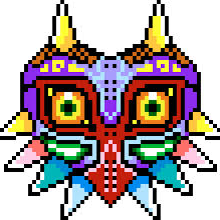
Computer wont post after installing the graphics card
forthe48 replied to Mohi's topic in Graphics Cards
As long as the card is properly seated in the slot, any power cables for the GPU are properly plugged in, and you're connected from a port on the card to a port on your display then you should be good. Make sure your display is set to the correct input. Failing all that, do you have any friends with PCs you could swap the GPU in to test it? It may be that the card is just no-good. Also consider putting another GPU in your PC to see what happens. As mentioned above, making sure your BIOS is set to look at "PCI-E" for graphics would be a good idea. LOL, LEDs pooping. Just because the fans and LED are getting power doesn't mean the entire card is getting power/etc. There could be a fault elsewhere in the board/card. I'd still try it in another system or try another GPU in your system. -
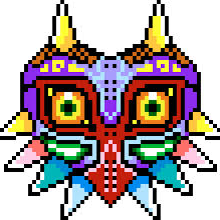
Computer wont post after installing the graphics card
forthe48 replied to Mohi's topic in Graphics Cards
Make sure you're plugging your display into the graphics card, and not into the port on your onboard video. -
57 and 60 C are by no means too high for a system that's under load, so I don't think the PC is shutting itself off because of heat or thermal throttling. I guess if it was that warm when you turned it back on and it was idling, I would check cooling. Pull up a good temperature monitoring software (I dunno, something like Speccy should be okay) and run a benchmark with something like AIDA64 and see how hot the CPU gets, and if it shuts down under a stress test like that. Make sure your H100 is all properly connected and that the radiator fans are spinning, the pump/block combo is getting power from that adapter that goes to SATA power, etc. If your CPU turns out not to be the culprit, then you could stress test your GPU with some kind of a benchmark/etc. program and monitor temps. Display drivers are also something to look at. Maybe uninstall them with DDU and re-install the latest stable version. Does the PC blue screen or anything when it shuts off, or does it cut out? These are just things to check.
-
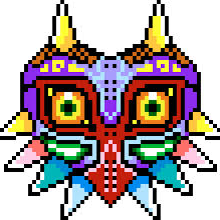
Bought a new GTX 1070, need new CPU/Mobo
forthe48 replied to Oohnashville's topic in CPUs, Motherboards, and Memory
^This. If you're going to get a 6600K, get a Z170 motherboard so that you can properly overclock it. Also, if you don't have one already, take note that Unlocked Skylake CPUs ("K" series) do not come with CPU coolers, so you'll need to order one. Also, I think 8GB of RAM is fine for now unless you're heavily multitasking. Maybe check out task manager or resource monitor while your PC is under typical load and see how much memory is being used. -
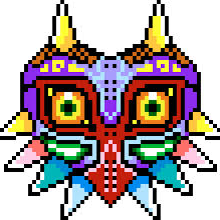
Upgrade or buy a new laptop?
forthe48 replied to Harvey-Specter's topic in Laptops and Pre-Built Systems
Your link compares to an i5-M540. The laptop in the OP has an i5-480M. It looks like they're still pretty close to each other, but the i5-4200U certainly doesn't perform worse than the 480M, which was my point. It'll also stay cooler with the lower power. http://cpu.userbenchmark.com/Compare/Intel-Core-i5-4200U-vs-Intel-Core-i5-M-480/2742vsm3496 -
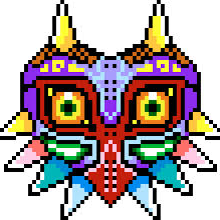
Upgrade or buy a new laptop?
forthe48 replied to Harvey-Specter's topic in Laptops and Pre-Built Systems
I'd still like to see benchmarks of real-world performance that show the i5-4200U performs worse than the i5-480M. According to here: http://www.youcpu.com/en/compare/Intel-Core-i5-4200U-3M-Cache-up-to-2.60-GHz/Intel-Core-i5-480M-3M-Cache-2.66-GHz The newer CPU scores about 1100 points higher in Passmark. it'll have better integrated graphics since it's newer, and it will run cooler with the lower power. I can agree that in this situation it may be better just to add an SSD and RAM to the current laptop because that would net the most "bang for your buck," but the new processor isn't going to be a worse experience than the i5-480M, that just doesn't make any sense to me. -
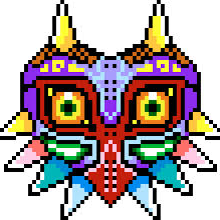
Upgrade or buy a new laptop?
forthe48 replied to Harvey-Specter's topic in Laptops and Pre-Built Systems
A CPU 4 generations older is more powerful? I understand that the i5-480m has a higher clock speed, but I have a hard time accepting that the newer CPU performs worse. Do you have any meaningful benchmarks/comparisons to back that up? I'm trying to find some on google now, but not having any luck.