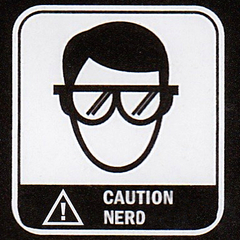-
Posts
919 -
Joined
-
Last visited
Content Type
Forums
Status Updates
Blogs
Events
Gallery
Downloads
Store Home
Everything posted by Cracklingice
-
Yeah like I said, one side is only surge and the other side provides backup and surge. The only thing plugged into the backup side (I have the same model on my PC) is my actual computer. Well I take that back, I ran out of ports so my phone charger and a heating pad for my back are on the UPS, but they're not a constant in use thing.
-
Lack of a proper ground could be another reason why it would complain and would also likely nullify any attempts at surge protection.
-
http://www.apc.com/shop/us/en/products/APC-Back-UPS-650/P-BE650G1 In case you were curious what UPS look like here in the US.
-
Plug UPS directly into wall socket and check again some time. UPS should have built in surge protection.
-
https://pcpartpicker.com/list/TJtT9W Something I spec'd out for myself earlier that may be interesting for you and your friend to check out.
-
Depending on the length of that cord it could be part of the issue. The UPS should be plugged directly into a wall socket. Braided wire in extension cords don't carry electricity the same as the solid wire in the wall and it is possible that voltage drop is happening over the extension cord on the way to the UPS and that's why it's beeping; because it's not getting enough power.
-
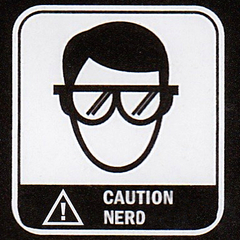
What would be an appropriate PSU for this build?
Cracklingice replied to jado's topic in Power Supplies
Better is a tier 1 PSU, good is a tier 2. -
Just like with computer power supplies, you don't really want to be running them on the edge. I never plug my monitors in to my battery backup ports on my UPS as it's only intended for brown out protection and I don't care if the monitor shuts off for a moment. The non battery backup ports on the UPS are also surge protected and perfectly safe to plug your monitors into. It appears your country has some weird battery backups. Over here in the US we almost always have backup + surge 3 or 4 ports on one side and the other side has 3 to 4 surge protection only ports. I'd look into getting something 900va or higher when you can, or just getting a surge protector to plug the two monitors into.
-
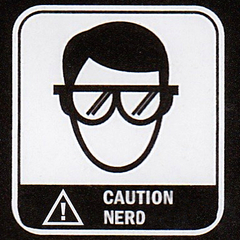
What would be an appropriate PSU for this build?
Cracklingice replied to jado's topic in Power Supplies
Bad: NEX, B Good: https://pcpartpicker.com/product/rt8H99/evga-power-supply-210gq0750 750 is currently cheaper than 650 after MIR and the only reason why I linked it instead of the 650. https://pcpartpicker.com/product/kz7CmG/evga-power-supply-210gq0650 Better: https://pcpartpicker.com/product/9q4NnQ/evga-power-supply-220g20650 TLDR nothing lower than tier 3 in the PSU list linked previously in this thread. -
480 because the thing will get within 90 - 95% of the 580 with an OC without problems and you won't have to worry about running out of vram. Using system ram is a serious performance hit.
-
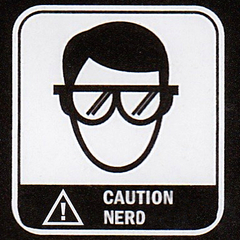
Would more ram be a wise upgrade?
Cracklingice replied to fadedacr's topic in CPUs, Motherboards, and Memory
Yes it would be an upgrade if you are a chrome tab junkie. I've used 8.5gb of system ram with just my few limited system tray apps and a couple dozen chrome tabs. For gaming, you're going to be severely hurt by the CPU and GPU long before you need more than 8gb of system ram (unless you have a lot of things like chrome tabs open while gaming) -
My current rig is based on an Optiplex 790 (link in sig). Only I got the parts and reassembled one in a non Dell case. A bit of a pita. How was connecting your CPU cooler? My Optiplex had a proprietary looking connection so I just picked up a dell heatsink and case fan.
-
Actually, running in negative pressure will probably pull hot air in from the back. Running positive with the two in front will push air thru all the holes at the back of the case, esp if you cover the top. This will push the hot air trapped around the GPU out the slots below and around it. As long as the front of the PC isn't in there then you're fine. If the entire PC is under that overhang then you should set up some form of air circulation either via having a ceiling fan on or a small desk fan blowing air across the overhang back part. Maybe set it on the right side to bounce air behind the monitor. That way you're pushing cool air into the overhang so the hot air by the PC comes out. But that comes from someone with their PC on the floor tucked under the desk with little airflow. yolo? It's the crap box linked in my sig.
-
Good idea. The extra voltage thru the core can't be that great for it. Also unless your GPU is a custom board that never had an issue with the pcie slot power draw that the reference design has, that's going to mean even more pcie slot draw. Also, in addition to moving the fans, I'd cover up the top opening to reduce dust in the PC.
-
Move the fan on the top to an intake at front IMO. It's doing little good where it is located. 2 front intake, 1 rear exhaust would likely function much better. Or if you have 2 purp and 1 blue, move the two purp to the front and 1 blue to the rear. Front in, back out. I wouldn't worry about the specs, not much you can do to change it and the 7500 is a reasonable chip for a bit longer.
-
Keep in mind too that overclock speeds on Sandybridge really aren't that far off from Skylake, but the Skylake parts were default clocked significantly higher. hmmm
-
I'd say you're in a safe zone. You may be able to push more, but I'm not the person to recommend it. I think you would likely see great results in temp from a delid as I've never seen poor results from doing so on a 7th gen, but it is quite risky. I've seen many examples of a 20°C drop with delid and liquid metal tim. I'd also consider checking out the fan and pump speed on your AIO. It seems like your temps are a bit high for the voltage you're stating. It could also be that you're stating what you set it at and not what it is reported at during a stress test as the voltage does change with line level control.
-
-
I use MSI Afterburner with Rivatuner Statistics Server. As far as shocked by the temps, Intel dropped the ball big time with the TIM on seventh gen K skus. Replacing with liquid metal sees drops in temps that are outright shocking to me. There's an intel software iirc that will show you actual individual core temps in addition to the package temp. Package temp can easily be 10 degrees lower than core temps. Core temps are more important in knowing the actual temp of the silicon as a result and why when using package temp you should shoot for a cooler temperature as you don't actually know the core temps.
-
What cooler are you running? It may be a good idea to upgrade if you want to try to run that speed. I'm not entirely sure what temp targets should be, but I'd probably stop at low to mid 80's even though tjmax is like 95 or 100 iirc. More heat, faster death. Although I do have a 2500k that I'm going to cool with a Hyper 212 and low 90s will be ok with me on that old cheap chip for a prime 95 burn unless I find that generation doesn't like that temp. I look at it as temporary anyway. Also to elaborate I'm speaking of the hottest individual core, not the overall cpu temp reported. The overall temp of the CPU package is lower than the hottest core. I wouldn't pass high 70's with your 7700k for package temp just to be safe.
-
You run the voltage as low as you can and still have stability. Stability is usually tested over an extended period like 24 hours of stress testing.
-
Newegg even has an ebay storefront so it might be available through them on ebay. Although it may not increase the shipping range. Although the ebay global shipping program is quite convenient and pretty quick too.