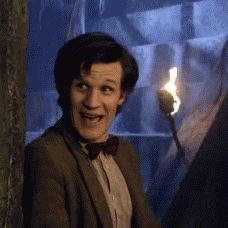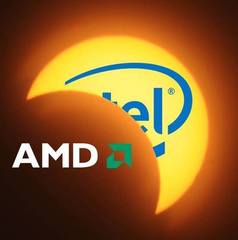-
Posts
361 -
Joined
-
Last visited
Reputation Activity
-
 dlink377 got a reaction from MrRoBoT696969 in Various ways of increasing wifi range
dlink377 got a reaction from MrRoBoT696969 in Various ways of increasing wifi range
I would highly suggest to run Ethernet cable to extend the wifi range, however, I understand it is not worth the hassle most of the time.
The next best thing is purchasing Wifi Router that has Meshing capability that uses 5 GHz as backbone. Try with two router first.
Even cheap one is usually good enough, such as Xiaomi AX series routers.
-
 dlink377 got a reaction from Teddy07 in Xiaomi Mi Notebook Air 13 with MX150, it is Good Value?
dlink377 got a reaction from Teddy07 in Xiaomi Mi Notebook Air 13 with MX150, it is Good Value?
Just providing updates to this post. I settled for Dell XPS 13 9360 i5-7200U 8GB RAM 128GB SSD FHD (certified refurbished, not a new laptop).
Found a decent price for it (USD 800, keep in mind that I am not at US, I am buying this on China, literally on of the most expensive place to buy a laptop), so I decided to get it since the Xiaomi laptop is hard to get when new and I need XPS 13 battery life more.
The laptop itself is fine, however, being a CR unit, it clearly have scratch in few areas indicating it is being used. There are big laser engraved text of "CERTIFIED REFURBISHED" on the bottom panel, but it is fine for me since I kinda expect it and they send me sticker to cover it. Not much coil whine on my unit, and there are no dead pixels. If anyone interested and I can provide short review on the problems of this laptop.
Thank you anyone helping me deciding what laptop to buy.
-
 dlink377 reacted to Andrew Ke in Xiaomi Mi Notebook Air 13 with MX150, it is Good Value?
dlink377 reacted to Andrew Ke in Xiaomi Mi Notebook Air 13 with MX150, it is Good Value?
The fans failed after about 3 months. Another issue I have encountered is battery wear. Just after six months of usage, battery wear as reported by HWMonitor is at 25%, possibly due to Xiaomi's fast charging which is detrimental to battery health.
-
 dlink377 reacted to Andrew Ke in Xiaomi Mi Notebook Air 13 with MX150, it is Good Value?
dlink377 reacted to Andrew Ke in Xiaomi Mi Notebook Air 13 with MX150, it is Good Value?
Seems to be a pretty good deal, where did you find it? Personally I think the lenovo ideapad 710s Plus gives more value, with its additional discrete card, storage and fingerprint scanner.
-
 dlink377 reacted to KuJoe in Xiaomi Mi Notebook Air 13 with MX150, it is Good Value?
dlink377 reacted to KuJoe in Xiaomi Mi Notebook Air 13 with MX150, it is Good Value?
Here's a good video review from a reviewer I trust:
-
 dlink377 reacted to Andrew Ke in Xiaomi Mi Notebook Air 13 with MX150, it is Good Value?
dlink377 reacted to Andrew Ke in Xiaomi Mi Notebook Air 13 with MX150, it is Good Value?
Hello, I am a current owner of the older 940mx Mi Notebook. One troubling issue is the possibility of fan failure. The fan buzzes and sounds as if it is grinding against something. Here is the video I shot:
I have tried and failed to find a replacement fan (even in Chinese e-retailing sites), and after inquiring with a Xiaomi representative, it appears that Xiaomi does not allow notebook parts to be sold individually. This means that any potential issues MUST be resolved by sending the laptop back to China, which is a pain in the ass for someone living outside China like you and I.
The lack of ability to be repaired is really problematic, so I would caution against buying this laptop. The Lenovo ideapad 710s Pro, or 小新air13Pro features almost identical specs but with an older 940mx, at a similar price. If given another choice, I would probably buy that model, or hold out until the mx150 version of the same laptop is released. I have checked and it is much easier to find replacement parts (albeit in China, which requires shipping).
-
 dlink377 reacted to iM8Pizza in Xiaomi Mi Notebook Air 13 with MX150, it is Good Value?
dlink377 reacted to iM8Pizza in Xiaomi Mi Notebook Air 13 with MX150, it is Good Value?
I believe as long as that power bank has a USB Type C to connect to the laptop then it should work (considering that the Mi Air use the Type C to charge it)
My laptop barely make it into 5-6 hours territory so when I see one that's capable of doing so I think of it as "it's more than sufficient, come on", but of course, different people have different standards. How about the Dell Inspiron lineup? Pretty sure linus has a video of it talking how good it is at it's price (or Dave Lee's video, I really like his simplicity in Laptop Reviews)
-
 dlink377 reacted to Nicnac in Xiaomi Mi Notebook Air 13 with MX150, it is Good Value?
dlink377 reacted to Nicnac in Xiaomi Mi Notebook Air 13 with MX150, it is Good Value?
I thought about getting one for uni eventually. it is a productivity machine so you should not expect it to game well. just like any macbook. as such it won't likely need more than 8gigs in the future. The price is super compelling and the fact that it has af full size usb port (when you wanna print stuff at the library etc....). 5-6h of battery are okay at that price point I'd say.
-
 dlink377 reacted to iM8Pizza in Xiaomi Mi Notebook Air 13 with MX150, it is Good Value?
dlink377 reacted to iM8Pizza in Xiaomi Mi Notebook Air 13 with MX150, it is Good Value?
well, from my own opinion
1. I think you should go for it considering there aren't that many thing that utilize thunderbolt nor usb type-c nowadays
2. I doubt many other laptop handle gaming well in terms of temperature and not to mention this Notebook Air 13 is from metal I suppose (aluminium?)
3. I haven't found myself go over 8gb and I do gaming and also editing (and some 3d modelling). The one time I got kicked to windows home because of lack of memory was when I'm playing arma with bunch of mods
4. damn, 5-6 is long
5. Agreed, but I believe at this time (when the battery gets fucked) the laptop itself would be 4 years old or something
-
 dlink377 got a reaction from rhyseyness in what solder should i get for my soldering iron?
dlink377 got a reaction from rhyseyness in what solder should i get for my soldering iron?
I always buy 63 / 37 leaded solder, as it always gives best shiny soldering works.
-
 dlink377 got a reaction from bob345 in what solder should i get for my soldering iron?
dlink377 got a reaction from bob345 in what solder should i get for my soldering iron?
I always buy 63 / 37 leaded solder, as it always gives best shiny soldering works.
-
 dlink377 reacted to DocSwag in First PC Build- Can I drive the cost lower?
dlink377 reacted to DocSwag in First PC Build- Can I drive the cost lower?
Can upgrade to i7 in the future.
The thing is, the boost dual channel will give is minimal, maybe 2-3%, max. It's not that worth it.
The extra room for upgradibility, on the other hand, might actually matter.
It's something that doesn't matter, vs something at may or may not matter. IMO, the choice is obvious.
-
 dlink377 reacted to mariushm in Controlling 24v relay
dlink377 reacted to mariushm in Controlling 24v relay
You could also use a cheaper and potentially easier to work with transistor with a resistor on it's base pin to limit the current (and not damage the transistor).
A 24v relay would work just fine with a wide range of input voltage (typically anything from around 15v and up), so the voltage drop on the transistor of around 0.6-0.8v won't be a problem.
Also you should consider using a latching relay and use two i/o pins if needed, one to turn on the relay and have it latch, another one to unlatch the relay. This way once the relay is set to some position, you don't use any power to keep it on that position.
-
 dlink377 reacted to bob345 in Controlling 24v relay
dlink377 reacted to bob345 in Controlling 24v relay
I would just use something like this for your application. Its arduino based and has all the relays and logic you would need built in.
http://www.robotshop.com/en/ardbox-plc-18-i-o-arduino-industrial-module-relays.html?gclid=CMTou4S-gtQCFRSGfgodV1MNBA
-
 dlink377 reacted to Silverwolf_7 in Controlling 24v relay
dlink377 reacted to Silverwolf_7 in Controlling 24v relay
If the relay needs 24v to energize you're better off just using the mosfet. If the relay can be energized with 5v its as simple as connecting one side of the coil to the ground pin on the arduino and the other side to any writable pin. Then just use a digitalwrite() to activate the pin energizing the relay.
-
 dlink377 reacted to mariushm in Controlling 24v relay
dlink377 reacted to mariushm in Controlling 24v relay
Transistors can have high voltage on collector and emitter pins, 12v or 24v is not a problem. On the base pin, they only need voltage above a threshold, so they'll work even if your controller works at 3.3v or 5v.
12v relays are cheaper to manufacture than 24v, and they're also used more often because in general more electronics are designed to work with voltages less than 24v (there are more regulations and tests and safety things that products must pass if they work with 24v or more, that's why you also see up to 19v in laptop power adapters and not higher voltages)
SP = single throw, DT = double throw , SP = single pole , DP = double pole , TP = triple pole etc see attached pdf for transformer terminology
In quantity, you can buy SPST (single pole single throw) relays for less than 1$, here's an example 0.8$ each if you buy 100: ORWH-SH-112D1F,000 General Purpose Relay SPDT (1 Form C) 12VDC Coil Through Hole 10A 12V
To control both LINE and Neutral you'd need two such relays, for a cost of around 1.6$
DPST OR DPDT are usually more expensive than SPST or SPDT , but they can be convenient if you're space limited. For example, here's one that's DPDT and can carry 8A continuously for 1.7$ each if you buy 100 : RT424012 DPDT (2 Form C) 12VDC Coil Through Hole
It's only 8A max on high voltage side because SPST/SPDT only need to handle the heat produced by the contact resistance of one contact, and these have two sources of heat.. so higher A relays would be more expensive.
These 12v relays turn off below around 2v and are guaranteed to turn on from around 9v so you don't need super precise 12v power supply for them.
Most are also designed in such a way that they're by default insulated, they low voltage coil is far away and insulated well enough from the high voltage side that you generally don't need optical insulators.
The way I would do it would be to get a cheap 12-15v AC transformer, use a bridge rectifier and a capacitor to convert that to DC and smooth it out a bit and a 7812 linear regulator to get 12 v for the relays, and a 7805 or something equivalent for the microcontroller's 5v and rely on relay's default isolation.
If you're paranoid, you can always get a transformer with two secondary windings and use one to power the relays and one to power the electronics and then use optical isolators between the two sides... it would generally be cheaper to use two secondary windings than spending 2-3$ on an isolated power supply module for the microcontroller side.
These 12v relays use around 30-35mA when they're on, so you just have to size your transformer to let's say 45mA per relay and add maybe 50-100mA for your microcontroller.
-

-
 dlink377 got a reaction from FirstOfHisName in Using a long lasting battery for a pc
dlink377 got a reaction from FirstOfHisName in Using a long lasting battery for a pc
How about just buying a laptop that uses i7 HQ processors, which is almost just as fast as quadcore PC processors?
I think the correct term you want is a laptop, not a PC and Monitor with Battery.
-
 dlink377 got a reaction from Legolessed in what solder should i get for my soldering iron?
dlink377 got a reaction from Legolessed in what solder should i get for my soldering iron?
I always buy 63 / 37 leaded solder, as it always gives best shiny soldering works.
-
 dlink377 got a reaction from Daivon in Help with my setup
dlink377 got a reaction from Daivon in Help with my setup
I think if you are buying new PC at least buying some with DDR4.
-
 dlink377 got a reaction from Ordinarily_Greater in Help with my setup
dlink377 got a reaction from Ordinarily_Greater in Help with my setup
I think if you are buying new PC at least buying some with DDR4.
-

-

-

-
 dlink377 reacted to DocSwag in First PC Build- Can I drive the cost lower?
dlink377 reacted to DocSwag in First PC Build- Can I drive the cost lower?
Get 1x8gb instead.
PSU seems a bit sketchy, look at Seasonic S12ii/m12ii or cxm grey sticker unit instead.
How much more is an rx 470 or 570 over the 1050 ti?
Aftermarkst cooler not needed.
Unless you get shocked a lot in your house, a modmat is definitely not needed.
The ssd is fine, they don't need to pay more for something that won't even benefit them that much.