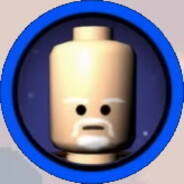-
Posts
35 -
Joined
-
Last visited
Awards
This user doesn't have any awards
About Wheatcake
- Birthday February 22
Contact Methods
-
Discord
Wheatcake#6744
-
Steam
https://steamcommunity.com/id/wheatcake/
-
Origin
Wheatcake0_0
-
UPlay
Wheatcake
-
Battle.net
Wheatcake#1813
-
Reddit
https://www.reddit.com/user/Wheatcake
-
Twitch.tv
Wheatcake_
- Website URL
Profile Information
-
Gender
Male
-
Location
Wheat Farm
-
Interests
Computers, Electronics, Coding, Graphic Design, Video Games
-
Biography
I like things.
-
Occupation
IT Infrastructure Apprentice
System
-
CPU
i7-8700k @4.8Ghz
-
Motherboard
MSI Z370-A PRO
-
RAM
Corsair Vengeance LPX 16GB (2 x 8GB) DDR4-3200Mhz
-
GPU
ASUS ROG Strix RTX 2080 SUPER White Edition
-
Case
NZXT S340 Elite White
-
Storage
1x Samsung 970 EVO 250GB NVMe M.2, 1x Silicon Power Slim S55 240GB SSD, 1x Seagate Barracuda 2TB 7200RPM HDD, 1x Western Digital Caviar Blue 7200RPM 1TB HDD, 1x Western Digital Caviar Blue 5400RPM 500GB HDD
-
PSU
Corsair RM850x White Edition
-
Display(s)
ASUS TUF Gaming VG27AQ 27" 2560x1440 @165hz
ASUS S241HL 24" 1920x1080 @70Hz -
Cooling
Corsair H100i V2
-
Keyboard
Corsair K70 RGB - Cherry MX Red w/ White Corsair Keycaps
-
Mouse
Corsair M65 Pro - White
-
Sound
Sennheiser 598SR
Blue Snowball - ICE -
Operating System
Windows 10 Professional
- PCPartPicker URL
Wheatcake's Achievements
-
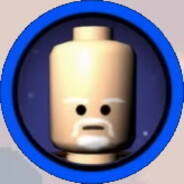
10600k for 1080p gaming and streaming?
Wheatcake replied to Wheatcake's topic in CPUs, Motherboards, and Memory
Thanks, exactly the answer I was looking for. Yes I already have a hand-me-down PSU to give her, I think its a 550w, but might want to get her a new one especially when she gets a GPU upgrade. Tried looking at the spec differences from the i5-12400 and i5-12400f, they look pretty similar other than the 12400f requires a discrete GPU. Is it just a case of one being cheaper than the other? -
https://uk.pcpartpicker.com/list/WbKJpH Playing at 1080p, upwards of 60fps Just looking for some opinons on the 10600k I have picked out for my girlfriend. My main question is that as well as light photo editing and playing games such as Sims 4, Minecraft, Stray and Valorant she always wants to get into streaming. Would this CPU be able to handle playing games while streaming or would it be more practical to get her something with more cores. (I will be overclocking) She will be playing at 1080p and I'm hoping to get her upwards of 60fps in games, while streaming also. The GPU is a hand-me-down and will be upgraded quite soon so try not to pay too much attention to it.
-
Well I'm not sure then mate. All I know is that when I launch Doom 2016 the HDR setting in Windows turns off and then doesn't turn back on when exit the game. I can't find any solutions on this.
-
Well, maybe you've been playing all HDR games? I'm not sure. When I launch Doom 2016 through steam, HDR turns off. I can tell because of how it visually changes and by tabbing out and seeing that the slider in Windows settings has been turned off.
-
So I've recently upgraded my GPU and Monitor. This is a clean Windows 10 install with the latest 2004 update. When I launch Doom (2016) Windows turns HDR off, which is fine. I've heard that it doesn't support HDR. But when I exit the game I have to go into Windows settings to re-enable it manually every time. Is there any way around this? I have a friend who says it auto turns back on after exiting a non-HDR game. I've got the latest BiOS version, dxdiag is also included. If you need any more info please do ask DxDiag.txt
-
Wheatcake changed their profile photo
-
I recently got a brand new Huawei Mate 20 as well as the official Wireless Charger to go with it. When I plug the wireless charger in the light does light up for a second then goes off and does not wirelessly charge my device at all. The charging cable and block both work. I've had no help searching for solutions on the internet. Hope you can help. Huawei Mate 20 Huawei Wireless Charger
-
If thats what It's gonna take. Thanks for the help man. By the way, you're saying I shouldn't install any of my drivers? Not LAN, Chipset? I'm pretty sure windows does not provide that kinda stuff.
- 10 replies
-
- audio
- windows 10
-
(and 1 more)
Tagged with:
-
I can't set it as the default device because it's not plugged in.
- 10 replies
-
- audio
- windows 10
-
(and 1 more)
Tagged with:
-
Sapphire RX 470 Nitro+ 8GB (Graphics drivers are up to date) No. I always install all my Motherboard drivers manually on a fresh windows. I am not sure about the headphone output jack. Care to tell me how I check that?
- 10 replies
-
- audio
- windows 10
-
(and 1 more)
Tagged with:
-
I've recently re-installed Windows just to clean some stuff out, keep my Drives and PC fresh. I setup Windows as I normally would and... I have no audio. Windows isn't recognising my headphones as being plugged in, yet they are. (My headphones do still they work I tested them on a sperate computer). My speakers work, it's just my headphones not being recognised as being plugged in. I tried to uninstall then install the AUDIO Driver again and that ended terribly because I've somehow got myself in a Driver Loop. I go to install the driver and it tells me I need to uninstall, (which the wizard does) then install it again. So I follow the steps, let it uninstall it. Restart my PC and it comes up again, Uninstall then reinstall over and over in a loop. Any help is appreciated, thanks. https://gyazo.com/8d3483f80402ff85f97e3c47fb6c7f3d DxDiag.txt
- 10 replies
-
- audio
- windows 10
-
(and 1 more)
Tagged with:
-
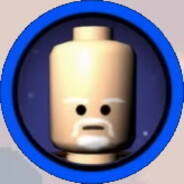
tech support Mouse & Keyboard Hz causes Audio Glitches and desktop lag?
Wheatcake replied to Wheatcake's topic in Troubleshooting
bump -
Recently I have been getting audio glitches and overall lag when moving my mouse in any game, app, browser or basically anywhere on my desktop. This has suddenly started happening and have no idea as to why. I can fix this by switching my mouse from 1000Hz to 500Hz, but after a while, the same symptoms will occur which can then again be fixed for a period of time by changing the Hz again. The same thing has started happening with my keyboard. When pressing keys I get audio glitches and overall lag, it's fixed for a period of time by changing the Hz. My mouse is: Corsair M65 Pro My keyboard is: Corsair K70 Lux From what I can tell, all of my drivers are up to date. Including my mouse, keyboard and iCUE client. I did buy my mouse and keyboard certified refurbished but this is the first time I am having any issues with them. DxDiag.txt
-
Alright, thank you so much for all your help.
-
Alright. What about the microphone on the headset? Any good or should I just buy a snowball or something?
-
Okay, thanks. I might just go with the K70 or Razer Blackwidow Chroma Mercury Edition. Just one last question with the headphones, do you use a soundcard/external amp with them? Or just plug them into your front panel/motherboard headphone jacks? I might invest in an external amp later down the line but just wondering if these headphones have good quality without them. And is the microphone also good on the headset? I've been thinking of getting a snowball.