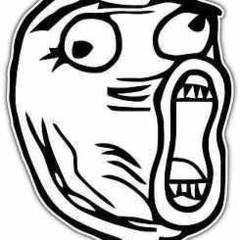-
Posts
6,215 -
Joined
-
Last visited
Reputation Activity
-
 DailyProcrastinator reacted to LukeSavenije in Old power supplys
DailyProcrastinator reacted to LukeSavenije in Old power supplys
and even if it's fine, hardware changes
and PSUs change with it, you shouldn't pair a old design with new components
-
 DailyProcrastinator got a reaction from LukeSavenije in Old power supplys
DailyProcrastinator got a reaction from LukeSavenije in Old power supplys
Cheap/old components can fail, it is as simple as that. Even voltage ripple can kill components, regardless of whether or not the PSU itself does not fail. Also, voltage control is better on new PSU's.
-
 DailyProcrastinator got a reaction from Tristerin in NVMe virgin, what to expect
DailyProcrastinator got a reaction from Tristerin in NVMe virgin, what to expect
Hate to say this cause you already made the purchase but if you are moving from an SSD to NVME drive you probably won't notice any difference at all.
Also if you can close your current OS drive to the NVME drive that will be fine.
-
 DailyProcrastinator reacted to hello_there_123 in Is this the best build possible @1080p 144hz? for this price?
DailyProcrastinator reacted to hello_there_123 in Is this the best build possible @1080p 144hz? for this price?
rtx 2060 ventus oc 395 euros - https://www.pcdiga.com/placa-grafica-msi-geforce-rtx-2060-ventus-6g-oc
processador AMD Ryzen 5 2600 170 euros - https://www.pcdiga.com/processador-amd-ryzen-5-2600-hexa-core-3-4ghz-c-turbo-3-9ghz-19mb-sktam4
memoria g.skill aegis 2x8 3000mhz 100 euros - https://www.pcdiga.com/gskill-aegis-ddr4-3000mhz-2x8gb-f4-3000c16d-16gisb
212 evo black edition 35 euros - https://www.pcdiga.com/cooler-cpu-cooler-master-hyper-212-black-edition
tomahawk, 115 euros - https://www.pcdiga.com/motherboard-atx-msi-b450-tomahawk (or the b450-a pro if you don't mind the brown looks, it's the same perf btw)
CM MWE gold 650w, probably the same as in your original list, 80 euros - https://www.pcdiga.com/fonte-de-alimentac-o-cooler-master-mwe-gold-650w
NZXT H500, 80 euros - https://www.pcdiga.com/caixa-atx-nzxt-h500-com-janela-preta-azul
Total 975 euros
BTW the 2060 is 11% worse than the 2070 which wont make too much of a difference and certainly isnt perf/price efficient
-
 DailyProcrastinator got a reaction from 3 Lions in Keyboard recommendation for big hands
DailyProcrastinator got a reaction from 3 Lions in Keyboard recommendation for big hands
The Corsair K95 and K70 have always seemed large to me, I have L-XL hands and I own the K70.
-
 DailyProcrastinator got a reaction from Glennieboyyy007 in Keyboard recommendation for big hands
DailyProcrastinator got a reaction from Glennieboyyy007 in Keyboard recommendation for big hands
The Corsair K95 and K70 have always seemed large to me, I have L-XL hands and I own the K70.
-
 DailyProcrastinator reacted to Jrasero in Dell Alienware AW3418DW and that G-SYNC life
DailyProcrastinator reacted to Jrasero in Dell Alienware AW3418DW and that G-SYNC life
Sold my Pixio PX347c Prime a 34" 3440x1440 100Hz VA Free Sync monitor and was able to snag a great deal and get a Dell Alienware AW3418DW for $625 from some guy on Craigslist who bought one from Dell in November but never opened. As soon as I met the guy he seemed a bit nervous and asked me to see the money right away and said that he never sold anything before. Anyway, he helped me load the box into my car and it was absolutely massive and weighed a ton. Compared to my Pixio box it was over twice the size.
I will say the monitor was very well packed and if the monitor came broken someone would had to thrown it down a flight of stairs. So right away going to an IPS display I noticed the colors were vastly better than the Pixio VA panel and I kind of understood why people paid $1500 when this first came out. Even though both monitors are 3440x1440 the Alienware looks crazy sharp and made my Pixio look grainy. Also the Alienware is much brighter at only 70-75% brightness compared to the Pixio with 100% brightness. I guess the biggest reason for the cost of this monitor and the big selling point is G-SYNC and the 120Hz refresh rate. I have this hooked up to an EVGA RTX 2080 Ti and any imperfections I used to get especially in a game like PUBG are gone and game play is butter. I like the stand and the range of motion but it requires a big desk since it is very deep.
So Dell has this for $1100 and change but 12% off, Microcenter for $850, and Newegg through Ebay had this at $750 the other day. I can say this monitor is 100% not worth $1000+ and $850 at Microcenter is really pushing it since really that's $925 with NY tax. The EBAY Newegg deal would have been $816 shipped including tax and I was very tempted to buy it at this price. In 2019 if you can get this monitor for $850 or less shipped with taxes I'd say I would pick this over competing $500-$700 Free Sync ultrawides. In the end I was able to upgrade to this monitor for $175 after I sold my Pixio w/ an Amazon stand. IMO not a game changing experience like the transition to ultrawide in general, but enough to make the 40 minute trip to Brooklyn to pick it up and the hassle of selling my old Pixio worthwhile. My big advice if you are picking this up make sure you have a wagon/suv or some kind of transportation that can fit this massive box and probably bring a friend since it weighs a ton. I am a little torn on whether or not to get a swing arm stand since I like the included stand since it has RGB, is ultra sturdy, and cable manages well, but it also takes a lot of room
-
 DailyProcrastinator reacted to PopsicleHustler in I have fps drops and stuttering in games on zotac gtx 1060 3gb
DailyProcrastinator reacted to PopsicleHustler in I have fps drops and stuttering in games on zotac gtx 1060 3gb
Could be running into VRAM limit.
-
 DailyProcrastinator reacted to Turtle Rig in Mice advice
DailyProcrastinator reacted to Turtle Rig in Mice advice
No no do not touch Razer mice my friend. Cosmetically they look and feel nice but the mouse sucks. Ive had over 10 different Razer micei including the first one they ever made 20 years ago,, the Razer Boomslang ball mouse. That was horrible.. Their mice are too sensitive and not proper. If Im listening to music the mouse starts to dance all over the screen cuz of the bass. Also when trying to compose music the mouse is shakey when bass hits and it moves. Horrible. Then I got Logitech and the problem was gone. The mouse didnt move even 1mm with bass thumping. Razer ils junk, Ive had their headphones too,, all junk. If you want a real mouse that will give you no problems and not be soo sensitive then grab a Logitech. What is your budget ?
-
 DailyProcrastinator got a reaction from CarlBar in Seasonic Focus Plus Gold 850w - Why is this a bad PSU
DailyProcrastinator got a reaction from CarlBar in Seasonic Focus Plus Gold 850w - Why is this a bad PSU
No, I wouldn't justify the tier list as a reason why someone could or could not have an issue with a PSU, but the OP asked if it was a bad PSU, without mention of an issue. To which I brought up that it is not a bad PSU, which is not an incorrect statement.
-
 DailyProcrastinator reacted to Semper in AIO Radiators
DailyProcrastinator reacted to Semper in AIO Radiators
By-and-large, a majority of the AIO's on the market are OEM from asetek (some exceptions being CoolerMaster and DeepCool/Gamerstorm AIO's), so the radiators on most of them should perform functionally the same.
Go with something from Corsair or EVGA that fits in your budget, they carry solid warranties.
-
 DailyProcrastinator got a reaction from mxk in ASUS ROG PG279Q 27" Or ROG Strix XG32VQ or alienware AW3418DW for gaming?
DailyProcrastinator got a reaction from mxk in ASUS ROG PG279Q 27" Or ROG Strix XG32VQ or alienware AW3418DW for gaming?
New thread I see. Just replied in your other one. The Asus XG32VQ isn't IPS so the panel isn't even in the same league. And like I said before, get the AW3418DW if the games you play won't reach 165FPS, if most games you play reach 165FPS get the PG279Q. That is how you will make the best decision.
-
 DailyProcrastinator reacted to Cocco93 in AMD Ryzen + Vega ITX Water Cooling Madness!
DailyProcrastinator reacted to Cocco93 in AMD Ryzen + Vega ITX Water Cooling Madness!
I'm getting towards the finishing line with this PC, thankfully ?
I literally spent multiple hours trying to figure out how I could do the tubing around the reservoir and pump...
DONE!!! ? ; Is it perfect? NO!; Am I happy? YEP! ?
I already know what I'm gonna change once I have to change out the fluid: Reinstall the RGB kit on my waterblock. I removed it but now I think I would have looked nice.. Well
I can't use this build yet, as I couldn't fill the reservoir up completly. The D5 pump was so strong that it produced foam inside of the loop.
-
 DailyProcrastinator reacted to nayman898 in Just Finished New Build
DailyProcrastinator reacted to nayman898 in Just Finished New Build
I just finished my first true build. I've built computers in the past, plenty of times. But never have I put as much time into one as I did into this.
Housing a Ryzen 5 2600X, a Radeon RX Vega 64, ASUS Crosshair VI Hero X370, and a Samsung 970 Pro NVMe 512GB SSD all topped off with an EK Nickel plated Reference Vega 64 Water block, and a Motherboard specific C6H Nickel Plated Monoblock. A ThermalTake 360mm x 32mm Radiator front mounted in a ThermalTake View 37.
The only downside I have so far, is the Motherboard I have doesn't have any Adressable RGB Headers, so the Thermaltake RIING fans I have are not in sync with the motherboard. Otherwise, I am proud of the work I have done.
Cable management is still in progress, These were taken immediately after I finished the Liquid Cooling loop, and it was mentally straining on me.
But I am still open to suggestions, what should I do next? What can I improve on? How do I fix the RGB Syncing issues?
Thank you for reading!
-
 DailyProcrastinator reacted to lloose in 2019 Rig.
DailyProcrastinator reacted to lloose in 2019 Rig.
Finished up my build last weekend and have been stress testing it. Only changes I made since the pictures were taken was adding fans to the bottom of the case. The 2080ti's get really hot, even with good airflow.
Intel i9 9900k
Asus Maximus XI Formula
64gb Corsair RBG Pro
2 RTX 2080 ti's
Corsair H150i 360mm cooler
Lian Li O11 Dynamic Case
Corsair LL120's cooling it all
-
 DailyProcrastinator reacted to Elder_Noob in Sleeper PC Build
DailyProcrastinator reacted to Elder_Noob in Sleeper PC Build
Hi Guys,
I just want to share my recently assembled sleeper PC. My PC case broke and i don't have enough money to buy a new one atm. I saw and i bought a really cheap old case and decided to give it a go. Got inspired by Linus' videos on creating sleeper PC. Please share Your thoughts, criticize if You must so I can improve it. Sorry for misaligned cuttings, i really don't have proper tools but so far I'm happy of the outcome of what I did.
what's inside:
PSU: CM V750
MOBO: MSI Z370m gaming pro AC
CPU: i5 8600k @ 4.5ghz
GPU: MSI gaming X gtx 1080
RAM: 2x 8GB
NVME: 500gb Samsung PM981
SSD: (OS) 240GB WD Green
HDD: 1TB Toshiba 7200
CPU Cooler: Corsair H100i V2
Front intake: Noctua ippc 3000
Rear Exhaust: Noctua ippc 2000
PC Case: idk, some old PC case bought for 3 USD, 5 USD including keyboard and mouse. Surprisingly, the KB and Mouse is quite good even for gaming!
Thanks! Cheers!
-
 DailyProcrastinator got a reaction from SidM in ASUS ROG PG279Q 27" Or ROG Strix XG32VQ or alienware AW3418DW for gaming?
DailyProcrastinator got a reaction from SidM in ASUS ROG PG279Q 27" Or ROG Strix XG32VQ or alienware AW3418DW for gaming?
Budget considered, I would go 1440p 144Hz+ IPS. The Asus PG279Q ticks all those boxes.
https://pcpartpicker.com/product/XvfmP6/asus-monitor-pg279q
EDIT: a bit of a budget stretch but you could go 1440p Ultrawide.
https://pcpartpicker.com/product/c9qbt6/dell-aw3418dw-341-3440x1440-120hz-monitor-aw3418dw
-
 DailyProcrastinator got a reaction from SliceT in I want to build a pc but i need help
DailyProcrastinator got a reaction from SliceT in I want to build a pc but i need help
This is over $1,500 but a solid system, went for a white black theme:
PCPartPicker part list / Price breakdown by merchant Type Item Price CPU AMD - Ryzen 7 2700X 3.7 GHz 8-Core Processor $299.99 @ Amazon CPU Cooler Corsair - H100i PRO 75 CFM Liquid CPU Cooler $104.89 @ OutletPC Motherboard ASRock - X470 Taichi ATX AM4 Motherboard $199.99 @ Amazon Memory Corsair - Vengeance LPX 16 GB (2 x 8 GB) DDR4-3000 Memory $99.99 @ Amazon Storage Western Digital - Blue 500 GB M.2-2280 Solid State Drive $67.89 @ OutletPC Storage Seagate - Barracuda 3 TB 3.5" 7200RPM Internal Hard Drive $84.89 @ OutletPC Video Card MSI - GeForce RTX 2080 8 GB VENTUS Video Card $699.99 @ B&H Case Phanteks - ECLIPSE P400 TEMPERED GLASS ATX Mid Tower Case $69.99 @ Amazon Power Supply EVGA - SuperNOVA G3 650 W 80+ Gold Certified Fully-Modular ATX Power Supply $68.90 @ OutletPC Prices include shipping, taxes, rebates, and discounts Total (before mail-in rebates) $1746.52 Mail-in rebates -$50.00 Total $1696.52 Generated by PCPartPicker 2019-03-03 17:49 EST-0500
If you want to focus purely on price to performance I recommend this:
PCPartPicker part list / Price breakdown by merchant Type Item Price CPU AMD - Ryzen 7 2700X 3.7 GHz 8-Core Processor $299.99 @ Amazon CPU Cooler CRYORIG - H5 Ultimate 76 CFM CPU Cooler $69.89 @ OutletPC Motherboard ASRock - X470 Master SLI/AC ATX AM4 Motherboard $138.98 @ Newegg Memory G.Skill - Ripjaws V 16 GB (2 x 8 GB) DDR4-3000 Memory $94.99 @ Newegg Storage ADATA - Ultimate SU650 480 GB 2.5" Solid State Drive $49.99 @ Newegg Storage Seagate - BarraCuda 1 TB 3.5" 7200RPM Internal Hard Drive $44.89 @ OutletPC Video Card MSI - GeForce RTX 2080 8 GB VENTUS Video Card $699.99 @ B&H Case Phanteks - Eclipse P300 Tempered Glass (Black) ATX Mid Tower Case $53.98 @ Newegg Power Supply SeaSonic - FOCUS Gold 550 W 80+ Gold Certified Semi-Modular ATX Power Supply $69.99 @ B&H Prices include shipping, taxes, rebates, and discounts Total $1522.69 Generated by PCPartPicker 2019-03-03 17:54 EST-0500
-
 DailyProcrastinator got a reaction from Mister Woof in Seasonic Focus Plus Gold 850w - Why is this a bad PSU
DailyProcrastinator got a reaction from Mister Woof in Seasonic Focus Plus Gold 850w - Why is this a bad PSU
It is not a bad PSU at all, one of the better ones on the market. It is a Tier 2 PSU.
-
 DailyProcrastinator got a reaction from Einser in Building a new rig with adult income
DailyProcrastinator got a reaction from Einser in Building a new rig with adult income
Welcome to the forum!
This is essentially what represents your system in SLI:
PCPartPicker part list / Price breakdown by merchant Type Item Price CPU Intel - Core i9-9900K 3.6 GHz 8-Core Processor €524.90 @ Caseking CPU Cooler Corsair - H150i PRO 47.3 CFM Liquid CPU Cooler €158.99 @ Amazon Deutschland Motherboard Gigabyte - Z390 AORUS MASTER ATX LGA1151 Motherboard €271.99 @ Amazon Deutschland Memory G.Skill - Ripjaws V 32 GB (2 x 16 GB) DDR4-3000 Memory €298.11 @ Amazon Deutschland Storage Crucial - P1 1 TB M.2-2280 Solid State Drive €149.00 @ Amazon Deutschland Storage Crucial - P1 1 TB M.2-2280 Solid State Drive €149.00 @ Amazon Deutschland Video Card Asus - GeForce RTX 2080 Ti 11 GB ROG Strix Gaming Video Card (2-Way SLI) Video Card Asus - GeForce RTX 2080 Ti 11 GB ROG Strix Gaming Video Card (2-Way SLI) Power Supply Corsair - HX Platinum 850 W 80+ Platinum Certified Fully-Modular ATX Power Supply €155.64 @ Amazon Deutschland Prices include shipping, taxes, rebates, and discounts Total €1707.63 Generated by PCPartPicker 2019-03-04 00:12 CET+0100
PSU: Might as well go 80+ Platinum with your budget, the Corsair HX 850W will do just fine in an SLI RTX 2080 Ti setup. And it is of very high build quality, one of the best options on the market.
CPU Cooler: I prefer air cooled personally but if I was getting a 360mm AIO I'd also choose the Corsair H150i Pro as well, I have the H100i Pro.
Case: Get whatever you like best!
Display: As far as I am aware the only 144hz 4K IPS display is the Asus ROG SWIFT PG27UQ 27.0" and it is likely very expensive, I personally would go 1440p ultrawide and choose one of the following:
https://de.pcpartpicker.com/product/c9qbt6/dell-aw3418dw-341-3440x1440-120hz-monitor-aw3418dw
https://de.pcpartpicker.com/product/vhkwrH/asus-monitor-rogswiftpg348q
https://de.pcpartpicker.com/product/DcsmP6/lg-34gk950g-b-340-3440x1440-120-hz-monitor-34gk950g-b
Viel Glück!
-
 DailyProcrastinator got a reaction from Einser in Building a new rig with adult income
DailyProcrastinator got a reaction from Einser in Building a new rig with adult income
You need to 'Reply' to comments in order for people to see them, this can be done by clicking the arrow icon at the bottom of a comment (Quote). Otherwise, people will not be notified of your responses.
There are other large air coolers that will prevent this issue, I have this exact cooler with tall RAM and no slots are covered.
https://de.pcpartpicker.com/product/8TvRsY/cryorig-cpu-cooler-crr1b
You can go 1440p (non-ultrawide) 144hz as well, and I would consider IPS as a must.
https://de.pcpartpicker.com/product/XvfmP6/asus-monitor-pg279q
-
 DailyProcrastinator got a reaction from David_Kwan in Most compatible ram for Gigabyte B450 Aorus Pro Wifi and R5 2600
DailyProcrastinator got a reaction from David_Kwan in Most compatible ram for Gigabyte B450 Aorus Pro Wifi and R5 2600
Yes get the Corsair kit, you will not have any issues. You can overclock RAM, although for first timers it is usually "more difficult" than just standard CPU overclocking, the option is there though. That being said your mileage may vary, sometimes you can't overlcok your RAM at all as the system will crash other times you can do so easily, luck of the draw usually.
And yes, you are correct by default your RAM will run at 2133MHz, you will need to set it to its max rated speed of 3200MHz in the Bios settings, there are great YouTube tutorial videos on how to do so. Just watch one specifically for a Ryzen system.
-
 DailyProcrastinator got a reaction from iLostMyXbox21 in Building a new rig with adult income
DailyProcrastinator got a reaction from iLostMyXbox21 in Building a new rig with adult income
Welcome to the forum!
This is essentially what represents your system in SLI:
PCPartPicker part list / Price breakdown by merchant Type Item Price CPU Intel - Core i9-9900K 3.6 GHz 8-Core Processor €524.90 @ Caseking CPU Cooler Corsair - H150i PRO 47.3 CFM Liquid CPU Cooler €158.99 @ Amazon Deutschland Motherboard Gigabyte - Z390 AORUS MASTER ATX LGA1151 Motherboard €271.99 @ Amazon Deutschland Memory G.Skill - Ripjaws V 32 GB (2 x 16 GB) DDR4-3000 Memory €298.11 @ Amazon Deutschland Storage Crucial - P1 1 TB M.2-2280 Solid State Drive €149.00 @ Amazon Deutschland Storage Crucial - P1 1 TB M.2-2280 Solid State Drive €149.00 @ Amazon Deutschland Video Card Asus - GeForce RTX 2080 Ti 11 GB ROG Strix Gaming Video Card (2-Way SLI) Video Card Asus - GeForce RTX 2080 Ti 11 GB ROG Strix Gaming Video Card (2-Way SLI) Power Supply Corsair - HX Platinum 850 W 80+ Platinum Certified Fully-Modular ATX Power Supply €155.64 @ Amazon Deutschland Prices include shipping, taxes, rebates, and discounts Total €1707.63 Generated by PCPartPicker 2019-03-04 00:12 CET+0100
PSU: Might as well go 80+ Platinum with your budget, the Corsair HX 850W will do just fine in an SLI RTX 2080 Ti setup. And it is of very high build quality, one of the best options on the market.
CPU Cooler: I prefer air cooled personally but if I was getting a 360mm AIO I'd also choose the Corsair H150i Pro as well, I have the H100i Pro.
Case: Get whatever you like best!
Display: As far as I am aware the only 144hz 4K IPS display is the Asus ROG SWIFT PG27UQ 27.0" and it is likely very expensive, I personally would go 1440p ultrawide and choose one of the following:
https://de.pcpartpicker.com/product/c9qbt6/dell-aw3418dw-341-3440x1440-120hz-monitor-aw3418dw
https://de.pcpartpicker.com/product/vhkwrH/asus-monitor-rogswiftpg348q
https://de.pcpartpicker.com/product/DcsmP6/lg-34gk950g-b-340-3440x1440-120-hz-monitor-34gk950g-b
Viel Glück!
-
 DailyProcrastinator reacted to BuckGup in RTX 2080 GIGABYTE AORUS XTREME 8G
DailyProcrastinator reacted to BuckGup in RTX 2080 GIGABYTE AORUS XTREME 8G
Why would you put liquid metal on a GPU? It's a horrible idea and doesn't really yield any benefits as there is no IHS. Simply using some high conductivity past and pads is your best options
-
 DailyProcrastinator got a reaction from mxk in i7 4790k still not worth upgrading?
DailyProcrastinator got a reaction from mxk in i7 4790k still not worth upgrading?
I would just OC the snot out of that 4790k, and if you are satisfied with the performance then an upgrade is unnecessary. Spend your money upgrading elsewhere.


-min.thumb.jpg.6bb5bb869faad807bbf55550a4fe15d2.jpg)