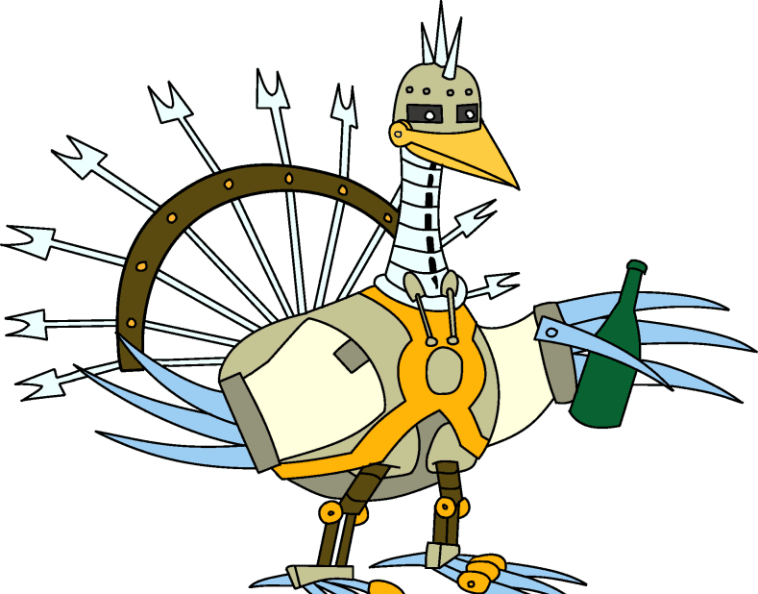-
Posts
680 -
Joined
-
Last visited
Reputation Activity
-
 Turkatron got a reaction from stconquest in Mionix Castor mouse review (youtube video)
Turkatron got a reaction from stconquest in Mionix Castor mouse review (youtube video)
Liked:
Sensor- No positive or negative acceleration. Avago ADNS 3310 sensor (flawless sensor)
Side mouse buttons (mouse4 and mouse5)- buttons had a nice tactile feel. These buttons seemed to have had a good balance in resistance.
Rubber grip texture- Covered a good range of the left side where your thumb sits. Definitely a nice change from usual mice that do not have a thumb grip.
Braided cable- In the past I have always disliked braided cables (mostly from Razer and Logitech) due to them being too thick, too stiff, and fraying overtime. The cable on the castor is not too thick and flexes accordingly to the cable needs.
Weight- Mouse is 94 grams without the cord. I believe that a mouse needs to be under 110 grams for it to be considered lightweight. I am a fan of lightweight mice for lifting needs.
Lift of distance setting in software- Interesting that you can change the lift of distance. Typically you are advised to set it to as low as possible so I have not experimented with anything but the lowest setting.
Disliked:
Mionix software- Scroll wheel setting is 6 lines max in software and changes windows scroll setting every time. This is the first time I recall seeing a setting like this in mouse software. It just doesn’t make sense to limit the max to 6 and have it an option in the settings when Windows is the better option. Pointer scroll speed option (ranges from 1-10). 5 is the most optimal to avoid what feels like acceleration if higher than 5 and de-acceleration if lower than 5.Mionix didn’t comment on why this was in the software but that 5 was the “right” setting. Doesn’t really make sense to me when the software is to change DPI and leave windows to the pointer speed. No option to change the stand three DPI settings to cycle from.
Scroll wheel- felt a little soft/squishy/too easy to scroll by accident for jumping in csgo
Hybrid grip - Mouse felt OK for claw and palm grip but not the most optimal/ergonomic for palm grip
DPI button: Kind of easy to accidentally press. I appreciate that there is only one button instead of two. My solution to this was have separate dpi profiles with all 3 dpi settings the same since I typically don’t like a DPI button on the top of the mouse (prefer underneath like how Zowie does).
Final thoughts:
I liked the mouse a lot. I don’t see it being my daily driver until my Zowie EC2-A dies because I do not think I will continue to support Zowie after my terrible RMA experience with them. I am extremely biased to the intellimouse 3.0 and its shape. The Zowie EC2-A resembles that shape nearly 100% but with all the features a mouse needs. I am awaiting my order for the Naos 7000 to check that out and see if I like that mouse. I would heavily consider the Castor as my next daily driver. $70 isn’t a bad price tag for the mouse but if you can pick it up for $50 or less I would say it is a total steal. The software Mionix made could use some improvements and possible explanations on why some settings exist. I also wish the software would include a feature later on to disable the things I disliked. The aurora lighting is minimalistic and awesome. It doesn’t appear to be the main focus of the product like other gaming companies throw in your face about. The side buttons could be a little bigger but I didn’t hate it.
My video review:
TL:DW: Great lightweight ergonomic mouse. Amazing Avago 3310 sensor. Loved the side buttons and the grip.
Castor currently on Massdrop!: https://www.massdrop.com/buy/mionix-castor-rgb-ergonomic-optical-gaming-mouse
-
 Turkatron got a reaction from YongKang in Mionix Castor mouse review (youtube video)
Turkatron got a reaction from YongKang in Mionix Castor mouse review (youtube video)
Liked:
Sensor- No positive or negative acceleration. Avago ADNS 3310 sensor (flawless sensor)
Side mouse buttons (mouse4 and mouse5)- buttons had a nice tactile feel. These buttons seemed to have had a good balance in resistance.
Rubber grip texture- Covered a good range of the left side where your thumb sits. Definitely a nice change from usual mice that do not have a thumb grip.
Braided cable- In the past I have always disliked braided cables (mostly from Razer and Logitech) due to them being too thick, too stiff, and fraying overtime. The cable on the castor is not too thick and flexes accordingly to the cable needs.
Weight- Mouse is 94 grams without the cord. I believe that a mouse needs to be under 110 grams for it to be considered lightweight. I am a fan of lightweight mice for lifting needs.
Lift of distance setting in software- Interesting that you can change the lift of distance. Typically you are advised to set it to as low as possible so I have not experimented with anything but the lowest setting.
Disliked:
Mionix software- Scroll wheel setting is 6 lines max in software and changes windows scroll setting every time. This is the first time I recall seeing a setting like this in mouse software. It just doesn’t make sense to limit the max to 6 and have it an option in the settings when Windows is the better option. Pointer scroll speed option (ranges from 1-10). 5 is the most optimal to avoid what feels like acceleration if higher than 5 and de-acceleration if lower than 5.Mionix didn’t comment on why this was in the software but that 5 was the “right” setting. Doesn’t really make sense to me when the software is to change DPI and leave windows to the pointer speed. No option to change the stand three DPI settings to cycle from.
Scroll wheel- felt a little soft/squishy/too easy to scroll by accident for jumping in csgo
Hybrid grip - Mouse felt OK for claw and palm grip but not the most optimal/ergonomic for palm grip
DPI button: Kind of easy to accidentally press. I appreciate that there is only one button instead of two. My solution to this was have separate dpi profiles with all 3 dpi settings the same since I typically don’t like a DPI button on the top of the mouse (prefer underneath like how Zowie does).
Final thoughts:
I liked the mouse a lot. I don’t see it being my daily driver until my Zowie EC2-A dies because I do not think I will continue to support Zowie after my terrible RMA experience with them. I am extremely biased to the intellimouse 3.0 and its shape. The Zowie EC2-A resembles that shape nearly 100% but with all the features a mouse needs. I am awaiting my order for the Naos 7000 to check that out and see if I like that mouse. I would heavily consider the Castor as my next daily driver. $70 isn’t a bad price tag for the mouse but if you can pick it up for $50 or less I would say it is a total steal. The software Mionix made could use some improvements and possible explanations on why some settings exist. I also wish the software would include a feature later on to disable the things I disliked. The aurora lighting is minimalistic and awesome. It doesn’t appear to be the main focus of the product like other gaming companies throw in your face about. The side buttons could be a little bigger but I didn’t hate it.
My video review:
TL:DW: Great lightweight ergonomic mouse. Amazing Avago 3310 sensor. Loved the side buttons and the grip.
Castor currently on Massdrop!: https://www.massdrop.com/buy/mionix-castor-rgb-ergonomic-optical-gaming-mouse
-
 Turkatron reacted to Nena Trinity in AMD has unveiled 2 Polaris GPUs and will deliver "The most revolutionary jump in performance so far"
Turkatron reacted to Nena Trinity in AMD has unveiled 2 Polaris GPUs and will deliver "The most revolutionary jump in performance so far"
More stable less spying and viruses? (in some cases games run better it depends on CPU or GPU bound the latter normally run worse...)
-
 Turkatron reacted to Nena Trinity in AMD has unveiled 2 Polaris GPUs and will deliver "The most revolutionary jump in performance so far"
Turkatron reacted to Nena Trinity in AMD has unveiled 2 Polaris GPUs and will deliver "The most revolutionary jump in performance so far"
I do dual-boot but Windows is so crap also I have limited room on my Windows drive...
-
 Turkatron reacted to Nena Trinity in AMD has unveiled 2 Polaris GPUs and will deliver "The most revolutionary jump in performance so far"
Turkatron reacted to Nena Trinity in AMD has unveiled 2 Polaris GPUs and will deliver "The most revolutionary jump in performance so far"
I hope they make some good Linux drivers before the Polaris release!
-
 Turkatron got a reaction from Norwegianviking in Sound card for microphone (ModMic 4.0)
Turkatron got a reaction from Norwegianviking in Sound card for microphone (ModMic 4.0)
DotA2. How is the headphone amp on this?
-
 Turkatron reacted to ShearMe in Battle of the mics!
Turkatron reacted to ShearMe in Battle of the mics!
I wasn't arguing in favor of either. If you're only going to use it a couple of times, I'd argue for whatever is cheaper, and there's mics even cheaper than the Neewer depending on how you need to use them.
-
 Turkatron reacted to ShearMe in Battle of the mics!
Turkatron reacted to ShearMe in Battle of the mics!
Neewer is an OEM brand, selling things as cheap as they can. audio-technica is an audio company, and does a lot of R&D into their individual products. A Neewer mic will work perfectly fine, but any reputable audio company can make something better for more money. Do you need something that works, or something that is better and costs more?
-
 Turkatron got a reaction from InfamousHyperstorm in Changing the OS of Samsung Netbook NP-N102S
Turkatron got a reaction from InfamousHyperstorm in Changing the OS of Samsung Netbook NP-N102S
I think you should highly consider Linux. Preferably Ubuntu if you are brand new to linux. Mint is another great alternative. I'm assuming that netbook is low spec and Linux will run much smoother than Windows (all versions) just because Linux is way less demanding. These distros can be bootable via USB if you know what you're doing.
http://www.ubuntu.com/
http://www.linuxmint.com/
-
 Turkatron got a reaction from saikotam in Changing the OS of Samsung Netbook NP-N102S
Turkatron got a reaction from saikotam in Changing the OS of Samsung Netbook NP-N102S
I think you should highly consider Linux. Preferably Ubuntu if you are brand new to linux. Mint is another great alternative. I'm assuming that netbook is low spec and Linux will run much smoother than Windows (all versions) just because Linux is way less demanding. These distros can be bootable via USB if you know what you're doing.
http://www.ubuntu.com/
http://www.linuxmint.com/
-
 Turkatron reacted to Suika in [Microsoft - US] HP Stream 7 Tablet $79 w/ free 1 yr. Office 365 ($70 Value)
Turkatron reacted to Suika in [Microsoft - US] HP Stream 7 Tablet $79 w/ free 1 yr. Office 365 ($70 Value)
It's a nifty tablet, I use it mainly for streaming videos while I'm in bed and I don't want to play it on my TV's obnoxiously loud speakers.
Only complain is that you hear static from the 3.5mm audio jack, no matter what it is you plug in. This is an unfortunate design flaw. It's almost fine if you constantly have music playing, but it's obnoxious if you don't.
Bluetooth headsets or anything are fine.
-
 Turkatron reacted to EmoRarity in Razer Leviathan - I don't trust Razer here...
Turkatron reacted to EmoRarity in Razer Leviathan - I don't trust Razer here...
General rule of thumb, never use Razer audio products ever.
-
 Turkatron reacted to skullbringer in What to Buy Corsair K70 Brown or Razer Blackwidow Stealth
Turkatron reacted to skullbringer in What to Buy Corsair K70 Brown or Razer Blackwidow Stealth
Those are both perfectly fine mechanical keyboards. Id go with the Corsair, just because of the original Cherry switches.
-

-
 Turkatron got a reaction from alby800 in Are Astro A40's Worth It?
Turkatron got a reaction from alby800 in Are Astro A40's Worth It?
Nope. Never. They are way too over priced for me to even consider buying them and I don't buy gaymen headsets.
-
 Turkatron reacted to ShearMe in IEM's or Headphones?
Turkatron reacted to ShearMe in IEM's or Headphones?
I think anyone spending anything over a couple hundred on universals has lost a little perspective, unless they're insanely rich or already have a lot of headphone/IEM experience and know exactly what they want. That said, do with your money what you want.
-
 Turkatron reacted to Pomfinator in Audio Technica AD700X vs. AD900X
Turkatron reacted to Pomfinator in Audio Technica AD700X vs. AD900X
The 700x makes the most sense if you want to get the best bang for your buck. There's little difference between it and the 900x, but some discernable difference between it and the 500x. The actually driver doesn't change until the 1000x so any of them are great. Also the 3D wing thing is not going to be for everyone, and IMO if you need the elastic band trick to wear these headphones, you should probably look at something else.
But buy Audio Technica! :3
<-- Audio Technica fanboy
-
 Turkatron got a reaction from The Great Lord Mccodi in Audio Technica ATR2500 vs Audio Technica AT2020 vs Blue Yeti (NOT PRO)
Turkatron got a reaction from The Great Lord Mccodi in Audio Technica ATR2500 vs Audio Technica AT2020 vs Blue Yeti (NOT PRO)
Do you have money?
If yes - take me out for tacos and smoothies
if no - just get the ATR2500 and welcome to the Audio-Techica dick riders club.
-
 Turkatron reacted to Stefky in Show your computer audio set up
Turkatron reacted to Stefky in Show your computer audio set up
Have looked through the first few pages and can't find a thread like this, apologies to all if it's a repeat.
I've gone micro-sized recently, but this set up sounds great:
Media player - Foobar 2k
DAC - Just Audio uDAC-2496
Amp - Just Audio uHA-120
'Phones = Sennheiser IE800
-
 Turkatron got a reaction from Shaoty in Sound card for microphone (ModMic 4.0)
Turkatron got a reaction from Shaoty in Sound card for microphone (ModMic 4.0)
This looks much better. Didn't know about this.
-
 Turkatron reacted to NannerBeans in Good Stand-Alone mic with low background noise.
Turkatron reacted to NannerBeans in Good Stand-Alone mic with low background noise.
If you're worried about background noise then you gotta get the mic closer to your mouth. Modmic is pretty good at only picking up your voice. Any desktop mic will need a boomstand if you want to go that route.
-

-

-
 Turkatron reacted to h264 in A Review of Sandisk’s portable music players – Then and Now
Turkatron reacted to h264 in A Review of Sandisk’s portable music players – Then and Now
Honestly, we’ve all been (or still are), shall we say, challenged on a basis of capital (in English: broke!). Back when the CD players (remember those? Skips and all?) we were “lugging around” were starting to look old and worn and the “mp3” player was the new, cool, kid on the block and about to make Dr. Fraunhofer’s new intellectual property holding foundation some serious cash in licensing fees, we stared at $200 magic boxes that promised the ability to turn the abominations of excuses for good mp3 encoding we downloaded off Napster into a portable listening experience, but, *gasp*, without a physical disc. I still remember in 2000, CDs were stolen daily from kids by others desperate to listen to the new Metallica or Nirvana album. It was becoming an epidemic, and then, all of the sudden, it stopped entirely the moment a single kid got his hands on a new computer with a CD recorder for Christmas. 1000s of cheap CD-Rs later, the school was infested with copy after perfect digital copy of CDs all the kids used to have to pay $15 apiece (or steal) to obtain. Six months later, Napster made it even easier. So when the mp3 player became cheap, not much changed except the size of the item you had to lug around, but that was a big deal in its own right. By 2005, you could carry 15-20 albums inside your pocket and not just in your backpack. Thanks to flash storage, you could RUN with your music too without the CD skipping. I think people take for granted sometimes just how far, and how small, we’ve come.
The slightly larger player on the far left is actually a Sansa e130, a 512MB mp3 player with an optional SD card slot I bought sometime around 2005 or 2006 (I really don’t remember). It takes a single AAA battery and features a nifty volume wheel that I honestly wish newer mp3 players would think to include. I think Sandisk’s lead devices designer is left-handed, because as you’ll note, all the devices in this review are easiest to operate with your left hand. This is also the last of the “Sansa” line to include a hardware hold switch on the left side. I guess people were more upset when they couldn’t turn it on after they accidentally left the hold switch on. This player measures pretty well for a device of its age. At half volume it outputs 18.9mV into 100 Ohms and gets plenty loud with both my Beyerdynamic “COPs” and my Etymotic ER-4p headphones. The output impedance is a pretty good 3.149 Ohms with a 1 KHz test signal. Where it falls short is the DAC, which for the lack of a better word, is awful, and outputs cracks, pops, and other audible noise. Maybe this was to bring the listener into their new-fangled mp3 player gently and preserve some of the imperfections they were used to, or maybe it was just cheap. I’m going to go with cheap. Sandisk was using its new storage technology to push some simple devices that could use it, and thus make you buy the SD card to expand the storage.
There were some e200s before Sansa abandoned the “e” moniker and batteries altogether and created the Sansa Clip and Fuze. The Fuze gets its name from … I don’t know … electrical fuses? The Clip is so named because of the large lapel clip that adorns the back that’s supposed to make it easy to clip to … I’m not sure what. I’ve tried clipping it to a lot of things, but only my button down shirts I wear to work make any sense so far. I guess Sansa’s designer is a lefty with a pocket protector. Imagine that.
Next in line is the next version of the Sansa line, the clip+. Why the +, you ask? Simply put, they added a microSD slot and a home button so you could actually look at the menu while the music was playing. The Sansa clip+ hits a very special spot in the PMP market. It’s small, very cheap, and measures VERY well. Mine delivers 19.8 mV into 100 Ohms at half volume and has an amazing output impedance of 1.6 Ohms at 1 Khz. It’s the only music device I have, including my ODAC, that doesn’t have audible hiss at normal listening volumes with my Etymotics ER-4p, and hardly any at max volume. It’s been extensively measured, and currently still sits atop anythingbutipod’s editor’s choice list 3 years on. I’ve used this one with a 32GB microSD card for about 2 years now while I take my weekly plane ride to work. Now that the FAA rules regarding electronic devices have changed, I don’t have to trick the flight attendant by hiding it in my shirt pocket anymore, but it was very useful for that until recently. I’m still waiting for some bigger microSD card sizes so I can stuff my whole music collection into that tiny thing, but other than that I have very few complaints about this little sucker.
It was widely believed that the Clip+ was a sort of happy accident by many, so when Sandisk released the Clip Zip there was a lot of cautious optimism that it might either be about the same or just fall flat on its face. Thankfully, I’m happy to report this PMP performs identically to its previous iteration. Its major upgrade, a color display, allows you to even display album art like much fancier players. With the Rockbox firmware installed, I can even charge and sync with the player in the Rockbox firmware. Another major change is the charging/syncing port is now a micro USB jack instead of a mini USB jack (Linus would be pissed). My personal experience with USB in general is I’ve never had a problem with any sort of USB jack, and I suspect you’d have to force a plug onto the jack to really risk breaking it. The move makes it compliant with the European standard that requires micro USB for charge ports.
In closing, these are my most trusted portable media players and the standard for which I compare everything else. When you’re out and about, the last thing you need is to fiddle with more silly menus and spend time converting files to put on the player before you leave. These players deliver that usability with flying colors, and I only have to charge them about once a month in order to keep them well charged. Fancy DACs and powerful amplifiers don’t really matter much in this environment if you can’t even play music through them, so a 16/44.1 DAC chip doesn’t hurt you much if you have a light, pocketable, and very intuitive user interface like the Sansa line.
Minority Report: Some worthless, cheap, obnoxiously tiny mp3 players somebody at Sandisk should have aborted to save face. Don’t buy them! I mean, they can’t be any good, they’re only $40! Everyone knows cheap audio equipment sucks. After all, you get what you pay for, and big and pricey is where it’s at.
-