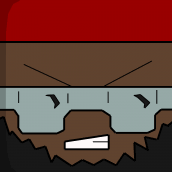-
Posts
147 -
Joined
-
Last visited
Content Type
Forums
Status Updates
Blogs
Events
Gallery
Downloads
Store Home
Everything posted by D3monw3st
-
Hello, After updating my MSI x470 motherboard to the latest BIOS software, I am not having trouble setting my ram to the recommended speed. This is my ram model: https://us.amazon.com/Team-T-Force-Vulcan-288-Pin-TLRED416G3000HC16CDC01/dp/B06VWF7BZR?_encoding=UTF8&pd_rd_i=B06VWF7BZR&pd_rd_r=6fca813a-3b77-11e9-9500-39d562a2f7fe&pd_rd_w=RMcCA&pd_rd_wg=T3RWs&pf_rd_p=ad07871c-e646-4161-82c7-5ed0d4c85b07&pf_rd_r=59Z45YEKQMDPRGFC7349&psc=1 When I set my MSI mobo to the XMP profile and boot up the DRAM doesn't change. When I set my MSI mobo DRAM Frequency to 3000 or 2933MHz and boot up the DRAM doesn't change. When I go into my Memory-Z configuration, it shows my two ram sticks. View images when I click on each option.
-
Hi CommanderAlex, Thank you for your comment. I will definitely look at getting the HDD replaced. On the other hand, I am currently using two sticks of 8 gb 3000 mhz ram in dual channel. I have went into my MSI mobo bios and set the XMP to clock them at 3000 mhz. May I also ask what memory tests I can do? I began the Windows Memory Management test, but it seemed to have passed the tests till 80% where my computer had to be shut down - needed to use it.
-
Hello, My computer has been giving me a blue screen upon bootup, restart, or wake up from sleep. To preface this, I have 1 SATA SSD (m.2) which contains my OS. Externally, I have two 1 TB HDD drives to store my other information. It is important to note that my computer is caching on one of the HDD since my OS drive is full, something in a performance menu - I cannot remember the exact menu for this, Windows had told me that my C was full and to switch it to another drive. Both of my HDD were salvaged from old computers and one of them is making a constant rattling noise, but it doesn't bother me so I've left it alone. Below are the slew of blue screens that I have gotten. I also have dump files that have been created, though I'm not sure how to open these and if these will be of any help. Thank you for any help you can offer!
-
Is the LG the best looking IPS panel in 2020 as well?
-
Gotcha, and I assume 4k 144hz is pretty expensive since it's new tech?
-
Do you have any suggestions for a 144hz monitor at 1440p or 4k?
-
Oh, I have a discount for the monitor that puts it at the price above.
-
Hello, I am looking to get a nice monitor that I can watch movies on, game on, and do my work on. I am eyeing the https://www.dell.com/en-us/shop/alienware-27-gaming-monitor-aw2720hf/apd/210-ATWF/ which would cost me $380. This monitor has a IPS display and at least 144 hz. My question is, are there better monitors for the price point or cheaper for the same quality? Can I get a 2k monitor that I can game on w/ at least 144 hz frames? Thank you.
-
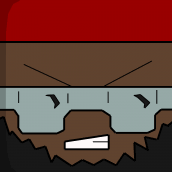
Adobe Premiere Pro & Media Encoder not using GPU
D3monw3st replied to D3monw3st's topic in Programs, Apps and Websites
It's set to Mercury Playback Engine GPU Acceleration (OpenCL) Cuda is for NVIDIA right? -
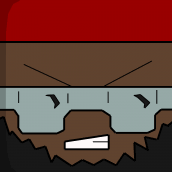
Adobe Premiere Pro & Media Encoder not using GPU
D3monw3st replied to D3monw3st's topic in Programs, Apps and Websites
Hello Liam, The settings that are being used right now for format is H.264 with the preset set to High Quality 2160p 4K. Thank you -
Hello, The PC that is being used to render has the following specs: Ryzen 9 3700X 32 gbs of ram clocked at 3200mhz AMD 5700XT 1 TB Evo Whenever I attempt to render a 30 second 4k video using OpenCL (set inside of the settings) 99% of the CPU becomes used and 0% of the GPU is being used. How do I fix this? It takes 3 hours to render a 30 second 4k video with the specs above which I feel like is not the norm. Thank you.
-
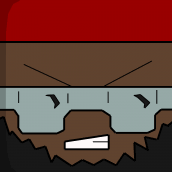
Dell Poweredge T130 & T630 Reinstallation Issue
D3monw3st replied to D3monw3st's topic in Servers, NAS, and Home Lab
Okay, so just regular Fat32? -
Hello, Both BIOS systems are quite old and have not been updated. I attempted to update the BIOS through Dell's website, but the BIOS was not recognizing my USB device. The USB device is a USB 2.0 interface formatted as exFat. Additionally, I was unable to read the USB as a bootable drive in the BIOS which prompted me to attempt to update the BIOS. What steps can I take for my USB device to show up and allow me to update my BIOS on both servers. Thank you.
-
Hello, I am currently using a 2019 MacBook Pro 15" with a Razer Core V2 and a GTX 1080 FE inside. The eGPU enclosure is all set up and works with other games, with Apex there AREN'T any frame drops, so I don't think it has to deal with the eGPU enclosure. What I am experiencing is a massive stutter where the game practically freezes and then continues a few seconds later, sometimes sooner. I am running the game off of my Portable HDD which I plugged into the back of the Razer Core V2 via the USB 3.0 slot. The eGPU is connected via Thunderbolt 3 and I ensured that the eGPU was being used via GeForce Now. I ran some tests from the discord and they all seemed to be okay, so that's why I came to the infamous forums for help :D Tests Done - https://gyazo.com/0bca0046e34f1b73de429dc57819e3a6 Apex Legend setting tinkering Ping is about 31 - 49 Thank you, D3monw3st
-
As I stated in the title I will be using Bootcamp to go onto Windows. Mac OS doesn't support Nvidia due to Apple's prior disputes w/ Nvidia... Anyway, I have an offer for a brand new Razer Core V2 for $300 but the warranty is about to run out, or a used HP Omen Accelerator for $160. Form factor is something I need to consider as I will be traveling and storing it in luggage and putting it in my dorm.
-
Looking to game w/ it. I'm headed off for college and can't bring my tower w/ me; however, I have a 1080 FE in there and with an eGPU could link them up. I will lose about 30% performance if I feedback into the internal display, but the 1080 should be able to handle that loss. I am looking to purchase a Razer Core V2 for $320, but I'm not sure if that's entirely worth it.
-
Hello, I am looking to fit an Nvidia GTX 1080 FE to pair w/ my MacBook (bootcamp). I have a Razer Core V2 for $320 and was wondering if there were any other good options?
-
Updated the thread. Can I route my eGPU back into my internal display on Windows w/ Nvidia 1080?