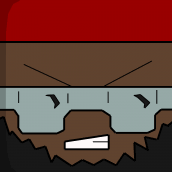-
Posts
147 -
Joined
-
Last visited
Content Type
Forums
Status Updates
Blogs
Events
Gallery
Downloads
Store Home
Everything posted by D3monw3st
-
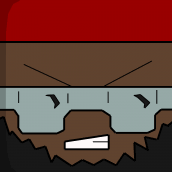
Windows Server HDD to SSD (Carbon Copy) Help
D3monw3st replied to D3monw3st's topic in Servers, NAS, and Home Lab
Thanks, I'll take a look at Macrium. -
Hello, I currently have a Dell Poweredge running Windows Server 2016. I am looking to swap the C drive from its current HDD (2TB) to a new SSD (2TB). I've set up the Windows Server Bare Metal Backup on the SSD in hopes that it would transfer overall data (carbon copy clone). I am looking to clarify whether the Bare Metal backup does all files (including hidden and database files, primarily MySQL)? I am looking to see if it's possible to boot from the SSD w/ the bare metal backup and run it as the new C drive for the server (as if nothing changed, software-wise). Or how I could go about switching to the SSD? Thank you!
-
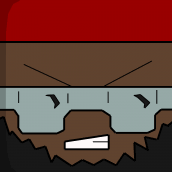
New Laptop Randomly Shuts down
D3monw3st replied to D3monw3st's topic in Laptops and Pre-Built Systems
Unfortunately, I haven't been able to replace the thermal paste yet. Nothing restricting airflow, but this was 100c gaming/full load. -
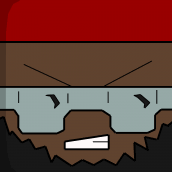
New Laptop Randomly Shuts down
D3monw3st replied to D3monw3st's topic in Laptops and Pre-Built Systems
Yeah no smoke, I opened up HWInfo right when I booted up and saw that my CPU was at 100 C. Maybe it's just too much for the mobo so it has an auto shut down? Not really sure. Might open up the laptop and just look around. Anything you think I should look for in particular? -
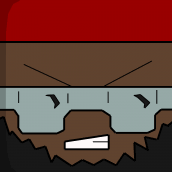
New Laptop Randomly Shuts down
D3monw3st replied to D3monw3st's topic in Laptops and Pre-Built Systems
Thank you both for your input. It just shut down a few moments ago and this time I heard two audible popping sounds. -
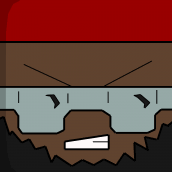
New Laptop Randomly Shuts down
D3monw3st replied to D3monw3st's topic in Laptops and Pre-Built Systems
Gotcha, I can take a look at doing that. Do you think that the high CPU temp is the reason for the shutdown? I'm also curious if there are any loggers that Windows runs that I can take a look at too. -
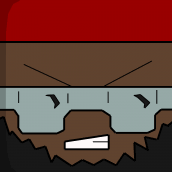
New Laptop Randomly Shuts down
D3monw3st replied to D3monw3st's topic in Laptops and Pre-Built Systems
Thanks for the comment. I put in the SSD a while ago, and have had no issues until now (about 20 days later). I have verified have both fans are spinning, and according to the software at max RPM. -
Hello, I recently purchased this laptop from Newegg last month https://www.newegg.com/p/N82E16834233534. A few days ago it began shutting down while I was playing Valorant. Since the laptop is relatively new, I installed HwInfo64 to see if there was any abnormality in the temperature of my CPU or GPU. While gaming, I found out that my CPU temperature averages around 94 C, and my maximum typically hits 99.9 C. The only change I've done to this laptop was opening it up to fill the extra m.2 on the motherboard with another storage unit. CPU Temps: GPU Temps: I'm not sure why the laptop is shutting down randomly during my gaming session, so any help with diagnosing would be great. The laptop is also running on Windows 11. Thanks in advance!
-
Hello, I am looking to upgrade my 2 TB HDD to a new 2TB SSD transferring over my data. I currently have my C:// and system on the 2 TB HDD and created a System Image Recovery backup on my 2 TB SSD. Since my OS is the Windows Server 2016, I have a few options to help me w/ this transfer. Since I'd like it to be a bare metal/carbon copy clone, I sought out Windows way of transferring the data. However, upon using Rufus to create my bootable ISO I was told that my HDD was created in BIOS mode and the ISO is in EFI, thus making it incompatible. I then re-created my Rufus ISO as BIOS, but could not figure out a way to boot into my USB through the Dell BIOS. Often, when I selected the One Shot Boot it would try to find a C:// on the USB (thanks dell?). I've attached some photos to this thread, any help would be very much appreciated. Whether it is using the Rufus ISO transfer or another method. Thank you!
-
Gotcha, this is what I had figured. Thank you!
-
Performance changes by a little bit, and ram usage is only ~ 16%.
-
Hello, I am currently running Optifine with SEUS Shaders, and noticed that my GPU usage was around 40%. Subsequently, I am getting about 30-40 frames and nothing more. I checked my CPU usage and it was around 40% as well, so I figure it couldn't have been a bottleneck there. Is there a way that I can increase my frame or allow my GPU to be fully used? I am playing on 1440p, and made sure to launch the game w/ those settings. Thank you
-
Yeah, I have. By switching in ram from another computer I was able to clock it at 3000Mhz and when I put back in my old ram it's running them at the clocked speed. However, just a few seconds ago I got a Blue Screen from booting up my computer. As a reminder, my blue screens usually occur on a boot up from sleep or shutdown. Do you think that's a ram issue or a motherboard issue? Or is it a hard drive issue?