-
Posts
27 -
Joined
-
Last visited
Awards
This user doesn't have any awards
Wilicious's Achievements
-
Are your fans / cooling working properly? If they're not doing their job the CPU will throttle.
-
Yes I realise the drive I install onto will be wiped, but does it also uninstall programs _on the other drives_ like a windows recovery/reinstall does?
-
Hi! Today my PC had a pretty solid crash, everything hung up. After a cold boot the PC worked for 5-10 minutes before it hangs again, clicking the mouse results in a cheerful "doodoo" sound every time I click. Event log showed bad blocks on my drive and some errors I didn't recognize. My file explorer also loads the list of my drives very slowly. I tried a windows recovery, which failed. After it restarted the problem was gone, ah well. I now realise that the boot drive I'm using (Kingston SSDNow V300 120GB) is 7 years old and has never been reinstalled since the upgrade from W7 -> W10. My plan is therefore to get a new SSD with higher capacity (there always seems to sneak some files into C no matter how much you try to stop them), and install W10 on that with a USB boot stick. So here are my questions: 1. I am reasonably sure no programs will work after an OS reinstall, should I therefore uninstall any bigger programs before the reinstall, so I don't have to dig out program folders and delete those, or does this happen automatically during the installation process? These programs are all installed on other drives than the boot drives. 2. When the installation is done, will I get prompted to log in with my MS account? Gotta be sure that I've tested the credentials before I do this 3. Is there anything else I should keep in mind? This is a completely new build, it's only the drives that are transplanted from 2 earlier builds of mine (1NVME, 1SSD and 1HDD
-
That doesn't look like corrosion to me, could you try using a qtip with isopropyl alchol to rub it off?
- 19 replies
-
Wilicious changed their profile photo
-
Will my CPU hold me back in gaming?
Wilicious replied to Wilicious's topic in CPUs, Motherboards, and Memory
Thanks for the reassurance! Will probably hold off on new CPU/mobo until next year then. -
Hi wonderful people! Now with the release of the RTX Super cards I feel this is a good time for me to upgrade my monitor and try my hand at 1440p 144hz gaming. I'm planning on getting the RTX2080S, but I'm unsure if my i5-8600k will hold me back (and to what degree), this is basically all in preparation for Cyberpunk 2077 next year. I don't expect to run at 144 fps, but getting 60< fps at high-ultra settings, 1440p would be pretty cool ATM I haven't OC'd the CPU, but I guess my Dark Rock 3 cooler should allow for that. So the question is, should I upgrade to a better CPU, or should I be fine just overclocking it? Whatever I find online is contradictory on how important the CPU is for higher-end gaming, and I'm not well-versed enough myself to make an informed decision.
-
Thanks mate! Now I've gotta find me a monitor to replace my crappy1080@60
-
Piggybacking off of this, I have a 1070FE and considering upgrading to a 2080S, I guess that's going to be quite an upgrade?
-
Thank you all so much for your help, it just turns out that I suck at seating RAM. It's posting now
-
Between PSU and mobo? I tried plugging them out and in again without any effect
-
I have two screens, one using HDMI and the other on DVI. Neither gets any signal plugged into GPU or mobo
-
Part list: Mobo: ASUS TUF Z370-Plus Gaming, S1151 CPU: i5-8600k GPU: GTX1070 founder's edition Cabinet: Fractal Design R5 PSU: XFX ProSeries Core Edition 750W PSU RAM: HyperX Fury DDR4 2133MHz 16GB (2x8) Cooler: Dark Rock 3 I got some good help here earlier with picking parts for my build, and I've spent a lot of time piecing everything together. Problem, the computer won't run. So I plugged it into the wall and turned the PSU on, mobo reacts and starts glowing RGB. I push the power button and the fans start running. What I don't get on the other hand is signal to the screens I've plugged in (either straight in the GPU, or plugged into the mobo, no signal), my keyboard and mouse are also not getting power through the USB connections in the mobo. Any good tips? Did I fry all my components and have to sell drugs on the streets to afford a new rig?
-
HyperX Fury DDR4 2133MHz 16GB (2x8)
- 6 replies
-
- cpu cooler
- newb
-
(and 1 more)
Tagged with:
-
Hi! Last year I asked for help with picking out parts for a new build based around the i5-8400 and I got wonderful advice. I preordered the 8400 in november, my supplier has not been able to deliver because of insane demand so I've now cancelled my order and ordered an i5-8600k instead. I was told that my i5-8400 would run fine with the stock fan, but now that I've ordered the 8600k I come to you for advice on CPU cooling. Part list: Mobo: ASUS TUF Z370-Plus Gaming, S1151 CPU: i5-8600k GPU: GTX1070 founder's edition Cabinet: Fractal Design R5 PSU: XFX ProSeries Core Edition 750W PSU The pamphlet for my R5 says the max size for the cooler is 180mm, and I'm not actually planning on overclocking the CPU, I just bought it because of time constraints. Preferably I'm looking for a quiet cooler somewhere in the neighbourhood of 100USD, any help would be greatly appreciated!
- 6 replies
-
- cpu cooler
- newb
-
(and 1 more)
Tagged with: