-
Posts
33 -
Joined
-
Last visited
Reputation Activity
-
 KzE got a reaction from soldier_ph in |||| |||| |||| |||| Wall PC Build Log |||| |||| |||| ||||
KzE got a reaction from soldier_ph in |||| |||| |||| |||| Wall PC Build Log |||| |||| |||| ||||
Hi Forum,
my 10 year old watercooled 2.8ghz quadcore leaked a year ago and there's something causing bluescreens from the hardware.. It's time to build something new.
I once was very good at this stuff, but 10 years of not paying much attention to hardware development.. you need a hell lot of time to get back into it.
All of linus' videos helped great there. Thanks Linus & team!
For my build I was inspired by wall pcs (google it, plenty there) and this guy who cooled his pc passively, build log here. Now I am ready for a build log:
Requirements I made up:
On the wall quiet no fans portable for lans (gaming get-togethers, like physically. Is that still a thing with young people?) I like hardware and specs, but in the end it has to look good. If a floppy looks good, I'll put that, so don't complain about hardware not being the best I could get.
First I made a render, so you can see where this is going. After that I will post progress on the production of all the parts. That will take some time. I hope to be done by the end of the year. Dimensions are about 160cm to 70cm.
-
 KzE got a reaction from Rosinbole in |||| |||| |||| |||| Wall PC Build Log |||| |||| |||| ||||
KzE got a reaction from Rosinbole in |||| |||| |||| |||| Wall PC Build Log |||| |||| |||| ||||
Finally I managed to take good photos of the finished build. Enjoy.
-
 KzE reacted to vogelspinnen in |||| |||| |||| |||| Wall PC Build Log |||| |||| |||| ||||
KzE reacted to vogelspinnen in |||| |||| |||| |||| Wall PC Build Log |||| |||| |||| ||||
That looks dope af!!
-
 KzE reacted to FezBoy in |||| |||| |||| |||| Wall PC Build Log |||| |||| |||| ||||
KzE reacted to FezBoy in |||| |||| |||| |||| Wall PC Build Log |||| |||| |||| ||||
Hot damn.
It looks beautiful.
-
 KzE reacted to Tonberry in |||| |||| |||| |||| Wall PC Build Log |||| |||| |||| ||||
KzE reacted to Tonberry in |||| |||| |||| |||| Wall PC Build Log |||| |||| |||| ||||
Jawdropping!
This is the greattest DIY PC build I've seen by far
-
 KzE got a reaction from vogelspinnen in |||| |||| |||| |||| Wall PC Build Log |||| |||| |||| ||||
KzE got a reaction from vogelspinnen in |||| |||| |||| |||| Wall PC Build Log |||| |||| |||| ||||
Finally I managed to take good photos of the finished build. Enjoy.
-
 KzE got a reaction from DJ46 in |||| |||| |||| |||| Wall PC Build Log |||| |||| |||| ||||
KzE got a reaction from DJ46 in |||| |||| |||| |||| Wall PC Build Log |||| |||| |||| ||||
20191202 Wall PC 1280x720.mp4 -
 KzE got a reaction from DJ46 in |||| |||| |||| |||| Wall PC Build Log |||| |||| |||| ||||
KzE got a reaction from DJ46 in |||| |||| |||| |||| Wall PC Build Log |||| |||| |||| ||||
Finally I managed to take good photos of the finished build. Enjoy.
-
 KzE got a reaction from DJ46 in |||| |||| |||| |||| Wall PC Build Log |||| |||| |||| ||||
KzE got a reaction from DJ46 in |||| |||| |||| |||| Wall PC Build Log |||| |||| |||| ||||
Sooooo, after a incredibly stupid amount of testing by myself, bribing a two man horde of drunk IT-friends
and months of dispair incl. questioning my sanity it turned out to be a classic RTFM moment.
yep
Aaaaaanyway, PC runs as should, it is hanging on my wall and I finally installed and played Witcher III, game of the year 2017.
(The game most appropriate for this build, which you realise when you scroll aaaaaaaall the way up and read the time stamp of the first entry of this topic)
But does it keep its cool?
The main question of this build though was always; will the cooling fins deliver enough cooling capacity to a system on fire?
Gondor called for help, so I lit the combined beacon of Furmark and CPU Burner to see what happens.
I ran both tests at the same time to simulate a heavy load which would never occure in a real world application.
The GPU stayed surprisingly cool while the CPU was much hotter, but concerning the load not too much either.
I wonder if anyone has an idea as to why the GPU is so much cooler.
The temps rise faster at the beginning and as the pump starts to work more the curve flattens.
It ramped up to 4700 RPM at the end. Unfortunately I did not record the RPM at each data point.
The hotter the cooling fins get, the bigger the difference to ambient temperature (room at 21°C) and the
better the cooling efficiency.
Compared to an forced air cooled system, the mass of the cooling fins, pipes and about 3.5 liters of cooling liquid makes
a big difference. This is why I think the system needed a full 1.5h to reach thermal max. as there was a lot of
thermal mass to be "filled" first.
I guess you could just hook up a water loop to a 200L rainbarrel and run your PC savely for at least 10 hours.
Good idea for an episode of "bad cooling ideas", right @Linus?
At around 1h 30mins it seemed to me that the CPU's temperature had reached a plateau.
Within 20 minutes it only went up 1 °C.
I turned the burners off to see how the system would cool down. (graph past 90 minutes)
Thermal Imagery
The surface temperature was monitored with a FLIR camera module for a smartphone. It is the cheapest way
to get thermal imagery. Looking at the gray graph you see some irregularities, which I think are due to the
"cheap" module. A curve is noticable, but there are some peaks like around 45mins, which seem out of place.
To visualize I recorded the whole test in a thermal video timelapse. This shows the full 2 hours of the test.
20191010 Wall PC time lapse.MP4
You notice that some of the elements stay cold.
This is because whereever there is an angle fitting, the brackets which transport the heat from the copper
pipes to the cooling fins couldn't be installed. If you count the big squares as one full cooling element then
there are a total of 19 elements. Of these, 4.5 are not used (marked blue), which is 23.7% of them. So there is almost
a quarter of the potential wasted. But at least it looks sexy
At the beginning I wanted to use solid copper blocks where the pipes would go into directly, eliminating the
need for angle fittings and providing a much more direct and efficient heat transfer. But as mentioned earlier, that
would have been 70kg more and something like 1000 bucks in copper alone.
I am glad the cooling capacity is enough nevertheless, but it made me think how I could have activated the
unused elements.
The diagram only shows the copper loop, not the flex tube loop to the pump in the back.
The pic below shows the two different mounting ways.
I will come back with photos of the finished product.
I'm still working out how to do the backlighting.
Does anyone know a good LED strip system which I
can hook up to the PC?
I need about 5m of strip though. So all these solutions
with 50cm long LED strips from PC tuners don't really
do it or are too expensive.
-
 KzE got a reaction from MEC-777 in |||| |||| |||| |||| Wall PC Build Log |||| |||| |||| ||||
KzE got a reaction from MEC-777 in |||| |||| |||| |||| Wall PC Build Log |||| |||| |||| ||||
20191202 Wall PC 1280x720.mp4 -

-
 KzE got a reaction from DoctorNick in |||| |||| |||| |||| Wall PC Build Log |||| |||| |||| ||||
KzE got a reaction from DoctorNick in |||| |||| |||| |||| Wall PC Build Log |||| |||| |||| ||||
Insert locking
There’s light glooming at the horizon, dear friends of the computer crafts!
Both cooling rig and the hardware insert are finished. Now they need to marry.
The rig has been sitting on my CNC for ever, the CNC projects are piling up.
So a first test showed that the pump somehow doesn’t want to fit.
The opening in the glass had to be widened. With this thin mill it worked pretty well.
Once it fit, we attached two clear block which turn to hold the insert in place.
The aluminium plates are always in place and prevent the insert from falling out the other direction.
So to be able to work on it, we propped it up
Oh and yeah, tadaaa:
But will it blen.. I mean, boot?
-
 KzE got a reaction from DoctorNick in |||| |||| |||| |||| Wall PC Build Log |||| |||| |||| ||||
KzE got a reaction from DoctorNick in |||| |||| |||| |||| Wall PC Build Log |||| |||| |||| ||||
Sooooo, after a incredibly stupid amount of testing by myself, bribing a two man horde of drunk IT-friends
and months of dispair incl. questioning my sanity it turned out to be a classic RTFM moment.
yep
Aaaaaanyway, PC runs as should, it is hanging on my wall and I finally installed and played Witcher III, game of the year 2017.
(The game most appropriate for this build, which you realise when you scroll aaaaaaaall the way up and read the time stamp of the first entry of this topic)
But does it keep its cool?
The main question of this build though was always; will the cooling fins deliver enough cooling capacity to a system on fire?
Gondor called for help, so I lit the combined beacon of Furmark and CPU Burner to see what happens.
I ran both tests at the same time to simulate a heavy load which would never occure in a real world application.
The GPU stayed surprisingly cool while the CPU was much hotter, but concerning the load not too much either.
I wonder if anyone has an idea as to why the GPU is so much cooler.
The temps rise faster at the beginning and as the pump starts to work more the curve flattens.
It ramped up to 4700 RPM at the end. Unfortunately I did not record the RPM at each data point.
The hotter the cooling fins get, the bigger the difference to ambient temperature (room at 21°C) and the
better the cooling efficiency.
Compared to an forced air cooled system, the mass of the cooling fins, pipes and about 3.5 liters of cooling liquid makes
a big difference. This is why I think the system needed a full 1.5h to reach thermal max. as there was a lot of
thermal mass to be "filled" first.
I guess you could just hook up a water loop to a 200L rainbarrel and run your PC savely for at least 10 hours.
Good idea for an episode of "bad cooling ideas", right @Linus?
At around 1h 30mins it seemed to me that the CPU's temperature had reached a plateau.
Within 20 minutes it only went up 1 °C.
I turned the burners off to see how the system would cool down. (graph past 90 minutes)
Thermal Imagery
The surface temperature was monitored with a FLIR camera module for a smartphone. It is the cheapest way
to get thermal imagery. Looking at the gray graph you see some irregularities, which I think are due to the
"cheap" module. A curve is noticable, but there are some peaks like around 45mins, which seem out of place.
To visualize I recorded the whole test in a thermal video timelapse. This shows the full 2 hours of the test.
20191010 Wall PC time lapse.MP4
You notice that some of the elements stay cold.
This is because whereever there is an angle fitting, the brackets which transport the heat from the copper
pipes to the cooling fins couldn't be installed. If you count the big squares as one full cooling element then
there are a total of 19 elements. Of these, 4.5 are not used (marked blue), which is 23.7% of them. So there is almost
a quarter of the potential wasted. But at least it looks sexy
At the beginning I wanted to use solid copper blocks where the pipes would go into directly, eliminating the
need for angle fittings and providing a much more direct and efficient heat transfer. But as mentioned earlier, that
would have been 70kg more and something like 1000 bucks in copper alone.
I am glad the cooling capacity is enough nevertheless, but it made me think how I could have activated the
unused elements.
The diagram only shows the copper loop, not the flex tube loop to the pump in the back.
The pic below shows the two different mounting ways.
I will come back with photos of the finished product.
I'm still working out how to do the backlighting.
Does anyone know a good LED strip system which I
can hook up to the PC?
I need about 5m of strip though. So all these solutions
with 50cm long LED strips from PC tuners don't really
do it or are too expensive.
-
 KzE got a reaction from DoctorNick in |||| |||| |||| |||| Wall PC Build Log |||| |||| |||| ||||
KzE got a reaction from DoctorNick in |||| |||| |||| |||| Wall PC Build Log |||| |||| |||| ||||
Finally I managed to take good photos of the finished build. Enjoy.
-
 KzE got a reaction from DoctorNick in |||| |||| |||| |||| Wall PC Build Log |||| |||| |||| ||||
KzE got a reaction from DoctorNick in |||| |||| |||| |||| Wall PC Build Log |||| |||| |||| ||||
20191202 Wall PC 1280x720.mp4 -
 KzE got a reaction from Meganter in |||| |||| |||| |||| Wall PC Build Log |||| |||| |||| ||||
KzE got a reaction from Meganter in |||| |||| |||| |||| Wall PC Build Log |||| |||| |||| ||||
Finally I managed to take good photos of the finished build. Enjoy.
-
 KzE got a reaction from Man in |||| |||| |||| |||| Wall PC Build Log |||| |||| |||| ||||
KzE got a reaction from Man in |||| |||| |||| |||| Wall PC Build Log |||| |||| |||| ||||
Hi Forum,
my 10 year old watercooled 2.8ghz quadcore leaked a year ago and there's something causing bluescreens from the hardware.. It's time to build something new.
I once was very good at this stuff, but 10 years of not paying much attention to hardware development.. you need a hell lot of time to get back into it.
All of linus' videos helped great there. Thanks Linus & team!
For my build I was inspired by wall pcs (google it, plenty there) and this guy who cooled his pc passively, build log here. Now I am ready for a build log:
Requirements I made up:
On the wall quiet no fans portable for lans (gaming get-togethers, like physically. Is that still a thing with young people?) I like hardware and specs, but in the end it has to look good. If a floppy looks good, I'll put that, so don't complain about hardware not being the best I could get.
First I made a render, so you can see where this is going. After that I will post progress on the production of all the parts. That will take some time. I hope to be done by the end of the year. Dimensions are about 160cm to 70cm.
-
 KzE got a reaction from KrMaH in |||| |||| |||| |||| Wall PC Build Log |||| |||| |||| ||||
KzE got a reaction from KrMaH in |||| |||| |||| |||| Wall PC Build Log |||| |||| |||| ||||
Finally I managed to take good photos of the finished build. Enjoy.
-
 KzE got a reaction from Badomen in |||| |||| |||| |||| Wall PC Build Log |||| |||| |||| ||||
KzE got a reaction from Badomen in |||| |||| |||| |||| Wall PC Build Log |||| |||| |||| ||||
Finally I managed to take good photos of the finished build. Enjoy.
-
 KzE got a reaction from Badomen in |||| |||| |||| |||| Wall PC Build Log |||| |||| |||| ||||
KzE got a reaction from Badomen in |||| |||| |||| |||| Wall PC Build Log |||| |||| |||| ||||
Insert locking
There’s light glooming at the horizon, dear friends of the computer crafts!
Both cooling rig and the hardware insert are finished. Now they need to marry.
The rig has been sitting on my CNC for ever, the CNC projects are piling up.
So a first test showed that the pump somehow doesn’t want to fit.
The opening in the glass had to be widened. With this thin mill it worked pretty well.
Once it fit, we attached two clear block which turn to hold the insert in place.
The aluminium plates are always in place and prevent the insert from falling out the other direction.
So to be able to work on it, we propped it up
Oh and yeah, tadaaa:
But will it blen.. I mean, boot?
-
 KzE got a reaction from Badomen in |||| |||| |||| |||| Wall PC Build Log |||| |||| |||| ||||
KzE got a reaction from Badomen in |||| |||| |||| |||| Wall PC Build Log |||| |||| |||| ||||
GPU tray
So the GPU was one of the hardest to install. There is only one hole I can use to fasten a screw. I made use of the cooling blocks spacers.
The weight of the card sits on that, rubber strips prevent it from sliding around, and one screw at the top secures it from falling out.
Life on the edge !
The one screw to rule them all & make shift console.
It is a U-shaped aluminium profile with notches for the cooling block spacers.
All the hardware sits in what I call trays. Because they all have a frame to create a boxed look.
I attached the profiles with these sticky things, each is rated with 2 kg, so no worries.
And here the GPU was in the tray the first time. Looks good.
Next was the pump. It was hard to fix it to the frame without a normal case. So I banged together these brackets from spare aluminium profiles.
I screamed so many times trying to fit those cables in. Ahhh.
This is the middle tray with the MOBO and the two PSUs.
Progress… needed a solution to have access to both front and back at the same time.
So often I had to fish cables through holes.. at first I put it on some accoustic padding.
No good.
make shift scrap wood stand
Finally the insert with the three trays starts to look like something.
-
 KzE reacted to MEC-777 in |||| |||| |||| |||| Wall PC Build Log |||| |||| |||| ||||
KzE reacted to MEC-777 in |||| |||| |||| |||| Wall PC Build Log |||| |||| |||| ||||
Bar far, one of the coolest builds I've ever seen!
-
 KzE got a reaction from MEC-777 in |||| |||| |||| |||| Wall PC Build Log |||| |||| |||| ||||
KzE got a reaction from MEC-777 in |||| |||| |||| |||| Wall PC Build Log |||| |||| |||| ||||
Finally I managed to take good photos of the finished build. Enjoy.
-
 KzE got a reaction from MEC-777 in |||| |||| |||| |||| Wall PC Build Log |||| |||| |||| ||||
KzE got a reaction from MEC-777 in |||| |||| |||| |||| Wall PC Build Log |||| |||| |||| ||||
Sooooo, after a incredibly stupid amount of testing by myself, bribing a two man horde of drunk IT-friends
and months of dispair incl. questioning my sanity it turned out to be a classic RTFM moment.
yep
Aaaaaanyway, PC runs as should, it is hanging on my wall and I finally installed and played Witcher III, game of the year 2017.
(The game most appropriate for this build, which you realise when you scroll aaaaaaaall the way up and read the time stamp of the first entry of this topic)
But does it keep its cool?
The main question of this build though was always; will the cooling fins deliver enough cooling capacity to a system on fire?
Gondor called for help, so I lit the combined beacon of Furmark and CPU Burner to see what happens.
I ran both tests at the same time to simulate a heavy load which would never occure in a real world application.
The GPU stayed surprisingly cool while the CPU was much hotter, but concerning the load not too much either.
I wonder if anyone has an idea as to why the GPU is so much cooler.
The temps rise faster at the beginning and as the pump starts to work more the curve flattens.
It ramped up to 4700 RPM at the end. Unfortunately I did not record the RPM at each data point.
The hotter the cooling fins get, the bigger the difference to ambient temperature (room at 21°C) and the
better the cooling efficiency.
Compared to an forced air cooled system, the mass of the cooling fins, pipes and about 3.5 liters of cooling liquid makes
a big difference. This is why I think the system needed a full 1.5h to reach thermal max. as there was a lot of
thermal mass to be "filled" first.
I guess you could just hook up a water loop to a 200L rainbarrel and run your PC savely for at least 10 hours.
Good idea for an episode of "bad cooling ideas", right @Linus?
At around 1h 30mins it seemed to me that the CPU's temperature had reached a plateau.
Within 20 minutes it only went up 1 °C.
I turned the burners off to see how the system would cool down. (graph past 90 minutes)
Thermal Imagery
The surface temperature was monitored with a FLIR camera module for a smartphone. It is the cheapest way
to get thermal imagery. Looking at the gray graph you see some irregularities, which I think are due to the
"cheap" module. A curve is noticable, but there are some peaks like around 45mins, which seem out of place.
To visualize I recorded the whole test in a thermal video timelapse. This shows the full 2 hours of the test.
20191010 Wall PC time lapse.MP4
You notice that some of the elements stay cold.
This is because whereever there is an angle fitting, the brackets which transport the heat from the copper
pipes to the cooling fins couldn't be installed. If you count the big squares as one full cooling element then
there are a total of 19 elements. Of these, 4.5 are not used (marked blue), which is 23.7% of them. So there is almost
a quarter of the potential wasted. But at least it looks sexy
At the beginning I wanted to use solid copper blocks where the pipes would go into directly, eliminating the
need for angle fittings and providing a much more direct and efficient heat transfer. But as mentioned earlier, that
would have been 70kg more and something like 1000 bucks in copper alone.
I am glad the cooling capacity is enough nevertheless, but it made me think how I could have activated the
unused elements.
The diagram only shows the copper loop, not the flex tube loop to the pump in the back.
The pic below shows the two different mounting ways.
I will come back with photos of the finished product.
I'm still working out how to do the backlighting.
Does anyone know a good LED strip system which I
can hook up to the PC?
I need about 5m of strip though. So all these solutions
with 50cm long LED strips from PC tuners don't really
do it or are too expensive.
-
 KzE got a reaction from Tristerin in |||| |||| |||| |||| Wall PC Build Log |||| |||| |||| ||||
KzE got a reaction from Tristerin in |||| |||| |||| |||| Wall PC Build Log |||| |||| |||| ||||
Finally I managed to take good photos of the finished build. Enjoy.




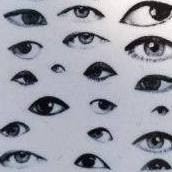




.png.8f60cc6df2cefee7b1ee5519d74b7bf0.thumb.png.1ff7cb82fc22a225a88a32f46f488c33.png)



