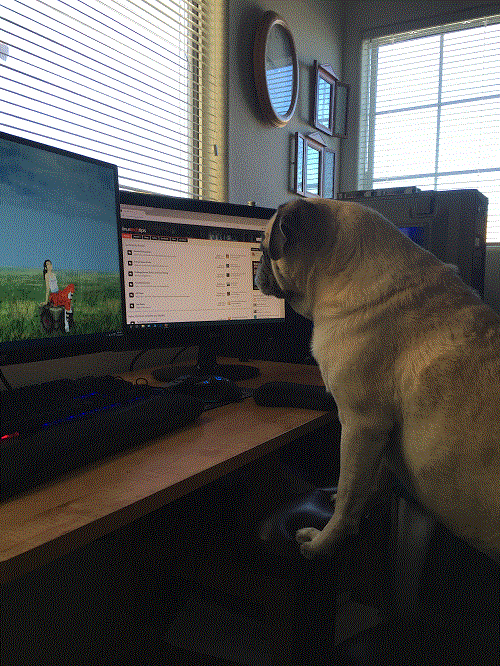-
Posts
91 -
Joined
-
Last visited
Reputation Activity
-
 TomSerious reacted to Kid.Lazer in In search for a new wireless headset
TomSerious reacted to Kid.Lazer in In search for a new wireless headset
For what it's worth, you don't need to install any nonsense if you simply use them as a normal headset. I have both a HyperX Cloud Stinger Core Wireless and Logitech G533, neither of which require any special software to work.
-
 TomSerious got a reaction from AI_Must_Di3 in Best gaming monitor...?
TomSerious got a reaction from AI_Must_Di3 in Best gaming monitor...?
It fixed it 😅! it was G-Syncing every application and for the new (ugly) Outlook and FreeCAD it "crashed" the screen so it went black for a couple seconds.
I tried 3 cables already!
Now I have it on 120Hz instead of 138 Hz (it actually says that G-Sync only works to 120Hz in some 'hidden' manual), and no more problems!
Already canceled the Alienware monitor since I also really love the PG42UQ 👍
-
 TomSerious got a reaction from GuiltySpark_ in Best gaming monitor...?
TomSerious got a reaction from GuiltySpark_ in Best gaming monitor...?
It fixed it 😅! it was G-Syncing every application and for the new (ugly) Outlook and FreeCAD it "crashed" the screen so it went black for a couple seconds.
I tried 3 cables already!
Now I have it on 120Hz instead of 138 Hz (it actually says that G-Sync only works to 120Hz in some 'hidden' manual), and no more problems!
Already canceled the Alienware monitor since I also really love the PG42UQ 👍
-
 TomSerious reacted to GuiltySpark_ in Best gaming monitor...?
TomSerious reacted to GuiltySpark_ in Best gaming monitor...?
That most certainly doesn't make any sense. Sounds more like a bad cable. I have the same panel in my LG C2 42" and absolutely adore the thing, wouldn't trade it for the world.
You could also try HDMI 2.1 assuming you have a GPU capable of that (I'd hope so owning a 4K display). 4K 120hz HDR 10-bit works great via HDMI 2.1 on my C2.
-
 TomSerious reacted to AI_Must_Di3 in Best gaming monitor...?
TomSerious reacted to AI_Must_Di3 in Best gaming monitor...?
The alienware OLED 34 is not the best. TBH, OLED is freakin awesome but the shortcomings of it and the software voodoo you gotta do to make it run well for a year or two before you are in RMA hell is intolerable too me. If someone can improve it to make it competitive with other LCD/LED types then im all in, but i refuse to spend a good chunk of loot on something that is def going into rma within 2 years most likely 3 if youre real lucky and dont use it much.
With that said, I use a Alienware 3821dw which is a IPS LED 1ms gtg unit so it will be stable and you will get some longeviity out of it. You get G-Sync ultimate with the upgraded chip and its freesync compatible. Its got the 2300 curve to it which is perfect, its curved but not so much that it introduces distortion etc.. the HDR is terrible and i dont use it, but im not a big fan of HDR anyway so im not missing it. Its 144hz, has a under screen light which i love and the OSD controls are well done. The only other thing i can think of now is that it comes from Dell and it has a advanced exchange service and the premium panel guarantee replacement policy if anything happens with it or you get even one dead pixel for 3 years.
All monitors will make some compromises here and there but this is one of the few,imo, where they tried to ding all the bells and came damn close. It performs as it should and i really love it so far. Thats my best pick for ya. Oh, and the base panel is a LG panel.😉
-
 TomSerious got a reaction from AI_Must_Di3 in Best gaming monitor...?
TomSerious got a reaction from AI_Must_Di3 in Best gaming monitor...?
Thank you all so much for your replies!
I just found a 'maybe fix' for the Asus PG42UQ, it's flickering with some applications and I thought it's a defective DisplayPort port...
Now that I read more and more, it sounds like I have the monitor in OC mode (138Hz) and G-Sync only works up to 120Hz, which could explain the flickering for certain applications...
I will test it when I get home from work, but I also ordered the Alienware 34 inch (AW3423DWF) to see if I like it more 😅
Thanks again!
-
 TomSerious reacted to PDifolco in Best gaming monitor...?
TomSerious reacted to PDifolco in Best gaming monitor...?
Best is defo OLED like Alienware 34
Burn in is still a discussion topic rather than a real problem, I didn't see yet any burn in report on OLED monitors
-
 TomSerious reacted to WereCat in Best gaming monitor...?
TomSerious reacted to WereCat in Best gaming monitor...?
PG279AQN ... if you can actually drive games at 360FPS 1440p
-
 TomSerious reacted to jaslion in Best gaming monitor...?
TomSerious reacted to jaslion in Best gaming monitor...?
I am highly against the g9 as you often need to sens it back multiple times to not get a shit version of it that has all the common issues.
The main issue for you is that you are in a niche of a niche of a niche. Basically the only other alternatives are tvs and the phillips tv that became a monitor but is still really just a tv.
Other than the asus there isnt much in the 42 inch bracket for monitors
-
 TomSerious reacted to GeorgeMKane in Best gaming monitor...?
TomSerious reacted to GeorgeMKane in Best gaming monitor...?
https://de.pcpartpicker.com/product/WQvqqs/samsung-odyssey-g9-490-5120x1440-240-hz-monitor-lc49g95tssnxza
https://de.pcpartpicker.com/product/2srYcf/lg-ultragear-38gn950-b-380-3840x1600-160-hz-monitor-38gn950-b
The 2nd one is a weird resolution tbh. If you can do an even higher screen, then definitely recommend the Samsung monitor.
-
 TomSerious reacted to ResurrectorRTX in Worried about my 3DMark Speed Way score with ROG Strix RTX 4090 OC
TomSerious reacted to ResurrectorRTX in Worried about my 3DMark Speed Way score with ROG Strix RTX 4090 OC
Thanks for all your help, guys! Indeed, I had VBS/HVCI activated in my BIOS settings so surely turned those off (Intel VMX and VT-d).
But that was actually not the cause! I had the memory ECC function enabled in the NVIDIA control panel and from what I read, it kinda limits the memory bandwidth which resulted in lower FPS and final score.
Disabled it, rebooted, ran Speed Way again and boom, got roughly 100-110 FPS which gave me a final score of 10070 points. So I guess this problem is solved. 😁
What I don't understand is why every time any 3DMark test finishes, I get an application error entry in the event viewer saying it crashed and creates a DMP file in the appdata folder. I don't get any black screens etc. and if I didn't look into the event viewer, I wouldn't have even known that it crashes somehow in the background... 🧐 Played a bit of MW2 and started the campaign of NFS Unbound for a couple of hours and didn't experience any crashes or similar issues.
-
 TomSerious got a reaction from Joluch in Android Calendar App for personal office 365?
TomSerious got a reaction from Joluch in Android Calendar App for personal office 365?
Hey, thank you for your suggestions!
I finally found an app that works with my personal outlook / Hotmail account!
It's called "OneCalendar" and it does everything I want from a calendar app ?
-
.png) TomSerious got a reaction from DoctorNick in USB recognized but no volumes
TomSerious got a reaction from DoctorNick in USB recognized but no volumes
NVM I destroyed the flash drive (to remove the data) and it's going back to amazon ?
-
 TomSerious reacted to Electronics Wizardy in Best way to setup a bootable RAID1?
TomSerious reacted to Electronics Wizardy in Best way to setup a bootable RAID1?
Did you read the above, they want raid 1, so any drive can fail and you can keep going.
For windows, you need hardware/firmware raid to have bootable raid. SO setup raid in the bios and your good.
But id personally not do this as the chance of a ssd failure is lower, and backups are they in that case. And using raid for boot often disables some features like trim. Just get a single good ssd(like a 860 evo).
-
 TomSerious reacted to NinJake in Windows 10 sets power plan back to "balanced" every time I reboot
TomSerious reacted to NinJake in Windows 10 sets power plan back to "balanced" every time I reboot
Good thing you have the Pro version. Go to the start menu/search bar and type gpedit.msc
I'm not sure EXACTLY where it's configured, but in group policy (local policy, assuming you're not connected to a domain), find the power option configuration and set it to whatever you want. The policy will take precedence over any other settings.
Once set, open up command prompt as admin, type "gpupdate /force" and then let it do its thing and restart your computer afterwards. Now your computer has a policy letting it know exactly what settings it should be for your power plan.
-----------path-----------
Local Computer Policies > Computer Configuration > Administrative Templates > System > Power Management
From there you can change settings as you see fit. You can't do this with W10 Home, but Pro you can. @Fraser Cow
-
.png) TomSerious reacted to NelizMastr in Is cooling air bad for health?
TomSerious reacted to NelizMastr in Is cooling air bad for health?
Yes, you'll get severe lung cancer and you will slowly rot from the inside. /s
The main risk is the quality of the air that's around you. The fact that it went through the PC doesn't make it any better or worse.
-
 TomSerious reacted to BubblyCharizard in 10 GBit/s NIC, will CPU / GPU / Storage suffer?
TomSerious reacted to BubblyCharizard in 10 GBit/s NIC, will CPU / GPU / Storage suffer?
nope DMI 3.0 (x4 from CPU to PCH)
so it takes the x4 and allows it to be used by up to 24 lanes
bearing in mind that most devices don't saturate their lanes
-
 TomSerious reacted to CyberneticTitan in Good NAS Backup Software?
TomSerious reacted to CyberneticTitan in Good NAS Backup Software?
I understand. So you are in search of a program that does this?
I would try Veeam: https://www.veeam.com/windows-endpoint-server-backup-free.html
In this scenario, you'd be backing up your entire Steam directory.
-
 TomSerious reacted to doomsriker in System feels sluggish
TomSerious reacted to doomsriker in System feels sluggish
If the overclock is unstable it could cause problems. Perhaps you should dial it back a bit to see if it fixes the problem.
-
 TomSerious reacted to doomsriker in System feels sluggish
TomSerious reacted to doomsriker in System feels sluggish
well, you have ssds so its not the drive speed. could be a corrupted OS. If it is truly windows xp level slow you might want to format the c drive and reinstall windows after pulling off all important files. If its only a little slow than I would just chalk it up to windows programs adjusting to the windows update.
-
 TomSerious reacted to Zando_ in System feels sluggish
TomSerious reacted to Zando_ in System feels sluggish
Run a malware scan and update all your drivers.
-
 TomSerious got a reaction from App4that in 2-way SLI worth it?
TomSerious got a reaction from App4that in 2-way SLI worth it?
Just got my second 1080 Ti, thanks all ^^
-
 TomSerious reacted to Frankenburger in 2-way SLI worth it?
TomSerious reacted to Frankenburger in 2-way SLI worth it?
The 1080Ti's are pretty good in SLI if you do some high resolution gaming, such as 4k or triple monitor. It's not uncommon for them to hit a CPU bottleneck. If you're considering SLI, I strongly recommend that you enable DSR to get the most out of the two cards.
It's not a direct reference, but to give you a rough idea of SLI scaling, here's a decent summary of SLI scaling on 2x vanilla 1080's https://www.techpowerup.com/reviews/NVIDIA/GeForce_GTX_1080_SLI/20.html
-
 TomSerious got a reaction from Energycore in Founders Edition vs. "Custom" Card
TomSerious got a reaction from Energycore in Founders Edition vs. "Custom" Card
Then sorry for the misunderstanding and thank you!
-
 TomSerious reacted to Waqas409 in What game to play ...
TomSerious reacted to Waqas409 in What game to play ...
i'm in the same boat as you are lol.
have 564 games but unable to decide which to play.
Bored since 2 weeks, tried playing h1z1, CSGO n player'sUnknown BattleGround but i felt Meh, dun know whats going on with my mood with games





.thumb.jpg.e685e2f279e027e5f1b5cf73156de23a.jpg)