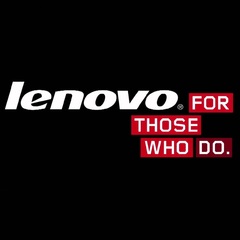-
Posts
273 -
Joined
-
Last visited
Reputation Activity
-
 dwang040 got a reaction from aDoomGuy in BSOD: WHEA_UNCORRECTABLE_ERROR
dwang040 got a reaction from aDoomGuy in BSOD: WHEA_UNCORRECTABLE_ERROR
That's true. This ram ran fine OCd at 3644MHz as well for quite some time but maybe something is failing. I think I downloaded the wrong files for memtest86 and that's why I couldn't get it to work. I just re-downloaded it and ran it. The ram was still running at 3200MHz when I ran the tests and memtest86 returned 0 warning/ errors. For now, I'm moving the games that have given me the most blue screens off to my C drive to test if it's potentially my D drive ssd that's busted. If I still blue screen, I'll remove the OC back to stock/ default speeds and see if that helps.
-
.png) dwang040 got a reaction from mathijs727 in Using pip in cmd and installing tensorflow (python)
dwang040 got a reaction from mathijs727 in Using pip in cmd and installing tensorflow (python)
Idk, maybe something isn't right like you said. I don't remember if I checked off set PATH for all users (I would have assumed I did) but it's possible I didn't.
If I were to type pip install redis directly into cmd, it will say "pip is not a recognized command." Again, it is possible because the PATH isn't correctly configured.
I will give a look into venv in the future. Just curious, why is it better to create a venv than using cmd to install modules?
UPDATE: I just reinstalled/ modified python and "pip install <package>" is now working fine in the cmd. Thanks for the help.
-
 dwang040 got a reaction from dgsddfgdfhgs in Question about DLSS on rtx cards
dwang040 got a reaction from dgsddfgdfhgs in Question about DLSS on rtx cards
https://www.howtogeek.com/401624/what-is-nvidia-dlss-and-how-will-it-make-ray-tracing-faster/
This article should give you some more info regarding DLSS.
DLSS is essentially a form of "efficient" super sampling, allowing the gpu to render games at a higher resolution so that when downscaled to native resolution, the images look good and sharp. Any game that currently supports rtx will also support DLSS (Battlefield 5, Atomic Heart <- not out yet, etc). But yeah, the whole point of the AI learning is that it figures out the most efficient way to render an image vs the traditional way where everything upscaled is rendered the same way, regardless of how efficient it is or isn't per scene.
Regarding performance gains, yes, I would assume every driver update would help improve this. I mean, how fast can this ai learn? I can't answer that. Just keep in mind that there have been nvidia techs out there (ex: phyx) that are couple years old but still kill fps like no other.
Nvidia will have their "server" and RTX cards that will be running different games none stop and have the ai learn about efficient ways. According the article I posted earlier, local files will be created that contains information regarding the games you play that support DLSS, so I would assume with every driver update, updates to the file (like more efficient methods for upscale rendering) would be applied and used.
It probably could. Again, my understanding is that DLSS is essentially just another form of rendering images. So yeah, it's just another graphic setting.
-
 dwang040 got a reaction from Turtle Rig in Overclock 60hz to 144fps with sync on zero tearing smooth gameplay
dwang040 got a reaction from Turtle Rig in Overclock 60hz to 144fps with sync on zero tearing smooth gameplay
will have to give that a try when i go back xd
-
 dwang040 got a reaction from Slazyel in Dac vs good onboard to drive a 600 ohm headphone?
dwang040 got a reaction from Slazyel in Dac vs good onboard to drive a 600 ohm headphone?
Well, every motherboard will have a built-in dac and amp. After all, the dac just converts the digital signal into an analog signal. Then, the amp will shockingly amplify that analog sound and push it through to your headphones, speakers, etc.
Here's what I'll say, while I don't own the same headphones as you do, instead I have the Sennheiser 6xx. I would try it out with your motherboard outputs first before dropping money on a dac and/or amp. The reason I say this is because I believe it will work, however, I can't guarantee that it will 1. be flawless 2. be loud enough 3. sound as best as it can.
1. Be flawless. What I mean by this is that in my experience with my gigabyte motherboard and reading about stuff online, it's not very ideal for a dac and amp to be placed inside a box with tons of electrical stuff. For me personally, I had to get a usb dac/amp because sometimes, whenever I was doing things with heavy gpu strain, the gpu coil whine would somehow make its way into the audio circuitry (probably poor audio shielding?) and then into my headphones. So all I'd hear when playing a game is the game audio and an annoying ass reeeee as well.
2. With high resistance, you'll need power to push it. For me, again, for my 200ohm headphones, my motherboard was able to output it, and my usb dac amp combo does so as well, however, I do need to turn up the volume... like a lot. Oh my windows pc, I'm basically at 100% and for my usb dac amp,combo, I have windows on 80% and the knob on the unit is at 3 o'clock. For you, since you have 600ohm headphones, I would expect something similar. Using it on your phone, pc, etc. It might work, but you might have to be at max volume to get to good hearing/ loud volumes.
3. Sounds better. Some people say that with better gear, your audio can sound better. Unfortunately, I have not had the chance to try it out as I'm personally trying to find an upgrade for my headphones as well so I can't personally vouch and say that audio will sound much better if I got a powered amp or something, however, researching into my headphone specifically, many people have claimed that the 6xx scales much better if you get a nice set of amps. I would assume the same for your T1s, but don't quote me on that.
What would I do. Again, I would wait and test it out on your motherboard first. See if any annoying electrical noises make their way into your music or audio. If so, then I suggest you buy a separate dac + amp, or get a dac/ amp combo (examples, schitt modi + magni, aune t1 SE mk3). If you don't have any annoying audio buzzing, however, you do feel that your audio is quiet, and not loud enough for you, then all you need is an amp only, no need to buy a dac as you can use the dac on your motherboard (examples, schitt magni, o2 amp). You can easily do this buy connecting your motherboard and amp using a line out to rca.
-
 dwang040 got a reaction from C2HWarrior in Decent In Ears around £100
dwang040 got a reaction from C2HWarrior in Decent In Ears around £100
I don't know what the conversion from pounds to usd is, however, the iem that I am currently using is the RHA ma750 for around $120 usd. While i'm no super-audiophile, and these are the only "good" iems I've owned so this is just my basic impression.
In short, I personally grew with these and I do enjoy the sound from it. At first, when I got them, they sounded "odd (probably been using skullcandies for too long)," too sharp in the highs, but over time, I swapped over to the dual flange for a better fit, burned it in from all my listening (probably the placebo effect/ me getting used to the sound signature finally kicked in) and that sharpness went away over time, and I grew used to its sound signature. In short, I have no complaints with how it sounds, but as I've mentioned above, I don't have an extensive collection of iems to compare them with, but I'm sure a lookup of se215 vs ma750 will give you some results.
Some pros: Sound (subjective, but I like it), build quality (I'm listening to music constantly, when I walk to class, go out to buy stuff, at my house, at my house, gaming etc. Really durable for my usage), a lot of accessories and tips for you to try out, really great support (The first pair broke after 2 years, they sent me another one free of charge and these are still fine 3 years later. I also asked if they sold extra dual flanges cause I accidentally ripped mine and if they also had those earwax filter things, and they ended up sending me some for free), 3 year warranty, fits well for me and provides great isolation.
Some cons: Unlike the se215 no detachable cable, sound (again, it's subjective so you might not like them), the 750i breaks easily (the i is for integrated mic/controls. People have reported that the wiring there breaks easily, but I have the non i variant so I wouldn't know), fit and weight, finding the right flange tips was hard and in the end, the dual flange tips included worked for me. People have also said that they are a bit heavy since it's aluminum build. But being over the ear, I can't say I have that issue of them falling out easily and being too heavy. Less bass than the se215. I've read that people say there is more bass on the se215, I don't know cause I've never owned the se215.
Other suggestions: These are some iem's that were recommended to me as well when I was searching for an upgrade. The se215 (you already had them), Rock it sounds r-50, Zero Audio Duoza, Vsonic Gr07...
-
 dwang040 got a reaction from vorticalbox in SQL Help
dwang040 got a reaction from vorticalbox in SQL Help
As someone who is also just learning sql and php for a course, I can agree that W3schools has helped me out a lot. The basics of sql in general should not give you too much trouble. I think the hardest thing (for me) is dealing with multiple sub queries and joins. But in the end, while it can get messy with those larger queries and sub queries, as long as you understand what you are trying to get and have a good idea of how to get it, I believe you'll do fine.
-
 dwang040 got a reaction from Snifferdog3 in Compressed air
dwang040 got a reaction from Snifferdog3 in Compressed air
If you're cleaning out case filters, fans, and heatsinks, I'm not gonna lie, but a brush works really well. Of course, you have to do a quick check and pull out any loose brush hairs, and make sure you don't touch the motherboard or any other delicate electronics (but I personally remove what i'm cleaning out of the pc so if you do too, then that's not an issue). I used to use canned air (and I still do for again, the electrical components like the motherboard) but I've just noticed that a brush is much better at removing the dust. Over time, as the dust cakes on, it can get kinda "stuck" there and for some reason, the canned air just doesn't really do a good job of removing it. So a brush is nice to have to just loosen up that stuck dust, then you can just blow it away.
-
 dwang040 got a reaction from 1234vietnam in Is an overclock even worth it in this case?
dwang040 got a reaction from 1234vietnam in Is an overclock even worth it in this case?
I'll swap around the gpu placement and see how it goes.
-
 dwang040 got a reaction from Octik in which type of case fan to buy
dwang040 got a reaction from Octik in which type of case fan to buy
Linus actually did a video (linked here) regarding case fans and placements. They found out that the best temps per dollar were gained when you had one case fan at the front for intake and one for the rear. I personally use 2 fans in the front (one intake blowing air to cpu, and the other is for my hybrid gpu) and I have a fan in the rear for exhaust. You can add fans to the top of your case but don't expect huge temp drops on the cpu and gpu. It'll only be 1-3C lower maybe.
For top fans, I do believe the ideal orientation would be exhaust should you add them. But as stated above, adding top fans doesn't to much for temps. It does something, but maybe not as much as we would like.
Size: The idea is that a 200mm fan can get more air through while spinning slower than a 140mm fan will while the 140mm is spinning faster. So if your case support 200mm, you can add them. A 200mm will also be quieter since it can push more air yet it does not need to spin as fast as a 140mm/ 120mm would have to push the same amount of air through.
Brand: In my limited tests, I didn't really find one brand to be better than another. I used the fractal case fans GP 120mm, the cryorig XF140 for cpu, and the evga fan for the gpu. I ran some numbers and then swapped them with beQuiet fans. I can tell you the system ran quieter, and temps were all fine. Under load, the cpu/ gpu are 2-3 degrees warmer with beQuiet fans, but that's only because the beQuiet fans ramp up to 1000rpm max. The xf140 go much higher. But for the huge noise drop vs the minimal temp gains, I'm fine with it.
-
 dwang040 got a reaction from Chuck03 in Bottleneck!?
dwang040 got a reaction from Chuck03 in Bottleneck!?
Honestly, your build is fine with a 550W psu. to put it into perspective, a 6700k with two gtx 1080's in sli will use around 450W. I would find it hard to believe that a ryzen cpu + a 1070ti would be more power hungry (even if overclocked) than the system I just mentioned earlier. If you want to numbers, here they are .
I personally have a 7700k (overclocked to 5GHz running at 1.37V) and a gtx 1080 (100MHz overclock @ 130% voltage) and that system works fine with a 550W psu.
In short, don't worry too much at a 550W psu, it will be just fine for you your build!
And regarding bottlenecks, I don't see anything major or problematic. A 1070ti will be MORE than enough for 1920x1080, especially at 75hz. You can easily get more than 75fps in most games at ultra settings. A few games with that exception are like gta v, witcher, but even then, you'll be getting around 75fps with your setup and monitor.
If you really think that something is bottlenecking the system, just monitor your cpu and gpu usage and see if the cpu is stuck at 100% while the gpu isn't really reaching full load.
-
 dwang040 got a reaction from Fred Flintstone in How do Rainbow Six's season passes work?
dwang040 got a reaction from Fred Flintstone in How do Rainbow Six's season passes work?
This conversation is quite off topic, but if you're buying from a 3rd party reseller, you're agreeing to the risk that you might be scammed. Some people have gone on 3rd party sites like g2a, hrk, etc and well, they weren't so lucky and s*** happened. But at the same time, if the seller is really good, you can get games at really amazing prices (again, like my whole steam library). So when you go on 3rd party sites (games, clothing, electronics, etc) you'll accepting the fact that you could potentially get scammed.
-
 dwang040 got a reaction from Fred Flintstone in How do Rainbow Six's season passes work?
dwang040 got a reaction from Fred Flintstone in How do Rainbow Six's season passes work?
Hmm, a season one pass will give you the season one operators. But don't quote me on this. Tbh, the whole season pass thing for rainbow six siege confused me to the ends. I'll link a steam discussion, see if that can give you any insight. As for the year 2 operators... you should be able to play them without grinding and paying for them with in-game currencies, aka you can play them instantly.
Link to steam discussion.
-
 dwang040 got a reaction from Fred Flintstone in How do Rainbow Six's season passes work?
dwang040 got a reaction from Fred Flintstone in How do Rainbow Six's season passes work?
I personally have never been scammed by sites like g2a, hrk, cdkeys, etc. And i've gotten all my games from them. Sorry steam and all those other game publishers, don't really want to pay full price...
And to answer your question, I asked my friend about this and he said that you don't have to pay for the season 2 operators, but you will have to pay for the season 1 operators. So if you get the season pass, you'll unlock Spanish, Blood orchid and Korean operators.
Hope that helps!
-
 dwang040 got a reaction from Oryzaki in PC under-performing?
dwang040 got a reaction from Oryzaki in PC under-performing?
Okay, thanks for the confirmation
Jeez, that's a pretty big drop. Alright, if that's the case, I won't let those numbers bother me too much then. Thanks!
-
 dwang040 got a reaction from TOSaunders in Audio cutting in and out rapidly
dwang040 got a reaction from TOSaunders in Audio cutting in and out rapidly
Well, do you know where the headphones are being connected? Front io, back io? My guess is that one of the audio jacks either for the motherboard or the case is broken, and that is making the pc think that there is some audio playback device being plugged in, even though it's not.
Also, I'm not sure about this, but if you set the TV as the default audio output device, the headphone glitch shouldn't stop audio and what not.
That's my guess on the situation.
-
 dwang040 got a reaction from john826472 in Thoughts on the ath-anc33is
dwang040 got a reaction from john826472 in Thoughts on the ath-anc33is
Here's a review I found. Hope this helps. http://www.head-fi.org/t/715889/audio-technica-ath-anc33is
And uh, if you want more reviews: https://www.google.com/search?q=audio+technica+ath-anc33is&rlz=1C1JZAP_enUS731US731&oq=audio+technica+ath-anc33is&aqs=chrome..69i57j0l5.275j0j4&sourceid=chrome&ie=UTF-8#q=audio+technica+ath-anc33is+headfi
I personally trust headfi. it's where I went when I was looking for good iems and needed help on dacs and what not. They know their stuff, and the I find the reviews very helpful. Of course, keep in mind that sound will vary between everyone since everyone has different taste in what they want to hear more of, bass, treble, vocals, etc.
-
 dwang040 got a reaction from john826472 in Thoughts on the ath-anc33is
dwang040 got a reaction from john826472 in Thoughts on the ath-anc33is
Strange. They were able to help me out when I needed an iem recommendation.
-
 dwang040 got a reaction from john826472 in Thoughts on the ath-anc33is
dwang040 got a reaction from john826472 in Thoughts on the ath-anc33is
I can understand that. Even so, good review or bad, a lot or it, such as sound and whats comfortable, varies from each individual, so I guess you shouldn't rely on reviews heavily anyways, since you might not have the same preferences. But again, I can see the whole "snake oil" deal on music sites.
-
 dwang040 reacted to Dackzy in Thoughts on the ath-anc33is
dwang040 reacted to Dackzy in Thoughts on the ath-anc33is
The thing is that some people on that website has some really weird ideas about sound, even when it comes to reviews, I would say that at best you can use the reviews on that site as a pointer, I would rather recommend SBAF and innerfidelity
-
.png) dwang040 got a reaction from Dackzy in Thoughts on the ath-anc33is
dwang040 got a reaction from Dackzy in Thoughts on the ath-anc33is
Here's a review I found. Hope this helps. http://www.head-fi.org/t/715889/audio-technica-ath-anc33is
And uh, if you want more reviews: https://www.google.com/search?q=audio+technica+ath-anc33is&rlz=1C1JZAP_enUS731US731&oq=audio+technica+ath-anc33is&aqs=chrome..69i57j0l5.275j0j4&sourceid=chrome&ie=UTF-8#q=audio+technica+ath-anc33is+headfi
I personally trust headfi. it's where I went when I was looking for good iems and needed help on dacs and what not. They know their stuff, and the I find the reviews very helpful. Of course, keep in mind that sound will vary between everyone since everyone has different taste in what they want to hear more of, bass, treble, vocals, etc.
-
 dwang040 reacted to 21rkosta in Added a new ssd, can't boot off of it.
dwang040 reacted to 21rkosta in Added a new ssd, can't boot off of it.
i figured it was probobly detecting two C drives for some reason (ssd and hard drive) and thats what the issue was
-
 dwang040 reacted to JakeNTech in How to install this unknown driver?
dwang040 reacted to JakeNTech in How to install this unknown driver?
I don't think there is a way, sorry. But if you can uninstall the sound driver and use the one from the support page for your mobo, here, then it should not take that long. If you don't have a dvd drive put the disk in a pc that dose and just copy the stuff to a USB.
-
 dwang040 reacted to DnFx91 in Windows could not complete the installation
dwang040 reacted to DnFx91 in Windows could not complete the installation
well there are 2 types of partition map that apply to windows, MBR is for legacy installations, and GPT is for UEFI. If you try installing in UEFI mode on an MBR drive, it usually craps out and tells you that it won't work, but sometimes it tries anyway and fails.
-
 dwang040 reacted to DiamondShark286 in Windows could not complete the installation
dwang040 reacted to DiamondShark286 in Windows could not complete the installation
can you try reinstalling windows or you could download some sort of bootable reformatting to to reformat the drive then install





.thumb.jpg.9e926a800846e8d8d4edc5c882c1b07a.jpg)



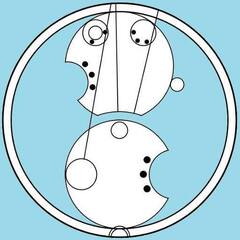



.thumb.gif.dc21551a7dae351f8dc3083cf4b59690.gif)