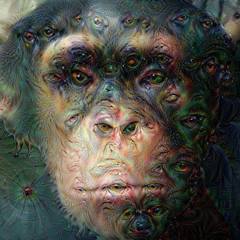Windows acts very strangely when there is a 4k-monitor and 2x 1080p-monitors combined and I don't know why ![]() I really don't know why.
I really don't know why.
-
-

@WereCat One example being when you drag e.g.. a Google Chrome tab/window from the 4k-monitor to the 1080p-monitor because it resizes itself in a odd way.
Another example is sizing. I sometimes use VLC to play some videos and the interface again, resizes itself in a odd kind of way.
Also this is my first time having a setup using a 4k-monitor and 2x-1080p-monitors together

-

-

@mapegl Haha lol

-
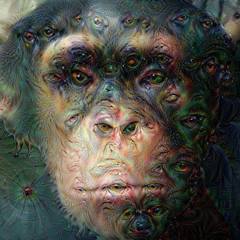
-
-
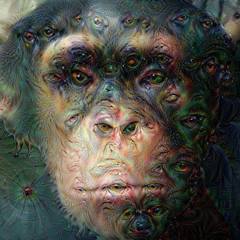
-






.png)