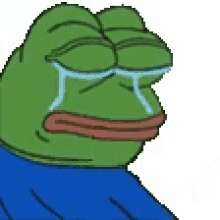-
Posts
1,032 -
Joined
-
Last visited
Content Type
Forums
Status Updates
Blogs
Events
Gallery
Downloads
Store Home
Everything posted by Xiauj
-

Ayyyyyy
 That 1k Post-Count though!
That 1k Post-Count though!
Oh and Hello again btw o/ I've been away from the forum lately but I'm back so... yeah. Hi. Hey. Bonjour. Wassup.

Been working on some IRL Stuff around the house + personal Keyboard-Projects + personal Hardware+Software-Projects. Also managed to bring back a few memories from many years ago whilst clearing out some stuff that was in storage. I found some half-decent monitors, a NAS Drive which I don't remember having, some Hard-Drives and some other hardware. I might try and sell some of it at some point on eBay/In-The-Local-Area-IRL for a bit of extra cash once the UK Government decides to make a statement declaring that the UK-Residents can finally come out of lockdown because of the ongoing COVID-19/Corona-Virus Global Pandemic both here in the UK and across the world more or less, lol.
-
RIP. Twitchcon-EU has been cancelled because of the fucking Coronavirus. I have to admit though, it was a very unfortunate but smart decision on Twitch's behalf. But yeah, that REALLY freaking sucks.

-

F
- soldier_ph and sub68
-
 2
2
-

yeah I heard that
 would have been a bit far to go for me, but I"m hoping the San Diego one is still able to go on as planned
would have been a bit far to go for me, but I"m hoping the San Diego one is still able to go on as planned  it's 25 minutes from me so I"m def. planning to go.
it's 25 minutes from me so I"m def. planning to go.
I need that PepeHands emote though for LTX ... cause it's too far for me. (basically if I can't drive to an event and back the same day, I can't afford to go, and Vancouver is pretty far from San DIego.)
-
-
Not gonna lie but after having watched today's video about Mech-Keyboard switches w/ the LTT/LMG Crew, I was hoping to hear/see an entirely different overall result(s) but instead, I'm a bit disappointed/irritated/triggered with the previously mentioned Results and the other Mech-Keyboard videos that LTT have been putting out recently... and yes, including the (IMHO) very-overpriced OTT metal keyboard lmao ¬_¬
SpoilerSpoilerSpoilerSpoilerSpoiler//rant over//