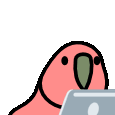-
Posts
1,570 -
Joined
-
Last visited
Awards
This user doesn't have any awards
About A Silver
- Birthday Nov 06, 2001
Profile Information
-
Gender
Male
-
Location
Monarchy of the United Kingdom
-
Interests
Gaming, PC Building, Aviation, Cycling
-
Occupation
Pilot Under Training
System
-
CPU
Intel i9-12900K
-
Motherboard
MSI Z690 Carbon WiFi
-
RAM
TeamSport Elite DDR5 2x16 4600mhz
-
GPU
Gigabyte G1 Gaming GTX 1080
-
Case
Corsair Crystal 460X
-
Storage
Samsung 970 Plus 2TB NVME SSD, 240 SanDisk SSD Plus, Crucial MX300 750GB SSD
-
PSU
Cosrair RM850X 80+ Gold
-
Display(s)
Acer Predator XB271HU 1440p @ 165hz
-
Cooling
Corsair Hydro H150i Elite Capellix
-
Keyboard
Razer Black Widow Chroma RGB
-
Mouse
Logitech G502
-
Sound
Sony MDR-1000X Headphones
-
Operating System
Windows 11
-
Laptop
Gigabyte Aorus 15G WB
-
Phone
OnePlus 7T Pro
Recent Profile Visitors
3,828 profile views
A Silver's Achievements
-
Not a bad shout. Could go with AMD instead too!
-
Im at 1440p so that is exactly what I wanted to hear. That being said, I may wait like Zet said.
-
I was hoping to upgrade to a 4080 but after the launch, I am not going to do that. I still want to upgrade and I am looking at a 3090 as I should be good with my 850W PSU and on paper it is much better than my 1080, I have looked up benchmarks for the two main games my PC struggles with (MSFS and RDR2) and it looks good but it is a lot of money. Based on personal experience, how much of a real improvement will I see?
-
Exactly what I needed, thanks!
-
I recently moved my system to a new case and have an m.2 SSD for my boot drive and initially forgot to plug in my two sata SSDs. The PC did not boot into windows until I plugged in the SATA drives which led me to believe the bootloader is on a different drive to the OS. Is there a way I can locate where it is and move it to my m.2 windows drive?
-
When gaming I constatnly get notifications from Xbox game bar saying I earned points. I disabled these reward notifications in settings but they keep coming up every few minutes. Is there any way to properly disable this without uninstalling game bar?
-
This is a very good solution but I would hate to have the back of the fans showing at the front of the case. It has a glass front which is what restricts the airflow. I like to see my RGB unobstructed
-
I am hitting high 80s with my 1080 during gaming on the hotspot and 75ish on the core/GPU, same temps before and after repasting. My case does have fairly restricted front intake due to the glass panel and removing it does drop temps about 5 degrees on the CPU but I forgot to check the GPU. That is my main concern, especially as I would like to upgrade to a 40 series card around November (or when ever they come out) and that will produce a lot more heat than the 1080.
-
I am changing my case and want to top mount my AiO so it can be an exhaust however I am struggling to find a case that fits and has a 360 top mount. As a result I am looking to change to a 280mm AiO and wondered what experience people have had with such a hot chip and the smaller radiator. I get ~90c with a 1.220v undervolt with my restricted airflow case and fans maxed out. Will I be okay with the 280 or should I stick with the front mount in the new case?
-
I am looking at upgrading to the new Inwin N515 Nebula as I like how the AIO radiator has its own cooling zone. My only concern is it appears the PSU and its cables will be blocking most of the airflow behind the radiator. There is very little information on this case and the user manual does not say anything about cable management. The main reason for changing cases is to get better cooling with my 12th gen CPU. My current Corsair Crystal 460x case has very restricted front airflow for my front mounted 360 AIO (removing the front panel drops temps by >5c). Could this potential blockage cause issues with cooling? Has anyone used this case or seen it in person?
-
When I open the xbox game bar the frame rate drops to 1 and it is almost impossible to use any of the tools in the overlay. I have reinstalled the xbox app and game bar and everything else is up to date. Any ideas what I can try to fix this? The video shows what happens, it appears to get worse when the mouse moves FH5.mp4
-
Long story short I took my old Acer Aspire One with an Atom N2600 and slapped an SSD and 4GB of RAM in it with a modified BIOS. I have installed Win 10 but the graphics driver (Graphics Media Accelerator 3600) does not work on Windows 10 and causes a blue screen when attempting to run it. The alternative is Windows Basic Display Adapter which does not support OpenGL and the few 3D apps it can run are unuseable due to the basic driver. I used to be able to run at least Minecraft on Windows 7 so would it be worth reverting back to Windows 7 where I can get the driver working or will I run in to different issues with software compatiblity due to the fact it is no longer supported? Is it worth ditching windows all together and trying Linux? One major issue is I cannot control the display brightness without the video driver so battery life is not great even though the battery is still over 80% health. Any input would be greatly appreciated.
-

Where does this go on the motherboard?
A Silver replied to Citrusflavour01's topic in Troubleshooting
As mentioned above, that connects to the commander core which should have come with the cooler. The core plugs into a USB port on the motherboard and may require SATA power, I cannot remember.