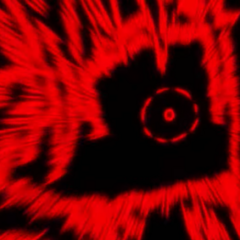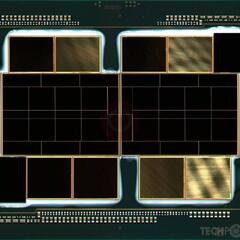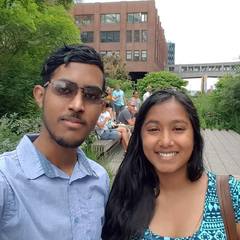-
Posts
20,911 -
Joined
-
Last visited
Reputation Activity
-
 Mira Yurizaki got a reaction from A11ectis in What is ASATA?
Mira Yurizaki got a reaction from A11ectis in What is ASATA?
They're SATA ports that can be used if you want instead of the M.2 slot. There's nothing special about them.
-
 Mira Yurizaki got a reaction from TopHatProductions115 in Confused about "above 4g decoding"
Mira Yurizaki got a reaction from TopHatProductions115 in Confused about "above 4g decoding"
http://www.asus.com/support/FAQ/1004170/
If you don't use NVIDIA GRID or Tesla, you don't need it.
EDIT: Okay I got confused: https://forums.geforce.com/default/topic/955701/pc-components/above-4g-decoding/
-
 Mira Yurizaki got a reaction from cmndr in Can anybody tell me what this slot is?
Mira Yurizaki got a reaction from cmndr in Can anybody tell me what this slot is?
It's mSATA. The two mounting holes give it away that it's not M.2
(It's most likely Mini PCIe)
EDIT 2:
It could be mini PCIe. That's the most likely candidate.
-
 Mira Yurizaki got a reaction from Stahlmann in HDR screen weird colors
Mira Yurizaki got a reaction from Stahlmann in HDR screen weird colors
Most images and GUI elements are designed with "SDR" in mind. When Windows switches to HDR, it changes the so-called color space from sRGB to something that covers a wider area. Windows doesn't try to map "SDR" elements to "HDR" directly, because it may lead to undesirable effects like blasting your eyes with a super bright image.
-
 Mira Yurizaki got a reaction from dogwitch in HDR screen weird colors
Mira Yurizaki got a reaction from dogwitch in HDR screen weird colors
Most images and GUI elements are designed with "SDR" in mind. When Windows switches to HDR, it changes the so-called color space from sRGB to something that covers a wider area. Windows doesn't try to map "SDR" elements to "HDR" directly, because it may lead to undesirable effects like blasting your eyes with a super bright image.
-
 Mira Yurizaki got a reaction from TopHatProductions115 in How to turn EPS into 8 pin PCIe? (ordered wrong cables)
Mira Yurizaki got a reaction from TopHatProductions115 in How to turn EPS into 8 pin PCIe? (ordered wrong cables)
EPS 12V+ has an extra 12V line that maps to ground for PCIe. So if you try to plug in a EPS 12V+ line into a PCIe plug, you'll kill the card.
Otherwise if you're just trying to mod the cable and you're plugging both ends into PCIe, then sure, you could mangle the connecting end so it'll eventually fit.
-
 Mira Yurizaki got a reaction from STRATEGO-LV in Games that require SSE4.2 CPU instructions
Mira Yurizaki got a reaction from STRATEGO-LV in Games that require SSE4.2 CPU instructions
As far as we know, most of the reason why any game needed SSE4.2 was because the DRM (probably Denuvo) needed it.
-
 Mira Yurizaki got a reaction from LTTmurphy in 60fps please !
Mira Yurizaki got a reaction from LTTmurphy in 60fps please !
Personally I don't see a point unless there's a lot going on in a short amount of time.
Though I guess Linus's exaggerated gestures count.
-
 Mira Yurizaki got a reaction from Orian Pax in What kind of slot is that on my old Mother board?
Mira Yurizaki got a reaction from Orian Pax in What kind of slot is that on my old Mother board?
M-Keyed M.2 slots can accept SATA M.2 SSDs like https://www.amazon.com/Samsung-850-EVO-Internal-MZ-N5E250BW/dp/B00TGIVZTW. The only reason why it wouldn't is some boneheaded decision to disable it at the UEFI level.
-
 Mira Yurizaki got a reaction from Coldblackice in The Real-World Impact of Hyper-V on Gaming
Mira Yurizaki got a reaction from Coldblackice in The Real-World Impact of Hyper-V on Gaming
I'm getting hit and miss reports that enabling Hyper-V does impact performance, but nobody's actually come up with a core reason why. I did find a post on Reddit where they got Hyper-V from killing performance to having almost no performance impact whatsoever by reinstalling Windows.
However, I'm inclined to believe that impacting gaming performance is not normal behavior when Hyper-V is enabled.
-
 Mira Yurizaki got a reaction from raylord666 in Nintendo Switch + LG UltraFine 4K
Mira Yurizaki got a reaction from raylord666 in Nintendo Switch + LG UltraFine 4K
Most of this thread is explaining why this won't work.
It's because you can't use a raw DP signal in a Thunderbolt port because Thunderbolt ports are expecting a Thunderbolt signal.
The other USB-C ports are USB 3.1 Gen 1 only.
-
 Mira Yurizaki got a reaction from linuxChips2600 in Amdahl's Law
Mira Yurizaki got a reaction from linuxChips2600 in Amdahl's Law
The degree of parallelization starts with how much of the program is I/O bound or CPU bound. Most applications we use for daily tasks are I/O bound.
The multicore boom is likely more due to people trying to run more CPU demanding tasks at once than any one app actually taking advantage of more cores
Edit: The funny thing with graphics is that the operation itself is actually pretty serial. The only reason why it's parallel is you're doing that operation over millions of pixels.
-
 Mira Yurizaki got a reaction from linuxChips2600 in Did Nvidia choose not to go 4k/120hz or they couldn't?
Mira Yurizaki got a reaction from linuxChips2600 in Did Nvidia choose not to go 4k/120hz or they couldn't?
Taking your argument, I can come up with the conclusion that every AAA game developer is wasting their time and resources by increasing the image quality because most users are just going to lower the settings until they get some high frame rate. We should just revert back to PS3 or PS2 era graphics and stick with GeForce 10 level hardware since they're more than capable of doing the deed of 200+ FPS
Eh, no. Sorry. I like my games looking pretty.
You know what else NVIDIA said was the future? Hardware transform and lighting. They had the balls to say they invented the term "Graphics Processing Unit" which is something that had hardware T&L capability. 3dfx laughed at them saying that a fast enough CPU would make up for the lack of hardware transform and lighting. Then 3dfx went under and GPUs afterwards went to add transform and lighting capabilities.
Then NVIDIA said GPU based compute would be a thing, even porting CUDA over to be used on consumer video cards. I'm sure a lot of people rolled their eyes at the notion. But GPU based compute was added in DirectX 11 and is used in a lot of non-visible calculations.
That's about the only examples I can think of, and I'm not saying that ray tracing is guaranteed to be a thing, but NVIDIA has pushed a lot of technologies that have been standardized in some form since. And to immediately dismiss something that even game developers have been wanting for a long time without fully understanding the technology or its possible uses is ignorant at best. I admit to thinking that ray tracing was silly in and of itself to pursue, but the more I think about it, the more I realize that it may have other uses outside of just making better transparent and shiny things.
-
 Mira Yurizaki got a reaction from Man in Why did amd abandon terascale?
Mira Yurizaki got a reaction from Man in Why did amd abandon terascale?
Here's a basic summary:
NVIDIA was basically the king of the compute market at the time and AMD wanted in on that market The VLIW architecture that was used in Terascale works well in graphics, but not in compute The reason why VLIW is great for graphics is that VLIW requires a very good compiler in order to efficiently optimize a program to take advantage of how VLIW works (i.e., execute a bunch of instructions from a program at once), and graphics are simple and predictable enough for this to happen The reason why VLIW is not great for compute is that compute is more variable in execution time, inputs and outputs data-wise, and there's more chance for computations needing to wait on another part of the program to finish. VLIW also makes it harder to debug on the assembly level, and fine tuning for performance sometimes has to get down to that level. tl;dr, VLIW works well for embarrassingly parallel workloads like graphics. It does not work well for compute which is not necessarily embarrassingly parallel.
-
 Mira Yurizaki got a reaction from ZachTheZech in Is it bad for GPU fans to turn on and off repeatedly?
Mira Yurizaki got a reaction from ZachTheZech in Is it bad for GPU fans to turn on and off repeatedly?
You can get EVGA Precision or MSI Afterburner to set a custom fan profile to force the fans to spin.
-
 Mira Yurizaki got a reaction from TopHatProductions115 in WD Black vs Seagate Barracuda
Mira Yurizaki got a reaction from TopHatProductions115 in WD Black vs Seagate Barracuda
On specs alone, the Seagate drive has the most value for it. I really don't see a reason to get the WD Black at that price point.
-
 Mira Yurizaki got a reaction from midix in Request for help to IPS monitor owners - please make videos to better evaluate angular backlight uniformity
Mira Yurizaki got a reaction from midix in Request for help to IPS monitor owners - please make videos to better evaluate angular backlight uniformity
Well I didn't run your test to the letter and I didn't record a video of it, but I can tell you two things about my laptop display, which has an IPS panel:
Changing the viewing angle along the horizontal axis shows a slight brightness drop. Changing the viewing angle along the vertical axis shows a slight brightness drop, but then it gets brighter the further I go. However there could be a simple explanation for this: the light coming out of an LCD after going through everything is polarized and going straight out. And it appears even before the polarizers, the system tries to give you light that shoots out normally (as in a surface normal or directly out). But why isn't it uniform? I dunno.
I was going to say the surface material matters (matte or glossy), but my phone exhibits slight brightness shifting when viewed off angle.
-
 Mira Yurizaki got a reaction from Ak5u in My pc is recognizing my HDD but It doesn't Show up on file Explorer - > this pc
Mira Yurizaki got a reaction from Ak5u in My pc is recognizing my HDD but It doesn't Show up on file Explorer - > this pc
If you just installed the HDD, you have to format it. Go to Control Panel -> Administrative Tools -> Computer Management -> Disk Manager. You should find the disk there so you can format it.
-
 Mira Yurizaki got a reaction from Steklund in Keeping a healthy computer
Mira Yurizaki got a reaction from Steklund in Keeping a healthy computer
Not really a checklist, but I have a mental list of things I do to keep my system working well
Dust out the case regularly. Don't update system software unless it's needed, there's a security update, or it's severely outdated System software includes BIOS/UEFI and drivers Although I make an exception to video card drivers Limit tweaking the OS to things a Standard user account can access. If it requires elevated privileges (i.e., an admin account), understand what it's really doing and if it's really going to do anything beneficial before touching it. Most developers have to assume the default system settings are used. So if you go around tweaking things that require elevated privileges, things may break and you can't figure out why. Don't install an app unless it can do something a built-in app can't. For example: I don't install most motherboard utilities because what they can do can be done via BIOS/UEFI, which I rarely touch anyway I don't install extra stuff drivers come with unless it can be useful and doesn't get in the way. For example, I never install GeForce Experience when installing NVIDIA drivers because I don't find it necessary CCleaner is no longer really necessary because Windows's Disk Cleanup tool does a good enough job and CCleaner may be overzealous I make it a point to not install anti-virus software anymore. The thing is, Microsoft has something at stake with regards to Windows Defender: they want to make their OS secure. Whereas anti-virus software in the name of finding threats, may break actual security features in the OS, which cynically may be a way to allow more malware in they can supposedly catch to prove they're needed. If the app has an entry in Control Panel -> Programs and Features, comb through it every once in a while to get rid of what's not used Make sure as few things as possible automatically start up when Windows loads Use browsers with script blocking extensions and white list sites as needed Don't go to suspicious websites if it can be avoided. And if the curiosity is too much, find a way to contain the browser. Curiously my experience has been mostly positive and I rarely experience issues. I don't know what I'm doing exactly, but I like to think it's the above.
-
 Mira Yurizaki got a reaction from sub68 in Sony Walkman NW-A45 Review: When PMPs still matter in someone's world
Mira Yurizaki got a reaction from sub68 in Sony Walkman NW-A45 Review: When PMPs still matter in someone's world
Specs/Features:
$220 USD market price Touch screen with physical buttons on the side It comes in several colors (Most places I saw that sold this had it in dark gray, gray, and "midnight blue") 16GB of internal storage. Can expand this using an microSD card up to 200GB. Which probably means it can take the 400GB cards that were recently released. Supports the popular formats (MP3, MP4 HE-AAC, FLAC), and DSD audio if you use that. Supports Bluetooth and NFC Can be used as a standalone USB DAC Website: https://www.sony.com/electronics/walkman/nw-a40-series Pros:
It's purely a music player. So there's no extra features to clutter it up. Expandable storage! No need for extra software to sync your music library It's not too big. If you're used to carrying around an iPod Classic, this'll fit right in Screen is sharp and clear Touch screen works well Simple to navigate to where and what you want Home screen is customizable Cons:
16GB of internal storage is inexcusable these days at this price point. Apple offers 32GB on the $200 iPod Touch. Cable is proprietary. Seriously Sony, start using micro or Type-C USB like everyone else. :T UI is 30 FPS, so it can feel jerky. Some UI elements are open to mis-hitting. Bluetooth reconnecting is odd and inconsistent. But this may be mostly due to what the Walkman is connecting to. Current playback is not in some "Now playing" queue that you can add on to it to create playlists on the fly. SenseMe and on-device Playlist editing features seem to only be available for internally stored media Recommendation: Yes! If you're looking for a standalone MP3 player has some quality to it but don't want to spend a fortune on higher end players, the Sony Walkman NW-A45 is a great option.
-------
Would you believe there's someone who's still making an MP3 player that isn't one of the many $30 iPod knockoffs that feels cheap or a $1000 Android-based device that seemingly runs on audiophile snake oil? And that someone isn't Apple? That's where Sony came in, having rebranded the Walkman into a portable music player lineup ranging from the budget friendly (if $50 is budget friendly) all the way up to the boutique where you can spend $1000, if you really want to.
What I picked up recently was the Walkman model NW-A45. I'd argue that if we were to put this in between the cheap PMP players you can find all over Amazon and the "audiophile grade" ones from brands like Astell & Kern, Cowon (okay, they make a high-end PMP), and Fiio, I'd say this is in the midrange. In that it supports a lot of the high-end features in software, but maybe not all the high end features in hardware. Not to say it sound "meh", but you're not going to find things like line-level out, a volume knob (I'm presuming analog volume control), or other buzzwords that I don't care for.
And if you haven't noticed by my choice of words, I'm not what you'd call an audiophile. Most of the equipment I have would fit in the midrange section if I were to compare it against price alone. So I'm not going to spend my time talking about the Walkman's quality. After all, quality is dependent on a ton of factors like how my ears are feeling that day, what headphones I'm using, what kind of environment I'm in, etc. I didn't pick the Walkman up for sitting down in a meditation room so I can listen to my collection of music (most of which is either at least 192 kpbs CBR to VBR MP3 or "higher quality" AAC). This is my everyday "I need something to listen to on the go, be it in the car, at work, at the gym, or anywhere not at my desk." I just wanted something that was better quality than... well this:
So what can I talk about? How about the Walkman itself? Its features? The UI? The "objective" stuff?
Packaging
The packaging is fairly sparse. Open up the box to find the Walkman, then underneath a sleeve is the cable and some documentation.
And if you need a disclaimer, the SD card was a separate purchase.
The Walkman itself
The NW-A45 is a touch screen PMP, so navigating and poking around options is done primarily through that. On the right side there are buttons for Power, a volume rocker, previous track/rewind | play/pause | next track/fast forward, and a hold switch. The left side as a microSD card slot. The bottom side of the unit has a headphone jack, Sony's proprietary connector (ugh!), and a lanyard hook. The actual case of the unit itself feels like it's made of plastic, but it could be anodized aluminum. Either way, I'm not going to test this
The touchscreen isn't superb like an iPhone or a flagship Android, but it's responsive enough. What may get people is the 30 FPS UI, so while you can scroll fast through menus, it feels jerky. But the quality of the screen is great. It's definitely an IPS screen with a resolution of I believe 800x450. With the resolution and physical size, the display is barely out of "Retina" territory, but everything still looks sharp.
What about it's size? The screen is about 3" and kind of thick for its size, but not that bad. It kind of reminds me of my Motorola Droid in size, but the Droid was actually bigger. Here it is next to my LG G6 and the Walkman NWZ-A17, the PMP I'm replacing.
Features
The one thing I like about the NW-A45 is that Sony looked at what they're making and went "Who buys these play videos or view pictures? This isn't going to access YouTube and Instagram" and made it simply a music player. So in addition to supporting a wide variety of formats, including FLAC and DSD for you audiophiles, it has a radio tuner (I don't know why PMPs still put this in), a "Language Study" mode, and a DAC mode. Since the first two is probably of little interest to anyone, let's talk about DAC mode. When you plug the Walkman into a device capable of outputting over USB, the Walkman acts like a DAC. And it looks something like this:
While I had it working the first time, I think Windows thought it found better drivers that don't really work, so now it doesn't work when I plug it into my computer. But I'm not really going to pursue this, I have a USB DAC already.
Anyway, here are the features that pertain music playback and libraries:
Library management can be done using music player software. However, the Walkman shows up as a USB drive, so you can drag and drop your music. Your music library is sorted by artist, genre, playlists, and user-set bookmarks. Some internal file management (i.e., deleting stuff) You can edit playlists, but I think this only works if you're using the internal storage, not the microSD Card. The playlists I imported were not editable. On the main music player: Shows album art, title, artist, and album. Playback buttons like Shuffle Toggle, Previous Track/Rewind, Play/Pause, Skip Track/Fast Forward, and Repeat toggle An equalizer with some presets plus two custom ones Various "enhancements", like upscaling CD quality to 24-bit 192Khz, loudness normalization, some "DC Phase linearizer", and a listening environment simulator. Or if you want the Walkman to do everything for you, there's a toggle to switch on "Clear Audio+". Stop playing at the last song in the current selection of music or go to the next selection. So if you play an album, this will either stop once all the songs are played, or go to the next album on the list. Ditto with other categories like Artist, Genre, or Playlist. Bluetooth or NFC wireless audio. The Bluetooth part supports aptX, SBC, and LDAC. I've had some issues with the Bluetooth in that while it can auto-reconnect to devices, it seems to be hit and miss. Sometimes it won't do it, other times I feel like I have to go to the Bluetooth menu. However, in the Walkman's defense, the device I connect it to the most (my car), has weird quirks too. UI and Navigating
The UI has two constant areas and a third one that is usually up, but can disappear depending on where you are. The first is the status bar on top which shows whether it's playing something or not, the current volume level, icons if Bluetooth or NFC are on, and the battery. The second are the soft nav buttons. These are go back, go to the main player screen, go to the top menu, and settings. The third part that can disappear is showing what's playing now with playback controls.
The top menu is clean of any extras and is focused solely on accessing music in different ways. And the best part is that you can customize this. Normally there's a few other options, but this is what I stuck with. You may notice the three circles on top. These are for activating certain features. The left one is the radio , the "Language Study" mode, and the DAC mode.
Tapping on one of the categories brings up a list like this:
There is scrolling acceleration for fast scrolling (so keep scrolling and it'll go fast). And once you start scrolling, a scroll bar will appear on the right. You can drag this around to skip across letters. I found this a miss sometimes as the scroll bar is right on top of the three dots on the right side of every item (this is for more options if you tap it). I would've preferred, in addition to the scroll bar dragging, a button to take me to an alphabet index much like how the Zune HD did fast travel on a list.
Once you select a song, it takes you to this screen:
Swiping right brings you to the bookmarks selection where you can add favorites to one of ten lists. Strange place to put it I think. Swiping left brings you to the Play queue, which is neat when you want to skip around tracks:
And if you swipe down from the main screen, it takes you to the audio enhancements screen:
The nice thing too is that there's two "Oh crap, take me back" buttons available anywhere. So if you ever get lost, you can press the one for going back to the top menu or the one for the main player screen. Overall the UI is nice and navigating my songs is straight forward. The only thing I wished it had was a search function. But I guess Sony was expecting people to load this up with high quality FLAC files so those people wouldn't be packing as many songs as I did.
One of the oddest things I noticed though is that you do set a date and time, but if you notice, there's no clock anywhere on the screen! What gives? According to the settings, all date and time information is used for library management.
Comparing this to...
Sony Walkman NWZ-A17
This was my last PMP. I got this to replace my Zune HD since the audio jack went out (plus it was 5 years old). I love the NW-A45 over the NWZ-A17 by far as the A17 has a ton of quirks that I can see turning off people if they've come from something that had a bunch of quality of life features. For example, here are all the flaws of the A17 that don't exist on the A45 and makes the A17 something I don't want to use now
Not pausing playback when the headphones are removed. I have no idea how Sony missed this one. Holding Previous/Skip track wouldn't rewind or fast forward respectively. Also I have no idea how Sony missed this one. Bluetooth connections are manually done every time. You can pair devices up and it'll remember it, but when you want to actually use Bluetooth, you have to go to the menu and select which one you want to connect to. The A45 can automatically connect to a Bluetooth device it knows about. Also connecting a Bluetooth device goes back to the Bluetooth menu. It would've been nice for it to go to the playback screen. When the Bluetooth audio device is turned off, the A17 tries to reconnect to it. Since I usually don't reconnect, I have to manually cancel it so it doesn't spend the next 2 minutes trying. Also, it boots itself to the Bluetooth menu rather than go back to the previous screen you were on. No option to stop playback on the last song in the current selection It doesn't show what songs it will play in order, i.e, if you select a playlist and shuffle it, it can only show the playlist in order. If you set the current selection to shuffle and you want to skip around on the playlist, it'll restart the progress. Repeat/Shuffle are buried in a menu The only "Oh crap, take me back" button was holding the "Back" button to go to the home menu. If you went to the main playback screen, it also buried you in three layers of menus depending on how you accessed the music. Microsoft Zune HD
This was my first higher-end PMP I owned. If my Zune HD went bad now, I wouldn't have missed it as much if I went straight to this than when I went to the Walkman NWZ-A17. But there were some features I enjoyed on the Zune HD that aren't on this Walkman, like enqueuing songs in a temporary playlist or the indexed navigation.
-
.png) Mira Yurizaki got a reaction from Tamesh16 in What is the strangest PCIe expansion card you have seen?
Mira Yurizaki got a reaction from Tamesh16 in What is the strangest PCIe expansion card you have seen?
Yes, it's a PCI Express card that has nothing more than capacitors on it. It was actually listed on NewEgg. It also cost about $80. What does it do? It's a "video signal filter."
-
 Mira Yurizaki reacted to WereCat in Su knows when this will ever appear anywhere else - Radeon Pro 5600M now available for Macbooks
Mira Yurizaki reacted to WereCat in Su knows when this will ever appear anywhere else - Radeon Pro 5600M now available for Macbooks
that's not a good comparison.
HBM2 uses a lot less power than GDDR6 and also, the power does not scale linearly with performance.
100W to 50W will not be a 50% performance loss, it will be way less than that.
Combine that with HBM2 and at 50W you get most of the performance of that card while heavily cutting on power.
-
 Mira Yurizaki got a reaction from MarvinKMooney in NVIDIA GeForce 3070/3080/3080 Ti (Ampere): RTX Has No Perf Hit & x80 Ti Card 50% Faster in 4K! (Update 6 ~ Specs / Overview / Details)
Mira Yurizaki got a reaction from MarvinKMooney in NVIDIA GeForce 3070/3080/3080 Ti (Ampere): RTX Has No Perf Hit & x80 Ti Card 50% Faster in 4K! (Update 6 ~ Specs / Overview / Details)
Nobody seems interested in developing for multi-GPUs, even though DirectX 12 and possibly Vulkan is supposed to make this easier.
-
 Mira Yurizaki got a reaction from WereCat in NVIDIA GeForce 3070/3080/3080 Ti (Ampere): RTX Has No Perf Hit & x80 Ti Card 50% Faster in 4K! (Update 6 ~ Specs / Overview / Details)
Mira Yurizaki got a reaction from WereCat in NVIDIA GeForce 3070/3080/3080 Ti (Ampere): RTX Has No Perf Hit & x80 Ti Card 50% Faster in 4K! (Update 6 ~ Specs / Overview / Details)
Lowering the power budget means increasing your performance ceiling. Plus it allows the GPU to be in the hands of more people since the power requirements are lower. I might not think about putting a 250W TDP GPU in a 450W SFF build, but a 180W TDP part? That sounds a bit more manageable.
-
 Mira Yurizaki got a reaction from Ben17 in Learning solar power for off grid lifestyle
Mira Yurizaki got a reaction from Ben17 in Learning solar power for off grid lifestyle
This topic does remind me how the founder of the Soylent drink wrote about how he lives off a solar charger and a car battery (among other things). Though his computer at the time was a NUC and two USB monitors and says if he wants more computing power, he just SSHes Amazon cloud thing.
Though the rest of the article is really hippy stuff. That was the only thing I found actually interesting and practical (And maybe his kitchen setup)