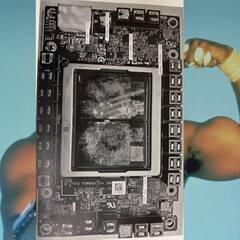-
Posts
225 -
Joined
-
Last visited
Reputation Activity
-
 SpeedUp10 got a reaction from nodropjagged in Jagged Shadows,Pop in,Low LOD and jagged aa
SpeedUp10 got a reaction from nodropjagged in Jagged Shadows,Pop in,Low LOD and jagged aa
Guys , i literally tried everything u can imagine.
Two times i could fixed everything temporarily.
1: I had put my friends AMD GPU in my PC(keep in mind, i never had a amd gpu in my pc before, so think thats why it fixed it temporarily), deinstallled driver, installed amd driver, restart, started CS GO and boom fixed like everything. Played 10min beatiful gameplay, i thought i fixed it , closed that game, and my friends brother came in and wanted to see the difference, so i started Cs go again and booom out of nowhere the issue is back. Like 2min before it was fixed and then back as i restarted the game.
2. I bought a completly new PC , nothing from old PC. Installed OS/drivers, installed my Games, and everything were fixed. Everything. So i was happy played some hours . Then i wanted to disable some power saving settings in BIOS, like many people do.
So what happened right after i started my PC , bluescreen, and with that my Monitor HZ locked fromself from 144hz to 60hz. Then i restarted my PC and it didnt wanted to boot up, i realized that just 2 ram slots died with that. Switched Ram slots , started my PC , i was complelty mindfucked how this even could happened. Well i was just like pls my games still run normal. Started the first game and boom same issue back
So there is a possibility that electricy could play a role. But still i dont know.
All i can say is that a new PC fixed the issue for me till i fked something up in the bios.
Beside this all, i exchanged every component more than twice without a single difference.
Issue started last summer after reinstalled OS .
-
 SpeedUp10 got a reaction from nodropjagged in Jagged Shadows,Pop in,Low LOD and jagged aa
SpeedUp10 got a reaction from nodropjagged in Jagged Shadows,Pop in,Low LOD and jagged aa
Sry but thats bullshit for me , I played for 6 years where AA kinda doesnt even existed and I never suffered from this until 4 months ago .
And I exactly now how my games looked like even old games now looks more worse , and its not only AA ! like everything is messed up, like Eljiah already explained:
"
So apparently LoD bias is a general topic in OpenGL SL so im trying to narrow it down as much as I could. So right now i know the problem is that Shadow Depth Map Algorithem is messing up. This algorithem has 2 passes. The first pass is to use the Vertex shader to generate a depth map using the World Space coords and the camera projection information. The second pass is for the Vertex shader to take in the vertecies that are being selected using a combination of our previous camera projection information and World space map and sends it to the "Pixel Shader" to have the depth map projected on it using a matrix.
Now the Vertex shader has to do two calculations here and it can't do it at same time. Any delay or miscalculation in any pass can result in artifacts. Here are multiple scenarios:
1. First pass is completed but the depth map is Not smooth out through space (1-1-1-0-0-0 instead of 1-0.75-0.5-0.25-0)> second pass is completed successfully> result in shadow popping and hard transformation from high res shadows to low rez blocky shadows.
2. First pass is being completed in delay (a hardware/code slowing it down?)> second pass completed successfully> Flickering and Shimmering of shadows and jaggy edges (it gets fixed when there is no camera motion since the second pass is not being applied anymore)
3. First pass is completed successfully> second pass Is completed with miscalculation> object popping or misplaced shadows aka peter panning + shadow is different shape than object
4. First pass completed successfully> second pass delays> flickering and alaising alphas (transparent textures like grass, trees or vertex paint like snow on a thatch roof or moss on a wall)
5. First pass contains faults such as artifacts on special surfaces such as metal or specular (shiny)> second pass is completed> grains and noise on metal/wet surfaces.
6. First pass completed with grain artifacts and is blurred out> Second pass forcibly takes in the blurry depth map> causes shadow acne
note that one can have all the problems above or maybe one of them or two. I hope i explained it as best as i could. "
https://msdn.microsoft.com/en-us/library/windows/desktop/ee416324(v=vs.85).aspx
We all just got this randomly what does that mean? --> It should not look like this whatever people saying.
-
 SpeedUp10 got a reaction from nodropjagged in Jagged Shadows,Pop in,Low LOD and jagged aa
SpeedUp10 got a reaction from nodropjagged in Jagged Shadows,Pop in,Low LOD and jagged aa
I already know this has nothing to with electricy or voltage. I dont know why people still talking about it.
But what i know is that this problem is real , whatever u or 100000x other people say. I playing for my entire life and this just happened from one day to the other. Im not fking dumb , i wouldnt waste my time on this if i wouldnt be sure. Also since i was able to fix it 2 times temporarily just confirms it.
Its not my intention to let u belive in this whole thing or whatever i dont fking care . I just want to share informations with people with the same problem. And since i tried a fking tons of shit , and the fact that I FKING FIXED IT 2 TIMES, gives me the power to not give up till i finally fixed it!!!!! The first time it was when i put in my friends amd gpu in (amd card for the first time ever) my game worked perfectly even my friend was next to me, we restarted the game after 10min and it was back, the fking problem was back. The second time i bought a completly new pc , everything worked perfect for the first 2 hours, then i wanted to disable intel speedstep and other power saving settings in bios, after that i got 3 or 4 bluescreens, also my desktop hz just locked from 144 to 60hz aswell for some seconds, then 2 ram slots died. After that i just used my other 2 slots reenabled the settings in bios did a cmos reset and even reinstalled my fking windows and the problem excactly the same problem was just back, i was so fking shocked u dont actually belive. So since this was connected to the mainboard , i rly belive in what Elijah said. Also he confirmed for him self that it worked so whatever u or 20000 people say i will try it since every thing logically did nothing the past 8months like 4 different graphic cards / 3x different cpus / 3x different ram / 3x different boards / 2x different ssds. But i never did what he said in that order. So yeah since a new pc fixed it and it came back after smth happened with the board. This is my next hope.
-
 SpeedUp10 reacted to lordante in Jagged Shadows,Pop in,Low LOD and jagged aa
SpeedUp10 reacted to lordante in Jagged Shadows,Pop in,Low LOD and jagged aa
It fixed "bush" flickering, some flickering on railers.
It did not fix little line flickering on WOT.
I need to download some games to test.
-
 SpeedUp10 reacted to MEC-777 in Jagged Shadows,Pop in,Low LOD and jagged aa
SpeedUp10 reacted to MEC-777 in Jagged Shadows,Pop in,Low LOD and jagged aa
OP edited with @BuckGup's videos added for visual reference of the issue and demonstration of a possible fix.
-
 SpeedUp10 reacted to BuckGup in Jagged Shadows,Pop in,Low LOD and jagged aa
SpeedUp10 reacted to BuckGup in Jagged Shadows,Pop in,Low LOD and jagged aa
Uploading the first side by side video from before and after.
This is very difficult to try and weed out what your brain says YES no problems but you are just wanting that answer so you don't see stuff. Mixed with normal problems in games. There are some major differences so it did something.
Problem ^^^^^^^^^^^^
No Problem ^^^^^^^^^^
-
 SpeedUp10 reacted to MEC-777 in Jagged Shadows,Pop in,Low LOD and jagged aa
SpeedUp10 reacted to MEC-777 in Jagged Shadows,Pop in,Low LOD and jagged aa
OP has now been edited/updated. Please review and send me a PM if any info is missing or incorrect and I will fix it.
Thanks.
@BuckGup
@lordante
-
 SpeedUp10 reacted to BuckGup in Jagged Shadows,Pop in,Low LOD and jagged aa
SpeedUp10 reacted to BuckGup in Jagged Shadows,Pop in,Low LOD and jagged aa
Very nice. Clean, clear, and to the point.
-
 SpeedUp10 got a reaction from BuckGup in Jagged Shadows,Pop in,Low LOD and jagged aa
SpeedUp10 got a reaction from BuckGup in Jagged Shadows,Pop in,Low LOD and jagged aa
For god sake, can u fking Shut the fuck up, im getting tired reading your bullshit.
You have no fking clue about the issue.
Dont act like u do.
Guys stop fking argue or discuss with people, u dont have to prove them anything, if they dont belive , dont start to discuss , its a damn fking waste of time and just spams thread again and again with useless spam.
Just post if u have smth to say we didnt already said like a thousands of time.
Reading people with posts like : maybe reinstalling windows fixes or windows 8.1 god damn etc , did you even read anything?. This issue wouldnt exist for like 4 years or more if it would be like that easy or?
I can understand people dont belive but stop try to prove them, u literally cant do it , atleast not completly, u cant show the full issue via a Video or picture, thats is why trying to do side by side videos wont help in any way , i already did that and people couldnt understand bc its not showing correctly. They always come up with smth different.
Can we just wait a few days for the guy who will test the Ryzen setup?!
-
 SpeedUp10 reacted to lordante in Jagged Shadows,Pop in,Low LOD and jagged aa
SpeedUp10 reacted to lordante in Jagged Shadows,Pop in,Low LOD and jagged aa
So, all computer is connected, i need to wait for GPU now...
I'm stressed ><
-
 SpeedUp10 got a reaction from darksquall in Jagged Shadows,Pop in,Low LOD and jagged aa
SpeedUp10 got a reaction from darksquall in Jagged Shadows,Pop in,Low LOD and jagged aa
For god sake, can u fking Shut the fuck up, im getting tired reading your bullshit.
You have no fking clue about the issue.
Dont act like u do.
Guys stop fking argue or discuss with people, u dont have to prove them anything, if they dont belive , dont start to discuss , its a damn fking waste of time and just spams thread again and again with useless spam.
Just post if u have smth to say we didnt already said like a thousands of time.
Reading people with posts like : maybe reinstalling windows fixes or windows 8.1 god damn etc , did you even read anything?. This issue wouldnt exist for like 4 years or more if it would be like that easy or?
I can understand people dont belive but stop try to prove them, u literally cant do it , atleast not completly, u cant show the full issue via a Video or picture, thats is why trying to do side by side videos wont help in any way , i already did that and people couldnt understand bc its not showing correctly. They always come up with smth different.
Can we just wait a few days for the guy who will test the Ryzen setup?!
-
 SpeedUp10 got a reaction from Jim Gordon in Jagged Shadows,Pop in,Low LOD and jagged aa
SpeedUp10 got a reaction from Jim Gordon in Jagged Shadows,Pop in,Low LOD and jagged aa
For god sake, can u fking Shut the fuck up, im getting tired reading your bullshit.
You have no fking clue about the issue.
Dont act like u do.
Guys stop fking argue or discuss with people, u dont have to prove them anything, if they dont belive , dont start to discuss , its a damn fking waste of time and just spams thread again and again with useless spam.
Just post if u have smth to say we didnt already said like a thousands of time.
Reading people with posts like : maybe reinstalling windows fixes or windows 8.1 god damn etc , did you even read anything?. This issue wouldnt exist for like 4 years or more if it would be like that easy or?
I can understand people dont belive but stop try to prove them, u literally cant do it , atleast not completly, u cant show the full issue via a Video or picture, thats is why trying to do side by side videos wont help in any way , i already did that and people couldnt understand bc its not showing correctly. They always come up with smth different.
Can we just wait a few days for the guy who will test the Ryzen setup?!
-
 SpeedUp10 reacted to lordante in Jagged Shadows,Pop in,Low LOD and jagged aa
SpeedUp10 reacted to lordante in Jagged Shadows,Pop in,Low LOD and jagged aa
Hop hop hop:
Tomorrow i should receive grizzly paste.
Next day MB + SSD.
May be saturday, my 1800X
I think my GPU is next week at 95% :(.
-
 SpeedUp10 got a reaction from MEC-777 in Jagged Shadows,Pop in,Low LOD and jagged aa
SpeedUp10 got a reaction from MEC-777 in Jagged Shadows,Pop in,Low LOD and jagged aa
U wont fix this issue via changing components one by one, atleast these are my expierences. Also I reinstalled Windows like 20times since i got the issue last summer. I tried 7/8.1/10.
Go google the issue and u will see this problem exists for atleast 5 years.
Dont waste ur time on things people already tried, i did that too . Just a time waste + frustration.
-
 SpeedUp10 got a reaction from BuckGup in Jagged Shadows,Pop in,Low LOD and jagged aa
SpeedUp10 got a reaction from BuckGup in Jagged Shadows,Pop in,Low LOD and jagged aa
U wont fix this issue via changing components one by one, atleast these are my expierences. Also I reinstalled Windows like 20times since i got the issue last summer. I tried 7/8.1/10.
Go google the issue and u will see this problem exists for atleast 5 years.
Dont waste ur time on things people already tried, i did that too . Just a time waste + frustration.
-

-
 SpeedUp10 got a reaction from LexLoneWolf in Jagged Shadows,Pop in,Low LOD and jagged aa
SpeedUp10 got a reaction from LexLoneWolf in Jagged Shadows,Pop in,Low LOD and jagged aa
Guys , i literally tried everything u can imagine.
Two times i could fixed everything temporarily.
1: I had put my friends AMD GPU in my PC(keep in mind, i never had a amd gpu in my pc before, so think thats why it fixed it temporarily), deinstallled driver, installed amd driver, restart, started CS GO and boom fixed like everything. Played 10min beatiful gameplay, i thought i fixed it , closed that game, and my friends brother came in and wanted to see the difference, so i started Cs go again and booom out of nowhere the issue is back. Like 2min before it was fixed and then back as i restarted the game.
2. I bought a completly new PC , nothing from old PC. Installed OS/drivers, installed my Games, and everything were fixed. Everything. So i was happy played some hours . Then i wanted to disable some power saving settings in BIOS, like many people do.
So what happened right after i started my PC , bluescreen, and with that my Monitor HZ locked fromself from 144hz to 60hz. Then i restarted my PC and it didnt wanted to boot up, i realized that just 2 ram slots died with that. Switched Ram slots , started my PC , i was complelty mindfucked how this even could happened. Well i was just like pls my games still run normal. Started the first game and boom same issue back
So there is a possibility that electricy could play a role. But still i dont know.
All i can say is that a new PC fixed the issue for me till i fked something up in the bios.
Beside this all, i exchanged every component more than twice without a single difference.
Issue started last summer after reinstalled OS .
-

-
 SpeedUp10 got a reaction from darksquall in Jagged Shadows,Pop in,Low LOD and jagged aa
SpeedUp10 got a reaction from darksquall in Jagged Shadows,Pop in,Low LOD and jagged aa
Something else.
-
 SpeedUp10 reacted to TalosXT in Jagged Shadows,Pop in,Low LOD and jagged aa
SpeedUp10 reacted to TalosXT in Jagged Shadows,Pop in,Low LOD and jagged aa
While you guys been testing games and making videos and forcibly proving/denying the problem to each other, Me and @SpeedUp10 were actually investigating the issue. Please stop testing games and making videos and start researching. For once we actually know what the problem is however the solution or what causing it is unknown.
First of all, Please Please and Please stop making general names for this problem. "Texture Flickering" or "Jagged Edges" will only attract people whose problem can be fixed by reinstalling driver or windows or people who wanna prove to us nothing is wrong.
So here is the investigation:
We did a bit of research here and there and found out that this problem is something that is happening once there is a camera motion. meaning that a fixed frame is rendering perfectly. therefore we concluded that this is because of some sort of calculation being run in GPU and is being messed with and it takes a few seconds to re-adjust. After a bit of more researching and cross-solving, we drew some connection to LoD Bias. Now LoD bias is a series of calculations that aid the GPU in rendering each object/texture specific to their location in relation to player. The values being yielded by theses calculation also aids the GPU in draw distance and shadow quality (Depending on Shader being used by the engine). Now the APIs (DirectX, OpenGL, VulkanRT) are responsible for this. So I went after articles written by shader programmers wo use these APIs to specifically find the problem since blaming LoD Bias is again too general (LoD bias has alot of more calculations). So we came to this conclusion that this is actually a really common problem in shader programming and thats why simply searching "Texture Flickering" on google wont get you to this. We tried alot of things, even went for RF Noise or radio interference or testing game enigine based LoD bias. Also a clue that helped was that this is all about shadows. this may also come as bit of shock but shadows are what we should blame the whole thing on, and you maybe say that im crazy why should I blame shadows on jagged edges or popping but bare with me im going to prove why.
So guys, to shorten this up, the problem is not one but 3:
1. Shadow Acne (Main one)
Another common artifact found in shadow mapping is shadow acne, or erroneous self-shadowing. This generally occurs when the texel depth in light space and the texel depth in view space are so close that floating point errors incorrectly cause the depth test to fail. There are a few ways to address this issue. It’s so prevalent, that most graphics APIs provide a means to instantiate a rasterizer state that includes both a depth bias and a slope-scaled depth bias. Essentially, during shadow map creation, these values are used in combination to offset the current value by a certain amount and push it out of the range where floating point inaccuracies would cause inaccurate comparisons. One must be careful when setting these bias values. Too high of a value can cause the next issue to be discussed, peter panning, while too low of a value will still let acne artifacts creep back.
2. Peter Panning
It’s frustrating when introducing a fix for one thing breaks something else. That’s exactly what we can potentially end up with when we use depth biases for shadow maps. Peter Panning is caused by offsetting the depth values in light space too much. The result is that the shadow becomes detached from the object casting it. Sometimes the depth bias is so large that it pushes the shadow away from the caster, causing them to appear as though they could be floating.
3. Perspective Aliasing
These types of artifacts are perhaps the simplest to alleviate. Stair-like artifacts outlining the projected shadows are generally caused by the resolution of the shadow map being too low. Unfortunately, increasing the resolution will only get us so far. Even at high resolutions, if the viewer is close enough to the receiving surface, tiny stair-like artifacts will still be noticeable along the edges of projected shadows. The solution to this is to use a technique called percentage closer filtering (PCF). Instead of sampling at one location, this algorithm samples several points around the initial location, weighs the results that are shadowed versus non-shadowed, and creates soft edges for the result.
TL;DR Stop looking for proofs and videos and game problems and start looking for a fix for Shadow Acne. Trust me when I say this. You fix Shadow Acne your problems will be solved forever. How to fix it? that's the million dollar question.
-
 SpeedUp10 got a reaction from BuckGup in Pixelated Shadows,Texture Pop Ins,Low Draw Distance in all games
SpeedUp10 got a reaction from BuckGup in Pixelated Shadows,Texture Pop Ins,Low Draw Distance in all games
Gimme any Game which is free to play or low cost where U think there is no problem . And I will record that .
-
 SpeedUp10 got a reaction from john j rambo in Pixelated Shadows,Texture Pop Ins,Low Draw Distance in all games
SpeedUp10 got a reaction from john j rambo in Pixelated Shadows,Texture Pop Ins,Low Draw Distance in all games
I can do that LOD Bias test tommorrow, as it may help us.
-
 SpeedUp10 reacted to TalosXT in Pixelated Shadows,Texture Pop Ins,Low Draw Distance in all games
SpeedUp10 reacted to TalosXT in Pixelated Shadows,Texture Pop Ins,Low Draw Distance in all games
So guys, here's an update after a week of researching:
First of all thanks for those who submitted the D3D AF Tester results. I also grabbed some off of internet to see it running on different cards.
Second of all, It appears all of us are facing different issues here. Similar symptoms but different kind of problem. But the funny part is that all the problems are affecting LoD Bias and ultimately messing with draw distance.
I fixed Witcher 3 a few days ago by forcing nvidia inspector to turn off LoD bias Driver Control, meaning I gave all the LoD calculation responsibility to the Witcher 3's engine. IT FIXED IT (except the CSMs). This means that the game engine is doing it's job correctly however the GPU was interfering with it, and instead of aiding the game in the LoD calculations, it messed it up resulting in shimmering, flickering, Alaising and ultimately CSMs. Now in order to prove the theory, I installed Stonghold Crusader 2 (2014) which uses a cheap engine that rests on Hardware based post processing. The problems were back again.
Now why do I think it's different for everybody? This is where D3D AF tester comes in play. let's look at @Zemzemma's. As you can see, the hardware based Anisotropic Filter is smoothing the beginning of the tunnel but as it progresses through it appears as it is warped horizontally. even though the LoD bias is set to -8, the filter is clamping it to 0 (transition from smooth to jagged) but beyond that it can not process. That should not be happening. for me it's a different case. the filter is allowing the the negative bias to pass through even though I've forced it to to clamp to 0. *** NOW this can be because of many different reasons. These LoD problems have DIFFERENT sources and are yielding DIFFERENT RESULTS. But ONE THING COMMON between the results is that it's messing with the draw distance calculations.
I'm willing to bet my money that this is the root to all of our problems. I will try to continue researching even though I may not have enough time since I'm a student but ONE thing i'm damned sure of is that there is NO MAGICAL SOLUTION for everyone. Some people can fix it with driver's install, Some with UPS Stabilizer, Some with building a new PC, or some with neither. This is why we can't get to a solid solution for years.
@iiNNeX The problem that you're facing is similar to CSM. It's hard to tell since it's a top down camera but that's because the LoD bias cannot tell how accurately to draw the pixels so the computer is making a safe assumption that the shadow is very far and renders it in low quality (AKA realtime low rez Lightmap bakes). It make's it better when the game is dynamically lit (games with a day night system). Have you tried forcing the driver to stop calculating the LoD bias and let the engine do it? (If the engine has that option built in).
-
 SpeedUp10 reacted to TSRBINO38 in Pixelated Shadows,Texture Pop Ins,Low Draw Distance in all games
SpeedUp10 reacted to TSRBINO38 in Pixelated Shadows,Texture Pop Ins,Low Draw Distance in all games
Hey App4that, I tweaked my ini files long ago trying to fix this, particularly the LOD distance and the shadows. Both in Skyrim and witcher 3. It changed nothing at all, just as tweaking NVIDIA inspector and AMD Catalyst Center changes nothing once you have this problem. I used guides I found on the internet to tweak ini files and when that didn't work I purposely enterd higher than recommended values in ini file which did not change a thing besides taking a hit to my fps.
-
 SpeedUp10 reacted to iiNNeX in Pixelated Shadows,Texture Pop Ins,Low Draw Distance in all games
SpeedUp10 reacted to iiNNeX in Pixelated Shadows,Texture Pop Ins,Low Draw Distance in all games
No problem, it happens. This issue has caused me more stress than anything before, hence why I am not as bothered about it anymore as I was back then as it was nothing but wasting more and more money trying to fix it while not getting any "official" support from either company.
Oh it was even more simple for me:
Buy new GPUs (2x GTX 970s to replace my 1x 780ti Classified)
Reinstall Windows (from win 7 to win 8.1 pro).
Install all drivers and just essential basic programs
Install a few games
And that's where my good graphics went away. No amount of reverting back or hardware changing helped. Tried every OS I could, even Ubuntu lol That said it was less noticeable one OpenGL than DirectX but it was still there. Some guy, Kraudi on the nvidia forums, had it fixed for about a day with the purchase of a new 290X and then it came. Makes you wonder what on earth is "killing" our graphics processors.
Edit: This doesn't just happen in games by the way, here is a 3D modelling and rendering program:
Notice the lack of AA and shadow distortion on the gun on the bottom right.