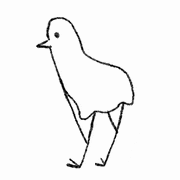-
Posts
646 -
Joined
-
Last visited
Reputation Activity
-
.png) FastRDust got a reaction from Plume7 in Post Linus Memes Here! << -Original thread has returned
FastRDust got a reaction from Plume7 in Post Linus Memes Here! << -Original thread has returned
AMD has Linus proofed their Radeon RX 5700 XT by Pre-denting it XD
-
.png) FastRDust got a reaction from Fnige in Post Linus Memes Here! << -Original thread has returned
FastRDust got a reaction from Fnige in Post Linus Memes Here! << -Original thread has returned
AMD has Linus proofed their Radeon RX 5700 XT by Pre-denting it XD
-
.png) FastRDust got a reaction from kokakolia in Post Linus Memes Here! << -Original thread has returned
FastRDust got a reaction from kokakolia in Post Linus Memes Here! << -Original thread has returned
AMD has Linus proofed their Radeon RX 5700 XT by Pre-denting it XD
-
.png) FastRDust reacted to lewdicrous in Post Linus Memes Here! << -Original thread has returned
FastRDust reacted to lewdicrous in Post Linus Memes Here! << -Original thread has returned
He'll somehow straighten it when he drops it.
-
.png) FastRDust got a reaction from soldier_ph in Post Linus Memes Here! << -Original thread has returned
FastRDust got a reaction from soldier_ph in Post Linus Memes Here! << -Original thread has returned
AMD has Linus proofed their Radeon RX 5700 XT by Pre-denting it XD
-
.png) FastRDust got a reaction from lewdicrous in Post Linus Memes Here! << -Original thread has returned
FastRDust got a reaction from lewdicrous in Post Linus Memes Here! << -Original thread has returned
AMD has Linus proofed their Radeon RX 5700 XT by Pre-denting it XD
-
.png) FastRDust reacted to Emily Young in Post Linus Memes Here! << -Original thread has returned
FastRDust reacted to Emily Young in Post Linus Memes Here! << -Original thread has returned
lol I gave up my rights to not be memeified the minute I joined LMG and signed the release, you go right ahead. I put on those glasses for the meemz.
-
.png) FastRDust got a reaction from Techstorm970 in Post Linus Memes Here! << -Original thread has returned
FastRDust got a reaction from Techstorm970 in Post Linus Memes Here! << -Original thread has returned
HACKS USB-C
-
.png)
-
 FastRDust reacted to shmoochie in Noob question
FastRDust reacted to shmoochie in Noob question
I think if you go into sounds and look at the headset properties there should be a tab called like spatial sound or something like that, in there you can click the windows soinc option then enable 7.1 surround. Im not what sure what this does or even if this will fix your issue but I have this active on mine and before I did my headset was all fucked up sound wise. i got a new one not long ago and had to mess with a ton of settings to get it to sound right.
-
 FastRDust got a reaction from Origami Cactus in i9 9700k IS HERE and no review? why
FastRDust got a reaction from Origami Cactus in i9 9700k IS HERE and no review? why
This is probably due to the 9700k being an I7 chip and not a I9.
https://www.tomshardware.com/reviews/intel-core-i7-9700k-9th-gen-cpu,5876.html
I mean looking at the title it looks like you where searching for a I9 9700
-
 FastRDust got a reaction from Cat8396 in What product would you like to see us review that we haven't yet?
FastRDust got a reaction from Cat8396 in What product would you like to see us review that we haven't yet?
What happens if a M.2 SSD with a heat-sink, gets placed on the back of a ITX Motherboard?
I suspect this does not fit, but the M.2 on ITX motherboards are usually placed on the back.
what effects does it have when the heat-sink is removed?
does it increase overall heat?
does it shutdown to prevent damages to the SSD?
does it mess up the other temperature measurements? ( because the PCB itself will heat up more)
And how much heat does it actually output with and without the heat-sink?
and are products like this needed?:
EK Water Blocks EK-M.2 NVMe Heatsink
-
 FastRDust got a reaction from Tristerin in Games Crashing on RTX 2080
FastRDust got a reaction from Tristerin in Games Crashing on RTX 2080
The "trend" you are referring to was from 2016 when that generation was allot about energie efficient cards.
Does not mean that it is still the same.
( referring to the post you linked )
-
 FastRDust got a reaction from Tristerin in Games Crashing on RTX 2080
FastRDust got a reaction from Tristerin in Games Crashing on RTX 2080
I agree, then i would also recommend waiting and getting something good.
If i don't have something now i will save up for it.
unless you have no income, then that would be a problem.
-
 FastRDust reacted to Tristerin in Games Crashing on RTX 2080
FastRDust reacted to Tristerin in Games Crashing on RTX 2080
*and yet those who shouldn't be spending money on PCs make sure they do, while they take a risk not making their rent/mortgage.
Because my priorities are better in line does not mean I am rich. Does not mean I have extra income. It means I am budget oriented and save up for what is best, not what gets me the quickest kick fastest. Theres ye ol' donut test you can read about. There are two types of people. Those who will wait for Fresh Donuts...and those who will eat the dry old ones now to satisfy their urges. I grew up in foster care and emancipated at 15 so I view this as a PRIORITY issue.
EDIT - when I see *I cant do $20 more* I cant understand why. Other than they feel they must have this now, even at the cost of causing issues in the future.
-
 FastRDust got a reaction from Fr4nt1s3k in 240hz + G-sync monitor question
FastRDust got a reaction from Fr4nt1s3k in 240hz + G-sync monitor question
G-sync does not lock the framerate, it's quite the opposite.
is makes the Monitor refresh at the same rate as the FPS the card is giving so you'll see every frame which makes it looks smooth.
also it will not really matter if you have a 240Hz display or 144Hz display if you don't go over the 144FPS.
so i would look at the panel quality above all.
-
 FastRDust reacted to Mira Yurizaki in USB-C File Transfer Between two laptops/PCs?
FastRDust reacted to Mira Yurizaki in USB-C File Transfer Between two laptops/PCs?
If you're transferring files, then it depends on the size of each file and the quantity. Large amounts of small files will kill transfer speeds with any interface because of the overhead involved.
And being nitpicky, but you have to capitalize your B's if you're talking about bytes per second. If you use lower case b's, then you're talking about bits per second.
-
 FastRDust reacted to Mira Yurizaki in USB-C File Transfer Between two laptops/PCs?
FastRDust reacted to Mira Yurizaki in USB-C File Transfer Between two laptops/PCs?
It means you have a USB port that uses a Type-C connector with a theoretical bandwidth of 5 gigabits per second, but in practice is less due to protocol overhead. So you're really looking at around maybe 450 MB/s on a good day.
However this does not mean you can use this port to transfer files.
-
 FastRDust got a reaction from Tristerin in Games Crashing on RTX 2080
FastRDust got a reaction from Tristerin in Games Crashing on RTX 2080
Also not to mention that it only uses power that the system requires and does not constantly pulls the maximum from the wall
-
 FastRDust got a reaction from Tristerin in Games Crashing on RTX 2080
FastRDust got a reaction from Tristerin in Games Crashing on RTX 2080
This would suggest that it is drawing to much power.
-
 FastRDust got a reaction from Nirofix in Games Crashing on RTX 2080
FastRDust got a reaction from Nirofix in Games Crashing on RTX 2080
This would suggest that it is drawing to much power.
-
 FastRDust reacted to Nirofix in Games Crashing on RTX 2080
FastRDust reacted to Nirofix in Games Crashing on RTX 2080
So you guys think I just have to get a PSU with higher wattage and the problem should be solved
-
 FastRDust got a reaction from Tristerin in Games Crashing on RTX 2080
FastRDust got a reaction from Tristerin in Games Crashing on RTX 2080
When it's not under load.
when the GPU is under full load it can take up to 405 Watts on it's own.
That leaves almost no room for the other parts as AMD's Ryzen 5 1600 146 Watts
551 Watts of power for just those 2 components
Then the Ram, hdd/SSD, Cooling Fans, Disk Drives or Lighting will all require power as well..
-
 FastRDust got a reaction from Nirofix in Games Crashing on RTX 2080
FastRDust got a reaction from Nirofix in Games Crashing on RTX 2080
You can filter on Critical events. and look if any pop up with the timestamp that the computer had a shutdown.
Also i had contact with BeQuiet and they will update their calculator, though i cannot say how long that will take...
-
 FastRDust got a reaction from jimmbraz in i had to reset windows on my pc do i have to change update my BIOS motherboard settings of american trends?
FastRDust got a reaction from jimmbraz in i had to reset windows on my pc do i have to change update my BIOS motherboard settings of american trends?
Sata is the way you can connect a normal harddisk, a controller is handeling the requests for the hard drive, this is the driver for that unit.
VGA is a Video Signal type, if you have a seperate videocard you should download the driver from their site.
Just a a general thing, installing drivers is not a bad thing.