-
Posts
646 -
Joined
-
Last visited
Awards
This user doesn't have any awards
About FastRDust
- Birthday Nov 01, 1990
Contact Methods
-
Discord
FastRDust
-
Steam
FastRDust
-
Battle.net
FastRDust
-
Twitch.tv
FastRDust
Profile Information
-
Gender
Male
-
Location
Netherlands
-
Interests
Positive Mental Additude!
-
Occupation
IT system/ Network specialist /Control application engineer/ AV Associate
System
-
CPU
AMD 7840U
-
Motherboard
Custom
-
RAM
64GB LPDDR5X
-
GPU
AMD Radeon 780m
-
Case
Custom
-
Storage
2 TB NVME M.2
-
Display(s)
Dell 22", LG 55UH661V, HTC Vive, samsung 32" led tv
-
Keyboard
Razer Blackwidow, Razer Ornata Chroma, Razer Orbweaver
-
Mouse
Razer Naga. Razer Naga Chroma,Razer Lancehead,Razer Orochi
-
Sound
Sonos Playbase, Sennheiser HD8 DJ, Razer Kraken, Bose QC35, KRK KNS-8400,Logitech Artemis spectrum, turtle beach 2x, Edifier 2.1
-
Operating System
Windows 10
-
Laptop
MSI Raider GE66 12UHS
-
Phone
iPhone 14 Pro Max
Recent Profile Visitors
1,335 profile views
FastRDust's Achievements
-
Just ordered mine last week and it should be arriving soon! I'm looking to build my own egpu dock as well, but do you happen to know the difference between the oculink sff-8612 cable and the oculink sff-8611 cable? or should i go with the Easy route and get the GPD G1 to use as a more universal dock?
-
it is a place of sanctuary, it will be here when it's needed
-

Running laptop and Macbook on the same dual monitors
FastRDust replied to xn1ch1's topic in Laptops and Pre-Built Systems
It's kind of both, Thunderbolt 3 uses the USB-C Connection, No USB-C no Thunderbolt 3. This dock has what it you need, but it is worth to mention that the version without the mention of PD does not charge the laptop while it's connected. ( If you want this for your macbook the 60w (watt) version would be enough as the included charger is only 30w, having more w wil not damage your computer as the computer will only take what it needs.) Also it effectively only has 2 video outputs. HDMI 1 and Displayport 1 are shared, as are HDMI 2 and Displayport 2. This will work with your macbook. And if their info is correct on the site this will also work on your current Laptop. "this dock is compatible with older USB 3.0 notebooks, as well new USB-C or Thunderbolt 3 machines." -

Running laptop and Macbook on the same dual monitors
FastRDust replied to xn1ch1's topic in Laptops and Pre-Built Systems
Looking through the specs of the monitor it's even verified to work with Mac. and it's also not thunderbolt so whoever made that choice knew what he/she was going for i think. Even so these don't cost that much so maybe even a monitor swap could help him out -

Running laptop and Macbook on the same dual monitors
FastRDust replied to xn1ch1's topic in Laptops and Pre-Built Systems
it wouldn't really do any harm to the Mac if you plugged it in to test it. If it does work then great :D. if it doesn't then you can look for other options. -

Running laptop and Macbook on the same dual monitors
FastRDust replied to xn1ch1's topic in Laptops and Pre-Built Systems
I also tested this out with a Non thunderbolt, Powered HP USB-C dock so that could be the difference between your experience and mine. which USB-C Dock did you try? Edited: if it is a single connection then usually they will work, but multiple connections are most of the time the issue -

Running laptop and Macbook on the same dual monitors
FastRDust replied to xn1ch1's topic in Laptops and Pre-Built Systems
i haven't any adapter/converter yet that does 1x USB-C to 2x HDMI without it being Thunderbolt. so you would need Two USB-C to HDMI Converter like this one: https://www.apple.com/nl/shop/product/MJ1K2ZM/A/usb‑c-naar-digitale-av-multipoort-adapter Or if you don't want the additional USB-A port and power Passthrough this is also an option. https://www.apple.com/nl/shop/product/HKQ22ZM/A/belkin-usb-c-naar-hdmi-adapter Although there are cheaper alternatives than the official Apple site ones. most of the time they will work anyway. Having that said, IF your current Lenovo Laptop Supports Thunderbolt 3 on the USB-port ( usually indicated with a little thunderbolt icon ) you can get a fully fledged thunderbolt dock, then both the mac and the laptop will be able to use that one. -

Windows Blue Screens After Installing New NVME Drive
FastRDust replied to TF_Crazy's topic in Storage Devices
One thing i miss is the reinstallment of the Videocard drivers,( or i didn't read it properly ) are the SSD's both plugged in at the same time? In the Bios are they both set to AHCI mode instead of IDE ? this can be the cause of some issues, especially the AHCI mode setting. -

Running laptop and Macbook on the same dual monitors
FastRDust replied to xn1ch1's topic in Laptops and Pre-Built Systems
Looking at the USB-C dock, it just that, USB-C and unfortunately in your case not Thunderbolt over USB-C. Which means that the Macbook will not recognise the devices behind the USB-C Dock. so to connect your macbook to these monitors/displays, you would need a thunderbolt converter or a mac compatible USB-C to HDMI converter ( then again you would actually need two to convert two USB-C port to two HDMI ports ) i don't know if that is what you want. but the current dock will not work. -

Razer blade late 2016 stripped screw hole
FastRDust replied to Gahu's topic in Laptops and Pre-Built Systems
this is a bad idea but fill the holes with something like resin and tap new screw holes seems like an option. OR replace the case. Or use slightly wider screws. Anyway I would make sure that the battery does not swell anymore/again ( I assume it has already been replaced) -
FastRDust changed their profile photo





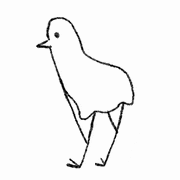





.png)