-
Posts
4,237 -
Joined
-
Last visited
Awards
This user doesn't have any awards
Profile Information
-
Gender
Male
-
Location
Canada
System
-
CPU
i7-6700k
-
Motherboard
Asus Z170-A
-
RAM
Corsair Vengeance LPX 16GB
-
GPU
Gigabyte Xtreme Gaming 980ti
-
Case
Fractal Define S
-
Storage
Samsung 850 EVO 500GB
-
PSU
Corsair HX1000i
-
Display(s)
Asus VX228H
-
Cooling
Corsair H100i V2
-
Keyboard
Logitech G810 Orion Spectrum
-
Mouse
Logitech Pro G Gaming
-
Sound
Logitech G430
-
Operating System
Windows 10 Home 64bit
Recent Profile Visitors
3,538 profile views
Zyndo's Achievements
-
or an incorrect application. or a bad seating. or your system isn't actually idling (and is doing stuff in the background) or the liquid in your cooler is heated from recent heavy use and hasn't had the correct amount of time to revert to ambient temperature when you took your readings or your reporting software is bugging out or there was a small bubble in the paste which causes an air pocket and bad thermal transfer, or any number of other reasons. So it COULD be the cooler, but it could be so many things.
-
sounds like a different source of error to be honest. I used as5 for a couple years on several systems before i tried a different paste and never had this issue. Whilst it's true paste does dry out and lose it's thermal conductivity over time, that doesn't happen in even a year with AS5, let alone 2-3 days.
-
Could you define "turning to crap fast"? That's not exactly the most objective description of a problem I've ever heard...
-
Whilst MX-4 is certainly a fine paste, there is nothing wrong with AS5 either. I find MX-4 separates a bit when in storage so each time I go to use it I have to sort of 'pre-use' it as it were... and waste some just to get the runny liquid out which has separated from the rest of the paste. Kind of annoying really. AS5 is a thicker paste, but that makes it easier to handle and apply in my opinion, but you will also likely need to use slightly more of it to get as good of coverage. temp-wise MX-4 and AS5 are basically the same with a correct application and after a slight 'burn-in' from AS5 it's even technically slightly better (but we're talking differences of less than like 1C in either direction lol). The only thing of note with these two pastes is that MX-4 is non-capacitive and non-conductive, whereas AS5 is only non-conductive (although it's capacitive levels are hardly worth mentioning). I've used AS5, AS5 is fine. I've used MX-4, MX-4 is fine. use whichever you want for whatever reason you want, but AS5 is hardly "old" and "junk" as these guys have claimed
-

What is upcommming on the computer hardware horizon?
Zyndo replied to Zyndo's topic in New Builds and Planning
Sounds like I'm gonna be in the market for a used 1080ti then. thanks for the info. Will probably wait until summer for the upgrade to Ryzen3. -

What is upcommming on the computer hardware horizon?
Zyndo replied to Zyndo's topic in New Builds and Planning
any approximate timeframe on "later"? -

What is upcommming on the computer hardware horizon?
Zyndo posted a topic in New Builds and Planning
Thinking about upgrading my system in the near future. Currently have a 6700k, 16GB RAM, 980ti, and so on... Was a top of the line system years ago when I built it, but now it's kinda just mediocre and I want to get another flagship system. I was waiting on Turing to buy a new GPU, but that was basically just pascal which I already wasn't going to buy. So I'm wondering what is coming over the course of the next year. I hear another Ryzen is coming this summer sometime so I might go for that, but what does Intel have coming? they ever gonna get off of skylake IPC? Also is there anything interesting on the GPU side of things? Turing was a disappointing refresh of pascal and I already wasn't buying that... but if I want to get into 4k gaming I'm a need something much better than my 980ti since that already can't even max out all games at 1080p at an acceptable fps anymore. Basically i just don't want a repeat of what I did last time I built a PC. Bought myself a $1000 980ti (CAD) and then 2 months later Pascal came out and I could have gotten a 1080 for less money and had more performance out of it. Had I known it was coming I would have waited a couple months before spending my money. SO, I'm gonna need a new CPU, and new GPU. I will probably custom loop whatever I get and am likely going to custom build a desk for it. So what is new and exciting coming up for CPU's and/or GPU's? Looking for high end gamer hardware news in particular. -
you're going to be running 3440x1440? This is HIGHLY relevant information you should have mentioned at the start. if that is the case, your choice of CPU will not matter at all between the 9600k or the 8700k in gaming situations. your GPU(s) will never be able to fully stress either one at this resolution in modern titles, so they will perform basically identically within 1 fps of each other. don't worry about stuttering or anything like that. You should be aware, however, that your two GPU's are not particularly powerful, and that this resolution is not exactly easy to run. Do not be expecting high/ultra settings in all of your AAA games if you wish to maintain 60 fps. Games which better support crossfire should be fine, but there are not a ton of games out there nowadays which have good multi-GPU support.
-
well if budget is your concern, the 9600k is probably where you should spend your money. It will not give you "bad" performance and in the few situations where the 8700k might yield more overall performance it's advantage shouldn't be too dramatic. Here is a video comparing the two in various gaming loads at 1080p, 1440p, and 4k. Performance is extremely similar in all situations, and if you're worried about stuttering just look at the white bars, they're very similar in nearly every game and resolution. Keep in mind he's using a 2080ti for this test, but your considerably weaker GPU's will mean that the differences seen here will be much much less in your setup since your GPU(s) will not always be able to fully leverage any extra performance available to them. TL;DR More than likely, if you buy the 8700k for gaming, you will see no performance increase over the 9600k based on the rest of your system.
-
well the i5 would clock slightly faster, but it lacks hyperthreading. 6 slightly better cores vs 6 cores with hyperthreading is no real contest. That being said, in the context of gaming, and gaming with your chosen GPU's, there would be very little difference between the two. how much more is it for the i7 9700k...? it's agregate compute would be about the same as the i7 8700k, but it does it with much fewer cores so more games would more often be able to leverage the full potential of your CPU (not all games would be able to fully tap into all 12 threads of the 8700k, more would be able to leverage up to 8 however.) Also as far as "bottlenecks" go... you need to consider far more than just the pairing of GPU to CPU. For example, an i3 would be sufficient for a 2080ti SLI if you were gaming at ultra settings at 8k in AAA titles. the i3 would never limit your performance. However if you tried that with a gtx 1060 at 1080p in the same games and same settings your i3 would often be the limiting factor or "bottleneck".
-
the "best" is the i9 9900k... the i7 9700k or i5 9600k are probably the ones you should buy. pick whichever best suits your budget. You could also maybe consult the used market and see if you can get a good deal on an 8700k, but if you're buying new I would suggest the 9000 series CPU's.
-

What do i need to build my first gaming pc?
Zyndo replied to David_2000's topic in New Builds and Planning
You need a part for each of these areas.... there are TONS of YT videos out there explaining what each area does and what you may need. https://uk.pcpartpicker.com/list/ A built system for gaming/editing would look something like this when you're done. https://uk.pcpartpicker.com/list/TvhCkd Suggested hardware will depend on what you're doing with the system, the more specific you can be with your needs the more precisely we can suggest hardware. It's also worth noting that if you can stretch your budget even a little bit you can get a system which is quite a bit stronger. -
that would be ideal, yes. getting an identical stick should be what you do if at all possible. that being said I've often mismatched RAM sticks of various brands, speeds, capacities, and timings, and have yet to have an issue. modern motherboards are fairly robust. However, the only way to ENSURE you won't have problems is to get an identical one, and getting a stick identical to the one on your system should be fairly easy with DDR4 still being mainstream.
-
test again without Vsync on and see if your numbers are close to the videos above. if they are, you just have a Vsync problem. Vsync will force you into a factor of your screens refresh rate in order to eliminate tearing. what this means is if you're getting 59 fps your game will then limit itself down to 30 fps in order to make sure your frames sync up with your 60hz monitor so there is no tearing. Likewise if you fall below 30 your fps will now drop to 20 to stay in sync with your 60hz monitor. Pretty much. If your system already cannot leverage the CPU performance available to it, getting more isn't going to do you much good. Your CPU/motherboard uses PCIe 3.0 so you won't be limited there on bandwidth either. Other games may require more CPU power, or if you play at lower resolutions the higher refresh rates will definitely require a CPU upgrade to leverage the full potential of your 1080ti, but in GTA V at 4k with ultra/max settings you likely will not encounter any situations which warrant more CPU horsepower than you already have. He meant "using". He is wondering if you have other devices plugged into your motherboard which could be eating up PCIe bandwidth. For example if you have an SSD plugged into your second PCIe x16 slot your first GPU slot will go down to PCIe x8 bandwidth which could theoretically cause issues in some situations. Probably not in 4k gaming, but there would be times where such a thing could be an issue.
-
HDD's CAN affect performance in a game like GTA V in some situations if they're slow enough or if you run out of RAM. As far as the CPU being the problem you stated earlier that you are not ever experiencing 100% load on your CPU, therefore upgrading your CPU which is already being underutilized to something better is going to give you very marginal performance increase at best. Do you have your GPU plugged into your motherboard's x16 PCIe 3.0 slot? Do you have Vsync on? (Vsync will limit your fps to some multiple of your screens refresh rate in order to prevent tearing)



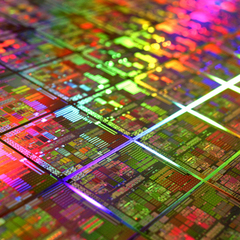
.thumb.jpg.90b31f3e353910b49c1fff2ab9d5825a.jpg)








