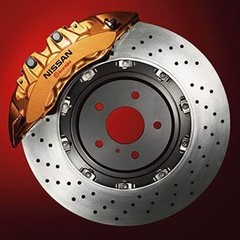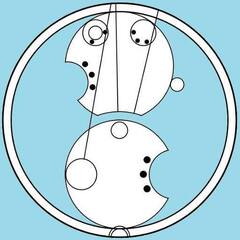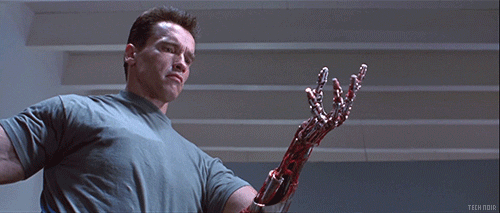-
Posts
55 -
Joined
-
Last visited
Reputation Activity
-
 Vamprie got a reaction from rodrosenberg in HP Compac DX2300 Case Mod
Vamprie got a reaction from rodrosenberg in HP Compac DX2300 Case Mod
This is a project that me and my brother have been working on since August. He was in need of a new computer and he wanted something that was unique looking so we decided that we wanted to do a case mod. I had this old HP Compac DX2300 just laying in my room and I had no real plans for it so I asked if he wanted to use the case and he said that he liked the look of it so we decided that we were going to use it. We thought about some ideas and we decided that the
case should have a side panel window, be painted black on the inside and the rear and we hade to figure out a better airflow solution since the case only had a rear 92mm fan mount originally.
(We don't have all of the components yet, that is why there are non installed in the case. We are thinking of going with Ryzen since it has good price to performance.)
I looked at the front of the case and thought that we maybe could mount a 120mm or 140mm fan in the front to solve the airflow problem.
I took some mesurements and it looked like it would fit, but we needed to cut away the grille and some of the surrounding panel to make space for a new panel that we could attach to the case and then mount a fan to it. So I started by removing the grille with a Dremel and after that I sketched out roughly where we hade to cut to make space for the new panel.
We used metal shears to cut the panel. Then we made a panel from sheet metal that fit in the front of the case and mounted it with some rivets. we used rivets in stead of screws to make it look more factory.
I made some mesurements to see what size fan we could fit and it turned out that 120mm was the largest that would fit. So we used a hole saw to make the hole for the fan and drilled 4 screw holes around it that we used to mount the it. I hade some rubber vibration dampers that I got from my 200R case so we put those in the screw holes to get rid of some of the vibrations from the fan. We test mounted a fan to see how it all would fit. It looked good so we got to work on the side panel window.
We measured and sketched out where the acrylic would fit the best and then we cut the panel with the metal shears. I then put some rubber trim around the edge to make it look a bit nicer and then attached the acrylic with some double sided foam tape.
It turned out that we hade to modify the front panel connectors becasue they were going to be in the way of the fan otherwise. I cut awas as much of the plastic as I could and then used a hot glue gun to seal and protect the cables. I had cut away the mount for the FPCs when earlier so I just glued them to the front panel. I drilled a hole beside the fan so that the cables could enter the case.
Because this is a HP case, it was designed for a specific motherboard and that means that you can not remove the I/O shield. So I used my Dremel to cut it away so that we could fit another one insead. It took it's time but in the end it worked out great. I test fitted an old mobo and a I/O shield (wich was not the correct one but it worked for testing). Those were the major things that had to be done before I could paint the case.
I masked of the things that I did not want to paint and painted the rest with a black semi gloss spray paint. I am not the best at painting but I think that it it looks decent. The inside was a bit hardes since there is less space and more nooks and cranys that had to be painted.
(Sorry for dark pics)
So here we are then, a few months later we have a unique case that nobody else has. Mission acomplished
It was a fun and educative project that I learned alot from
Thanks for reading and I would like to hear what you think about it in the comments!
-
 Vamprie reacted to Just.Oblivious in Quick 'n dirty mod: ATX board in an ITX case.
Vamprie reacted to Just.Oblivious in Quick 'n dirty mod: ATX board in an ITX case.
Three years ago I made a little ITX-based storage server. It was based on an AMD E-350 board with four 3TB WD Red drives, all fitted inside this Cooler Master Elite 120 enclosure. I've always wanted to do some light virtualization on this server, but the dual core CPU that I had was just too damn slow to do this.
Recently I upgraded my own desktop, this left me with an Asrock 970 Extreme3 motherboard (with an AMD FX-6100 CPU and 16 GB's of DDR3 memory installed). That got me thinking: this hardware would almost triple the performance of my little server.
Only one slight problem: fitting an ATX board inside a case designed for mini ITX. I didn't want to buy an ATX case (it wouldn't have been able to fit on my little server shelf). So I started to investigate modding the CM Elite 120.
A quick look at the dimensions of the board and the case revealed that It could be done, so I grabbed my tools and went ahead with it.
First I stripped down the case. After doing that I made a paper template of the board with all the mounting holes marked.
Once satisfied with the position I drilled the holes and threaded in some standoffs.
Board and front intake fan mounted in place. Fortunately there is enough horizontal clearance for that humongous Scythe Mugen cooler.
Top view, it all fits.
I designed and 3D printed a custom drive mount solution. It's a simple design aimed at printing speed, a fancier mount with more supports would've taken forever to print.
First I wanted to reuse the original metal drive cage, but unfortunately It only holds three drives and it wouldn't have been able to fit above the board with the fourth drive on top.
Drive mounts in place. It's surprisingly rigid with little to no flex in all directions.
I bolted the PSU to the back of the case using the original PSU bracket. With a low profile CPU cooler I might have been able to mount it in its original location.
The PSU also acts as an exhaust fan by drawing in air through the large cutouts in the back of the case and blowing it out the side.
Other side. Everything is packed in nicely.
Completed system back on its little shelf.
I used an angle grinder to make a cutout in the side panel for the I/O shield (not shown).
Final result.
-
 Vamprie got a reaction from TheCamba in HP Compac DX2300 Case Mod
Vamprie got a reaction from TheCamba in HP Compac DX2300 Case Mod
This is a project that me and my brother have been working on since August. He was in need of a new computer and he wanted something that was unique looking so we decided that we wanted to do a case mod. I had this old HP Compac DX2300 just laying in my room and I had no real plans for it so I asked if he wanted to use the case and he said that he liked the look of it so we decided that we were going to use it. We thought about some ideas and we decided that the
case should have a side panel window, be painted black on the inside and the rear and we hade to figure out a better airflow solution since the case only had a rear 92mm fan mount originally.
(We don't have all of the components yet, that is why there are non installed in the case. We are thinking of going with Ryzen since it has good price to performance.)
I looked at the front of the case and thought that we maybe could mount a 120mm or 140mm fan in the front to solve the airflow problem.
I took some mesurements and it looked like it would fit, but we needed to cut away the grille and some of the surrounding panel to make space for a new panel that we could attach to the case and then mount a fan to it. So I started by removing the grille with a Dremel and after that I sketched out roughly where we hade to cut to make space for the new panel.
We used metal shears to cut the panel. Then we made a panel from sheet metal that fit in the front of the case and mounted it with some rivets. we used rivets in stead of screws to make it look more factory.
I made some mesurements to see what size fan we could fit and it turned out that 120mm was the largest that would fit. So we used a hole saw to make the hole for the fan and drilled 4 screw holes around it that we used to mount the it. I hade some rubber vibration dampers that I got from my 200R case so we put those in the screw holes to get rid of some of the vibrations from the fan. We test mounted a fan to see how it all would fit. It looked good so we got to work on the side panel window.
We measured and sketched out where the acrylic would fit the best and then we cut the panel with the metal shears. I then put some rubber trim around the edge to make it look a bit nicer and then attached the acrylic with some double sided foam tape.
It turned out that we hade to modify the front panel connectors becasue they were going to be in the way of the fan otherwise. I cut awas as much of the plastic as I could and then used a hot glue gun to seal and protect the cables. I had cut away the mount for the FPCs when earlier so I just glued them to the front panel. I drilled a hole beside the fan so that the cables could enter the case.
Because this is a HP case, it was designed for a specific motherboard and that means that you can not remove the I/O shield. So I used my Dremel to cut it away so that we could fit another one insead. It took it's time but in the end it worked out great. I test fitted an old mobo and a I/O shield (wich was not the correct one but it worked for testing). Those were the major things that had to be done before I could paint the case.
I masked of the things that I did not want to paint and painted the rest with a black semi gloss spray paint. I am not the best at painting but I think that it it looks decent. The inside was a bit hardes since there is less space and more nooks and cranys that had to be painted.
(Sorry for dark pics)
So here we are then, a few months later we have a unique case that nobody else has. Mission acomplished
It was a fun and educative project that I learned alot from
Thanks for reading and I would like to hear what you think about it in the comments!
-
 Vamprie reacted to Dandt777 in After 3 years, built my first PC!!!
Vamprie reacted to Dandt777 in After 3 years, built my first PC!!!
I've been dreaming of building my own computer for about 3 years now. Watching LTT the whole way, and slowing picking up other channels like BitWit, Jayztwocents, NCIX (rip), etc. Now I've finally built it.
Specs:
Intel i3 8350k
Gigabyte GTX 1080 (it's a Windforce card, but not the G1, I forget)
AsRock Killer sli/ac
8 gb ddr4 Corsair Vengeance 2400mhz (single stick, will be adding a second this month)
ADATA m.2 ssd (not nvme) 512gb
NZXT s340 elite (White)
Corsair 550m
2 scrapped 250gb HHD (only one of which is even SATA III, but both 7200 rpm)
and an enermax cpu cooler (don't remember which one)
Reflections:
I'm super happy with how it turned out, but I'm a little disappointed in the cable management. I did not initially build it with that in mind due to this being my first build.
I need to do something to resolve the extra ziptied 8pin cable on the graphics card. It has just occurred to me that I may be able to flip the cord (facepalm).
I know the 8350k may be controversial. I didn't overpay for it, and I wanted something affordable, overclockable, and current gen. I don't generally need a lot of cores anywho. If I change my mind later, like if I start content creation or games that I play use more cores, I can always have an upgrade path to 8700k, or newer gens if they use LGA 2011(2).
I eventually plan on ditching the HHD's. They are a bit noisy creaking here and there.
Over all I super duper enjoying my new rig. I think it looks good and it plays great!
(side note: 8 pin hanging in pic has been since ziptied)
-
 Vamprie got a reaction from Crunchy Dragon in HP Compac DX2300 Case Mod
Vamprie got a reaction from Crunchy Dragon in HP Compac DX2300 Case Mod
This is a project that me and my brother have been working on since August. He was in need of a new computer and he wanted something that was unique looking so we decided that we wanted to do a case mod. I had this old HP Compac DX2300 just laying in my room and I had no real plans for it so I asked if he wanted to use the case and he said that he liked the look of it so we decided that we were going to use it. We thought about some ideas and we decided that the
case should have a side panel window, be painted black on the inside and the rear and we hade to figure out a better airflow solution since the case only had a rear 92mm fan mount originally.
(We don't have all of the components yet, that is why there are non installed in the case. We are thinking of going with Ryzen since it has good price to performance.)
I looked at the front of the case and thought that we maybe could mount a 120mm or 140mm fan in the front to solve the airflow problem.
I took some mesurements and it looked like it would fit, but we needed to cut away the grille and some of the surrounding panel to make space for a new panel that we could attach to the case and then mount a fan to it. So I started by removing the grille with a Dremel and after that I sketched out roughly where we hade to cut to make space for the new panel.
We used metal shears to cut the panel. Then we made a panel from sheet metal that fit in the front of the case and mounted it with some rivets. we used rivets in stead of screws to make it look more factory.
I made some mesurements to see what size fan we could fit and it turned out that 120mm was the largest that would fit. So we used a hole saw to make the hole for the fan and drilled 4 screw holes around it that we used to mount the it. I hade some rubber vibration dampers that I got from my 200R case so we put those in the screw holes to get rid of some of the vibrations from the fan. We test mounted a fan to see how it all would fit. It looked good so we got to work on the side panel window.
We measured and sketched out where the acrylic would fit the best and then we cut the panel with the metal shears. I then put some rubber trim around the edge to make it look a bit nicer and then attached the acrylic with some double sided foam tape.
It turned out that we hade to modify the front panel connectors becasue they were going to be in the way of the fan otherwise. I cut awas as much of the plastic as I could and then used a hot glue gun to seal and protect the cables. I had cut away the mount for the FPCs when earlier so I just glued them to the front panel. I drilled a hole beside the fan so that the cables could enter the case.
Because this is a HP case, it was designed for a specific motherboard and that means that you can not remove the I/O shield. So I used my Dremel to cut it away so that we could fit another one insead. It took it's time but in the end it worked out great. I test fitted an old mobo and a I/O shield (wich was not the correct one but it worked for testing). Those were the major things that had to be done before I could paint the case.
I masked of the things that I did not want to paint and painted the rest with a black semi gloss spray paint. I am not the best at painting but I think that it it looks decent. The inside was a bit hardes since there is less space and more nooks and cranys that had to be painted.
(Sorry for dark pics)
So here we are then, a few months later we have a unique case that nobody else has. Mission acomplished
It was a fun and educative project that I learned alot from
Thanks for reading and I would like to hear what you think about it in the comments!
-
 Vamprie got a reaction from W-L in HP Compac DX2300 Case Mod
Vamprie got a reaction from W-L in HP Compac DX2300 Case Mod
This is a project that me and my brother have been working on since August. He was in need of a new computer and he wanted something that was unique looking so we decided that we wanted to do a case mod. I had this old HP Compac DX2300 just laying in my room and I had no real plans for it so I asked if he wanted to use the case and he said that he liked the look of it so we decided that we were going to use it. We thought about some ideas and we decided that the
case should have a side panel window, be painted black on the inside and the rear and we hade to figure out a better airflow solution since the case only had a rear 92mm fan mount originally.
(We don't have all of the components yet, that is why there are non installed in the case. We are thinking of going with Ryzen since it has good price to performance.)
I looked at the front of the case and thought that we maybe could mount a 120mm or 140mm fan in the front to solve the airflow problem.
I took some mesurements and it looked like it would fit, but we needed to cut away the grille and some of the surrounding panel to make space for a new panel that we could attach to the case and then mount a fan to it. So I started by removing the grille with a Dremel and after that I sketched out roughly where we hade to cut to make space for the new panel.
We used metal shears to cut the panel. Then we made a panel from sheet metal that fit in the front of the case and mounted it with some rivets. we used rivets in stead of screws to make it look more factory.
I made some mesurements to see what size fan we could fit and it turned out that 120mm was the largest that would fit. So we used a hole saw to make the hole for the fan and drilled 4 screw holes around it that we used to mount the it. I hade some rubber vibration dampers that I got from my 200R case so we put those in the screw holes to get rid of some of the vibrations from the fan. We test mounted a fan to see how it all would fit. It looked good so we got to work on the side panel window.
We measured and sketched out where the acrylic would fit the best and then we cut the panel with the metal shears. I then put some rubber trim around the edge to make it look a bit nicer and then attached the acrylic with some double sided foam tape.
It turned out that we hade to modify the front panel connectors becasue they were going to be in the way of the fan otherwise. I cut awas as much of the plastic as I could and then used a hot glue gun to seal and protect the cables. I had cut away the mount for the FPCs when earlier so I just glued them to the front panel. I drilled a hole beside the fan so that the cables could enter the case.
Because this is a HP case, it was designed for a specific motherboard and that means that you can not remove the I/O shield. So I used my Dremel to cut it away so that we could fit another one insead. It took it's time but in the end it worked out great. I test fitted an old mobo and a I/O shield (wich was not the correct one but it worked for testing). Those were the major things that had to be done before I could paint the case.
I masked of the things that I did not want to paint and painted the rest with a black semi gloss spray paint. I am not the best at painting but I think that it it looks decent. The inside was a bit hardes since there is less space and more nooks and cranys that had to be painted.
(Sorry for dark pics)
So here we are then, a few months later we have a unique case that nobody else has. Mission acomplished
It was a fun and educative project that I learned alot from
Thanks for reading and I would like to hear what you think about it in the comments!
-
 Vamprie got a reaction from RollinLower in Sleeper thread
Vamprie got a reaction from RollinLower in Sleeper thread
Here is my sleeper!
Specs:
CPU: AMD Athlon X4 750K @4.1 GHZ
GPU: GTX 960 STRIX 4 GB
+150 on core, +500 on memory
RAM: 8 GB Corsair Vengeance
SSD: 240 GB OCZ Trion 150
More pics: https://imgur.com/a/0q62F
-

-
 Vamprie got a reaction from TheCamba in AM3+ Sleeper build
Vamprie got a reaction from TheCamba in AM3+ Sleeper build
I used an old HP Compaq case for my AMD FM2 sleeper rig I think that it turned out pretty nice
-
 Vamprie got a reaction from wolfmcbeard in "Sleeper PC"
Vamprie got a reaction from wolfmcbeard in "Sleeper PC"
Here is my sleeper if you want some inspiration
-
 Vamprie got a reaction from YksiPieniSieni in AM3+ Sleeper build
Vamprie got a reaction from YksiPieniSieni in AM3+ Sleeper build
I used an old HP Compaq case for my AMD FM2 sleeper rig I think that it turned out pretty nice
-
 Vamprie got a reaction from vorticalbox in AM3+ Sleeper build
Vamprie got a reaction from vorticalbox in AM3+ Sleeper build
I used an old HP Compaq case for my AMD FM2 sleeper rig I think that it turned out pretty nice
-
 Vamprie got a reaction from EldarNi in AM3+ Sleeper build
Vamprie got a reaction from EldarNi in AM3+ Sleeper build
I used an old HP Compaq case for my AMD FM2 sleeper rig I think that it turned out pretty nice
-
 Vamprie reacted to GtaSeriesFan in Fan controller painting
Vamprie reacted to GtaSeriesFan in Fan controller painting
Looks really nice matches the case more now! ?
-
 Vamprie got a reaction from GtaSeriesFan in Fan controller painting
Vamprie got a reaction from GtaSeriesFan in Fan controller painting
Just a small mod to the Cooler Master Aerogate II. I didn't like the silver so I painted it black instead. Let me know if you liked it
-
 Vamprie reacted to glitchmaster0001 in Project Sleeper PC
Vamprie reacted to glitchmaster0001 in Project Sleeper PC
UPDATE: the CPU cooler finally arrived!!! I installed it into the system and it's finally done! Maybe later on in the far future I'll do an Intel platform with this same chassis. As of now this meets my needs and I like it which is what counts.
-
 Vamprie got a reaction from Bananasplit_00 in HP Compaq Sleeper
Vamprie got a reaction from Bananasplit_00 in HP Compaq Sleeper
Here is just a little update: Since this HP chassi did not have a dust filter from the factory and I don't want to have unecessary dust buildup in the case I figured that I could create a dust filter myselfe. So I took a pair pantyhose and cut a piece that would fit the front air intake. Then I glued it in place, making sure to strech it so that the air could only go through the filter and not around it. I also painted the power button black since it will fit better with the rest of the front. Here is the finished product:
-
 Vamprie got a reaction from TheCamba in Custom Dell XPS 420 SSD "cage"
Vamprie got a reaction from TheCamba in Custom Dell XPS 420 SSD "cage"
I was trying to find a good place to mount a SSD in my little brothers XPS 420 and thought that the Excelerator module could be a good place to mount it since he does not use it. So I took out the circuit boards and cut the one with the pluggs on it so that i could fit the SSD but still have the pluggs come out of the front so that it looks stock. Here are a few pictures:
-

-
 Vamprie reacted to glitchmaster0001 in Project Sleeper PC
Vamprie reacted to glitchmaster0001 in Project Sleeper PC
UPDATE: I finished building the sleeper PC. The specs are fx 8350 Gtx 760 2gb 1tb HDD antec ea 650w PSU gigabyte 970 micro ATX motherboard 8gb ddr3. I decided to to AMD for the build because of workstation/gaming purposes. The only problem with this build is the stock amd cooler and little airflow in the tower. The cooler is loud as fuck and it spins up to insane ass RPMs. The highest I saw it go was 6,000 rpm and it sounds like a jet engine. I bought a cryorig m9a cooler from newegg and I'm going to install it when it comes home. I also ghetto mounted a stock AMD fan off an old AMD heatsink to cool down my hard drive since there is no air cooling that drive down and without the fan it would hit 40c on my hard drive. I also replaced that black fan you see in the picture with a antec tri cool 92mm. The stock black one sounds like a server box fan and it would always run at full speed. Now all that's left is to wait till the CPU cooler comes then I'll post the picture of the completed build.
-
 Vamprie got a reaction from TheCamba in HP Compaq Sleeper
Vamprie got a reaction from TheCamba in HP Compaq Sleeper
That could possibly be a nice toutch. I was thinking white instead of green for it look more "modern" but not modified so that it still looks stock
-
 Vamprie got a reaction from mikeeginger in HP Compaq Sleeper
Vamprie got a reaction from mikeeginger in HP Compaq Sleeper
Here are a few pics om my finished sleeper build.
Future plans are to get a better psu (600 watts) and a better mobo and cpu (Z170, i5/i7).
-

-

-




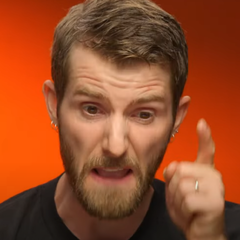


.thumb.gif.90fbc9524e0cb6638cccd8c36011e87d.gif)