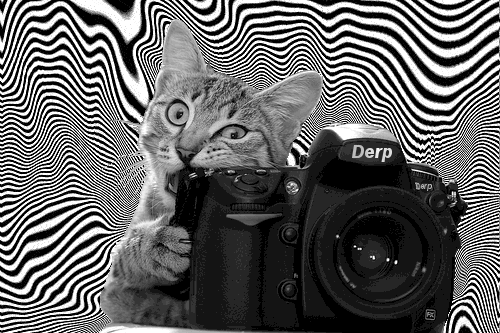-
Posts
32 -
Joined
-
Last visited
Reputation Activity
-
 Wasupwitdat1 got a reaction from TheSLSAMG in Caselabs SM8 Heavily modded
Wasupwitdat1 got a reaction from TheSLSAMG in Caselabs SM8 Heavily modded
When I say heavily I mean this thing must weigh about 90 lbs. I't a strain on the nutsack to lift so it's on casters. I started this mod because I was interested with the graphics card orientation with the TJ11 from Silverstone only I didn't want a Silverstone case. I went with Caselabs because they are American, Yea! Not really. They offer great modding possibilities and good customer service. CS being important because you don't get that from a lot of the foreign importers. Anyway, I did my research before I actually made the purchase because I wanted to be sure this was going to work. From the information I gathered I was able to draw this out on paper
The design was originally intended with a single cooling loop so there was changes along the way to completion. It was a simple mod to do. I gathered some 3/8" aluminum angle stock and some 1" aluminum angle from Home depot. Some 6-32 screws and a countersinking drill bit. I removed the Caselabs mid panel and installed the angle stock in it's place noting attention to the new mid panel's correct location and I was able to use the existing holes used for the original mid panel.
I acquired a sheet of .093 aluminum from a local metal supply house.
I just had to drill and tap holes to mount the new mid panel into the angle sections. Now I am left with this big hole in the back panel where the removable mother board tray use to go. My solution was to go to Home Depot and get a piece of aluminum but they didn't have what I needed so I got a piece of steel instead. Anyway I made a blanking plate that would house two fans.
Now I had to locate where I wanted the mother board tray to slide into the case.
I installed the new mid panel and I removed the slide rails from the original mid panel to mount them onto my new mid panel
So, it's starting to look like a computer case again but I needed to cut out the top two rails to allow the tray to slide in and out easy without hitting into the rails.
I originally used some black paint to paint the bare parts but it ended up looking like crap. So I went to Home Depot again and found some paint that matched perfectly to the powdercoat finish from Caselabs
Next I cut the cable through holes in the mid panel. It took a bit of filling to clean them up because I don't have a machine shop to make it perfect the first cut. But I got there and it loked really nice.
Also you can see I started adding the DINOC carbon fibre vinyl covering
So here is what it looks like at this point which only took about five days
Now I needed to make the power supply mount and panel and a top front blanking plate.
Next I had to cut the cover plate for the front I/O opening
So that was pretty much it. Now I have a case that's ready to start installing components. I started with the radiators. I had to make brackets for this because I wanted to mount them stacked.
I'm not going to show bit by bit the installation of all the components. but I will at this time show the door mod I did. I was shooting for something that looked like this
I drew this out on the panel and made my cuts with a rotary tool. Cut the plexi and mounted a lighted fan and Bloehole from MNPC
Now, here is my finished work in all the glory. Enjoy the picture show
Well I hope you all enjoyed this. I know I had a great time building it the last few months. Now I have to find something else to do like get my butt back on my bicycle. This kept me occupied while I was recovering from a surgery to my hand. Cheers!
-
 Wasupwitdat1 got a reaction from whatthe_fuzz in What to look for when getting into modding!
Wasupwitdat1 got a reaction from whatthe_fuzz in What to look for when getting into modding!
Modding is about building rigs using you creativity and talents. Nobody can give you a dictionary based on that concept. I think it's best left up to the person interested in modding to do their homework to figure out if their idea is going to work like the rest of us did. Of course one can always ask questions in forums.
-
 Wasupwitdat1 got a reaction from Dido447 in Rush's Gamebox II (Caselabs SM8 Heavily Modded)
Wasupwitdat1 got a reaction from Dido447 in Rush's Gamebox II (Caselabs SM8 Heavily Modded)
I've been asked by a number of people in these forums to post my build in these log threads. I guess I didn't post it in the right section in the beginning so many of you have seen this already in another section. I have added some photos to try to give more detail on how this mod went down. Here goes,
I started water cooling about a year ago and realized I was actually able to unlock more performance from my PC by doing this. But I kind of got a fever or addiction you might say because it didn't stop at just adding pumps, hoses, and liquid to my case. I watched a lot of Youtube and I particularly like Singularity Computers builds. I also like the build he did in the Silverstone TJ11 with dual pumps and the graphics cards positioned vertically. I looked around the web for a long time trying to find a case other than Silverstone's that had the graphics cards positioned like that but there aren't any. So when I found Caselabs I knew I wanted to mod one of these cases. From the info I collected off the internet I was able to make a drawing scale 1:1 to see if and how my components would fit and also radiator size and placement.
Once I knew I had a chance of making this work I dropped the bomb and placed the order for a Merlin SM8. It took about a week and a half but it arrived fully assembled. I pulled it out of the box and immediately started taking it apart. Once I got the mid panel out I was able to determine my plan better as to how I was going to make the new mid panel mount in it's place. I went to Home Depot and I bought some 3/8" aluminum angle stock and some 1". I bought a few boxes of 6-32 screws because this is what Caselabs holes are all tapped at. I wanted to keep all the screws the same thread size just like Caselabs did. I bought a countersink bit for my drill. Next I went to a local metal supply warehouse and bought a sheet of .093 6061 grade aluminum. Then I took all this to the shop where I work so I would have a place to do the work.
So I got to work installing the framework for the new panel.
I used the existing mid panel holes made by Caselabs to mount my angles to. Then it was time to cut the new panel to fit perfectly. Next I was left with what to do with the back panel of the case where the motherboard tray originally slid in. That was easy. Put some fans there. So I went to Home Depot to get an aluminum sheet to make a panel for this but all they had was steel. So steel it was. I got a gage thick enough to be strong because I could only make four holes for the mounting bolts.
I originally painted this back panel flat black but I realized it look terrible so I made another trip to Home Depot to look for paint. I found one. This paint matched the powdercoat finish from Caselabs perfectly. Look at the pic of the back section. I only painted the new cover panel.
So next I had to cut the top rails where Caselabs as the frame for their drop in panels. I had to make the opening big enough for the motherboard tray to slide in and out without hitting the rails. Once dropped in the tray would sit on the 1" angle and support it.
I put the new mid panel back in and I removed the motherboard tray slides from the original mid panel and installed the slides perfectly on the new mid panel.
Mid panel removed again I started ctting the holes for the cables to pass through. This was a little harder because I had to drill big holes and then across them to make them elongated which turned out quite sloppy but after a day of filing I got them cleaned up nicely. and I then started to apply the DINOC carbon look vinyl.
So here is what the new panel looks like installed
I did some touch up painting and cut the screws to a flush custom length and any other details I found that needed attention. Next was time to make a support panel for the PSU. This took a day because it was a lot of work for one thing and I screwed up the first panel I made. It took a lot of filing and then painting and drilling holes precisely where they needed to be. I was glad to get it done but again it worked out perfectly
So now I was at a point where I could start installing components. I started at the bottom with the radiators. I was going for attacking them so I had to make brackets to accomplish this.
I had to cut the cover plate for the front I/O hole so that it would fit in the narrow space.
So a lot of the work that didn't get photographed was just installing parts and getting my loop runs to work out. I started this build as a single loop setup. Money was the reason. I kept ordering fittings as the weeks went on and staring at the build coming up with ideas. Caselabs has come out with a whole bunch of neat fan covers and vented covers so I placed a couple of orders there too. They were great to deal with. Caselabs customer service is the best. One idea I had was to make a custom junction block for all the LED lighting. I sent Molex an email and they sent me free samples of their terminals and I went to Radio Shack to acquire a PC board to made this custom junction.
At this point I still didn't know what I wanted to do with the door panel. Window? No. I had one in the last build with the Corsair 650D case and it didn't do anything for me. I had this idea
At this point I'd like to just post the rest of the build completed
Unfortunately I had a few more better pictures and one of my complete setup but the file size was to big. They were taken with a different camera. So I hope you enjoy what I've posted and thank you to all of those people who gave me compliments in the other thread section.
-
 Wasupwitdat1 got a reaction from boozerc in Rush's Gamebox II (Caselabs SM8 Heavily Modded)
Wasupwitdat1 got a reaction from boozerc in Rush's Gamebox II (Caselabs SM8 Heavily Modded)
Just had to add this one last picture.
-
 Wasupwitdat1 got a reaction from boozerc in Rush's Gamebox II (Caselabs SM8 Heavily Modded)
Wasupwitdat1 got a reaction from boozerc in Rush's Gamebox II (Caselabs SM8 Heavily Modded)
I've been asked by a number of people in these forums to post my build in these log threads. I guess I didn't post it in the right section in the beginning so many of you have seen this already in another section. I have added some photos to try to give more detail on how this mod went down. Here goes,
I started water cooling about a year ago and realized I was actually able to unlock more performance from my PC by doing this. But I kind of got a fever or addiction you might say because it didn't stop at just adding pumps, hoses, and liquid to my case. I watched a lot of Youtube and I particularly like Singularity Computers builds. I also like the build he did in the Silverstone TJ11 with dual pumps and the graphics cards positioned vertically. I looked around the web for a long time trying to find a case other than Silverstone's that had the graphics cards positioned like that but there aren't any. So when I found Caselabs I knew I wanted to mod one of these cases. From the info I collected off the internet I was able to make a drawing scale 1:1 to see if and how my components would fit and also radiator size and placement.
Once I knew I had a chance of making this work I dropped the bomb and placed the order for a Merlin SM8. It took about a week and a half but it arrived fully assembled. I pulled it out of the box and immediately started taking it apart. Once I got the mid panel out I was able to determine my plan better as to how I was going to make the new mid panel mount in it's place. I went to Home Depot and I bought some 3/8" aluminum angle stock and some 1". I bought a few boxes of 6-32 screws because this is what Caselabs holes are all tapped at. I wanted to keep all the screws the same thread size just like Caselabs did. I bought a countersink bit for my drill. Next I went to a local metal supply warehouse and bought a sheet of .093 6061 grade aluminum. Then I took all this to the shop where I work so I would have a place to do the work.
So I got to work installing the framework for the new panel.
I used the existing mid panel holes made by Caselabs to mount my angles to. Then it was time to cut the new panel to fit perfectly. Next I was left with what to do with the back panel of the case where the motherboard tray originally slid in. That was easy. Put some fans there. So I went to Home Depot to get an aluminum sheet to make a panel for this but all they had was steel. So steel it was. I got a gage thick enough to be strong because I could only make four holes for the mounting bolts.
I originally painted this back panel flat black but I realized it look terrible so I made another trip to Home Depot to look for paint. I found one. This paint matched the powdercoat finish from Caselabs perfectly. Look at the pic of the back section. I only painted the new cover panel.
So next I had to cut the top rails where Caselabs as the frame for their drop in panels. I had to make the opening big enough for the motherboard tray to slide in and out without hitting the rails. Once dropped in the tray would sit on the 1" angle and support it.
I put the new mid panel back in and I removed the motherboard tray slides from the original mid panel and installed the slides perfectly on the new mid panel.
Mid panel removed again I started ctting the holes for the cables to pass through. This was a little harder because I had to drill big holes and then across them to make them elongated which turned out quite sloppy but after a day of filing I got them cleaned up nicely. and I then started to apply the DINOC carbon look vinyl.
So here is what the new panel looks like installed
I did some touch up painting and cut the screws to a flush custom length and any other details I found that needed attention. Next was time to make a support panel for the PSU. This took a day because it was a lot of work for one thing and I screwed up the first panel I made. It took a lot of filing and then painting and drilling holes precisely where they needed to be. I was glad to get it done but again it worked out perfectly
So now I was at a point where I could start installing components. I started at the bottom with the radiators. I was going for attacking them so I had to make brackets to accomplish this.
I had to cut the cover plate for the front I/O hole so that it would fit in the narrow space.
So a lot of the work that didn't get photographed was just installing parts and getting my loop runs to work out. I started this build as a single loop setup. Money was the reason. I kept ordering fittings as the weeks went on and staring at the build coming up with ideas. Caselabs has come out with a whole bunch of neat fan covers and vented covers so I placed a couple of orders there too. They were great to deal with. Caselabs customer service is the best. One idea I had was to make a custom junction block for all the LED lighting. I sent Molex an email and they sent me free samples of their terminals and I went to Radio Shack to acquire a PC board to made this custom junction.
At this point I still didn't know what I wanted to do with the door panel. Window? No. I had one in the last build with the Corsair 650D case and it didn't do anything for me. I had this idea
At this point I'd like to just post the rest of the build completed
Unfortunately I had a few more better pictures and one of my complete setup but the file size was to big. They were taken with a different camera. So I hope you enjoy what I've posted and thank you to all of those people who gave me compliments in the other thread section.
-
 Wasupwitdat1 got a reaction from joejoe69 in Neptune - NZXT Switch 810 Water Cooled Build
Wasupwitdat1 got a reaction from joejoe69 in Neptune - NZXT Switch 810 Water Cooled Build
I have both and the quality is night and day.
The Caselabs are thick heavy aluminum with tapped threaded holes for mounting. The Silverstone's grills are cheap plastic and if you're not careful when mounting then the screw will eat right through the plastic. Believe me Silverstone's do not even compare.
-
 Wasupwitdat1 got a reaction from MEE in Rush's Gamebox II (Caselabs SM8 Heavily Modded)
Wasupwitdat1 got a reaction from MEE in Rush's Gamebox II (Caselabs SM8 Heavily Modded)
Just had to add this one last picture.
-
 Wasupwitdat1 got a reaction from MEE in Rush's Gamebox II (Caselabs SM8 Heavily Modded)
Wasupwitdat1 got a reaction from MEE in Rush's Gamebox II (Caselabs SM8 Heavily Modded)
I've been asked by a number of people in these forums to post my build in these log threads. I guess I didn't post it in the right section in the beginning so many of you have seen this already in another section. I have added some photos to try to give more detail on how this mod went down. Here goes,
I started water cooling about a year ago and realized I was actually able to unlock more performance from my PC by doing this. But I kind of got a fever or addiction you might say because it didn't stop at just adding pumps, hoses, and liquid to my case. I watched a lot of Youtube and I particularly like Singularity Computers builds. I also like the build he did in the Silverstone TJ11 with dual pumps and the graphics cards positioned vertically. I looked around the web for a long time trying to find a case other than Silverstone's that had the graphics cards positioned like that but there aren't any. So when I found Caselabs I knew I wanted to mod one of these cases. From the info I collected off the internet I was able to make a drawing scale 1:1 to see if and how my components would fit and also radiator size and placement.
Once I knew I had a chance of making this work I dropped the bomb and placed the order for a Merlin SM8. It took about a week and a half but it arrived fully assembled. I pulled it out of the box and immediately started taking it apart. Once I got the mid panel out I was able to determine my plan better as to how I was going to make the new mid panel mount in it's place. I went to Home Depot and I bought some 3/8" aluminum angle stock and some 1". I bought a few boxes of 6-32 screws because this is what Caselabs holes are all tapped at. I wanted to keep all the screws the same thread size just like Caselabs did. I bought a countersink bit for my drill. Next I went to a local metal supply warehouse and bought a sheet of .093 6061 grade aluminum. Then I took all this to the shop where I work so I would have a place to do the work.
So I got to work installing the framework for the new panel.
I used the existing mid panel holes made by Caselabs to mount my angles to. Then it was time to cut the new panel to fit perfectly. Next I was left with what to do with the back panel of the case where the motherboard tray originally slid in. That was easy. Put some fans there. So I went to Home Depot to get an aluminum sheet to make a panel for this but all they had was steel. So steel it was. I got a gage thick enough to be strong because I could only make four holes for the mounting bolts.
I originally painted this back panel flat black but I realized it look terrible so I made another trip to Home Depot to look for paint. I found one. This paint matched the powdercoat finish from Caselabs perfectly. Look at the pic of the back section. I only painted the new cover panel.
So next I had to cut the top rails where Caselabs as the frame for their drop in panels. I had to make the opening big enough for the motherboard tray to slide in and out without hitting the rails. Once dropped in the tray would sit on the 1" angle and support it.
I put the new mid panel back in and I removed the motherboard tray slides from the original mid panel and installed the slides perfectly on the new mid panel.
Mid panel removed again I started ctting the holes for the cables to pass through. This was a little harder because I had to drill big holes and then across them to make them elongated which turned out quite sloppy but after a day of filing I got them cleaned up nicely. and I then started to apply the DINOC carbon look vinyl.
So here is what the new panel looks like installed
I did some touch up painting and cut the screws to a flush custom length and any other details I found that needed attention. Next was time to make a support panel for the PSU. This took a day because it was a lot of work for one thing and I screwed up the first panel I made. It took a lot of filing and then painting and drilling holes precisely where they needed to be. I was glad to get it done but again it worked out perfectly
So now I was at a point where I could start installing components. I started at the bottom with the radiators. I was going for attacking them so I had to make brackets to accomplish this.
I had to cut the cover plate for the front I/O hole so that it would fit in the narrow space.
So a lot of the work that didn't get photographed was just installing parts and getting my loop runs to work out. I started this build as a single loop setup. Money was the reason. I kept ordering fittings as the weeks went on and staring at the build coming up with ideas. Caselabs has come out with a whole bunch of neat fan covers and vented covers so I placed a couple of orders there too. They were great to deal with. Caselabs customer service is the best. One idea I had was to make a custom junction block for all the LED lighting. I sent Molex an email and they sent me free samples of their terminals and I went to Radio Shack to acquire a PC board to made this custom junction.
At this point I still didn't know what I wanted to do with the door panel. Window? No. I had one in the last build with the Corsair 650D case and it didn't do anything for me. I had this idea
At this point I'd like to just post the rest of the build completed
Unfortunately I had a few more better pictures and one of my complete setup but the file size was to big. They were taken with a different camera. So I hope you enjoy what I've posted and thank you to all of those people who gave me compliments in the other thread section.
-
 Wasupwitdat1 got a reaction from joejoe69 in Neptune - NZXT Switch 810 Water Cooled Build
Wasupwitdat1 got a reaction from joejoe69 in Neptune - NZXT Switch 810 Water Cooled Build
I already told you I love this build but I was looking at it some more and just wanted to suggest something. Instead of the wire grill covers on that radiator why not take a look at Caselabs website and their cover plates. They are awesome and the quality is the best and I think would give your build a bit cleaner look.
-
 Wasupwitdat1 got a reaction from zxcvbnmmssdh in New 650D build
Wasupwitdat1 got a reaction from zxcvbnmmssdh in New 650D build
I guess at 15 you have your priorities. Studies would be the smart choice. I wasn't so smart at that age I was just chasing pussy. Now that I am old and don't get laid my priorities are wire management. LOL!
-
 Wasupwitdat1 got a reaction from Xelithium in New 650D build
Wasupwitdat1 got a reaction from Xelithium in New 650D build
I guess at 15 you have your priorities. Studies would be the smart choice. I wasn't so smart at that age I was just chasing pussy. Now that I am old and don't get laid my priorities are wire management. LOL!
-
 Wasupwitdat1 got a reaction from alpenwasser in Rush's Gamebox II (Caselabs SM8 Heavily Modded)
Wasupwitdat1 got a reaction from alpenwasser in Rush's Gamebox II (Caselabs SM8 Heavily Modded)
I've been asked by a number of people in these forums to post my build in these log threads. I guess I didn't post it in the right section in the beginning so many of you have seen this already in another section. I have added some photos to try to give more detail on how this mod went down. Here goes,
I started water cooling about a year ago and realized I was actually able to unlock more performance from my PC by doing this. But I kind of got a fever or addiction you might say because it didn't stop at just adding pumps, hoses, and liquid to my case. I watched a lot of Youtube and I particularly like Singularity Computers builds. I also like the build he did in the Silverstone TJ11 with dual pumps and the graphics cards positioned vertically. I looked around the web for a long time trying to find a case other than Silverstone's that had the graphics cards positioned like that but there aren't any. So when I found Caselabs I knew I wanted to mod one of these cases. From the info I collected off the internet I was able to make a drawing scale 1:1 to see if and how my components would fit and also radiator size and placement.
Once I knew I had a chance of making this work I dropped the bomb and placed the order for a Merlin SM8. It took about a week and a half but it arrived fully assembled. I pulled it out of the box and immediately started taking it apart. Once I got the mid panel out I was able to determine my plan better as to how I was going to make the new mid panel mount in it's place. I went to Home Depot and I bought some 3/8" aluminum angle stock and some 1". I bought a few boxes of 6-32 screws because this is what Caselabs holes are all tapped at. I wanted to keep all the screws the same thread size just like Caselabs did. I bought a countersink bit for my drill. Next I went to a local metal supply warehouse and bought a sheet of .093 6061 grade aluminum. Then I took all this to the shop where I work so I would have a place to do the work.
So I got to work installing the framework for the new panel.
I used the existing mid panel holes made by Caselabs to mount my angles to. Then it was time to cut the new panel to fit perfectly. Next I was left with what to do with the back panel of the case where the motherboard tray originally slid in. That was easy. Put some fans there. So I went to Home Depot to get an aluminum sheet to make a panel for this but all they had was steel. So steel it was. I got a gage thick enough to be strong because I could only make four holes for the mounting bolts.
I originally painted this back panel flat black but I realized it look terrible so I made another trip to Home Depot to look for paint. I found one. This paint matched the powdercoat finish from Caselabs perfectly. Look at the pic of the back section. I only painted the new cover panel.
So next I had to cut the top rails where Caselabs as the frame for their drop in panels. I had to make the opening big enough for the motherboard tray to slide in and out without hitting the rails. Once dropped in the tray would sit on the 1" angle and support it.
I put the new mid panel back in and I removed the motherboard tray slides from the original mid panel and installed the slides perfectly on the new mid panel.
Mid panel removed again I started ctting the holes for the cables to pass through. This was a little harder because I had to drill big holes and then across them to make them elongated which turned out quite sloppy but after a day of filing I got them cleaned up nicely. and I then started to apply the DINOC carbon look vinyl.
So here is what the new panel looks like installed
I did some touch up painting and cut the screws to a flush custom length and any other details I found that needed attention. Next was time to make a support panel for the PSU. This took a day because it was a lot of work for one thing and I screwed up the first panel I made. It took a lot of filing and then painting and drilling holes precisely where they needed to be. I was glad to get it done but again it worked out perfectly
So now I was at a point where I could start installing components. I started at the bottom with the radiators. I was going for attacking them so I had to make brackets to accomplish this.
I had to cut the cover plate for the front I/O hole so that it would fit in the narrow space.
So a lot of the work that didn't get photographed was just installing parts and getting my loop runs to work out. I started this build as a single loop setup. Money was the reason. I kept ordering fittings as the weeks went on and staring at the build coming up with ideas. Caselabs has come out with a whole bunch of neat fan covers and vented covers so I placed a couple of orders there too. They were great to deal with. Caselabs customer service is the best. One idea I had was to make a custom junction block for all the LED lighting. I sent Molex an email and they sent me free samples of their terminals and I went to Radio Shack to acquire a PC board to made this custom junction.
At this point I still didn't know what I wanted to do with the door panel. Window? No. I had one in the last build with the Corsair 650D case and it didn't do anything for me. I had this idea
At this point I'd like to just post the rest of the build completed
Unfortunately I had a few more better pictures and one of my complete setup but the file size was to big. They were taken with a different camera. So I hope you enjoy what I've posted and thank you to all of those people who gave me compliments in the other thread section.
-
 Wasupwitdat1 got a reaction from Nicktrance in Rush's Gamebox II (Caselabs SM8 Heavily Modded)
Wasupwitdat1 got a reaction from Nicktrance in Rush's Gamebox II (Caselabs SM8 Heavily Modded)
I've been asked by a number of people in these forums to post my build in these log threads. I guess I didn't post it in the right section in the beginning so many of you have seen this already in another section. I have added some photos to try to give more detail on how this mod went down. Here goes,
I started water cooling about a year ago and realized I was actually able to unlock more performance from my PC by doing this. But I kind of got a fever or addiction you might say because it didn't stop at just adding pumps, hoses, and liquid to my case. I watched a lot of Youtube and I particularly like Singularity Computers builds. I also like the build he did in the Silverstone TJ11 with dual pumps and the graphics cards positioned vertically. I looked around the web for a long time trying to find a case other than Silverstone's that had the graphics cards positioned like that but there aren't any. So when I found Caselabs I knew I wanted to mod one of these cases. From the info I collected off the internet I was able to make a drawing scale 1:1 to see if and how my components would fit and also radiator size and placement.
Once I knew I had a chance of making this work I dropped the bomb and placed the order for a Merlin SM8. It took about a week and a half but it arrived fully assembled. I pulled it out of the box and immediately started taking it apart. Once I got the mid panel out I was able to determine my plan better as to how I was going to make the new mid panel mount in it's place. I went to Home Depot and I bought some 3/8" aluminum angle stock and some 1". I bought a few boxes of 6-32 screws because this is what Caselabs holes are all tapped at. I wanted to keep all the screws the same thread size just like Caselabs did. I bought a countersink bit for my drill. Next I went to a local metal supply warehouse and bought a sheet of .093 6061 grade aluminum. Then I took all this to the shop where I work so I would have a place to do the work.
So I got to work installing the framework for the new panel.
I used the existing mid panel holes made by Caselabs to mount my angles to. Then it was time to cut the new panel to fit perfectly. Next I was left with what to do with the back panel of the case where the motherboard tray originally slid in. That was easy. Put some fans there. So I went to Home Depot to get an aluminum sheet to make a panel for this but all they had was steel. So steel it was. I got a gage thick enough to be strong because I could only make four holes for the mounting bolts.
I originally painted this back panel flat black but I realized it look terrible so I made another trip to Home Depot to look for paint. I found one. This paint matched the powdercoat finish from Caselabs perfectly. Look at the pic of the back section. I only painted the new cover panel.
So next I had to cut the top rails where Caselabs as the frame for their drop in panels. I had to make the opening big enough for the motherboard tray to slide in and out without hitting the rails. Once dropped in the tray would sit on the 1" angle and support it.
I put the new mid panel back in and I removed the motherboard tray slides from the original mid panel and installed the slides perfectly on the new mid panel.
Mid panel removed again I started ctting the holes for the cables to pass through. This was a little harder because I had to drill big holes and then across them to make them elongated which turned out quite sloppy but after a day of filing I got them cleaned up nicely. and I then started to apply the DINOC carbon look vinyl.
So here is what the new panel looks like installed
I did some touch up painting and cut the screws to a flush custom length and any other details I found that needed attention. Next was time to make a support panel for the PSU. This took a day because it was a lot of work for one thing and I screwed up the first panel I made. It took a lot of filing and then painting and drilling holes precisely where they needed to be. I was glad to get it done but again it worked out perfectly
So now I was at a point where I could start installing components. I started at the bottom with the radiators. I was going for attacking them so I had to make brackets to accomplish this.
I had to cut the cover plate for the front I/O hole so that it would fit in the narrow space.
So a lot of the work that didn't get photographed was just installing parts and getting my loop runs to work out. I started this build as a single loop setup. Money was the reason. I kept ordering fittings as the weeks went on and staring at the build coming up with ideas. Caselabs has come out with a whole bunch of neat fan covers and vented covers so I placed a couple of orders there too. They were great to deal with. Caselabs customer service is the best. One idea I had was to make a custom junction block for all the LED lighting. I sent Molex an email and they sent me free samples of their terminals and I went to Radio Shack to acquire a PC board to made this custom junction.
At this point I still didn't know what I wanted to do with the door panel. Window? No. I had one in the last build with the Corsair 650D case and it didn't do anything for me. I had this idea
At this point I'd like to just post the rest of the build completed
Unfortunately I had a few more better pictures and one of my complete setup but the file size was to big. They were taken with a different camera. So I hope you enjoy what I've posted and thank you to all of those people who gave me compliments in the other thread section.
-
 Wasupwitdat1 got a reaction from thenewguy in Rush's Gamebox II (Caselabs SM8 Heavily Modded)
Wasupwitdat1 got a reaction from thenewguy in Rush's Gamebox II (Caselabs SM8 Heavily Modded)
I've been asked by a number of people in these forums to post my build in these log threads. I guess I didn't post it in the right section in the beginning so many of you have seen this already in another section. I have added some photos to try to give more detail on how this mod went down. Here goes,
I started water cooling about a year ago and realized I was actually able to unlock more performance from my PC by doing this. But I kind of got a fever or addiction you might say because it didn't stop at just adding pumps, hoses, and liquid to my case. I watched a lot of Youtube and I particularly like Singularity Computers builds. I also like the build he did in the Silverstone TJ11 with dual pumps and the graphics cards positioned vertically. I looked around the web for a long time trying to find a case other than Silverstone's that had the graphics cards positioned like that but there aren't any. So when I found Caselabs I knew I wanted to mod one of these cases. From the info I collected off the internet I was able to make a drawing scale 1:1 to see if and how my components would fit and also radiator size and placement.
Once I knew I had a chance of making this work I dropped the bomb and placed the order for a Merlin SM8. It took about a week and a half but it arrived fully assembled. I pulled it out of the box and immediately started taking it apart. Once I got the mid panel out I was able to determine my plan better as to how I was going to make the new mid panel mount in it's place. I went to Home Depot and I bought some 3/8" aluminum angle stock and some 1". I bought a few boxes of 6-32 screws because this is what Caselabs holes are all tapped at. I wanted to keep all the screws the same thread size just like Caselabs did. I bought a countersink bit for my drill. Next I went to a local metal supply warehouse and bought a sheet of .093 6061 grade aluminum. Then I took all this to the shop where I work so I would have a place to do the work.
So I got to work installing the framework for the new panel.
I used the existing mid panel holes made by Caselabs to mount my angles to. Then it was time to cut the new panel to fit perfectly. Next I was left with what to do with the back panel of the case where the motherboard tray originally slid in. That was easy. Put some fans there. So I went to Home Depot to get an aluminum sheet to make a panel for this but all they had was steel. So steel it was. I got a gage thick enough to be strong because I could only make four holes for the mounting bolts.
I originally painted this back panel flat black but I realized it look terrible so I made another trip to Home Depot to look for paint. I found one. This paint matched the powdercoat finish from Caselabs perfectly. Look at the pic of the back section. I only painted the new cover panel.
So next I had to cut the top rails where Caselabs as the frame for their drop in panels. I had to make the opening big enough for the motherboard tray to slide in and out without hitting the rails. Once dropped in the tray would sit on the 1" angle and support it.
I put the new mid panel back in and I removed the motherboard tray slides from the original mid panel and installed the slides perfectly on the new mid panel.
Mid panel removed again I started ctting the holes for the cables to pass through. This was a little harder because I had to drill big holes and then across them to make them elongated which turned out quite sloppy but after a day of filing I got them cleaned up nicely. and I then started to apply the DINOC carbon look vinyl.
So here is what the new panel looks like installed
I did some touch up painting and cut the screws to a flush custom length and any other details I found that needed attention. Next was time to make a support panel for the PSU. This took a day because it was a lot of work for one thing and I screwed up the first panel I made. It took a lot of filing and then painting and drilling holes precisely where they needed to be. I was glad to get it done but again it worked out perfectly
So now I was at a point where I could start installing components. I started at the bottom with the radiators. I was going for attacking them so I had to make brackets to accomplish this.
I had to cut the cover plate for the front I/O hole so that it would fit in the narrow space.
So a lot of the work that didn't get photographed was just installing parts and getting my loop runs to work out. I started this build as a single loop setup. Money was the reason. I kept ordering fittings as the weeks went on and staring at the build coming up with ideas. Caselabs has come out with a whole bunch of neat fan covers and vented covers so I placed a couple of orders there too. They were great to deal with. Caselabs customer service is the best. One idea I had was to make a custom junction block for all the LED lighting. I sent Molex an email and they sent me free samples of their terminals and I went to Radio Shack to acquire a PC board to made this custom junction.
At this point I still didn't know what I wanted to do with the door panel. Window? No. I had one in the last build with the Corsair 650D case and it didn't do anything for me. I had this idea
At this point I'd like to just post the rest of the build completed
Unfortunately I had a few more better pictures and one of my complete setup but the file size was to big. They were taken with a different camera. So I hope you enjoy what I've posted and thank you to all of those people who gave me compliments in the other thread section.
-
 Wasupwitdat1 got a reaction from TALHA in Rush's Gamebox II (Caselabs SM8 Heavily Modded)
Wasupwitdat1 got a reaction from TALHA in Rush's Gamebox II (Caselabs SM8 Heavily Modded)
I've been asked by a number of people in these forums to post my build in these log threads. I guess I didn't post it in the right section in the beginning so many of you have seen this already in another section. I have added some photos to try to give more detail on how this mod went down. Here goes,
I started water cooling about a year ago and realized I was actually able to unlock more performance from my PC by doing this. But I kind of got a fever or addiction you might say because it didn't stop at just adding pumps, hoses, and liquid to my case. I watched a lot of Youtube and I particularly like Singularity Computers builds. I also like the build he did in the Silverstone TJ11 with dual pumps and the graphics cards positioned vertically. I looked around the web for a long time trying to find a case other than Silverstone's that had the graphics cards positioned like that but there aren't any. So when I found Caselabs I knew I wanted to mod one of these cases. From the info I collected off the internet I was able to make a drawing scale 1:1 to see if and how my components would fit and also radiator size and placement.
Once I knew I had a chance of making this work I dropped the bomb and placed the order for a Merlin SM8. It took about a week and a half but it arrived fully assembled. I pulled it out of the box and immediately started taking it apart. Once I got the mid panel out I was able to determine my plan better as to how I was going to make the new mid panel mount in it's place. I went to Home Depot and I bought some 3/8" aluminum angle stock and some 1". I bought a few boxes of 6-32 screws because this is what Caselabs holes are all tapped at. I wanted to keep all the screws the same thread size just like Caselabs did. I bought a countersink bit for my drill. Next I went to a local metal supply warehouse and bought a sheet of .093 6061 grade aluminum. Then I took all this to the shop where I work so I would have a place to do the work.
So I got to work installing the framework for the new panel.
I used the existing mid panel holes made by Caselabs to mount my angles to. Then it was time to cut the new panel to fit perfectly. Next I was left with what to do with the back panel of the case where the motherboard tray originally slid in. That was easy. Put some fans there. So I went to Home Depot to get an aluminum sheet to make a panel for this but all they had was steel. So steel it was. I got a gage thick enough to be strong because I could only make four holes for the mounting bolts.
I originally painted this back panel flat black but I realized it look terrible so I made another trip to Home Depot to look for paint. I found one. This paint matched the powdercoat finish from Caselabs perfectly. Look at the pic of the back section. I only painted the new cover panel.
So next I had to cut the top rails where Caselabs as the frame for their drop in panels. I had to make the opening big enough for the motherboard tray to slide in and out without hitting the rails. Once dropped in the tray would sit on the 1" angle and support it.
I put the new mid panel back in and I removed the motherboard tray slides from the original mid panel and installed the slides perfectly on the new mid panel.
Mid panel removed again I started ctting the holes for the cables to pass through. This was a little harder because I had to drill big holes and then across them to make them elongated which turned out quite sloppy but after a day of filing I got them cleaned up nicely. and I then started to apply the DINOC carbon look vinyl.
So here is what the new panel looks like installed
I did some touch up painting and cut the screws to a flush custom length and any other details I found that needed attention. Next was time to make a support panel for the PSU. This took a day because it was a lot of work for one thing and I screwed up the first panel I made. It took a lot of filing and then painting and drilling holes precisely where they needed to be. I was glad to get it done but again it worked out perfectly
So now I was at a point where I could start installing components. I started at the bottom with the radiators. I was going for attacking them so I had to make brackets to accomplish this.
I had to cut the cover plate for the front I/O hole so that it would fit in the narrow space.
So a lot of the work that didn't get photographed was just installing parts and getting my loop runs to work out. I started this build as a single loop setup. Money was the reason. I kept ordering fittings as the weeks went on and staring at the build coming up with ideas. Caselabs has come out with a whole bunch of neat fan covers and vented covers so I placed a couple of orders there too. They were great to deal with. Caselabs customer service is the best. One idea I had was to make a custom junction block for all the LED lighting. I sent Molex an email and they sent me free samples of their terminals and I went to Radio Shack to acquire a PC board to made this custom junction.
At this point I still didn't know what I wanted to do with the door panel. Window? No. I had one in the last build with the Corsair 650D case and it didn't do anything for me. I had this idea
At this point I'd like to just post the rest of the build completed
Unfortunately I had a few more better pictures and one of my complete setup but the file size was to big. They were taken with a different camera. So I hope you enjoy what I've posted and thank you to all of those people who gave me compliments in the other thread section.
-
 Wasupwitdat1 got a reaction from joejoe69 in Neptune - NZXT Switch 810 Water Cooled Build
Wasupwitdat1 got a reaction from joejoe69 in Neptune - NZXT Switch 810 Water Cooled Build
Holy Moley, I never been a fan of blue cars, bikes, or builds, but you've changed my mind with this awesome work. Nice job. And I love Bitspower. Hope you make the WAN show too. That was pretty creative building around the HDD like that, not necessary but I think it was good to include it.
-
 Wasupwitdat1 got a reaction from Deus Ragno in Rush's Gamebox II (Caselabs SM8 Heavily Modded)
Wasupwitdat1 got a reaction from Deus Ragno in Rush's Gamebox II (Caselabs SM8 Heavily Modded)
I've been asked by a number of people in these forums to post my build in these log threads. I guess I didn't post it in the right section in the beginning so many of you have seen this already in another section. I have added some photos to try to give more detail on how this mod went down. Here goes,
I started water cooling about a year ago and realized I was actually able to unlock more performance from my PC by doing this. But I kind of got a fever or addiction you might say because it didn't stop at just adding pumps, hoses, and liquid to my case. I watched a lot of Youtube and I particularly like Singularity Computers builds. I also like the build he did in the Silverstone TJ11 with dual pumps and the graphics cards positioned vertically. I looked around the web for a long time trying to find a case other than Silverstone's that had the graphics cards positioned like that but there aren't any. So when I found Caselabs I knew I wanted to mod one of these cases. From the info I collected off the internet I was able to make a drawing scale 1:1 to see if and how my components would fit and also radiator size and placement.
Once I knew I had a chance of making this work I dropped the bomb and placed the order for a Merlin SM8. It took about a week and a half but it arrived fully assembled. I pulled it out of the box and immediately started taking it apart. Once I got the mid panel out I was able to determine my plan better as to how I was going to make the new mid panel mount in it's place. I went to Home Depot and I bought some 3/8" aluminum angle stock and some 1". I bought a few boxes of 6-32 screws because this is what Caselabs holes are all tapped at. I wanted to keep all the screws the same thread size just like Caselabs did. I bought a countersink bit for my drill. Next I went to a local metal supply warehouse and bought a sheet of .093 6061 grade aluminum. Then I took all this to the shop where I work so I would have a place to do the work.
So I got to work installing the framework for the new panel.
I used the existing mid panel holes made by Caselabs to mount my angles to. Then it was time to cut the new panel to fit perfectly. Next I was left with what to do with the back panel of the case where the motherboard tray originally slid in. That was easy. Put some fans there. So I went to Home Depot to get an aluminum sheet to make a panel for this but all they had was steel. So steel it was. I got a gage thick enough to be strong because I could only make four holes for the mounting bolts.
I originally painted this back panel flat black but I realized it look terrible so I made another trip to Home Depot to look for paint. I found one. This paint matched the powdercoat finish from Caselabs perfectly. Look at the pic of the back section. I only painted the new cover panel.
So next I had to cut the top rails where Caselabs as the frame for their drop in panels. I had to make the opening big enough for the motherboard tray to slide in and out without hitting the rails. Once dropped in the tray would sit on the 1" angle and support it.
I put the new mid panel back in and I removed the motherboard tray slides from the original mid panel and installed the slides perfectly on the new mid panel.
Mid panel removed again I started ctting the holes for the cables to pass through. This was a little harder because I had to drill big holes and then across them to make them elongated which turned out quite sloppy but after a day of filing I got them cleaned up nicely. and I then started to apply the DINOC carbon look vinyl.
So here is what the new panel looks like installed
I did some touch up painting and cut the screws to a flush custom length and any other details I found that needed attention. Next was time to make a support panel for the PSU. This took a day because it was a lot of work for one thing and I screwed up the first panel I made. It took a lot of filing and then painting and drilling holes precisely where they needed to be. I was glad to get it done but again it worked out perfectly
So now I was at a point where I could start installing components. I started at the bottom with the radiators. I was going for attacking them so I had to make brackets to accomplish this.
I had to cut the cover plate for the front I/O hole so that it would fit in the narrow space.
So a lot of the work that didn't get photographed was just installing parts and getting my loop runs to work out. I started this build as a single loop setup. Money was the reason. I kept ordering fittings as the weeks went on and staring at the build coming up with ideas. Caselabs has come out with a whole bunch of neat fan covers and vented covers so I placed a couple of orders there too. They were great to deal with. Caselabs customer service is the best. One idea I had was to make a custom junction block for all the LED lighting. I sent Molex an email and they sent me free samples of their terminals and I went to Radio Shack to acquire a PC board to made this custom junction.
At this point I still didn't know what I wanted to do with the door panel. Window? No. I had one in the last build with the Corsair 650D case and it didn't do anything for me. I had this idea
At this point I'd like to just post the rest of the build completed
Unfortunately I had a few more better pictures and one of my complete setup but the file size was to big. They were taken with a different camera. So I hope you enjoy what I've posted and thank you to all of those people who gave me compliments in the other thread section.
-
 Wasupwitdat1 got a reaction from jclappers in Rush's Gamebox II (Caselabs SM8 Heavily Modded)
Wasupwitdat1 got a reaction from jclappers in Rush's Gamebox II (Caselabs SM8 Heavily Modded)
I've been asked by a number of people in these forums to post my build in these log threads. I guess I didn't post it in the right section in the beginning so many of you have seen this already in another section. I have added some photos to try to give more detail on how this mod went down. Here goes,
I started water cooling about a year ago and realized I was actually able to unlock more performance from my PC by doing this. But I kind of got a fever or addiction you might say because it didn't stop at just adding pumps, hoses, and liquid to my case. I watched a lot of Youtube and I particularly like Singularity Computers builds. I also like the build he did in the Silverstone TJ11 with dual pumps and the graphics cards positioned vertically. I looked around the web for a long time trying to find a case other than Silverstone's that had the graphics cards positioned like that but there aren't any. So when I found Caselabs I knew I wanted to mod one of these cases. From the info I collected off the internet I was able to make a drawing scale 1:1 to see if and how my components would fit and also radiator size and placement.
Once I knew I had a chance of making this work I dropped the bomb and placed the order for a Merlin SM8. It took about a week and a half but it arrived fully assembled. I pulled it out of the box and immediately started taking it apart. Once I got the mid panel out I was able to determine my plan better as to how I was going to make the new mid panel mount in it's place. I went to Home Depot and I bought some 3/8" aluminum angle stock and some 1". I bought a few boxes of 6-32 screws because this is what Caselabs holes are all tapped at. I wanted to keep all the screws the same thread size just like Caselabs did. I bought a countersink bit for my drill. Next I went to a local metal supply warehouse and bought a sheet of .093 6061 grade aluminum. Then I took all this to the shop where I work so I would have a place to do the work.
So I got to work installing the framework for the new panel.
I used the existing mid panel holes made by Caselabs to mount my angles to. Then it was time to cut the new panel to fit perfectly. Next I was left with what to do with the back panel of the case where the motherboard tray originally slid in. That was easy. Put some fans there. So I went to Home Depot to get an aluminum sheet to make a panel for this but all they had was steel. So steel it was. I got a gage thick enough to be strong because I could only make four holes for the mounting bolts.
I originally painted this back panel flat black but I realized it look terrible so I made another trip to Home Depot to look for paint. I found one. This paint matched the powdercoat finish from Caselabs perfectly. Look at the pic of the back section. I only painted the new cover panel.
So next I had to cut the top rails where Caselabs as the frame for their drop in panels. I had to make the opening big enough for the motherboard tray to slide in and out without hitting the rails. Once dropped in the tray would sit on the 1" angle and support it.
I put the new mid panel back in and I removed the motherboard tray slides from the original mid panel and installed the slides perfectly on the new mid panel.
Mid panel removed again I started ctting the holes for the cables to pass through. This was a little harder because I had to drill big holes and then across them to make them elongated which turned out quite sloppy but after a day of filing I got them cleaned up nicely. and I then started to apply the DINOC carbon look vinyl.
So here is what the new panel looks like installed
I did some touch up painting and cut the screws to a flush custom length and any other details I found that needed attention. Next was time to make a support panel for the PSU. This took a day because it was a lot of work for one thing and I screwed up the first panel I made. It took a lot of filing and then painting and drilling holes precisely where they needed to be. I was glad to get it done but again it worked out perfectly
So now I was at a point where I could start installing components. I started at the bottom with the radiators. I was going for attacking them so I had to make brackets to accomplish this.
I had to cut the cover plate for the front I/O hole so that it would fit in the narrow space.
So a lot of the work that didn't get photographed was just installing parts and getting my loop runs to work out. I started this build as a single loop setup. Money was the reason. I kept ordering fittings as the weeks went on and staring at the build coming up with ideas. Caselabs has come out with a whole bunch of neat fan covers and vented covers so I placed a couple of orders there too. They were great to deal with. Caselabs customer service is the best. One idea I had was to make a custom junction block for all the LED lighting. I sent Molex an email and they sent me free samples of their terminals and I went to Radio Shack to acquire a PC board to made this custom junction.
At this point I still didn't know what I wanted to do with the door panel. Window? No. I had one in the last build with the Corsair 650D case and it didn't do anything for me. I had this idea
At this point I'd like to just post the rest of the build completed
Unfortunately I had a few more better pictures and one of my complete setup but the file size was to big. They were taken with a different camera. So I hope you enjoy what I've posted and thank you to all of those people who gave me compliments in the other thread section.
-
 Wasupwitdat1 got a reaction from thenewguy in Caselabs SM8 Heavily modded
Wasupwitdat1 got a reaction from thenewguy in Caselabs SM8 Heavily modded
When I say heavily I mean this thing must weigh about 90 lbs. I't a strain on the nutsack to lift so it's on casters. I started this mod because I was interested with the graphics card orientation with the TJ11 from Silverstone only I didn't want a Silverstone case. I went with Caselabs because they are American, Yea! Not really. They offer great modding possibilities and good customer service. CS being important because you don't get that from a lot of the foreign importers. Anyway, I did my research before I actually made the purchase because I wanted to be sure this was going to work. From the information I gathered I was able to draw this out on paper
The design was originally intended with a single cooling loop so there was changes along the way to completion. It was a simple mod to do. I gathered some 3/8" aluminum angle stock and some 1" aluminum angle from Home depot. Some 6-32 screws and a countersinking drill bit. I removed the Caselabs mid panel and installed the angle stock in it's place noting attention to the new mid panel's correct location and I was able to use the existing holes used for the original mid panel.
I acquired a sheet of .093 aluminum from a local metal supply house.
I just had to drill and tap holes to mount the new mid panel into the angle sections. Now I am left with this big hole in the back panel where the removable mother board tray use to go. My solution was to go to Home Depot and get a piece of aluminum but they didn't have what I needed so I got a piece of steel instead. Anyway I made a blanking plate that would house two fans.
Now I had to locate where I wanted the mother board tray to slide into the case.
I installed the new mid panel and I removed the slide rails from the original mid panel to mount them onto my new mid panel
So, it's starting to look like a computer case again but I needed to cut out the top two rails to allow the tray to slide in and out easy without hitting into the rails.
I originally used some black paint to paint the bare parts but it ended up looking like crap. So I went to Home Depot again and found some paint that matched perfectly to the powdercoat finish from Caselabs
Next I cut the cable through holes in the mid panel. It took a bit of filling to clean them up because I don't have a machine shop to make it perfect the first cut. But I got there and it loked really nice.
Also you can see I started adding the DINOC carbon fibre vinyl covering
So here is what it looks like at this point which only took about five days
Now I needed to make the power supply mount and panel and a top front blanking plate.
Next I had to cut the cover plate for the front I/O opening
So that was pretty much it. Now I have a case that's ready to start installing components. I started with the radiators. I had to make brackets for this because I wanted to mount them stacked.
I'm not going to show bit by bit the installation of all the components. but I will at this time show the door mod I did. I was shooting for something that looked like this
I drew this out on the panel and made my cuts with a rotary tool. Cut the plexi and mounted a lighted fan and Bloehole from MNPC
Now, here is my finished work in all the glory. Enjoy the picture show
Well I hope you all enjoyed this. I know I had a great time building it the last few months. Now I have to find something else to do like get my butt back on my bicycle. This kept me occupied while I was recovering from a surgery to my hand. Cheers!
-
 Wasupwitdat1 got a reaction from BigAl Tech in Caselabs SM8 Heavily modded
Wasupwitdat1 got a reaction from BigAl Tech in Caselabs SM8 Heavily modded
When I say heavily I mean this thing must weigh about 90 lbs. I't a strain on the nutsack to lift so it's on casters. I started this mod because I was interested with the graphics card orientation with the TJ11 from Silverstone only I didn't want a Silverstone case. I went with Caselabs because they are American, Yea! Not really. They offer great modding possibilities and good customer service. CS being important because you don't get that from a lot of the foreign importers. Anyway, I did my research before I actually made the purchase because I wanted to be sure this was going to work. From the information I gathered I was able to draw this out on paper
The design was originally intended with a single cooling loop so there was changes along the way to completion. It was a simple mod to do. I gathered some 3/8" aluminum angle stock and some 1" aluminum angle from Home depot. Some 6-32 screws and a countersinking drill bit. I removed the Caselabs mid panel and installed the angle stock in it's place noting attention to the new mid panel's correct location and I was able to use the existing holes used for the original mid panel.
I acquired a sheet of .093 aluminum from a local metal supply house.
I just had to drill and tap holes to mount the new mid panel into the angle sections. Now I am left with this big hole in the back panel where the removable mother board tray use to go. My solution was to go to Home Depot and get a piece of aluminum but they didn't have what I needed so I got a piece of steel instead. Anyway I made a blanking plate that would house two fans.
Now I had to locate where I wanted the mother board tray to slide into the case.
I installed the new mid panel and I removed the slide rails from the original mid panel to mount them onto my new mid panel
So, it's starting to look like a computer case again but I needed to cut out the top two rails to allow the tray to slide in and out easy without hitting into the rails.
I originally used some black paint to paint the bare parts but it ended up looking like crap. So I went to Home Depot again and found some paint that matched perfectly to the powdercoat finish from Caselabs
Next I cut the cable through holes in the mid panel. It took a bit of filling to clean them up because I don't have a machine shop to make it perfect the first cut. But I got there and it loked really nice.
Also you can see I started adding the DINOC carbon fibre vinyl covering
So here is what it looks like at this point which only took about five days
Now I needed to make the power supply mount and panel and a top front blanking plate.
Next I had to cut the cover plate for the front I/O opening
So that was pretty much it. Now I have a case that's ready to start installing components. I started with the radiators. I had to make brackets for this because I wanted to mount them stacked.
I'm not going to show bit by bit the installation of all the components. but I will at this time show the door mod I did. I was shooting for something that looked like this
I drew this out on the panel and made my cuts with a rotary tool. Cut the plexi and mounted a lighted fan and Bloehole from MNPC
Now, here is my finished work in all the glory. Enjoy the picture show
Well I hope you all enjoyed this. I know I had a great time building it the last few months. Now I have to find something else to do like get my butt back on my bicycle. This kept me occupied while I was recovering from a surgery to my hand. Cheers!
-
 Wasupwitdat1 got a reaction from Nickadeamus in Caselabs SM8 Heavily modded
Wasupwitdat1 got a reaction from Nickadeamus in Caselabs SM8 Heavily modded
When I say heavily I mean this thing must weigh about 90 lbs. I't a strain on the nutsack to lift so it's on casters. I started this mod because I was interested with the graphics card orientation with the TJ11 from Silverstone only I didn't want a Silverstone case. I went with Caselabs because they are American, Yea! Not really. They offer great modding possibilities and good customer service. CS being important because you don't get that from a lot of the foreign importers. Anyway, I did my research before I actually made the purchase because I wanted to be sure this was going to work. From the information I gathered I was able to draw this out on paper
The design was originally intended with a single cooling loop so there was changes along the way to completion. It was a simple mod to do. I gathered some 3/8" aluminum angle stock and some 1" aluminum angle from Home depot. Some 6-32 screws and a countersinking drill bit. I removed the Caselabs mid panel and installed the angle stock in it's place noting attention to the new mid panel's correct location and I was able to use the existing holes used for the original mid panel.
I acquired a sheet of .093 aluminum from a local metal supply house.
I just had to drill and tap holes to mount the new mid panel into the angle sections. Now I am left with this big hole in the back panel where the removable mother board tray use to go. My solution was to go to Home Depot and get a piece of aluminum but they didn't have what I needed so I got a piece of steel instead. Anyway I made a blanking plate that would house two fans.
Now I had to locate where I wanted the mother board tray to slide into the case.
I installed the new mid panel and I removed the slide rails from the original mid panel to mount them onto my new mid panel
So, it's starting to look like a computer case again but I needed to cut out the top two rails to allow the tray to slide in and out easy without hitting into the rails.
I originally used some black paint to paint the bare parts but it ended up looking like crap. So I went to Home Depot again and found some paint that matched perfectly to the powdercoat finish from Caselabs
Next I cut the cable through holes in the mid panel. It took a bit of filling to clean them up because I don't have a machine shop to make it perfect the first cut. But I got there and it loked really nice.
Also you can see I started adding the DINOC carbon fibre vinyl covering
So here is what it looks like at this point which only took about five days
Now I needed to make the power supply mount and panel and a top front blanking plate.
Next I had to cut the cover plate for the front I/O opening
So that was pretty much it. Now I have a case that's ready to start installing components. I started with the radiators. I had to make brackets for this because I wanted to mount them stacked.
I'm not going to show bit by bit the installation of all the components. but I will at this time show the door mod I did. I was shooting for something that looked like this
I drew this out on the panel and made my cuts with a rotary tool. Cut the plexi and mounted a lighted fan and Bloehole from MNPC
Now, here is my finished work in all the glory. Enjoy the picture show
Well I hope you all enjoyed this. I know I had a great time building it the last few months. Now I have to find something else to do like get my butt back on my bicycle. This kept me occupied while I was recovering from a surgery to my hand. Cheers!