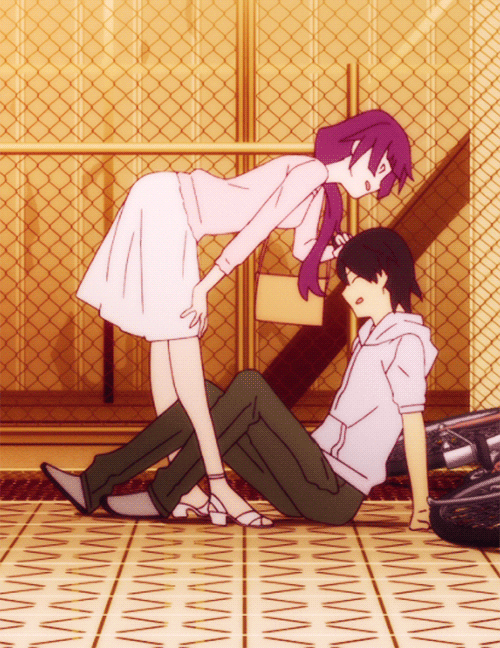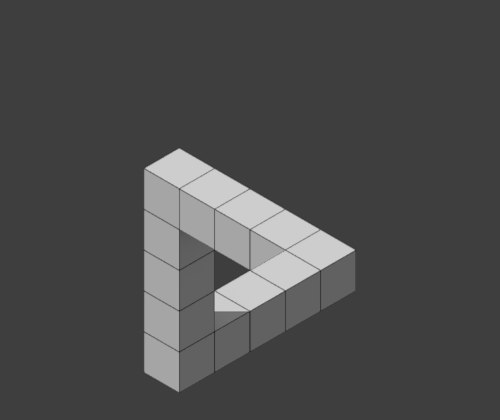-
Posts
76 -
Joined
-
Last visited
Reputation Activity
-

-
 ChrisRK reacted to Oshino Shinobu in Does AMD still support 6 displays per GPU?
ChrisRK reacted to Oshino Shinobu in Does AMD still support 6 displays per GPU?
I can confirm it supports at least 5, with 2 connected via MST. I believe it also supports 6, unlike Nvidia which software locks to 4.
-
 ChrisRK got a reaction from Ithanul in This Phone lasts an ENTIRE WEEK
ChrisRK got a reaction from Ithanul in This Phone lasts an ENTIRE WEEK
I'm surprised how good the camera on the Ulefone looks in the pictures shown in this video. I got an Oukitel K10 a few weeks before the Power 5 was announced, which has the same specs but a 11 Ah battery and I love it except for the camera which is subpar at best.
I will not go back to a phone with a lower capacity battery. Not having to worry about battery life when you're out traveling for a day or three is amazing.
-
 ChrisRK got a reaction from JCHelios in This Phone lasts an ENTIRE WEEK
ChrisRK got a reaction from JCHelios in This Phone lasts an ENTIRE WEEK
I'm surprised how good the camera on the Ulefone looks in the pictures shown in this video. I got an Oukitel K10 a few weeks before the Power 5 was announced, which has the same specs but a 11 Ah battery and I love it except for the camera which is subpar at best.
I will not go back to a phone with a lower capacity battery. Not having to worry about battery life when you're out traveling for a day or three is amazing.
-
 ChrisRK got a reaction from TechyBen in This Phone lasts an ENTIRE WEEK
ChrisRK got a reaction from TechyBen in This Phone lasts an ENTIRE WEEK
I'm surprised how good the camera on the Ulefone looks in the pictures shown in this video. I got an Oukitel K10 a few weeks before the Power 5 was announced, which has the same specs but a 11 Ah battery and I love it except for the camera which is subpar at best.
I will not go back to a phone with a lower capacity battery. Not having to worry about battery life when you're out traveling for a day or three is amazing.
-
.png) ChrisRK reacted to Brooksie359 in Windows 10 October Update Can Now Disable Your Administrator Account
ChrisRK reacted to Brooksie359 in Windows 10 October Update Can Now Disable Your Administrator Account
You're holding it wrong. I mean you are updating it wrong...
-
 ChrisRK got a reaction from fringie in New mouse for fps and mmorpg?
ChrisRK got a reaction from fringie in New mouse for fps and mmorpg?
I have big hands and I had the Roccat Nyth. It was super comfortable to use and the buttons never had any problems. However a few people including me had issues with the sensor. It sometimes locked to either vertical or horizontal movements and it needed a good slam before it would work properly again. I ended up going back to an old Zowie EC1 but I do still miss the extra buttons.
I'm not an FPS gamer but the Nyth (120g) is lighter than the Razer Naga (135g) and the Corsair Scimitar (147g) which should make it better at flick movements. It's size might make it more difficult to move though.
-
 ChrisRK got a reaction from Ross Siggers in Can somebody help me with my Logitech Driving Force GT?
ChrisRK got a reaction from Ross Siggers in Can somebody help me with my Logitech Driving Force GT?
Go to the Device Manager again and find the wheel. Right click it and select Properties this time. In the "Details" tab, select "Hardware IDs" in the drop-down menu and copy what it says there. It should be "USB\VID_XXXX&PID_XXXX etc.
-
 ChrisRK got a reaction from Ross Siggers in Can somebody help me with my Logitech Driving Force GT?
ChrisRK got a reaction from Ross Siggers in Can somebody help me with my Logitech Driving Force GT?
I haven't managed to find my wheel, but what if you do a complete uninstallation of the driver and LGS and then a clean reinstall?
With your wheel plugged in. go to Device Manager (right click on the Start menu and select Device Manager), open the "Sound, video and game controllers" list and right click on your wheel. Select "Uninstall device" and in the pop-up check the "Delete the driver software for this device" and hit Uninstall.
Unplug your wheel and uninstall the Logitech Gaming Software and any other software related to your wheel if that came with it.
Restart your computer and run the LGS installer again and connect the wheel when it asks you to.
Hopefully your wheel should show up as a Drive Force GT in the Game Controllers menu and the Logitech Profiler appears when you hit Properties.
-
 ChrisRK got a reaction from JiaaR in NZXT Kraken G10 RAM and VRM heatsink clearance
ChrisRK got a reaction from JiaaR in NZXT Kraken G10 RAM and VRM heatsink clearance
Measuring my own G10 I have 1.3 cm free space between the PCB and the G10. So any heatsink that's 1cm tall should work. Maybe some that's a little taller too. It's a MSI 780 Lightning btw.
-
 ChrisRK reacted to JR1911 in NZXT Kraken G10 RAM and VRM heatsink clearance
ChrisRK reacted to JR1911 in NZXT Kraken G10 RAM and VRM heatsink clearance
Everything finally arrived today, so I guess I'll be spending this weekend trying to figure out how to fit three X40s into my case
-
 ChrisRK got a reaction from Lord_Kitty in My Personal Rig & Gear
ChrisRK got a reaction from Lord_Kitty in My Personal Rig & Gear
You can actually disable the LEDs. Just hit the blue colored dots on the Activity (Or the Running [underglow]) to turn them off. There's no solid though.
-
 ChrisRK got a reaction from KenixKill96 in Talk.gg, A simple web based team chat for gamers
ChrisRK got a reaction from KenixKill96 in Talk.gg, A simple web based team chat for gamers
Talk.gg - A web based voice chat with no downloads or installations required!
Update! Talk.gg now supports Firefox!
Two friends named Jordan Fulghum and Nicholas Lee had a hackaton together and built a website they called Talk.gg in a few hours.
They built the website so they could talk to each other when playing games such as Starbound. (Source)
The website was announced on March 9 this year by Jordan on Twitter and according to their Facebook page got 50.000 chat rooms created in just 15 hours.
Talk.gg is really easy to use. Go to http://talk.gg and create a chat room with a optional name.
Once you have created the chat room Talk.gg will ask for permission to use your microphone. Once you accept the three dots will turn into a smiley face.
You also get a link you can share with your friends and family to come and join your chat room.
Note: Talk.gg only works with Google Chrome. Some says it works with Opera as well, but it does not work with Firefox and Internet Explorer.
They are currently working hard on supporting Firefox as well, so stay tuned for that!
Here's the link to my chat room if anyone wants to join mine for some reason. I may not be there as I'm a Firefox user, so feel free to use it at random or create your own.
http://www.talk.gg/236ff050
Unfortunately there is no nicknames or anything to identify the peoples who are in your chat room.
You will see any connected clients as blue circles with a smiley face. The icon will grow as the person talks so you can see who is talking. (Not that it helps when you can't identify anyone.)
You can mute yourself or others by clicking on their smiley face. The muted person will appear with a grey neutral smiley face.
Jordan says that the website is mostly P2P and uses WebRTC.
Check out the official Talk.gg Twitter and Facebook pages for news, questions and answers.
Maybe this can be the Skype replacement Linus is looking for?
-
 ChrisRK reacted to Eroda in Talk.gg, A simple web based team chat for gamers
ChrisRK reacted to Eroda in Talk.gg, A simple web based team chat for gamers
interesting concept yes, if it worked with all the major browsers and you had your name next to your face, i could see it becoming VERY popular
Confirmed works with opera, if you set it to manually ask for permission to use MIC etc when
-
 ChrisRK got a reaction from Wtalk2 in Talk.gg, A simple web based team chat for gamers
ChrisRK got a reaction from Wtalk2 in Talk.gg, A simple web based team chat for gamers
Talk.gg - A web based voice chat with no downloads or installations required!
Update! Talk.gg now supports Firefox!
Two friends named Jordan Fulghum and Nicholas Lee had a hackaton together and built a website they called Talk.gg in a few hours.
They built the website so they could talk to each other when playing games such as Starbound. (Source)
The website was announced on March 9 this year by Jordan on Twitter and according to their Facebook page got 50.000 chat rooms created in just 15 hours.
Talk.gg is really easy to use. Go to http://talk.gg and create a chat room with a optional name.
Once you have created the chat room Talk.gg will ask for permission to use your microphone. Once you accept the three dots will turn into a smiley face.
You also get a link you can share with your friends and family to come and join your chat room.
Note: Talk.gg only works with Google Chrome. Some says it works with Opera as well, but it does not work with Firefox and Internet Explorer.
They are currently working hard on supporting Firefox as well, so stay tuned for that!
Here's the link to my chat room if anyone wants to join mine for some reason. I may not be there as I'm a Firefox user, so feel free to use it at random or create your own.
http://www.talk.gg/236ff050
Unfortunately there is no nicknames or anything to identify the peoples who are in your chat room.
You will see any connected clients as blue circles with a smiley face. The icon will grow as the person talks so you can see who is talking. (Not that it helps when you can't identify anyone.)
You can mute yourself or others by clicking on their smiley face. The muted person will appear with a grey neutral smiley face.
Jordan says that the website is mostly P2P and uses WebRTC.
Check out the official Talk.gg Twitter and Facebook pages for news, questions and answers.
Maybe this can be the Skype replacement Linus is looking for?
-
 ChrisRK got a reaction from Beskamir in Talk.gg, A simple web based team chat for gamers
ChrisRK got a reaction from Beskamir in Talk.gg, A simple web based team chat for gamers
Talk.gg - A web based voice chat with no downloads or installations required!
Update! Talk.gg now supports Firefox!
Two friends named Jordan Fulghum and Nicholas Lee had a hackaton together and built a website they called Talk.gg in a few hours.
They built the website so they could talk to each other when playing games such as Starbound. (Source)
The website was announced on March 9 this year by Jordan on Twitter and according to their Facebook page got 50.000 chat rooms created in just 15 hours.
Talk.gg is really easy to use. Go to http://talk.gg and create a chat room with a optional name.
Once you have created the chat room Talk.gg will ask for permission to use your microphone. Once you accept the three dots will turn into a smiley face.
You also get a link you can share with your friends and family to come and join your chat room.
Note: Talk.gg only works with Google Chrome. Some says it works with Opera as well, but it does not work with Firefox and Internet Explorer.
They are currently working hard on supporting Firefox as well, so stay tuned for that!
Here's the link to my chat room if anyone wants to join mine for some reason. I may not be there as I'm a Firefox user, so feel free to use it at random or create your own.
http://www.talk.gg/236ff050
Unfortunately there is no nicknames or anything to identify the peoples who are in your chat room.
You will see any connected clients as blue circles with a smiley face. The icon will grow as the person talks so you can see who is talking. (Not that it helps when you can't identify anyone.)
You can mute yourself or others by clicking on their smiley face. The muted person will appear with a grey neutral smiley face.
Jordan says that the website is mostly P2P and uses WebRTC.
Check out the official Talk.gg Twitter and Facebook pages for news, questions and answers.
Maybe this can be the Skype replacement Linus is looking for?
-
 ChrisRK reacted to Frix in Talk.gg, A simple web based team chat for gamers
ChrisRK reacted to Frix in Talk.gg, A simple web based team chat for gamers
Ah yes I saw this a while ago on /r/leagueoflegends looks very promising.
-
 ChrisRK reacted to Mr.Duck in iPhone 6 Leaks – Ultra Retina Screen, 2.6GHz A8 Processor, OİS (UPDATED)
ChrisRK reacted to Mr.Duck in iPhone 6 Leaks – Ultra Retina Screen, 2.6GHz A8 Processor, OİS (UPDATED)
The upcoming Apple flagship, which could possible be an iPhone Air, might be 0.22 inches thin, according to insider Sonny Dickson. This 5.58mm thin, next-gen Apple flagship would sport an Ultra Retina screen with 389ppi pixel density.
If these iPhone 6 rumors are true, earlier it was also being speculated that Apple is working on two versions of iPhone 6: 4.7 inch and a larger 5.7 inches display. According to Dickson, the next iPhone 6 will be powered by an A8 processor clocked at 2.6 GHz.
Latest iPhone 6 leaks
iPhone 6 OIS:
Optical Image Stabilization (OIS) helps in stabilizing the image by taking photos in quick succession and combining them to minimize motion. OIS stabilizes an still image and tries to avoid blur; with video recording, it removes shaking effects, thus affecting the overall camera quality. Previously, smartphones have used digital stabilization accelerometers where software adjusts the image to avoid blur effects.
P.S 1: İ think this could be really great news for some people but definitely not me because i see apple as a company that invents ideas look at macbook air, if that thing didnt exist ultrabooks probably wouldnt too, anyways this phone may lead to really thin android phones and thats what i am excited for
P.S 2: İ didnt want to create another thread since this has alot of activity
SOURCE: http://wccftech.com/iphone-6-rumors-ultra-retina/
-
 ChrisRK got a reaction from Mr.Duck in Talk.gg, A simple web based team chat for gamers
ChrisRK got a reaction from Mr.Duck in Talk.gg, A simple web based team chat for gamers
Talk.gg - A web based voice chat with no downloads or installations required!
Update! Talk.gg now supports Firefox!
Two friends named Jordan Fulghum and Nicholas Lee had a hackaton together and built a website they called Talk.gg in a few hours.
They built the website so they could talk to each other when playing games such as Starbound. (Source)
The website was announced on March 9 this year by Jordan on Twitter and according to their Facebook page got 50.000 chat rooms created in just 15 hours.
Talk.gg is really easy to use. Go to http://talk.gg and create a chat room with a optional name.
Once you have created the chat room Talk.gg will ask for permission to use your microphone. Once you accept the three dots will turn into a smiley face.
You also get a link you can share with your friends and family to come and join your chat room.
Note: Talk.gg only works with Google Chrome. Some says it works with Opera as well, but it does not work with Firefox and Internet Explorer.
They are currently working hard on supporting Firefox as well, so stay tuned for that!
Here's the link to my chat room if anyone wants to join mine for some reason. I may not be there as I'm a Firefox user, so feel free to use it at random or create your own.
http://www.talk.gg/236ff050
Unfortunately there is no nicknames or anything to identify the peoples who are in your chat room.
You will see any connected clients as blue circles with a smiley face. The icon will grow as the person talks so you can see who is talking. (Not that it helps when you can't identify anyone.)
You can mute yourself or others by clicking on their smiley face. The muted person will appear with a grey neutral smiley face.
Jordan says that the website is mostly P2P and uses WebRTC.
Check out the official Talk.gg Twitter and Facebook pages for news, questions and answers.
Maybe this can be the Skype replacement Linus is looking for?
-
 ChrisRK got a reaction from wng_kingsley7 in Talk.gg, A simple web based team chat for gamers
ChrisRK got a reaction from wng_kingsley7 in Talk.gg, A simple web based team chat for gamers
Talk.gg - A web based voice chat with no downloads or installations required!
Update! Talk.gg now supports Firefox!
Two friends named Jordan Fulghum and Nicholas Lee had a hackaton together and built a website they called Talk.gg in a few hours.
They built the website so they could talk to each other when playing games such as Starbound. (Source)
The website was announced on March 9 this year by Jordan on Twitter and according to their Facebook page got 50.000 chat rooms created in just 15 hours.
Talk.gg is really easy to use. Go to http://talk.gg and create a chat room with a optional name.
Once you have created the chat room Talk.gg will ask for permission to use your microphone. Once you accept the three dots will turn into a smiley face.
You also get a link you can share with your friends and family to come and join your chat room.
Note: Talk.gg only works with Google Chrome. Some says it works with Opera as well, but it does not work with Firefox and Internet Explorer.
They are currently working hard on supporting Firefox as well, so stay tuned for that!
Here's the link to my chat room if anyone wants to join mine for some reason. I may not be there as I'm a Firefox user, so feel free to use it at random or create your own.
http://www.talk.gg/236ff050
Unfortunately there is no nicknames or anything to identify the peoples who are in your chat room.
You will see any connected clients as blue circles with a smiley face. The icon will grow as the person talks so you can see who is talking. (Not that it helps when you can't identify anyone.)
You can mute yourself or others by clicking on their smiley face. The muted person will appear with a grey neutral smiley face.
Jordan says that the website is mostly P2P and uses WebRTC.
Check out the official Talk.gg Twitter and Facebook pages for news, questions and answers.
Maybe this can be the Skype replacement Linus is looking for?
-
 ChrisRK reacted to SirRoderick in Talk.gg, A simple web based team chat for gamers
ChrisRK reacted to SirRoderick in Talk.gg, A simple web based team chat for gamers
Imma keep this in case I need to arrange a chat with someone on the fly, sounds useful enough to give it a shot.
-
 ChrisRK got a reaction from Sharif in Switching from iPhone to Android. Anything I should prepare for?
ChrisRK got a reaction from Sharif in Switching from iPhone to Android. Anything I should prepare for?
I checked your profile
I don't anymore either unless It's a really great game that won't be released on PC.
Sounds like Windows. I'm prepared!
-
 ChrisRK got a reaction from Sharif in Switching from iPhone to Android. Anything I should prepare for?
ChrisRK got a reaction from Sharif in Switching from iPhone to Android. Anything I should prepare for?
A good monitor is more important than a phone. And anything is better than 1360x768
-
 ChrisRK reacted to yorky321 in Nexus 7 Subaru Liberty Car Install - Completed!
ChrisRK reacted to yorky321 in Nexus 7 Subaru Liberty Car Install - Completed!
Hey Guys thought I'd share my Nexus 7 install with you.
UPDATE: Static and White noise issues were minimized by using a 15 Amp In Line Noise Filter/Suppressor. I've Also added an OBD2 Bluetooth scanner in my car which connects to my tablet to display information such as Engine temps , speed , rpm , fuel consumption etc etc
Background info:
I recently purchased my Subaru Liberty 2006 (MY07) 3.0R Spec B Manual after slaving away underground for about a year and was extremely excited and seriously happy with my decision. Thankfully it had already had a lot of work done to it in regards to the audio setup with the stock head-unit replaced with an after market Alpine CD-5030 along with the required $600 fascia , Amp in the boot powering the stock subwoofer and speakers in the door replaced.
So basically after contemplating purchasing an extremely expensive Pioneer double din head unit or buying an "App Radio" I decided both these options were either way too expensive for what they were or didn't fit my needs and or desires. Hence the start of this project.
I was going to do a piece by piece forum post with updates and pictures but I was too excited and end up getting it all done first whilst taking pictures along the way.
Planning:
Firstly i looked a lot of other nexus 7 installs and found out 2 things. Firstly I'd need a 2012 Nexus 7 Rooted with Timur's USB ROM and a Joycon EXR Steering wheel controller.
I wanted to have the steering wheel controls actually work since the previous owner had done the audio upgrade but had left the controls not working. I considered also creating a reversing camera using a USB webcam I had lying around but the Field of view was horrible so i decided against it.
Parts:
Nexus 7 with Timur's USB-ROM http://mehrvarz.github.io/nexus-7-usbrom/
Subaru 7" AV Panel Kit http://bit.ly/HENwJ7
Subaru Info Panel Relocation Kit http://bit.ly/1ew24ZO
JoyCon EXR Steering wheel controller http://bit.ly/17U0iOb
USB OTG Y-Cable http://bit.ly/1cK9ngn
4-port USB Hub (Random Belkin 4 port hub)
Cost:
Nexus 7 - $170 (I was lucky enough to find one on ebay "Used" that when arrived literally looked like it had never been touched)
Subaru 7" AV Panel Kit - $250
Subaru Info Panel Relocation Kit - $128 ( Extremely expensive for what it actually is but thats JDM for you)
Joycon EXR - ~$56 inc Postage to Aus
USB OTG Y Cable - $14.90
Misc equipment like a new soldering iron , wire , solder etc etc was around $100
Total = Approx $700
For all the parts to arrive from Japan , Korea , Australia and so on it took about 4-5 weeks in total and it was a LONNNGGG 5 weeks of waiting patiently for the gear to finally arrive and for me to make a start. But finally they arrived.
(NOT MY IMAGE OF JOYCON JUST USED FOR EXAMPLE)
The idea was relatively simple. Put tablet into new fascia , give it power ,plug accessories in and off I go. But nothing is ever that simple and the project ended up taking quite a bit longer than I expected. The thing that took the most time was RESEARCH.
Finding information as to which wires out of the million that were there were for Steering wheel controls was mission impossible. Thankfully with help from some guys on Club.Liberty and SVXdc from Legacy GT forum I was able to pin point the two wires under the steering column that were the signal wires for the steering wheel controls.
With the wires soldered and extended through to where the tablet was going to sit I was able to plug in the Joycon EXR and test/program the unit using a laptop. This process was relatively painless , the program just took some getting used to. Basically all that had to be done was to detect the 6 buttons and drag and drop what action I wanted them to do.
I then had the idea that if my tablet was to lose all power (become flat) , I would not be able to turn it back on again as it would just sit in that "charging" state with the picture of the battery. Therefore I decided to have a go at extending the power button and externalizing it.
The issue was that it was really really small and the soldered didnt seem to want to stick it it. I eventually managed to get a decent contact ( well what i thought was decent) and it work flawlessly. Until of course I moved it with even the slightest amount of force causing the solder to just come right off.
After about the 5th attempt at this I had in fact managed to melt the minuscule traces on the ribbon cable and broke the whole thing haha. I then ordered a new one off Ebay for $5 but being that it was from America , it cost me $23 for postage :?
Any how here is a picture of what it looked like when it worked.
When the new ribbon cable arrived I decided to give up on that idea for now and possibly revisit it later on if I had either A. Learnt how to solder properly or B. Had another spare as a back up :lol:
Mounting it wasn't very hard, maybe a little fiddly but I used some hot glue for test fitting purposes and soon enough had a good enough position to start drilling some holes
It was shortly there after that i realised the Micro USB port and 3.5mm Jack were in horrible positions (Ran directly into one of the vents). I had 2 options either A. Find some right angle connectors that fit B. Drill holes into the air vent and run the cables through them.
Thankfully I had a brain wave and decided to take apart the tablet again and have a look at the connectors themselves. It appeared that they too were just flexible ribbon cables underneath the stereo speaker bar. So I removed the screws holding down the speaker bar and Ribbon cable , lifted the connectors up in a right angle position and put the speaker bar back in place.
I then marked up some slots on the back panel (case) and cut them out forming small gaps for the connectors to poke out of.
The connectors felt a bit loose and wobbly so I cut up some mesh from an old 5.25" drive bay cover and used it to screw the original screws into. I then hot glued and super glued them down to make sure they wont move.
After that all I had to do was Re test the Joycon , Test the USB Hub , Memory sticks and made sure the USB ROM functionality was working correctly. For Internet connectivity I will be using my HTC ONE via Bluetooth tethering , Wifi Hotspot or most likely via a direct USB cable as I dont want to drain my phone battery as I drive.
Moving the Information panel wasn't hard at all , I just followed the picture instructions that came with the kit (although the writing was in Japanese).
Now all that was left to do was connect the RCA cables to the AUX Input in the head unit, plug everything in and hope for the best.
Here is some final pictures.
Shout out to everyone who gave me advice , tips and tricks and especially Timur for creating such an epic Kernel. If anyone has any questions feel free to PM me or contact email me at johndhodder@hotmail.com.au and ill try help you as best I can. Cheers
-
 ChrisRK reacted to Excon in This guy bought 108 R9 290s...
ChrisRK reacted to Excon in This guy bought 108 R9 290s...
So because of this asshole I can't get a 290?