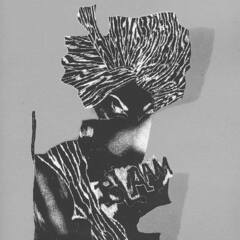-
Posts
103 -
Joined
-
Last visited
Awards
This user doesn't have any awards
vohh's Achievements
-
Issue resolved itself… I left PC off for a few minutes and rebooted and worked with one of the display port cables. I’m a bit confused as I had it turned off for a while to reseat GPU and memory. reboot until starts working again lol
-
I’ve tried using DP/HDMI on all GPU and motherboard slots. Nothing will give either monitor a signal. All other forums I see say to look to device manager or boot in safe mode but I can’t see anything. please help
-
My pc worked fine yesterday and I turned it on today to notice only 1 of my monitors was displaying and at a really low frame rate. My NVIDIA control panel and display drivers were missing. Old forums suggested it was a driver issue and I should reinstall nvidia drivers. I got a hold of a NVIDIA Driver uninstaller but it said I needed to restart before it could be ran. I rebooted and it started to install a windows update. Now neither of my monitors works. They both display NO SIGNAL. I know my PC did boot because I can hear a windows sound alert on the desktop. Windows 10 ASUS GTX 1080 TI Display Port on 2x ASUS TUF Monitors
-
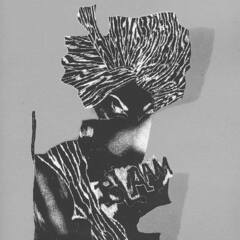
Old PC stuck in boot loop, cant access BIOS to install windows
vohh replied to vohh's topic in Troubleshooting
clearing CMOS worked, thanks. -
Getting my old pc setup for my sister. I have wiped the 256GB SSD and am currently wiping my 1TB HDD for it. I have the SSD hooked up right now and I’m trying to install windows onto it using a usb media creation tool that I just setup. It is a 128GB usb drive so there is plenty of space on it. When I turn on the pc the fans start spinning and it tries to boot but automatically shuts off after about 30 seconds. It then reboots and repeats this cycle. I have a BenQ monitor and have tried to use a DVI-D, HDMI, and DisplayPort cable to see if I can get into BIOS but my monitor keeps saying either “No Cable Connected” (when one definitely is) or “No Signal Detected”. I have a keyboard hooked up via usb and have tried to enter bios by pressing F1, F8, or DEL. My computer has always stayed in the reboot loop so I’m suspecting that it is not working. I have tried the keyboard in 2.0 and 3.0 USB ports on the mobo and front. I also replaced the CMOS battery to no avail. for reference: this pc used to run a few years ago but recently I’ve cleaned all the dust out of it and cleared the drives. I haven’t turned it on in years. it was opened up with drives disconnected in my closet for about 2 years. I believe the drives were disconnected to transfer old files to my new computer and I was too lazy to hook everything back up. I don’t know why my pc won’t boot into bios and I don’t know why my monitor won’t show anything. Please help. SPECS: CPU: i5-6400 2.7 GHz quad core MOBO: Gigabyte GA-H110M-A micro atx LGA1151 (it was an old budget build) MEMORY: Kingston Hyperx Fury Black 2x8 GB DDR4-2133 CL14 STORAGE: Inland Professional 256 GB SSD STORAGE 2: WD Caviar Blue 1TB HDD 7200rpm (not currently in pc as it’s being wiped but it didn’t change anything when I tried to boot it with it) GPU: ASUS GTX 1060 6GB PSU: EVGA 500 W 80+
-
bump
-
Threw a new CR2032 on there and there were no changes. Still in the restart cycle. What else might be the issue?
-
Getting my old pc setup for my sister. I have wiped the 256GB SSD and am currently wiping my 1TB HDD for it. I have the SSD hooked up right now and I’m trying to install windows onto it using a usb media creation tool that I just setup. It is a 128GB usb drive so there is plenty of space on it. When I turn on the pc the fans start spinning and it tries to boot but automatically shuts off after about 30 seconds. It then reboots and repeats this cycle. I have a BenQ monitor and have tried to use a DVI-D, HDMI, and DisplayPort cable to see if I can get into BIOS but my monitor keeps saying either “No Cable Connected” (when one definitely is) or “No Signal Detected”. I have a keyboard hooked up via usb and have tried to enter bios by pressing F1, F8, or DEL. My computer has always stayed in the reboot loop so I’m suspecting that it is not working. I have tried the keyboard in 2.0 and 3.0 USB ports on the mobo and front. for reference: this pc used to run a few years ago but recently I’ve cleaned all the dust out of it and cleared the drives. I haven’t turned it on in years. it was opened up with drives disconnected in my closet for about 2 years. I believe the drives were disconnected to transfer old files to my new computer and I was too lazy to hook everything back up. I don’t know why my pc won’t boot into bios and I don’t know why my monitor won’t show anything. Please help. SPECS: CPU: i5-6400 2.7 GHz quad core MOBO: Gigabyte GA-H110M-A micro atx LGA1151 (it was an old budget build) MEMORY: Kingston Hyperx Fury Black 2x8 GB DDR4-2133 CL14 STORAGE: Inland Professional 256 GB SSD STORAGE 2: WD Caviar Blue 1TB HDD 7200rpm (not currently in pc as it’s being wiped but it didn’t change anything when I tried to boot it with it) GPU: ASUS GTX 1060 6GB PSU: EVGA 500 W 80+
-
As i have said TF2 is very CPU intensive which is why. I have also said that if my graphics card isnt enough i will get a better one. I will look into the phanteks
-
why wouldnt you get the i7 with that card? no real reason for 32gb i have 16 right now i tend to keep a lot of tabs open and photoshop. a ram upgrade also helped my fps in rust. what are some cases in the same price range that have better airflow while not looking retarded?
-
CSGO is also pretty similair to TF2 in terms of it being CPU heavy. this 46% boost looks pretty phat. wondering if this will substantially beat a 10700k
-
Budget: $1,000 - $1,100 USD Country: US Games, programs or workloads that it will be used for: TF2, Rust Aiming for a 240hz in TF2. TF2 has really shit optimization so I know I wont get constant 240 no matter what but if spending another $80 and going with the new ryzen 7 5800x will make a substantial fps difference then I might just go for it. https://www.cpu-monkey.com/en/compare_cpu-amd_ryzen_7_5800x-1747-vs-intel_core_i7_10700k-1140 I was looking at these stats and it does look like the ryzen is better but I don't really know what it'll translate to in terms of fps. I know we dont know for sure until the release on the 5th but does it sound like the ryzen will be worth the extra $80? PCPartPicker Part List Type Item Price CPU Intel Core i7-10700K 3.8 GHz 8-Core Processor $369.99 CPU Cooler Cooler Master Hyper 212 Black Edition 42 CFM CPU Cooler $29.99 @ Newegg Motherboard MSI Z490-A PRO ATX LGA1200 Motherboard $159.98 @ Newegg Memory Team T-FORCE VULCAN Z 32 GB (2 x 16 GB) DDR4-3200 CL16 Memory $92.99 @ Newegg Storage Crucial P1 1 TB M.2-2280 NVME Solid State Drive $104.99 @ Adorama Video Card Asus GeForce GTX 1060 6GB 6 GB Dual Video Card Purchased For $0.00 Case NZXT H510 ATX Mid Tower Case $69.98 @ Amazon Power Supply Corsair RM (2019) 750 W 80+ Gold Certified Fully Modular ATX Power Supply $124.99 @ Best Buy Custom TP-LINK TL-WDN8280 WIFI Adapter $81.49 Prices include shipping, taxes, rebates, and discounts Total $1034.40 Generated by PCPartPicker 2020-10-13 04:21 EDT-0400 I also saw in another thread that this deal was pretty good. https://www.newegg.com/Product/ComboDealDetails?ItemList=Combo.4098655 is the 10700KA actually different from the 10700K or is it just some branding shit? Also is this mobo do the same shit my current one on list does? If it is the same and i can save like $40 then ill go for it. Also my PC will be sitting under my desk in an ikea alex cabinet. I have to use wifi and was wondering if the wifi adapter i added will work fine (currently using some shat usb thing) I will also be routing the antenna hub above my desk. Also for the power supply are there any cheaper psus that have all black cables? my pc will be out of sight but i still cant stand the thought of it having ketchup and mustard cables. Going to be using a asus 1060 6gb from my current pc unless its not strong enough ill buy something else. Im looking to shave some money off if possible but im willing to pay a bit more for a considerable boost in fps.
-
I play competitively. I'm set on getting a 240hz, even if it isnt a big difference it still would be nice to have. Its kind of making this upgrade worth while because my current build is getting 144hz, ill be selling my old monitor anyway since its not very good as a 2nd monitor. aight everyone is on that 3070 hype, i cave. Thanks. How painful is watercooling because ive been looking at this NZXT kraken water cooler and it looks pretty slick. is it worth it?
-
alright i swapped it with a 10700k not familiar with what z series is, what black/white mobos would you recommend?
-
I prefer Intel. already responded to this idea on mopmans post. Ethernet is not an option. I'm renting a place and drilling holes in the wall is not an option. Having a cord trailing through my home is not a good option for me.