-
Posts
246 -
Joined
-
Last visited
Reputation Activity
-
 willielikesmonkeys got a reaction from raphaelc in TL-WN851ND on Windows 8.1
willielikesmonkeys got a reaction from raphaelc in TL-WN851ND on Windows 8.1
For archival purposes:
I had trouble getting my TL-WN851ND PCI legacy wireless N adapter working on windows 8.1 but found a fix.
Manufacturer: http://www.tp-link.com/lk/products/details/?model=TL-WN851ND#over
Driver for Atheros chipset: http://www.atheros.cz/atheros-wireless-download.php?chipset=33&system=8
Windows 8 claims plug n play functionality but the default driver did not work for me and the manufacturers driver gave me an error along the lines of an unsupported version of windows. Begin by downloading the Atheros chipset driver:
Extract the contents of the archive to a new folder and open Device Manager:
Under Network Adapters >right click "TP-LINK 300Mbps Wireless N Adapter" and left click "Update Driver Software..."
Select "Browse my computer for driver software"
Choose "Browse..." and browse to the folder you unpacked the zip containing the driver to.
Hit okay and wait while Windows installs the driver and you're done. Your wireless card should be functioning properly. If not consider returning the card.
-
 willielikesmonkeys reacted to Ryan Bellune in Bugged out video - how to install an OS?
willielikesmonkeys reacted to Ryan Bellune in Bugged out video - how to install an OS?
You could try removing the internal storage for it and attaching it to another computer. From there you should be able to install another OS onto it. The only challenge would be getting drivers downloaded onto the drive beforehand
-
 willielikesmonkeys got a reaction from NitrosNachos in How was your pc building experience?
willielikesmonkeys got a reaction from NitrosNachos in How was your pc building experience?
The price of parts
-
 willielikesmonkeys got a reaction from The Gaige in How was your pc building experience?
willielikesmonkeys got a reaction from The Gaige in How was your pc building experience?
The price of parts
-
 willielikesmonkeys reacted to TheKDub in Good course for getting A+ certified?
willielikesmonkeys reacted to TheKDub in Good course for getting A+ certified?
Testout does the actual exam, most of them are around 15 questions, along with 20-50 tasks that you must do in a virtual environment type thing. (At least that's how it is for the cisco certification, not sure about the a+ one)
-
 willielikesmonkeys reacted to xox in Laptop Problems
willielikesmonkeys reacted to xox in Laptop Problems
You could:
Re-install Windows Use something called 'System Restore' and restore from the last known good configuration -
 willielikesmonkeys reacted to Polkagrisen123 in Doing some PC Upgrades Need some help
willielikesmonkeys reacted to Polkagrisen123 in Doing some PC Upgrades Need some help
the cooler would fit, but why not get an ssd instead of ram?
-
 willielikesmonkeys got a reaction from DarkEnergy in [Solved!][added instructions to solve it] Linux uninstalling creates problem with windows7's boot (Grub Rescue)
willielikesmonkeys got a reaction from DarkEnergy in [Solved!][added instructions to solve it] Linux uninstalling creates problem with windows7's boot (Grub Rescue)
For anyone who is interested in the technical part, you can also just add a "boot" flag to the windows partition. The bios will go right to that and skip any mess grub made.
-
 willielikesmonkeys got a reaction from Drifttwood in TL-WN851ND on Windows 8.1
willielikesmonkeys got a reaction from Drifttwood in TL-WN851ND on Windows 8.1
For archival purposes:
I had trouble getting my TL-WN851ND PCI legacy wireless N adapter working on windows 8.1 but found a fix.
Manufacturer: http://www.tp-link.com/lk/products/details/?model=TL-WN851ND#over
Driver for Atheros chipset: http://www.atheros.cz/atheros-wireless-download.php?chipset=33&system=8
Windows 8 claims plug n play functionality but the default driver did not work for me and the manufacturers driver gave me an error along the lines of an unsupported version of windows. Begin by downloading the Atheros chipset driver:
Extract the contents of the archive to a new folder and open Device Manager:
Under Network Adapters >right click "TP-LINK 300Mbps Wireless N Adapter" and left click "Update Driver Software..."
Select "Browse my computer for driver software"
Choose "Browse..." and browse to the folder you unpacked the zip containing the driver to.
Hit okay and wait while Windows installs the driver and you're done. Your wireless card should be functioning properly. If not consider returning the card.
-
 willielikesmonkeys got a reaction from flibberdipper in Why do you hate your ISP?
willielikesmonkeys got a reaction from flibberdipper in Why do you hate your ISP?
Other than typical marketing crap (Fiber rich network my ass) Charter had been okay. Their cable package sucks ass but I enjoy streaming on twitch with 30 down/5 up for $30/Mo.
Edit: To be more specific their poor cable box UI looks nasty, and a DVR was like an extra $20 a month so If I really wanted that I could just get a TiVo. But I also appreciate their Android App. And "120" channels for $40/Mo isn't worth it in my opinion but the family LOVES their crappy Hollywood dramas so....
-
 willielikesmonkeys reacted to flibberdipper in Why do you hate your ISP?
willielikesmonkeys reacted to flibberdipper in Why do you hate your ISP?
No. Contract ended in 2010 or 2012, but she refuses to do anything about it.
I'm gonna get a fiber optic cable from your house to mine. Sound good?
-
 willielikesmonkeys got a reaction from flibberdipper in Windows clock going back 2 hours (WTF?!)
willielikesmonkeys got a reaction from flibberdipper in Windows clock going back 2 hours (WTF?!)
I run into this more often than I should and this is usually the fix I use. Just right click on the time in the task bar and select "adjust date/time", then select the tab "Internet Time", select "Change settings...", select a different server from the dropdown menu, then hit Update now. You may need to try a few different servers.
I know im regurgitating what you said but I like adding screens. -

-
 willielikesmonkeys got a reaction from mr.skyrim_pc in Bypassing filtering system WEB DEVS NEEDED
willielikesmonkeys got a reaction from mr.skyrim_pc in Bypassing filtering system WEB DEVS NEEDED
THATS the point. You can't access email from a school computer. They block almost every major email provider.
-
 willielikesmonkeys got a reaction from LukaP in Disadvantages to using Display Adapters??
willielikesmonkeys got a reaction from LukaP in Disadvantages to using Display Adapters??
DO NOT buy "high quality cables" its a scam. It used to be true back when we used VGA but not on HDMI DP or DVI. One of the advantages of using digital is that it is not in any way seceptible to interference in term of data transfer (i.e. cables)
And no you would still be using the horsepower from your graphics card just using the port on your motherboard. but this only works under certain circumstances. (i think)
And an active adapter is typically more expensive and require an external power source since its usually using logic (a mini computer built into the adapter) to transform the signal to whatever the port on the other side is. For example I don't think there is such a thing as a DVI to HDMI passive adapter. You'd need an active adapter which, can be expensive but really if you must it's not a huge drawback.
But as for DP to HDMI I believe you can just buy a cable that has DP on one end and HDMI on the other, no need for an adapter.
Edit: I was absolutely wrong, they do make passive DVI to HDMI adapters
http://www.newegg.com/Product/Product.aspx?Item=N82E16812270114
-
 willielikesmonkeys got a reaction from ShadowCaptain in Rate & review the last movie you saw.
willielikesmonkeys got a reaction from ShadowCaptain in Rate & review the last movie you saw.
In my defense, autocorrect sucks.
-
 willielikesmonkeys reacted to Madgemade in Home Server
willielikesmonkeys reacted to Madgemade in Home Server
I must agree with the above, It will cost a lot to run that system and the performance will be very poor.
I would suggest a atom board with the soldered on cpu it will perform so much better than that system.
I'm not just making this up as I was running linux on a system with 2x1ghz PIII and when I moved to a D525 atom (see webserver in my sig) it was worlds faster and not to mention the power consumption!
And too your question about servers:
There is not an actual cap it's just they never had drives larger than that when those spec where written.
You will want SCSI drives for that system.
You can try using a pci sata card but I would be suprised if it worked as many servers have not got bios abilitys to use them as the hardware is simply to old.
I imagine it could handle a website fine as long as the NAS storgage was on a different drive(definatly if you end up with SCSI as they have max 160MB/s on that board).
BTW: If you don't have already then make sure you have at least 1GB ram in there as if you have the standerd 256MB then you are going nowhere!
-
 willielikesmonkeys reacted to 0s4x in Disadvantages to using Display Adapters??
willielikesmonkeys reacted to 0s4x in Disadvantages to using Display Adapters??
Regarding Glenwing's post, if you have an hdmi to dp cable, you can insert the dp into your graphics card and the hdmi into your monitor and it will work. It won't work if you had a monitor with dp and inserted the hdmi into your graphics card and the do into the monitor.
-
 willielikesmonkeys got a reaction from MrYuriy in Disadvantages to using Display Adapters??
willielikesmonkeys got a reaction from MrYuriy in Disadvantages to using Display Adapters??
DO NOT buy "high quality cables" its a scam. It used to be true back when we used VGA but not on HDMI DP or DVI. One of the advantages of using digital is that it is not in any way seceptible to interference in term of data transfer (i.e. cables)
And no you would still be using the horsepower from your graphics card just using the port on your motherboard. but this only works under certain circumstances. (i think)
And an active adapter is typically more expensive and require an external power source since its usually using logic (a mini computer built into the adapter) to transform the signal to whatever the port on the other side is. For example I don't think there is such a thing as a DVI to HDMI passive adapter. You'd need an active adapter which, can be expensive but really if you must it's not a huge drawback.
But as for DP to HDMI I believe you can just buy a cable that has DP on one end and HDMI on the other, no need for an adapter.
Edit: I was absolutely wrong, they do make passive DVI to HDMI adapters
http://www.newegg.com/Product/Product.aspx?Item=N82E16812270114
-
 willielikesmonkeys reacted to JAKEBAB in Best Cable to Use for 2560x1080 monitor.
willielikesmonkeys reacted to JAKEBAB in Best Cable to Use for 2560x1080 monitor.
There all going to give u the exact same picture quality so it really doesn't matter.
-
 willielikesmonkeys reacted to ericlee30 in Best Cable to Use for 2560x1080 monitor.
willielikesmonkeys reacted to ericlee30 in Best Cable to Use for 2560x1080 monitor.
This ^ is the easiest way to explain it.
-
 willielikesmonkeys reacted to CoolBeans in my first build- need advice
willielikesmonkeys reacted to CoolBeans in my first build- need advice
8350 is a waste for its price you can get a 4670K usually
PCPartPicker part list / Price breakdown by merchant / Benchmarks
CPU: AMD FX-8320 3.5GHz 8-Core Processor ($142.99 @ NCIX US)
Motherboard: MSI 970A-G43 ATX AM3+ Motherboard ($72.71 @ OutletPC)
Memory: A-Data XPG V1.0 8GB (2 x 4GB) DDR3-1600 Memory ($72.99 @ Newegg)
Storage: Seagate Barracuda 1TB 3.5" 7200RPM Internal Hard Drive ($54.43 @ OutletPC)
Video Card: XFX Radeon R9 280 3GB Double Dissipation Video Card ($229.99 @ Amazon)
Case: Antec Three Hundred Two ATX Mid Tower Case ($59.99 @ NCIX US)
Power Supply: Corsair CX 600W 80+ Bronze Certified Semi-Modular ATX Power Supply ($59.99 @ Newegg)
Total: $693.09
(Prices include shipping, taxes, and discounts when available.)
(Generated by PCPartPicker 2014-05-20 02:12 EDT-0400)
-
 willielikesmonkeys reacted to DoubleY in Help please, locked out of laptop...[Windows 8]
willielikesmonkeys reacted to DoubleY in Help please, locked out of laptop...[Windows 8]
See, that's funny. What the OP's friend did wasn't.
-
 willielikesmonkeys reacted to nj4ck in Freezing problems
willielikesmonkeys reacted to nj4ck in Freezing problems
Leave task manager or afterburner hardware monitor on and wait for the problem to occur, after it does, check to see if RAM usage, CPU usage or GPU usage has spiked up to 100% at any time. I had this issue once, it was related to google chrome, sadly I don't remember exactly how I fixed it.
-
 willielikesmonkeys reacted to Sors in Windows clock going back 2 hours (WTF?!)
willielikesmonkeys reacted to Sors in Windows clock going back 2 hours (WTF?!)
Windows connects to internet to update the time and date of the system, it does this every day.
Click on windows's clock and then click on change time and date, then Check if your time zone is correct, and if daylight savings is enable or disabled.
You can also change the server where windows is checking the time, in the same window where you change the time go to the tab internet time, click in the change configuration button and then choose another server from the drop down list.



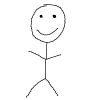

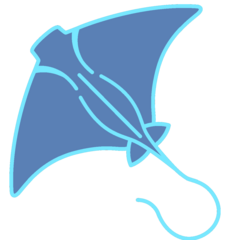




-4.jpg.fe2ababeb75799e36b0c871060336449.thumb.jpg.20251b93ab4bbfecc6e0bb4bc40d7a1d.jpg)
