-
Posts
2,296 -
Joined
-
Last visited
Reputation Activity
-
 Butterfish got a reaction from Lt. KitKat in Delete my account
Butterfish got a reaction from Lt. KitKat in Delete my account
My name totally contains personal information. I own a fish made out of butter, which is quite personal.
-
 Butterfish got a reaction from miyabwah in Whats your favorite deleted topic of today?
Butterfish got a reaction from miyabwah in Whats your favorite deleted topic of today?
Kitchens. I miss the kitchens.
-
 Butterfish reacted to SQZY98 in Vinyl-wrapping my H440
Butterfish reacted to SQZY98 in Vinyl-wrapping my H440
Vinyl-wrapping my white NZXT H440
I haven´t really found anything about vinyl wrapping on this forum. So I thought I´d post this, maybe it helps some of you or gives inspiration. I just wrote this stuff down out of my mind, sorry if it´s in a weird order.
So last week i collected some ideas out of my mind to execute on the weekend. One of which was to vinyl-wrap my pc case. 1 year ago i built a custom pc along with the NZXT H440 to showcase my interior. Though, i got bored of the looks.
I have watched a lot of car-wrapping videos and stuff recently so i thought it would be awesome to do this with a PC case. Luckily, the H440 is a fairly simple case with plain, clean panels. So i went ahead and searched around on amazon for
vinyl-wraps.
Material choice:
I didn´t want to spend too much money on something that i may fail at/i dont like, so i didnt choose some high-quality stuff like the popular 3M DI-NOC. I went for a relatively cheap black-carbon wrap with good reviews.
After 2 days the (tall) package arrived and in addition to that i had picked up a scalpel for doing precise cuts (5 bucks). The materal is pretty thin, but cool looking. The surface is riffled, but there are no actual "fibres", which is expected at this price.
It has some smell to it, though, the smell faded after few hours So overall this wrap seems pretty okay!
First steps/practice:
To be able to work properly, some equipment is needed. So i grabbed a
- hairdryer
- scalpel
- ruler (not mandatory)
- squegee (with soft material)
- damp cleaning cloth
I´ve never worked with vinyl wrap before so it´s a good idea to practice first, before messing up a whole lot of wrap. So i grabed a Zowie FK1 and tried to wrap it. I cut a piece of the size of the mouse + some extra material for curves and stuff.
You dont want to have like 0.5 cm of missing material. And thats even worse on the big side panels of the H440. Bigger is better in this case. I worked along the mouse1 & mouse2 buttons until i reached the large curverture at the end. This was by far the most difficult part
(maybe a mouse is not the best example to begin with in the first place) and i had to head up and stretch the material quite a bit. The streching and heating caused the pattern to strain, so be careful not to heat up the material too much. Eventually it kinda worked out so i took the knife and cut, beginning at the mouse1 & 2 buttons again. The lines of the body were easy to see so i just squeezed the knife inbetween the gap and cut along the line.
But it became more and more difficult as i moved on to the curve of the mouse, ending up missing the gap and cutting at the wrong place (i´m a terribly impatient person) (which doesn´t really matter, because the matt coating of the mouse came off already anyways). So I removed the wrap completely.
I looked around for a new volunteer for my devilish experiments. My eyes aimed straight at the Nexus 5 chillin´around there. So i removed the back with a guitarpick-like tool, cleaned the back and began applying
the wrap. With the scalpel, i was able to remove the unnecessary protruding material easily. The most difficult part was the camera/flash cutout, i´d say.
Things i have noticed:
- Don´t overhead the material, it gets pretty soft
- You get cleaner edges, when you stretch the material all the way around to the other side
- DONT use your fingernail to squeeze out airbubbles or anything else, it will damage the wrap
Wrapping the H440:
My PC stands with the right sidepanel towards the wall, so minor flaws wont be that apparent when doing it the first time with the right sidepanel. I removed it, cleaned it and then cut a piece of the size of the panel + again, extra material (about 3 cm on each side).
I removed the Paperlayer and placed the wrap on the table, with the sticky side facing up (which was a major mistake!). Following i placed the panel onto the wrap carefully...aaand there were wrinkles all over the place. Luckily I was able to remove the wrap without any damage. So I tried
it the other way around. I partially applyed the wrap and removed the airbubbles with the squegee right away. Otherwise you would have to reapply the skin or make a little whole with a needle later on for the air to escape. Now, i had to make the edges right. I removed the extra material, until there was around
0.5 - 1 cm of extra material on each side left. Then, i used the hairdryer to bend the material around the edges to the other side. As i worked my way around, i always paid attention to straighten the wrap out propberly (not too strong). On the panel, the handle was defenitely the most callanging part. It is curved and edgy, having
to heat up the materal lots of times and straighten out the material using the squeegee. Though, the wrap didn´t completely stick to the edge (see pic). But, it was done. the first panel and the look was pretty cool tbh.
The next three panels were the more difficult parts. The left sidepanel having the acryl-window and the other to having 90° curves as well as front I/O. I also had to separate the plsatic part from the top and front panel to be able to wrap around the edges properly.
Here are some problems i faced:
- small wholes for the front I/O
- Round corners/curves
Solutions/Tips:
- For small wholes, cut alot of slices in the material and squeeze a pencil or something similar through the whole. Then you can bend the slices around and stick it to the back.
- Again, slice the wrap to about ~0.2 cm away from the material and then stretch it around the corner/curve.
PICS:
(i hope this spiler thingy works. Blame my Note 2 for potato-pics :c)
Conclusion:
Summing up, it was surprisingly easy to do, but with a timestamp of ~8h it´s a bit timeconsuming. Take your time! I did breaks, when i noticed that i was getting impatient. The result mostly satisfies me (well, the NZXT. lettering is not TAHT clean) and i´m planning to buy white wrap to skin the interior (SSD, ...), so i can call that build Oreo. However, thanks for reading
this long, happy-ending story and feel free to ask me any question as well as pointing out any grammatical flaws (not a native speaker ._.).
tl;dr:
It´s cool.
Update:
I got myself some white wrap and just finished wrapping some parts. I´ll post some additional pics, when i´m finished painting my GPU.
-
 Butterfish reacted to FloRolf in Show off your latest purchases
Butterfish reacted to FloRolf in Show off your latest purchases
Yuuuus! They are here already! @GamerDude @Galaxy @Rheinwasser @Butterfish
I waited 3 weeks but i actually didn't expect them
So as you can now finally see, i order a pair of Kennerton Magisters. Not famous at all, they are the premium brand from Fischer Audio (also not really known ) but you've probably seen a pair around.
I got Serial Number 70 out of 350 so they actually haven't sold a lot lol.
Here are some pics though! Enjoy, review coming.
Here's the Box, just the Front for now.
And the cans with the over 2000y/o wood cups! *-*
-
 Butterfish reacted to crowndroyal in How to remove dust from a Radiator
Butterfish reacted to crowndroyal in How to remove dust from a Radiator
There are risks with washing them, If one does not get all the water from the nooks and crannys it can corrode the rad faster then you think and make pin holes into the rad. So if one does do that you better make sure its 110% dry.
-
 Butterfish got a reaction from manikyath in Help with choosing airflow setup for Define r5 case!
Butterfish got a reaction from manikyath in Help with choosing airflow setup for Define r5 case!
Dude it's not f*cking rocket science. I made some points to help you along your way.
- Intake in the front, exhaust in the rear. Make sure intakes are filtered.
- Heat rises, remember that.
- Positive air pressure! Always have at least 1 more intake fan than exhaust. (Keeps the dust out - refer to point number 1)
-
 Butterfish got a reaction from DimasRMDO in Help with water cooling
Butterfish got a reaction from DimasRMDO in Help with water cooling
First we need to clear something out - are we talking AIO or full loop?
*too slow!*
-
 Butterfish got a reaction from CaptainPebbleDash in Help with water cooling
Butterfish got a reaction from CaptainPebbleDash in Help with water cooling
First we need to clear something out - are we talking AIO or full loop?
*too slow!*
-
 Butterfish reacted to CaptainPebbleDash in Help with water cooling
Butterfish reacted to CaptainPebbleDash in Help with water cooling
Are you planning a custom loop or to get a AIO?
-
 Butterfish got a reaction from PeggersXtreme in Idea for wan show
Butterfish got a reaction from PeggersXtreme in Idea for wan show
Go to your profile page and click "Edit profile" On the first page you should see "Member Title" somewhere
-
 Butterfish reacted to PeggersXtreme in Idea for wan show
Butterfish reacted to PeggersXtreme in Idea for wan show
Maybe this would be good for channel superfun? like a live episode
-
 Butterfish got a reaction from melias24 in Thinking of going to a smaller case.
Butterfish got a reaction from melias24 in Thinking of going to a smaller case.
I went from ATX to the NCASE M1 (You don't really get smaller) and it was just too much of a pain in the ass to build in, and compability with parts are a factor to consider too. I switched back to ATX again. I don't really move my PC around anymore so i'd rather play with a larger size. thats what she said
-
 Butterfish reacted to robbiesoto in Rocket League For fun
Butterfish reacted to robbiesoto in Rocket League For fun
Looking for someone in the US to play with, looking for someone around my age(15) that keeps it pretty clean.
-

-
 Butterfish got a reaction from d33g33 in Project Toaster [NCASE M1, 4670K, Impact Z87, GTX 970 G1][WIP]
Butterfish got a reaction from d33g33 in Project Toaster [NCASE M1, 4670K, Impact Z87, GTX 970 G1][WIP]
Finally some news on the project! - well, it's not good news..
I want to first apologize to everyone who were following this thread and expecting progress..
Project Toaster is sadly over, due to my lack in time and interest in the build. It was a fun ride, but i realized that the case was just too much of a hazzle and with all the setbacks i had with months and months of waiting for parts, i just couldn't bare it anymore. The toaster has gotten a new owner - one of my close friends. He needed a small chassis for carrying around, and i thought it would be best to give it to someone who would appreciate it alot more. I have therefore decided to switch back to ATX for now.
I can't thank you guys enough for all the support and replies on this thread. Who knows - maybe i will come up with something new? I will keep you updated.
To see the final pictures of the build - click here
Fin
-
 Butterfish reacted to Vendetta in How to switch out Motherboard AND CPU?
Butterfish reacted to Vendetta in How to switch out Motherboard AND CPU?
I'd suggest just copying and pasting everything you want to keep to an external drive then doing a fresh install. Yes you will have to reinstall all other drivers and programs that you want. This is honestly the best option and is what I personally do. This will ensure you're getting the most speed out of your new cpu and will get rid of a lot of clutter. And it honestly only takes a couple hours to get everything reinstalled and setup again. Just make sure you don't forget ANYTHING that you want to keep IE teamspeak ip's and shit like that. I've forgotten to copy over my music once and lost all 112Gb of it.
-

-
 Butterfish got a reaction from Castdeath97 in I just had a wierd dream
Butterfish got a reaction from Castdeath97 in I just had a wierd dream
I was in my car, driving towards McDonalds. Once i got there, i pulled up in the drive-in, and for some reason i decided to put it in reverse. That's when i hit someone with my car. The bloke was wearing a black hoodie with some gang tags on it. Apparently he was robbing McDonalds and was making a run for it, until i stopped him with my car. I rushed out to see if he was okay, only to find his hoodie on the ground. On top of his hoodie he laid there. He wasn't moving. Now heres the fucked up part. I picked him up with one hand. He wasn't that big, only 2,5" and apparently he had turned into a laptop sized HDD. I quickly put him to my ear to hear if he was alive and that the harddrive was spinning. He wasn't. I started panicking not knowing what to do. I went back into my car and just sat there, staring at the HDD. Should i call the ambulance?
To my left, the family of the thief were standing right next to some parked cars. They were holding each other in a big circle as if they were mourning. But actually they were laughing, which was pretty fucked up. I tried to google how to revive a HDD but i figured it was too late so i drove home. Later a friend came over and we had a nice dinner - and the HDD was invited too.
Thank you for your attention. I will now leave. kbai
-
 Butterfish reacted to ALwin in DSLR for shooting youtube videos
Butterfish reacted to ALwin in DSLR for shooting youtube videos
The 750D should be a pretty decent camera for video. Making your videos appear sharp and "professional" will depend on the quality of the lens you use, and your knowledge/experience on setting up a DSLR for video. Focusing and keeping a subject in focus with a DSLR is harder than with a video camera.
Now, Youtube videos are not necessarily the same quality as videos in blu-ray discs. When you upload a video YT processes it, reduces the bit rate if the original was too high, converts it to different formats for different devices. So while you may have recorded a video that was superb in every way, YT will alter it and most likely reduce the quality.
EDIT: I'm not saying you shouldn't go with a DSLR/Mirrorless camera for video setup, but I am warning you that you may end up "WTF!!! I thought I just needed a camera and lens, now this is all way out of hand."
Here's a quick look at what you may have to do to achieve a very proper DSLR video setup
-
 Butterfish got a reaction from dizmo in Futureproof
Butterfish got a reaction from dizmo in Futureproof
That's a dangerous title. Especially on this forum.
-
 Butterfish got a reaction from Munalos in Project Green Together with Nvidia [Monsterbuild - The dream of an 18yr old modder]
Butterfish got a reaction from Munalos in Project Green Together with Nvidia [Monsterbuild - The dream of an 18yr old modder]
Holy shit, does it really take around a year to do that? but kewl! subbed
-

-
 Butterfish got a reaction from BurgerBum in can you computer handle 4k60fps youtube video?
Butterfish got a reaction from BurgerBum in can you computer handle 4k60fps youtube video?
I think it's more about internet speed and youtube's server upload. Your pc is not rendering any frames really. Correct me if im wrong
-
 Butterfish got a reaction from bchampion96 in can you computer handle 4k60fps youtube video?
Butterfish got a reaction from bchampion96 in can you computer handle 4k60fps youtube video?
I think it's more about internet speed and youtube's server upload. Your pc is not rendering any frames really. Correct me if im wrong
-
 Butterfish got a reaction from Ceatra in can you computer handle 4k60fps youtube video?
Butterfish got a reaction from Ceatra in can you computer handle 4k60fps youtube video?
I think it's more about internet speed and youtube's server upload. Your pc is not rendering any frames really. Correct me if im wrong


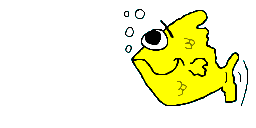









.thumb.png.2f848c6abbce9391fad745d7e6383db6.png)



