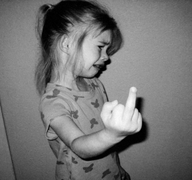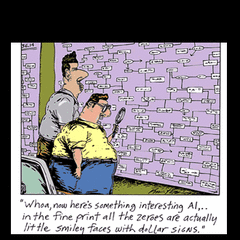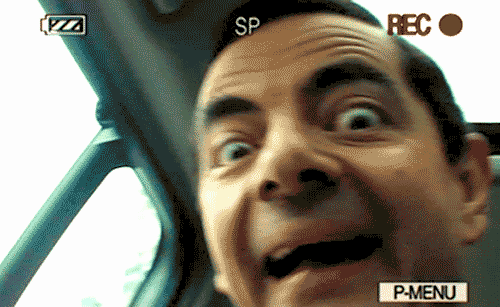-
Posts
610 -
Joined
-
Last visited
Reputation Activity
-
 Broseephus got a reaction from ParagonHawk in Basic Networking
Broseephus got a reaction from ParagonHawk in Basic Networking
Depends on what kind of skills you want to learn. Also I second the guy that said don't experiment on the office network. That can only end in disaster.
If you just want to be able to setup very small home/office networks watch youtube videos explaining the different gear (What is a router? What is a switch? What is a Wireless Access Point?). You don't really need to understand the fundamentals of routing/switching logic to get something like that setup.
If you're just doing general IT and want to learn how routers/switches actually work and make decisions on what to do with packets pick up the Comp TIA Network + book and give it a read.
If you want to actually get into enterprise level networking pick up Cisco Packet Tracer and some training videos (CBT Nuggets are easy to get into). Even better pick up a Cisco Certification like a CCENT or CCNA.
-
 Broseephus got a reaction from c0d0ps in Double Internet Speed Via CMD? Is this safe?
Broseephus got a reaction from c0d0ps in Double Internet Speed Via CMD? Is this safe?
Some netshell commands can help increase performance in certain applications.
For example. In fast paced twitch gaming it is a good idea to disable Nagles Algorithm and certain people may see performance increase by enabling chimney offload depending on their NIC.
There is a method to the madness.
As far as claiming to 'DOUBLE YOUR INNURNET SPEEDS NAO!'
Well yeah that part is either ignorance or trolling.
-
 Broseephus got a reaction from twosome in Best practices for splitting subnets?
Broseephus got a reaction from twosome in Best practices for splitting subnets?
The primary reason you might want to use different subnets is to keep unnecessary broadcast traffic from reaching every device and isolate the networks from one another. You've chosen a logical way to split them up but you really could just give each subnet a /24 and it will be just as effective and easier to configure/remember.
Here's an example of how I would do it.
10.0.1.0/24 = Main network
10.0.2.0/24 = security camera system
10.0.3.0/24 = Guest network
Basically you would need a router capable of doing the three different networks and a switch that is vlan capable OR you need a layer 3 switch and out some static routes to/from the switch/router
-
 Broseephus got a reaction from Litargirio in How to get a domain for a home server?
Broseephus got a reaction from Litargirio in How to get a domain for a home server?
In regards to the DDns service. I would bet the godaddy DDns works on any current version of Windows its typically just a simple application that touches base with a godaddy server periodically, that said I have no personal experience with it and don't know for certain. Also certain router manufacturers will give you a free DDns service (Asus is one that does for certain models). Look through your router settings and see if you have anything in there.
-
 Broseephus got a reaction from Litargirio in How to get a domain for a home server?
Broseephus got a reaction from Litargirio in How to get a domain for a home server?
Domain Names are purchased from domain registrars (Godaddy, NameCheap, etc..). They have access to make changes to a database that allows them to register domain names. They pay ICANN and IANA royalites every year for this access and it's not something an individual can feasibly do.
Anyway this database is what DNS servers pull information from to stay current on on their DNS records. This is why you can't just use a domain if it's available, because you have no way to control what information DNS servers store. This is also the reason that it's impossible for you to use a domain that someone else is using, because that name is already accounted for in the special database.
What you need to do is very simple.
Step 1. Purchase a domain name through a domain registrar
Step 2. Through your domain registrar enter the IP address you want the DNS to translate to. You want to use your public IP address from your ISP. http://www.whatsmyip.org/ will give you this information. Your domain registrar will have customer service that can help walk you through this.
Step 3. In your router forward port 80 and whatever other ports you access your server on to your servers local IP address
Step 4. That's it, tell people what the website name is and they can type it into their address bar and go to it.
-
 Broseephus got a reaction from schizznick in Sharing internet between two houses
Broseephus got a reaction from schizznick in Sharing internet between two houses
You can definitely do this and what the ISP doesn't know won't hurt them
The best solution is wired but you have to consider the 500 feet from the garage to your grandpas house. You could get around this by either setting up a bridge at the halfway mark (how will you get power to it? keep it enclosed?) or you could use some cheap switches with a fiber uplink port because fiber will go the distance. You may have to settle for wireless connectivity for him (unless he's a gamer-gramps not a big deal)
Give us your budget and we'll give you some options.
-
 Broseephus got a reaction from dalekphalm in How to get a domain for a home server?
Broseephus got a reaction from dalekphalm in How to get a domain for a home server?
Domain Names are purchased from domain registrars (Godaddy, NameCheap, etc..). They have access to make changes to a database that allows them to register domain names. They pay ICANN and IANA royalites every year for this access and it's not something an individual can feasibly do.
Anyway this database is what DNS servers pull information from to stay current on on their DNS records. This is why you can't just use a domain if it's available, because you have no way to control what information DNS servers store. This is also the reason that it's impossible for you to use a domain that someone else is using, because that name is already accounted for in the special database.
What you need to do is very simple.
Step 1. Purchase a domain name through a domain registrar
Step 2. Through your domain registrar enter the IP address you want the DNS to translate to. You want to use your public IP address from your ISP. http://www.whatsmyip.org/ will give you this information. Your domain registrar will have customer service that can help walk you through this.
Step 3. In your router forward port 80 and whatever other ports you access your server on to your servers local IP address
Step 4. That's it, tell people what the website name is and they can type it into their address bar and go to it.
-
 Broseephus reacted in Basic Networking
Broseephus reacted in Basic Networking
I wouldn't experiment on a office network
You could just buy a cheapo wireless router and try and set that up at home. Just login the the configuration page (usually 192.168.0.1 or similar) and play with all of the options.
-
 Broseephus reacted to Wombo in Router takes on a life of its own
Broseephus reacted to Wombo in Router takes on a life of its own
Let's not jump on the DDOS bandwagon here... There is nowhere near enough information to get at that. Secondly just restarting a modem/router will almost always get you the same IP address as the lease hasn't expired. For example my ISP runs lease timers of 30 minutes.
-

-
 Broseephus got a reaction from ADZ_123_!"£ in What is the best broadband for gaming and low ping available in the UK
Broseephus got a reaction from ADZ_123_!"£ in What is the best broadband for gaming and low ping available in the UK
Just pray you never need BT tech support. It's like Comcast but with Indians who barely speak english.
-
 Broseephus got a reaction from o0Martin in What is the best broadband for gaming and low ping available in the UK
Broseephus got a reaction from o0Martin in What is the best broadband for gaming and low ping available in the UK
Just pray you never need BT tech support. It's like Comcast but with Indians who barely speak english.
-
 Broseephus got a reaction from PC_NOOB ;) in What is the best broadband for gaming and low ping available in the UK
Broseephus got a reaction from PC_NOOB ;) in What is the best broadband for gaming and low ping available in the UK
Just pray you never need BT tech support. It's like Comcast but with Indians who barely speak english.
-
 Broseephus got a reaction from Steven9595 in Will a switch slow down internet?
Broseephus got a reaction from Steven9595 in Will a switch slow down internet?
Adding a switch will not slow down the network in the slightest unless the switch is performing erratically.
Modem > Router > Switch > hosts is how the internet should flow.
-
 Broseephus got a reaction from PsychoGamingLemom in Will a switch slow down internet?
Broseephus got a reaction from PsychoGamingLemom in Will a switch slow down internet?
Adding a switch will not slow down the network in the slightest unless the switch is performing erratically.
Modem > Router > Switch > hosts is how the internet should flow.
-
 Broseephus reacted to KYAG in Network in a Box
Broseephus reacted to KYAG in Network in a Box
Prefer to leave your tears away from my networking gear.
-
 Broseephus got a reaction from Th3Architect in Good information on Networking and Server Hardware
Broseephus got a reaction from Th3Architect in Good information on Networking and Server Hardware
Check out Eli The Computer Guy.
Very watchable videos and has a lot of video 'tracks' that will help you learn the core concepts of a subject.
He covers both Networking and Server stuff (and a lot more too).
-
 Broseephus reacted to Footy in Creating two different IP ranges in one network with internet connectivity
Broseephus reacted to Footy in Creating two different IP ranges in one network with internet connectivity
need a L3 switch with ACL support
-
 Broseephus reacted to Atlantisman in OpenDNS=Bad!
Broseephus reacted to Atlantisman in OpenDNS=Bad!
I use opendns all the time, and have clients using opendns for company web filtering. I have never had a problem with it. Also, opendns will do nothing to effect your ping times, or internet speed (though it may increase/decrease page load times while the dns server responds to your browser with the site's IP address, if your DNS server is really terrible).
DNS has nothing to do with much of what you're complaining about anyways.
-
 Broseephus got a reaction from Sir Asvald in Cisco CCNA lab
Broseephus got a reaction from Sir Asvald in Cisco CCNA lab
Oh very nice man. Should do you well. If you get snagged on any of the concepts PM me and I'll do my best to help you out. Good luck!
-
 Broseephus reacted to dzonidev in 10gb data link to select stations.
Broseephus reacted to dzonidev in 10gb data link to select stations.
Alright, first things first. Your switches may have a 10G uplink as an SFP+ port or a standalone ethernet port. But I doubt your 48 port switches are 10G capable across all ports. The may be able to withstand accumulation of such speeds.
Anyways, work stations need to be 10G capable as well. If they are not capable, then you need PCI-E cards, and the cheapest I've seen them go for is around $250 per card. Next the cable, CAT 6 is 10G capable but only to a certain lenght meaning you will need CAT 6a or 7 to run it from the rack across the office.
Last, switches the only brand I know that make big ethernet based 10G switches is Huawei and CISCO maybe DCN. They have a 48x10G Base-T and in retail it's around $5000, carrier grade of course.
So you are looking at an investment of around $10000. Spreading switches over the office may be cheaper/faster however it will be a pain to manage.
And all this is great, until you come to the question do you really need it? I mean 10G is 1000MB/s read/write speeds, and the only way you can achieve this is with a really expensive m.2 SSD or a RAID array.
If network storage is one of the reasons, well let's say 5 people are accessing it simultaneously, over a 10G link. For 5 simultaneous transfers you can get maybe 3-4Gbps per client. If you want more you need to setup link aggregation.
-
 Broseephus got a reaction from Zorro_zz in Extend WiFI Range Question
Broseephus got a reaction from Zorro_zz in Extend WiFI Range Question
Any time you 'extend' your wifi you are going to lose speed/performance. In fact if you were to have 10 wireless hosts and only one of them connects via the extender and all others connect to the main Access Point (in this case your AC66U). All 10 of the devices are going to take a performance hit. That is the nature of wireless radios my friend.
-
 Broseephus got a reaction from Judahnator in Where to buy a block of IP's
Broseephus got a reaction from Judahnator in Where to buy a block of IP's
/24 is only 254 usable IPs
If you want only 16 your best bet is to purchase them from an ISP and then segment your network in a way that if you do need to change providers in the future you can make changes in phases and don't have to do everything at one time to get back up and running.
-
 Broseephus got a reaction from vlkn´ in 25 meter long Ethernet lead?
Broseephus got a reaction from vlkn´ in 25 meter long Ethernet lead?
Just buy any 25 meter long Cat5e or Cat6 cable. Whatever is cheapest.
-
 Broseephus got a reaction from ChakLong in Worst Tech mistake you have ever made?
Broseephus got a reaction from ChakLong in Worst Tech mistake you have ever made?
Went to have a BroLan with my buddy. Was a 3 day session of non stop pc gaming of all different flavors. Spilled beer all over my BRAND NEW keyboard before I had even sat down to use it. Luckily it was before I knew about mechanical so it was only a $40 Sidewinder x4.