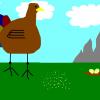-
Posts
81 -
Joined
-
Last visited
Awards
This user doesn't have any awards
System
-
CPU
i7 6700K
-
Motherboard
MSI Z170A Gaming M5
-
RAM
Corsair Vengeance LED 8*2 2666 mHz
-
Case
Corsair 400C
-
Storage
Samsung 750 EVO, Seagate Barracuda
-
PSU
EVGA 650W G2
-
Cooling
Corsair H100i v2
-
Keyboard
Corsair Strafe
-
Mouse
Redragon M902
-
Sound
Focusrite Scarlett Solo Solo
-
Operating System
Windows
- PCPartPicker URL
Recent Profile Visitors
711 profile views
Adisaur's Achievements
-
I have been facing an issue for the past month and a half that really been eating at my nerves. There are a few programs (such as Premiere Pro and League of Legends) that when I run, make my PC's screen go black around every 5 seconds, or whenever I move the mouse of press the keyboard. I am currently running Windows 11 with all the latest graphics drivers for my 3060ti. This issue really impedes my work and makes these programs pretty much unusable. Here is a link to a recording I took from my phone of the screen turning off while using Premiere Pro (https://youtu.be/DPaRC-phtDE). I also am pretty sure this is not related to the Windows 11 update as I was facing this problem while on Windows 10 too.
-
- black screen
- windows
-
(and 2 more)
Tagged with:
-
I was planning on buying a new GPU and was planning on buying the GTX 2070. I don't know too much about PC specs and was wondering whether I should upgrade any other parts. I primarily play video games and use creative softwares like Premiere Pro, After Effects and Ableton. My build - https://docs.google.com/document/u/0/d/1KItkh7LCYnyfDuR8X8a3ZoEAwu3iscjqFnf-TVeqjgk/ Also, will CPU and motherboard bottleneck the new GPU as that is much newer tech?
-
So this has happened to me a few times now where my task manager shows that 85%+ of my ram is being used. When I check the RAM usage per app, it shows me really insignificant numbers which could not be taking up so much of my RAM. I have 16GB of RAM. Can you please help me figure out where all this RAM is being allocated? Problem fixes itself after restart (well duh it's RAM)
- 4 replies
-
- ram
- windows 10
-
(and 2 more)
Tagged with:
-

Macbook Pro 15" 2018 Thunderbolt Ports Not Working
Adisaur replied to Adisaur's topic in Laptops and Pre-Built Systems
Tried that - no luck -
Okay so i was using my mac with a monitor and everything was going smooth. After a bit i decided to get into bed and connected my charger to the right side thunderbolt ports but it did not work. I tried connecting various usb devices to the 2 ports on the right side of my mac but i had no luck. when tried for power (to charge a juul), the light on the device did not turn on (no power supplied). I have no clue how to fix this and need these 2 ports for my daily workflow. Does anyone know a solution to this? Please help!! Okay so while typing this i tried connecting my keyboard and mouse to the left side usb ports with a usb hub and a single usb to usb c converter that i just tried on my friend's laptop (from where i can at least charge my laptop for now) but neither of them came on. I also tried using my monitor through the same hub and to my surprise, the graphics were functioning perfectly. Ps: I do have apple care but they take up to 2 weeks, and as a college student, I need my laptop so I want that to be the last resort.
-
It isn't ;_;
- 5 replies
-
- mechanical
- keyboard
- (and 4 more)
-
How dyu open the switches
- 5 replies
-
- mechanical
- keyboard
- (and 4 more)
-
Hi guys! I have had my corsair strafe mechanical keyboard for around a year now, however recently some keys such as 'h' and 'a' have been registering 2 strokes instead of one. I've tried pressing with different amounts of pressure but it didn't change at all. Please HELP!!
- 5 replies
-
- mechanical
- keyboard
- (and 4 more)
-
Hey guys! I'm using the Corsair vengeance led 2666 ram. I enabled XMP and it was working fine but after a while got a message saying overclock failed. I disabled XMP and everything booted fine. I then tried enabling XMP with 1.3V and it ran, however it didn't work with 1.2 (the manufacturer specified voltage) or 1.25. should I just disable XMP or make the ram run at 1.3V?
-
My board doesn't support LLC
-
What temps should I stop at?
-
Hey guys! I was overclocking my i7 6700K and was wondering if I should give it 1.378V to achieve a 4.6 GHz overclock. I tried this and at 100% load reached a max of 73°C. I then reverted it to my 4.5 GHz overclock because I read that adding too much Vcore is bad. If I was able to maintain these temps is it fine to keep the Vcore at 1.38? i7 6700K MSI Z170A GAMING M5 Corsair H100i v2
-
Yeah I read that. I'm not using any stress tests rn and the software I've downloaded so doesn't conflict 100%. Changing the fan curve has fixed it and like you said, I've now based it off of the water temps.
-
I think it's my fan curve. What values would you reccomend? I tried customising the curve and made it something like this (not overclocked yet): 25*C:26% 32*C:30% 40*C:41% 51*C:53% 63*C:73% 83*C:87% Is this safe/is there something i should change while overclocking?
-
Hey guys. I recently built my PC but my H100i v2 has sudden spikes where the fans spin up to 100% for 2 seconds. This is very frustrating and it happened even when my CPU temps are around 27° C (idle). Please help! I haven't even overclocked yet. i7 6700k Corsair H100i v2 MSI Z170A M5 Corsair Vengeance LED 8*2