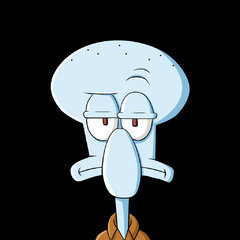-
Posts
445 -
Joined
-
Last visited
Content Type
Forums
Status Updates
Blogs
Events
Gallery
Downloads
Store Home
Everything posted by Shubham Yadav
-
You should: Try doing factory reset from the settings menu try installing the OS from fresh after a clean wipe. If none of the above works, then only think of going to Linux. Wine sucks in gaming performance. Your 1070 will perform worse than a 1060 and there is a good CPU overhead too. Using windows 10 in two of my devices with no issues whatsoever.
-
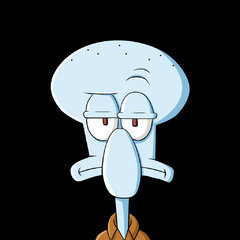
GTX 1060 running on base clock on idle
Shubham Yadav replied to Shubham Yadav's topic in Graphics Cards
Fixed the issue. Apparently I selected maximum performance in Nvidia control panel before I overclocked. Changing it to optimal and restarting the system fixed it. Now it runs at 240 MHz on idle and fans don't run. -
Is a GPU supposed to run at the base clock even when it's not in use? I have a G1 gaming 1060, which I did overclock to 2100 MHz(rock stable) just to see how far it went. However, I ended up pulling back the OC since I was getting locked 60 fps at stock anyway. After pulling back and returning everything back to stock, the card doesn't seem to go down the base clock(1595 MHz) even when it's idle. This is really annoying me and I think this will affect the lifespan of the card. I have attached a screenshot below:
-
Don't spread misinformation. M.2 is not faster than SATA. Plus, the drive you linked is a SATA drive anyway, it just connects through M.2 port.
-
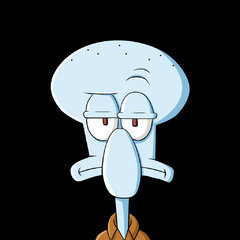
I'm building a new system guys , how does this setup look?
Shubham Yadav replied to dectap's topic in New Builds and Planning
They might not be for you, they are for me. As I said, I need those viewing angles and colors. VA panel works too. -
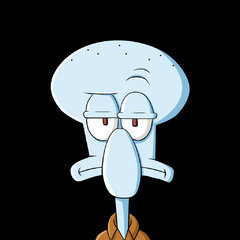
I'm building a new system guys , how does this setup look?
Shubham Yadav replied to dectap's topic in New Builds and Planning
Well, it makes movie/youtube watching less enjoyable if you want to sit a bit far from the monitor and enjoy since viewing angles suck. Also IPS panels just look better in every way. And since you can get really good IPS monitors without breaking the bank like I showed for the U2515H, why would you need a TN panel unless you need to go for 1ms response time. Some TN panels look quite good though, but I will still want to go with IPS just for those nice colors. I don't need perfect color accuracy. However, viewing angles and color popping from the screen is important to me. -
I will get the RM450 then. Thanks. I had no idea that PSUs have different form factors.
- 19 replies
-
- cooler master
- 80+
-
(and 1 more)
Tagged with:
-
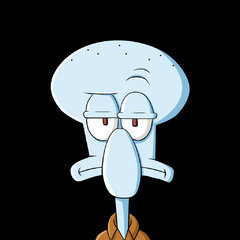
I'm building a new system guys , how does this setup look?
Shubham Yadav replied to dectap's topic in New Builds and Planning
Well, I would call IPS as kind of necessity since you are supposed to do more with your monitor than gaming all day. High frame rate and G-sync can be avoided though. In that case he can get something like a Dell U2515H. It's IPS, looks incredibly good and since it's an ultrasharp panel, it has terrific color reproduction. Not to mention since you will run games at locked 60 fps with the 1070 anyway, G-sync is quite useless in this case. http://www.newegg.com/Product/Product.aspx?Item=9SIA6BM3WM6329&cm_re=U2515H-_-24-260-274-_-Product -
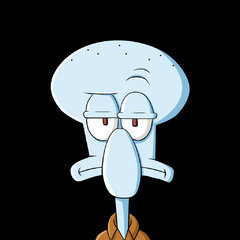
1080p 60fps full build for €1200?
Shubham Yadav replied to DocBrown's topic in New Builds and Planning
No problem. Since you will have money to spare after saving on motherboard and CPU cooler, I would spend that on getting a 2x8 GB = 16GB RAM. Games like No man's sky already require 8GB RAM and Halo 5(coming soon) is said to require 12 GB RAM for 1080p. Having a 16GB kit will go a long way. -
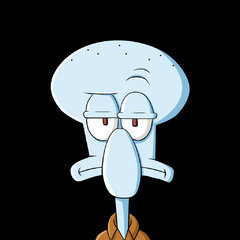
1080p 60fps full build for €1200?
Shubham Yadav replied to DocBrown's topic in New Builds and Planning
Oh, and the intel stock cooler will work fine since this is a locked CPU. No need to spend money on CPU cooler. -
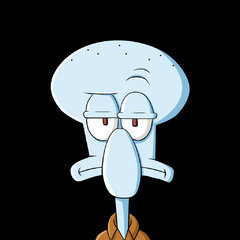
1080p 60fps full build for €1200?
Shubham Yadav replied to DocBrown's topic in New Builds and Planning
I would replace the SSD with a UV400 240GB. Won't cost that much more and you can store some games for faster access. Also no need to get a Z170 motherboard for a non-overclockable CPU. Get a B150 or H110. -
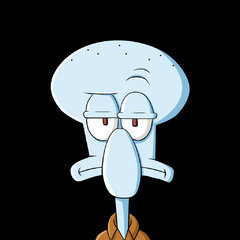
I'm building a new system guys , how does this setup look?
Shubham Yadav replied to dectap's topic in New Builds and Planning
He could have specified a budget. Also monitors usually last several builds. And there is no point of getting a 1080p monitor with a GTX 1070. You need a g-sync 1440p monitor, and it needs to be IPS. This one is also 165 Hz, so that's nice. -
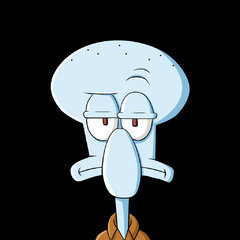
1080p 60fps full build for €1200?
Shubham Yadav replied to DocBrown's topic in New Builds and Planning
It doesn't work like that. 1300$ stuff in US will probably cost over 1500-1600$ in Europe. -
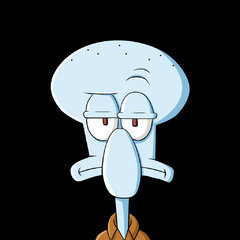
I'm building a new system guys , how does this setup look?
Shubham Yadav replied to dectap's topic in New Builds and Planning
PG279Q for monitor. -
I already have it for a few weeks now. It runs fine for now but i'm worried it might do something to my system. However, my system is a lot lighter than yours with a locked CPU and a much lower power GPU.
- 19 replies
-
- cooler master
- 80+
-
(and 1 more)
Tagged with:
-
I can get the RM450 in about the same amount. I think going for them might be a better option. I will also have to see a way to RMA my current PSU, which I should have researched better before buying.
- 19 replies
-
- cooler master
- 80+
-
(and 1 more)
Tagged with:
-
Grey label is unfortunately available only in 750 and 850 W variants in here, and those cost more than the SF450. Should I go for them or the SF450?
- 19 replies
-
- cooler master
- 80+
-
(and 1 more)
Tagged with:
-
http://mdcomputers.in/products/smps-1608243022 Budget is around 5000 INR. The prices are in INR so that's why. I can extend the budget if the PSU is really good.
- 19 replies
-
- cooler master
- 80+
-
(and 1 more)
Tagged with:
-
3440x1440 is like half the resolution of 4k. GTX 1080 goes 40-50 in 4k easily without overclock and in ultra settings. With overclock and in 1440p widescreen, you should be fine. Turn on adaptive v-sync for the rare moments you go below 60.
-
Some of my suggestions. Since you are getting a deepcool 240mm cooler, why not just get a deepcool genome and get it preinstalled in there. Just take a look at it. Also the case is white, so will fit nicely with the aesthetic you're going for. Since you're going for a WiFi card with the motherboard, how about just getting a z170 deluxe with 3x3 MiMo built in. That MoBo is also white and comes with many extra accessories and features that the sabertooth doesn't. The dark-grey GPU doesn't go with the build. How about an EVGA FTW. Rest looks solid. These suggestions are mostly aesthetic since the parts you chose are already near perfect.
-
2100 is more of an upper limit of what these cards can do. Digital Foundry's reference 1070 couldn't even go 2000, and most hover around 2050. Some people get lucky with their cards and go to 2150, but those are really lucky and get really good binned cards. Remember that o8g testing was done with stock voltage(80%) and stock power limit. With increasing those, you can get further. I have seen 8G cards do 2150 and o8g not able to pass 2050 with OV and power restrictions lifted. But in general, an o8g will be better most of the times. Anyway, good luck to you. Remember that in order to get to 2050, you only need to go to about 1870-1880 on boost clock. GPU boost 3.0 will automatically boost your card to about 2050 MHz. My g1 gaming is at 1910 MHz boost clock, around 1780 base clock and it boosts to 2088 MHz when I'm gaming or benchmarking, Quote me when you get the overclock done
-
Go with the o8G if it's available in your country. It's not available in mine, hence the suggestions above. It's certainly better than the G1 gaming.
-
With 1837 on the OC mode, it was probably running at around 2030 MHz with GPU boost 3.0 without OV since these manufacturers do that to guarantee that it runs at advertised frequencies without an issue. My Gigabyte G1 gaming 1060 is supposed to be clocked at 1810, but it boosts to 1999 when I run something on it. So it's not any surrprise that many cards failed the testing and are now being sold as non overcloeked strix since the cooler was already in place when testing was done. Look at the EVGA FTW DT( Same as FTW except clocked at reference level). EVGA itself said that these cards failed the FTW testing. But since the coolers and custom PCB was already in place, they are selling them as FTW DT at a lower price. The EVGA kingpin is binned and I think the Galax HOF is too. None of these cards are, and I'm not saying they are binned in any way. They are just tested that they run at their advertised speeds without any issue. You want proof: http://www.overclock.net/t/1606367/flash-1070-strix-8g-with-o8g-bios The o8G ones are not binned, but the 8G ones are guaranteed to be bad overclockers since they failed the o8G testing. Else there is no reason for Asus to sell these cards at a lower price.
-
Turns out you are right. I wasn't able to find the OC variant a few days ago and then I saw somewhere on reddit that they discontinued it because of too many RMA requests. And no, the 8G variant is not clocked higher than the reference variant. It's the same out of the box and barely higher in OC mode. I would never buy that since they are the cards which failed the strix OC testing and can't even OC to 1835. Anyway, I stand corrected.
-
Not sure. But I'm sure you can import using newegg.