-
Posts
445 -
Joined
-
Last visited
Awards
This user doesn't have any awards
Profile Information
-
Gender
Male
-
Occupation
Software Engineer
System
-
CPU
i5 6402P
-
Motherboard
Gigabyte H110M
-
RAM
8GBx2 Kingston HyperX DDR4 2133MHz
-
GPU
Gigabyte Gtx 1060 G1 gaming
-
Storage
Kingston UV400 240GB + WD caviar blue 1TB
-
PSU
CM 500W
-
Display(s)
Dell S2216H
-
Cooling
Intel stock cooler(:p)
-
Keyboard
meh
-
Mouse
meh
-
Sound
meh
-
Operating System
Windows 10 Education
Recent Profile Visitors
1,071 profile views
Shubham Yadav's Achievements
-
I don't think the price is that high. S7 edge(32 GB UFS 2.0) was priced at $750. S8 is the exact same price, but with storage bumped to 64GB UFS 2.1. People are comparing S8+ to S7 edge, but in reality the S8 is what should be compared to S7 edge since they have similar screen area.
-
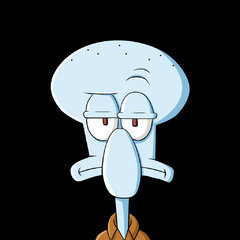
Any AM4 Boards 100% Support 3000 MHz RAM?
Shubham Yadav replied to Emberstone's topic in CPUs, Motherboards, and Memory
I would rather get a 1600 and x370 board than 1600x and B350. 1600 comes with a stock cooler too, which the 1600x lacks. So there's additional $30 you will have to spend to get comparable cooling. x370 will give you more USB ports(especially 3.1 gen 2), more SATA ports, will look better in general and come with better VRMs to overclock better. Also since AMD will use this platform till 2020, it's a good decision to not cheap out on motherboard. You can upgrade to RyZen 2 or 3 later and have the same awesome motherboard with features that will be essential 2-3 years down the road. -
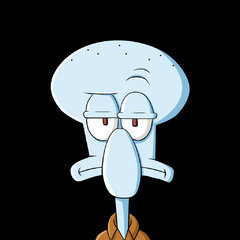
Any AM4 Boards 100% Support 3000 MHz RAM?
Shubham Yadav replied to Emberstone's topic in CPUs, Motherboards, and Memory
If you want the absolute best, go for the C6H(crosshair VI Hero) or the asrock taichi. Along with one of the most stable BIOSes, they have BCLK overclock, which allows you to run the absolute best RAM freq you can. People have managed over 3400 on these motherboards. Anyway, over 3000 requires a good motherboard + an expensive kit of RAM(Samsung B-die). If you are going to run B350, you are likely not getting very high rated RAM anyway. So it's a moot point. -
Aren't both pretty much the same thing, in different form factors. Both consist of a DAC(digital to analog converter) and an amplifier, which will pretty much replace the onboard audio.
-
Why would he do that?
-
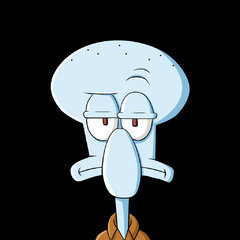
Pentium G4560 vs. Core i3-7100
Shubham Yadav replied to DaemonWarrior44's topic in CPUs, Motherboards, and Memory
With Z270, you can actually set an AVX offset during overclock. Take for example 7700k. You can overclock it to 5 GHz and set the AVX offset to 0.5 GHz. What it will do is automatically run at 4.5 GHz during AVX instructions and 5 GHz otherwise. -
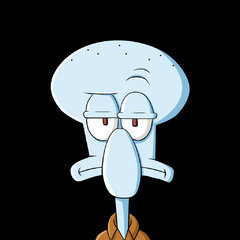
Pentium G4560 vs. Core i3-7100
Shubham Yadav replied to DaemonWarrior44's topic in CPUs, Motherboards, and Memory
Yeah, mostly used in scientific and financial simulations. It's supposed to parallelize floating point calculations better. Prime95 uses it too, no wonder it heats up the processor like crazy and makes otherwise stable overclocks unstable. -
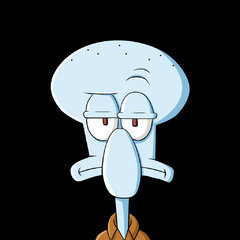
Pentium G4560 vs. Core i3-7100
Shubham Yadav replied to DaemonWarrior44's topic in CPUs, Motherboards, and Memory
If you don't know what it is, you most likely don't need it. It has very specific use cases, mostly in heavily multi-threaded CPU centric loads. It is a set of instructions at a high level. -
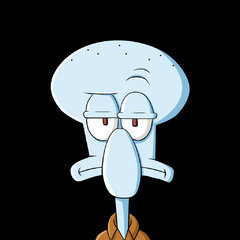
Pentium G4560 vs. Core i3-7100
Shubham Yadav replied to DaemonWarrior44's topic in CPUs, Motherboards, and Memory
For gaming, yes. But pentiums don't support the AVX/2 instruction set if you are into that. So the i3 still has some advantages. -
X299 costs 3X more? No, it doesn't. You can get a 6-core i7-5820k for $320. Also the 6800k costs less than $400 right now. I expect similar pricing for 7800k. I specifically mentioned waiting for the 6-core variant. Intel's 8 core variants are crazy overpriced.
-
Gigabyte's cooling solution for 480 is completely different from the one in 1060.
-
You got anything to back up your claim. I own a G1 gaming 1060 and it overclocks pretty well. I'm at 2088 core and 9400 on memory and it doesn't go above 65C.
-
For pure gaming, 7700k is the best bet for now. Even if devs start optimizing for the dual CCX design of 1700, it won't be able to match the IPC or the clock speed of the 7700k. Not to mention stuff works great out of the box for 7700k while with 1700 there's a lot of hassle getting the Samsung B-die memory. If you can wait for 3-4 months, wait and see what x299 brings. Skylake on HEDT makes me excited for some reason since they will be able to clock higher to something like 4.6-4.7 GHz again like with Haswell-E, and skylake has the same IPC as kaby lake. 6-core part for 400$ would be a pretty sweet processor.
-
Depends on which rank and how many sticks of RAM you use. Also some motherboards don't like some RAM modules. There are also reports of some RAM not working at full potential until overclocking said RyZen processor. It supports upto 3200 MHz, but since things are moving slowly, you should be lucky to get even 2933 MHz working. It's all very complicated right now and I'm hoping BIOS updates will fix it. Ryzen's infinity fabric is directly proportional to memory bandwidth, which is really helpful for inter-CCX communication. So high speed memory is necessary. My advice: get a good motherboard. Something like the Asrock X370 taichi, overclock your 1700 to 3.8-3.9 GHz on stock cooler and get corsair LPX-3200 or G.skill tridentZ 3200 RAMs. This config is known to work at full 3200 MHz. Or you can wait till things get sorted.
-
Your CPU is fine since it booted up in BIOS. Regarding RAM, if your MoBo has 4 RAM slots, you need to seat the RAMs in alternate slots( 1,3 or 2,4). Either that, or try what @DarkBlade2117 told.


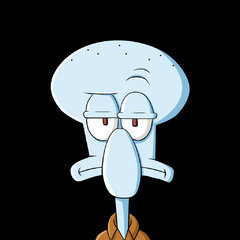



.png)