-
Posts
2,161 -
Joined
-
Last visited
Reputation Activity
-
 PorkishPig got a reaction from A1_Digest in Going crazy
PorkishPig got a reaction from A1_Digest in Going crazy
In Boot > CSM (Compatibility Support Module):
Set "Launch CSM" to "Disabled" In Boot > Secure Boot:
Set "OS Type" to "Windows UEFI Mode" -
 PorkishPig got a reaction from A1_Digest in Going crazy
PorkishPig got a reaction from A1_Digest in Going crazy
I can give you specific instructions if you give me your motherboard model, I'm going off the motherboard listed in your profile.
-
 PorkishPig got a reaction from Bear Bee in Protective Software
PorkishPig got a reaction from Bear Bee in Protective Software
As long as you enable all of the available security features, Windows Defender is pretty rock-solid. Paired with Edge and Defender SmartScreen, it rivals most consumer-grade antivirus solutions.
-
 PorkishPig reacted to Jarsky in Need help finding SAS controller
PorkishPig reacted to Jarsky in Need help finding SAS controller
https://www.ebay.com/itm/162834659601
or
https://www.ebay.com/itm/162958581156
and 2x breakout cables: https://www.amazon.com/s?k=SFF8087+to+4x+SFF8482
You can get cheaper 9201/9211's but theyre probably remanufacturerd.
ArtOfServer sells only legitimate LSI manufactured cards
-
 PorkishPig got a reaction from FutureFlow in Internet connection resets
PorkishPig got a reaction from FutureFlow in Internet connection resets
Sounds to me like these sites are sending NordVPN IP addresses to a blackhole.
Are you using iCloud Private Relay? If you are, try disabling it to see if you experience the same issue as your PC.
-
 PorkishPig reacted to cmndr in Which AV Receiver would be best for this setup?
PorkishPig reacted to cmndr in Which AV Receiver would be best for this setup?
You probably want a good KVM. Which it looks like your monitor has built into it.
Plug your soundbar into the monitor via it's aux-out port. You might need a $5 aux cable. This cuts away a good chunk of your complexity.
The middle channel will still work when there's identical content in the L+R channels and the sub just handles low frequency stuff so aux should be fine as long as you use a not-bad cable.
I would NOT get an AV Receiver for your use case. Also be warned that at least 1.5 years ago using an AVR with windows is janky. My set up is -> stuff goes into TV (used as monitor) -> monitor connects to AVR via eARC
AV Receivers are primarily meant for powering speakers, processing sound signals going to them and toggling between inputs. Unless you plan to ditch the sound bar most of your spend is wasted.
If you're able to find something like a used Denon x3200w it'd check every box other than k4 120Hz uncompressed... which realistically, for the one device that needs it... just plug into your computer.
If you REALLY feel like you need an AVR, consider this - https://slickdeals.net/newsearch.php?q=s760h - you have a good shot at getting one for around $300 and tax, leaving $400-450ish left over.
Use the rest of your left over budget to get bookshelf speakers instead of a very low quality soundbar. A pair of [Emotiva B1+, JBL 530, Polk ES15] and maybe a subwoofer (used SVS?) would run circles around your soundbar (which I've used before)
I haven't fiddled around with Zone 2 functionality on AVRs very much but the little bit of late night hassling/experimenting back in 2020 with a Marantz sr6011 and your exact sound bar, trying to SEE if I could get sound out of it failed. It's VERY VERY possible I did something wrong (no manual, no idea what I was doing at the time).
I suspect that if you want to fiddle around, enable sound out via HDMI Zone 2, ensure it's on, have the monitor out on Zone 1 and audio cloned out to Zone 2. Probably easier to do Aux out from your monitor though.
Overall with the AVR set up you're thinking of, you'd still have a kind of janky set up. AVRs work reasonably well with TVs that have eARC out. Monitors without eARC are "ehh". There's a reason why I'm using a 55" 4K 120Hz TV as a display.
Have two high performance inputs right into the monitor, use an HDMI switch for lower performance or seldom used stuff. At this point you're toggling the monitor for the PC and main console and hitting the toggle one extra time to get to 'other stuff' which is on its own roulette.
-
 PorkishPig got a reaction from dalekphalm in Which AV Receiver would be best for this setup?
PorkishPig got a reaction from dalekphalm in Which AV Receiver would be best for this setup?
Denon AVRs are great, I'd suggest taking a look at the AVR-S970H. It goes for $750 on Amazon and has 3 HDMI 2.1 inputs.
You can save a buck and go with the AVR-S960H for $600, but it only has one HDMI 2.1 input, and reportedly has some firmware issues at 4k 120hz.
You can use the front headphone out to go from the AVR to your soundbar via 6.35mm to 2.5mm. Neither unit has any other outputs other than standard speaker terminals.
Keep in mind that this configuration completely defeats the purpose of using an AVR. You would not be able to use the speaker terminal outputs in this configuration, as they are disabled when using the headphone output.
-
 PorkishPig reacted to OhioYJ in cheapest NAS setup?
PorkishPig reacted to OhioYJ in cheapest NAS setup?
A lot of routers allow you to do this via USB. It's a built in feature for many.
-
 PorkishPig got a reaction from An0maly_76 in Used GPU help :)
PorkishPig got a reaction from An0maly_76 in Used GPU help :)
Assuming USD, your best bet would be either the RX 6600 XT or a RTX 2060 Super.
-
 PorkishPig got a reaction from FalseControl in Used GPU help :)
PorkishPig got a reaction from FalseControl in Used GPU help :)
Assuming USD, your best bet would be either the RX 6600 XT or a RTX 2060 Super.
-
 PorkishPig reacted to FalseControl in Used GPU help :)
PorkishPig reacted to FalseControl in Used GPU help :)
I have seen some 2060 supers go for 200$ where I am at or even a GTX 1080. Just make sure you look at PSU recommendations for those cards if you need to upgrade your PSU or not.
-
 PorkishPig reacted to Radium_Angel in Computer wont install/run windows
PorkishPig reacted to Radium_Angel in Computer wont install/run windows
UEFI vs Legacy BIOS perhaps?
-
 PorkishPig got a reaction from pahlsmeier in Windows 11 integrity check tool says my System ist compatible with win11 but updates say it isn't.
PorkishPig got a reaction from pahlsmeier in Windows 11 integrity check tool says my System ist compatible with win11 but updates say it isn't.
Windows Update does not check for Windows 11 compatibility on every restart, causing this buggy behavior. Try running Windows 11 Installation Assistant from https://go.microsoft.com/fwlink/?linkid=2171764. The utility will fail if you do not meet the requirements to install Windows 11.
-
 PorkishPig reacted to saintlouisbagels in Give speakers more power through USB
PorkishPig reacted to saintlouisbagels in Give speakers more power through USB
Since we're talking about fairly low-cost items, I'm not at liberty to tell you if something is good or bad lol.
But yes, functionally that stereo amplifier will get the job done.
What kind of audio jacks are available on your PC? Are we talking computer tower or laptop?
If you ONLY have headphone jacks available, I won't guarantee you that the audio experience will be good. It might be a noisy signal since technically the original signal is being amplified twice: Once by the computer's soundcard, and then once more by the speaker amplifier.
If you're using a computer tower, check to see if there is a "Line Out" output in the back. This is meant to be fed to external systems like active speakers or amplifiers and it may bypass the first level of amplification.
Additionally you may or may not need to purchase a 3.5mm stereo jack to RCA cable. This depends on the quality of that amplifier's front "MP3" jack compared to its rear "Aux Input".
-
 PorkishPig got a reaction from TVwazhere in [Steam] ARK: Survival Evolved - Free Until 6/19
PorkishPig got a reaction from TVwazhere in [Steam] ARK: Survival Evolved - Free Until 6/19
ARK: Survival Evolved is free to own on Steam through June 19th.
-
 PorkishPig got a reaction from FIXXX in [Steam] ARK: Survival Evolved - Free Until 6/19
PorkishPig got a reaction from FIXXX in [Steam] ARK: Survival Evolved - Free Until 6/19
ARK: Survival Evolved is free to own on Steam through June 19th.
-
 PorkishPig got a reaction from OneMember in [Steam] ARK: Survival Evolved - Free Until 6/19
PorkishPig got a reaction from OneMember in [Steam] ARK: Survival Evolved - Free Until 6/19
ARK: Survival Evolved is free to own on Steam through June 19th.
-
 PorkishPig got a reaction from wONKEyeYEs in [Steam] ARK: Survival Evolved - Free Until 6/19
PorkishPig got a reaction from wONKEyeYEs in [Steam] ARK: Survival Evolved - Free Until 6/19
ARK: Survival Evolved is free to own on Steam through June 19th.
-
 PorkishPig got a reaction from da na in [Steam] ARK: Survival Evolved - Free Until 6/19
PorkishPig got a reaction from da na in [Steam] ARK: Survival Evolved - Free Until 6/19
ARK: Survival Evolved is free to own on Steam through June 19th.
-
 PorkishPig got a reaction from CommanderAlex in [Steam] ARK: Survival Evolved - Free Until 6/19
PorkishPig got a reaction from CommanderAlex in [Steam] ARK: Survival Evolved - Free Until 6/19
ARK: Survival Evolved is free to own on Steam through June 19th.
-
 PorkishPig got a reaction from Tedz002 in Simultaneous Download and Upload Speeds?
PorkishPig got a reaction from Tedz002 in Simultaneous Download and Upload Speeds?
There are multiple factors that will determine whether you will be able to use all of your available bandwidth on a single device:
No other devices are using bandwidth You have a reliable connection to your router, either wired or wireless Your ISP guarantees transfer speeds of 500Mb/s down, 70Mb/s up in your contract ISPs like Comcast, Charter, AT&T often will not guarantee their speeds during peak hours If using Ethernet: All cables are CAT5e or above The Ethernet port on your router/switch supports 10/100/1000 -
 PorkishPig got a reaction from Origami Cactus in Simultaneous Download and Upload Speeds?
PorkishPig got a reaction from Origami Cactus in Simultaneous Download and Upload Speeds?
There are multiple factors that will determine whether you will be able to use all of your available bandwidth on a single device:
No other devices are using bandwidth You have a reliable connection to your router, either wired or wireless Your ISP guarantees transfer speeds of 500Mb/s down, 70Mb/s up in your contract ISPs like Comcast, Charter, AT&T often will not guarantee their speeds during peak hours If using Ethernet: All cables are CAT5e or above The Ethernet port on your router/switch supports 10/100/1000 -
.png) PorkishPig got a reaction from RockSolid1106 in come and hangout i guess
PorkishPig got a reaction from RockSolid1106 in come and hangout i guess
This forum is well moderated. I'm not sure why you're surprised that the report button submits a report.
-
 PorkishPig got a reaction from MyNinja in Dell Customer Support, WORSE than my lowest expectations. My 2 hour journey with Dell Support.
PorkishPig got a reaction from MyNinja in Dell Customer Support, WORSE than my lowest expectations. My 2 hour journey with Dell Support.
Whenever I have to contact Dell support I always run updates and diagnostics via Dell SupportAssist beforehand. Every rep I've ever talked to has wasted at least thirty minutes to an hour installing the software and running a BIOS update that will not resolve the issue.
-
 PorkishPig got a reaction from Electronics Wizardy in WD HDD 1TB Clicking Noise (Video)
PorkishPig got a reaction from Electronics Wizardy in WD HDD 1TB Clicking Noise (Video)
You what?! It's over. If there is data on it that you need, send it into a professional recovery service.






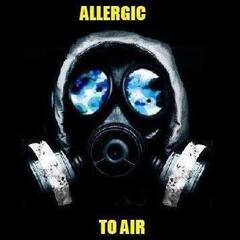

.thumb.png.2b37a2d242d91f04d784eacf0a8d9e14.png)







