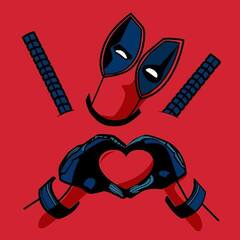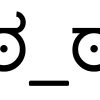-
Posts
148 -
Joined
-
Last visited
Awards
This user doesn't have any awards
Profile Information
-
Gender
Not Telling
System
-
CPU
FX 8320 (Stock)
-
Motherboard
AsRock 990FX Extreme 3
-
RAM
16 GB @ 1600 Mhz
-
GPU
Sapphire R9 Fury 4GB HBM with Backplate
-
Case
Phanteks Enthoo Pro M Acrylic Window Edition
-
Storage
120GB SSD, 500GB SSD, 3TB+
-
PSU
Corsair RM 750X
-
Display(s)
LG 4K IPS 5ms (16:9), LG Flatron E2250V (16:9)
-
Cooling
Corsair H80i + 2x Noctua Fan
-
Keyboard
Razer Black Widow Tournament Edition
-
Mouse
Mionix Naos 5000
-
Sound
Logitech Z623
-
Operating System
Windows 10
Recent Profile Visitors
1,149 profile views
Aseliot's Achievements
-
I added some specs and disk info
-
So all of a sudden my PC keeps restarting when I leave it, it appears to be random as it keeps working fine while using it and sometimes won't restart at all when left unattended for a while and sometimes restarts immediatley when the screen turn off. I mostly put it into sleep mode when leaving it for a while but sometimes it appears to start (fans spin up etc) but the screen just remains black as in it is not receiving any input (not a as in outputting a black image). This is Windows 11, also a very fresh reinstall as I recently reinstalled the thing which (finally) got rid of my blue-tooth lock screen problems. The only things I have done is: - Running scf scannnow, not sure what the results were because the command prompt had disappeared. - Ran a scan with Spybot, not much going on. - And disabled the automatic system restart on failure in Windows settings. I think it might be a disk error or maybe something with the CPU? But not sure how that could be possible as I've always ran this config with this CPU and never had any issues while playing Cyberpunk at 4K for >50+ hours for example... I also only have one HDD and my C:/Data(D:) and Games(G:) drive are all SSD's. The windows system log just reports some kernel power failed message, but that is just because of the sudden reboot. Not an actual error. EDIT - Updated with specs and disk info DESKTOP-V5JTD22.speccy DESKTOP-V5JTD22.txt
-
Huh I got working somehow now, restarted in safe mode then ran the cleanup. It failed the first time again showing the finished with errors (open errors in xml etc.). Then I did the restart, then started the cleanup again which automatically booted it into safe mode (which is previously did manually myself) and then ran it again and it showed success. Then I manually removed the whole C/AMD folder and reinstalled the 22.9.1 with the reset option enabled (hidden in a dropdown element). I also automatically undervolted the GPU and put CPU in eco mode in Ryzen Master. Just played a game for a few minutes and it hasn't crashed yet, but it is maybe a little too early to say if this works. Just hoping it worked.
-
I've had this three times today. - Screen completely freezes while in browser or in a game - Restarting will sometimes just turn up a black screen, have to do it multiple times - After restarting the AMD driver icon is gone and my second screen stops working In device manager it says: This device is not working properly because Windows cannot load the drivers required for this device. (Code 31) {Operation Failed} The requested operation was unsuccessful. Note that I have already taken numerous steps to ensure that Windows does not overwrite the driver through an update or anything (ie. in registry and group policies) so I don't think I have a lot of options left in that regard. I've already done two complete reinstall with AMD driver cleaner and installed the WHQL driver but nothing works. I've had this issue before but not as severe as now. I have no idea what changed, I updated to Windows 11 a while ago but haven't had this problem for weeks and now it suddenly starts doing it again... EDIT - Added some errors and xml log when I tried to install the driver... log.xml
-
So as a programmer i've had a lot of silly tech related issues that end up being something very simple. But today I literally had the most stupid "first world" problem ever, I was wondering why Splitgate wasn't running that well (as in fps-wise) when I turned it to high/epic. Turns out I was running it at 4K with 150% resolution scaling and 6800 XT was like "ok". And i've playing it like that for a while now... Probably tried it out with 1440p 150% at some point and forgot to turn it back... Anyone else ever have anything like this happen
-

Windows lock screen not appearing after update?
Aseliot replied to Aseliot's topic in Troubleshooting
Yeah sure thing is I just figured out that for anyone else that is also having this problem that the login ui does seem to appear only after 15-30 seconds. So it just takes a while now for it to appear... -

Windows lock screen not appearing after update?
Aseliot replied to Aseliot's topic in Troubleshooting
Oh sorry the image I got from google, didn't think to take a picture of the actual thing yet. I don't have an outlook account, just an offline one and no password. -
Hi anyone did anyone do the windows update to build 19042.985 I keep having the problem that the lock screen does not show the login/account button etc. only the sleep/shutdown buttons are visible in the right lower corner. I workaround it by sleeping the pc and then activating it again, that makes the other stuff appear for some reason... Just to be clear I mean the UI with the red arrows.
-
Sort of forgot about this, I adjusted the curve to be quite low at about 10-20% at first and then just a linear curve upwards at 60c quickly ramping it up. The most fan noise I have is still the cpu cooler but at least it is quiet now and only ramps up a little when playing a game.
-
Oh alright I will see what I can do about it. Still find it strange because the cooler is rated for something like 300W? The 1700 is 65w and this one is 115w, it is almost double but the cooler is quite beefy. EDIT - Mh i've tried about three curves now set in the bios, the silent one and two custom one's but it doens't seem to matter much...
-
Installed a zalman cnps20x on a AMD 5800x today but it is making a lot of noise even at 10% cpu load? Just using regular windows it just raises the fanspeed to clearly audible levels which to me seems completely unnecessary? My AMD 1700 was barely audible with the default cooler on it, I don't want to hear the cooler all the time... Should I have used this PWM cable that came with it instead of directly connecting the fans four pins to the motherboard?
-
Alright I've updated it already. Appears the start screen not only shows BIOS - DEL but also QFLASH - END. So just had to press end to get into qflash. Then I got some problems with my USB but formatted it to FAT32 and dragged files into the root (instead of in a folder) and got the error that the F60h BIOS image was invalid? So I tried the F60f version and it appears to have worked.
-
Oh eh, then maybe you can fill me in how this is supposed to work because when I search on how to update it I only read about using qflash. I downloaded the files and it has this efiflash.exe in it and a bat with contents: Efiflash B450APRO.60h But running the efiflash.exe gives me "unsuported 16-bit application" and also didn't do much via cmd? Maybe I am missing something obvious here..
-
Hi, I don't have the qflash option in my bios? I want to update the bios version from F3 to F60h Specs: B450 AORUS PRO-CF AMD Ryzen 7 1700 16 GB GSkill @ 3600
-
So i've been hearing about the 4000g series but I can't seem to buy it anywhere or what? (Europe) Only thing sort of relevant I could find on this forum is this: You see review/articles all over the place but I can't even buy this thing? Also in comparison I see minimal differences between 2200/3200g? Not sure if there will be any 5000g series either?