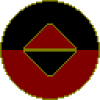-
Posts
67 -
Joined
-
Last visited
Reputation Activity
-
 Lukiewookie got a reaction from LightCode Gaming in Uses for 9 weak-ish computers?
Lukiewookie got a reaction from LightCode Gaming in Uses for 9 weak-ish computers?
https://boinc.berkeley.edu/
https://www.worldcommunitygrid.org/discover.action#signup
Have a look there.
-
 Lukiewookie reacted to LAwLz in Introducing the most awesome iPad Pro ever, and you can't afford it
Lukiewookie reacted to LAwLz in Introducing the most awesome iPad Pro ever, and you can't afford it
I think the person buying this is some rich person that wants to donate money to the museum anyway. Getting the unique iPad is just a nice bonus.
At least that's what I hope... It would be really sad if someone blew their life savings on this.
-
 Lukiewookie reacted to Sauron in Introducing the most awesome iPad Pro ever, and you can't afford it
Lukiewookie reacted to Sauron in Introducing the most awesome iPad Pro ever, and you can't afford it
It's very much like apple to make a small change that costs them nothing and sell the result at an increased price. This is bringing that to a new level
-
 Lukiewookie got a reaction from LiquidGoo in Mi pad vs shield tablet k1
Lukiewookie got a reaction from LiquidGoo in Mi pad vs shield tablet k1
I also have a Mi3, which has less powerful hardware than the MiPad, and I am currently running MIUI v7 based on Marshmallow. And the UI isn't heavy at all.
-
 Lukiewookie reacted to Hamako in Laptop recommendations
Lukiewookie reacted to Hamako in Laptop recommendations
You'll need to figure out what's more important to you. Personally, I would prefer the X260 for its keyboard alone, but then I do quite a lot of typing. There aren't many reviews of the X260 at the moment, so it's hard to get a few opinions. You can look at some X250 reviews though. Just keep in mind that the X260 will have more performance, battery life and better speakers than the X250.
If you do some graphics work like drawing or watch movies very frequently, the better screen and speakers of the XPS 13 are definitely a big advantage. It's not like the XPS 13 has bad battery life either. Quite the opposite in fact. The difference really is that the X260 is more modular, so you can opt for an extended battery that will get you close to the 20h mark and exchange batteries on the go without powering down the machine.
What you need to consider is the fact that the XPS 13 is a consumer notebook, while the X260 is a regular business notebook. That means it will be easy to upgrade and repair, with easy and cheap access to spare parts and very long support. 5-10 years from now, people will still be using the X260. You also get to be part of an incredible community that can help you with almost any problem. Linux support is also excellent.
While all that is great, the XPS 13 doesn't have to hide behind the X260. Its build quality is great as well, it has excellent battery life and you can get it with a stronger GPU than the X260, which does make a noticeable difference in games. Some XPS 13's ship with Ubuntu, so it stands to reason that it runs fairly well with Linux as well. Not to mention the superior multimedia capabilities of the XPS 13.
Essentially., the major difference in my opinion, and what it boils down to for me, really is the keyboard. I don't know if you've had the comparison or been able to type on a recent ThinkPad keyboard, but the XPS 13 will be put to shame by it. If you do a lot of typing, you will certainly appreciate it.
If you are still unsure, then try to get your hands on both machines. The XPS 13 shouldn't be hard to find, but the X260 is only sold by special retailers who don't usually have models on display. If you google a bit you might be able to find a shop not too far from you that stocks ThinkPads.
-
 Lukiewookie reacted to Catbirby in Raspberry Pi 2 Model B Project Board Music Player
Lukiewookie reacted to Catbirby in Raspberry Pi 2 Model B Project Board Music Player
Yeah, it was addressed to me, made sure to check that. Also, thank @Lukiewookie for the links.
-
 Lukiewookie got a reaction from migeo in 2 Boot Drives, One Laptop
Lukiewookie got a reaction from migeo in 2 Boot Drives, One Laptop
A better option for you would be to partition your hard drive in the following way:
1 partition for Windows 10
1 partition for Windows 7
1 partition for storing files, which you can access from both OSs
I did that to my laptop but I have Antergos Linux instead of Windows 7
EDIT: Have a look at a tutorial here....
http://www.howtogeek.com/187789/dual-booting-explained-how-you-can-have-multiple-operating-systems-on-your-computer/
-
 Lukiewookie got a reaction from GuyNamedBrad in Experts crack nasty ransomware that took crypto-extortion to new heights
Lukiewookie got a reaction from GuyNamedBrad in Experts crack nasty ransomware that took crypto-extortion to new heights
Yeah, good news. I have seen this on overlclock.net:
http://www.overclock.net/t/1597265/ars-experts-crack-nasty-ransomware-that-took-crypto-extortion-to-new-heights
-
 Lukiewookie reacted to DebatED Nothing in Laptop recommendations
Lukiewookie reacted to DebatED Nothing in Laptop recommendations
Looking like a real contender, thanks
-
 Lukiewookie got a reaction from samiur in WD blue 1tb or WD green 2tb ? confused :/
Lukiewookie got a reaction from samiur in WD blue 1tb or WD green 2tb ? confused :/
Have a look here.
Basically, WD Green is a more archival sort of storage, whilst WD Blue is more quick storage. If you aren't going to access the files often, WD Green is right for you. If you want to access them from time to time, WD Blue is a safer bet.
-
 Lukiewookie reacted to German_John in My 6-year old Lenovo S110 starts to lag
Lukiewookie reacted to German_John in My 6-year old Lenovo S110 starts to lag
Would not recommend here.
It's my go-to for people who've used Windows for ages and need a new machine. I originally turned to it because I couldn't set Vista up in English (crappy OEM, not that good with these things back then) and now I basically do all the systems in Zorin for humanitarian work because then the users have the same OS. (We don't use Windows because 1. it's expensive, 2. it needs its updates for security and 3. they don't have fast internet or flatrates there)
It feels a LOT like Windows 7. However, it's not as stable as your normal LTS, and it needs resources. I feel like it's comparable to a KDE desktop. I would not recommend using it with any less than 2GB of RAM and a Core 2 Duo at 2+ GHz, really. I don't know about OPs CPU, but the RAM will not be enough.
So really, both Cinnamon and LXDE are Windows enough. My mum can use it, so OP will feel right at home
-
 Lukiewookie got a reaction from nuttysandwich in Use Tv as Monitor?
Lukiewookie got a reaction from nuttysandwich in Use Tv as Monitor?
Agreed. If you really need low latency, TVs aren't for you.
-

-
 Lukiewookie reacted to connorpiper in Highest System Requirements Ever? (GTX 980ti Recomended??)
Lukiewookie reacted to connorpiper in Highest System Requirements Ever? (GTX 980ti Recomended??)
"or better"
Let me just get my GTX 980 Ti Ti
-
 Lukiewookie got a reaction from Catbirby in Raspberry Pi 2 Model B Project Board Music Player
Lukiewookie got a reaction from Catbirby in Raspberry Pi 2 Model B Project Board Music Player
Here you go:
http://www.rpimusicplayer.com/
http://www.pimusicbox.com/
http://www.instructables.com/id/Raspberry-Pi-as-Hi-Fi-player-with-RuneAudio/
https://www.hifiberry.com/guides/setting-up-volumio-to-get-great-audio/
PS: Also make sure it really was a random gift, and that someone somewhere isn't missing their Pi
-
 Lukiewookie reacted to DebatED Nothing in Amazon Quadcopter Program Possibilities
Lukiewookie reacted to DebatED Nothing in Amazon Quadcopter Program Possibilities
Yeah there's this research going on into using drone-borne automated defibrillators to help save lives in cardiac arrests.
Didn't read this post until I started making this one. Really cool idea, and I hope it gets rolled out more widely.
-
 Lukiewookie got a reaction from Michael McAllister in Amazon Quadcopter Program Possibilities
Lukiewookie got a reaction from Michael McAllister in Amazon Quadcopter Program Possibilities
Upon a quick search, it turns out the the University in Delft (Holland) has worked on this quite some time.
Link here.
I think its a fantastic concept
-

-
 Lukiewookie got a reaction from Charcoal_ in size of 2.5" HDD
Lukiewookie got a reaction from Charcoal_ in size of 2.5" HDD
Here you go. Just have a look at it on a ruler and compare to the cases.
-
 Lukiewookie got a reaction from Technous285 in Ram 8gb :2x4gb or 1x8gb
Lukiewookie got a reaction from Technous285 in Ram 8gb :2x4gb or 1x8gb
You said you want to upgrade later on; I would go with the 1x8, as that would be much easier and budget friendly. Sure, dual channel has it's advantages, but for your case upgrade ability is a better option.
Also, as @PawaYuza said, you shouldn't need to liquid cool. You can get some really cool looking heatsinks for a decent price, if aesthetics are your thing.
-
 Lukiewookie reacted to kirashi in What does this RAM marking mean?
Lukiewookie reacted to kirashi in What does this RAM marking mean?
Can confirm. You'll find similar numbers on Samsung and ADATA laptop RAM as well.
If your laptop had say 2 x 4GB sticks from the factory, both those numbers should match, assuming they used 2 sticks from the same batch.
-
 Lukiewookie got a reaction from kirashi in What does this RAM marking mean?
Lukiewookie got a reaction from kirashi in What does this RAM marking mean?
It is the week and year that your RAM stick was manufactured.
@artificialRAGE was right, for your purposes, you can safely ignore this...
-
 Lukiewookie got a reaction from HotPeaSoup in What does this RAM marking mean?
Lukiewookie got a reaction from HotPeaSoup in What does this RAM marking mean?
It is the week and year that your RAM stick was manufactured.
@artificialRAGE was right, for your purposes, you can safely ignore this...
-
 Lukiewookie got a reaction from PlayStation 2 in A8-7650k to G3258
Lukiewookie got a reaction from PlayStation 2 in A8-7650k to G3258
The A8 is a better CPU than the Pentium, all things considered. For my workloads, more cores == better. It depends on what you would want to do; the Penitum has a better single core performance.
I think the Pentium would do OK, in low to medium style gaming scenarios, as most older games don;t benefit from more cores; however, new games are getting more and more multi-core support. It would certainly do well for watching video and the like.
For me, I'd keep the A8.
-
.png) Lukiewookie reacted to LinusTech in Worst Tech mistake you have ever made?
Lukiewookie reacted to LinusTech in Worst Tech mistake you have ever made?
I plugged a 4 pin floppy connector into a CD aux connector on a sound card when I was quite young. The blue smoke that made the sound card work escaped.



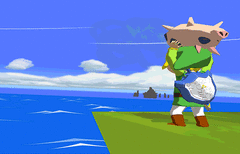



.thumb.png.9e091f61d341f60d73888948ddf7f743.png)
.thumb.jpg.d56b0a3917e4bcd43cd4a55a449aa90e.jpg)