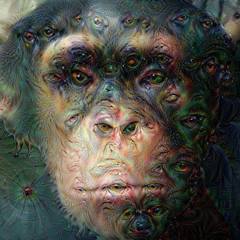-
Posts
913 -
Joined
-
Last visited
Reputation Activity
-
 Scottonpc got a reaction from LaffyPlayz in Experiences with non-techies
Scottonpc got a reaction from LaffyPlayz in Experiences with non-techies
A person in my I.T class relating to the project we was doing on a network. He asked the teacher "what is a static IP?" which he could of looked up on the internet himself but didn't and the I.T teacher went up to him and replied nearly whispering 'I'm not sure" and walked away.
-
 Scottonpc got a reaction from da na in Experiences with non-techies
Scottonpc got a reaction from da na in Experiences with non-techies
When teachers want to display a video on the smart board which is connected to the PC and they wonder why there is no sound coming out of the speakers. They simply don't check the systems sound but they check the You Tube video sound which is at max...
-
 Scottonpc got a reaction from YedZed in What's the best ethernet alternative for me?
Scottonpc got a reaction from YedZed in What's the best ethernet alternative for me?
Powerline isn't always stable as that’s to do with if the electrical wiring is old, your broadband speeds on the devices using powerline adapters might suffer
-

-
 Scottonpc got a reaction from hex4 in Your fave tech reviewers besides the mighty Linus?
Scottonpc got a reaction from hex4 in Your fave tech reviewers besides the mighty Linus?
Hardware Canucks and Awesomesauce Network
-
 Scottonpc got a reaction from BingoFishy in Your fave tech reviewers besides the mighty Linus?
Scottonpc got a reaction from BingoFishy in Your fave tech reviewers besides the mighty Linus?
Hardware Canucks and Awesomesauce Network
-

-
.png)
-

-

-
 Scottonpc got a reaction from GetShrektMrKrabs in How does a clean install of windows 10 work
Scottonpc got a reaction from GetShrektMrKrabs in How does a clean install of windows 10 work
When you install and activate Windows 10 on a system for the first time, the installer confirms that you have a “genuine Windows” system installed and registers your hardware with Microsoft’s servers. After that, you shouldn’t have to enter that key again on the same PC–Microsoft will recognize your hardware the next time you install Windows 10 on that machine, confirm it’s registered, and automatically activate itself.
-
 Scottonpc got a reaction from GetShrektMrKrabs in How does a clean install of windows 10 work
Scottonpc got a reaction from GetShrektMrKrabs in How does a clean install of windows 10 work
No they do not.
-
 Scottonpc got a reaction from Arcanekitten in How does a clean install of windows 10 work
Scottonpc got a reaction from Arcanekitten in How does a clean install of windows 10 work
No they do not.
-
 Scottonpc got a reaction from Elektroschocker in Best SSD that is 100 dollars or less
Scottonpc got a reaction from Elektroschocker in Best SSD that is 100 dollars or less
Samsung 850 EVO
-
 Scottonpc got a reaction from Fyfey96 in has anyone ever Broken A PC Part While Building a PC?
Scottonpc got a reaction from Fyfey96 in has anyone ever Broken A PC Part While Building a PC?
Can you link me to the video?
-

-
 Scottonpc got a reaction from Torand in No more nuisance calls (hopefully) - BT to launch call - blocking service
Scottonpc got a reaction from Torand in No more nuisance calls (hopefully) - BT to launch call - blocking service
BT has announced a "breakthrough" that it says will help customers avoid nuisance phone calls on their landlines. By the end of 2016, the company plans to launch a free service that diverts cold calls to voicemail. It will use "huge computing power" to find and blacklist "rogue numbers". BT claims this "proactive intervention" will block around 25 million unwanted calls every week. BT will then share any information it gathers with regulators, such as Ofcom and the Information Commisioner's Office, to help them take legal action against nuisance callers.
As part of the service customers will be able to add phone numbers to a blacklist for free, and block certain categories of calls, such as withheld numbers and international calls. Once a call has been moved to voicemail, customers can listen to it to decide if they need to take further action. John Petter, chief executive of BT Consumer, called on other companies to "up their game" in the fight against nuisance calls. He said: "They can help us to root out the malicious players they may be hosting on their own networks when we identify dodgy and suspicious calling behaviour".
Telcoms experts welcomed the news, but warned that it would be hard for BT to determine what constitutes a nuisance call. To benefit, you'll need to opt into the scheme - register at www.bt.com/nuisancecalls
-
 Scottonpc got a reaction from lubblig in See preview of new - look Firefox
Scottonpc got a reaction from lubblig in See preview of new - look Firefox
Mozilla has released preview images of how its Firefox browser will soon look. The screenshots show the browser's new Activity Stream, which positions History, Bookmarks, Downloads and Tabs under one heading. https://mozilla.invisionapp.com/share/GA5RW90CW#/screens
-

-
 Scottonpc reacted to Jacktastic-Mofo in Sub £200 Android Smartphone
Scottonpc reacted to Jacktastic-Mofo in Sub £200 Android Smartphone
I got my girlfriend an Moto G and it's an outstanding budget phone.
-
 Scottonpc got a reaction from CableMod in White LED strips
Scottonpc got a reaction from CableMod in White LED strips
Cool I remember watching the video on LinusTechTips about these
-

-
 Scottonpc got a reaction from drc00k3 in has anyone ever Broken A PC Part While Building a PC?
Scottonpc got a reaction from drc00k3 in has anyone ever Broken A PC Part While Building a PC?
Can you link me to the video?
-
 Scottonpc got a reaction from Sithhy in How to watch Twitch.tv streams in VLC
Scottonpc got a reaction from Sithhy in How to watch Twitch.tv streams in VLC
Source and best quality are the same
-
 Scottonpc got a reaction from Sithhy in How to watch Twitch.tv streams in VLC
Scottonpc got a reaction from Sithhy in How to watch Twitch.tv streams in VLC
Livestreamer is a command-line utility that pipes video streams from various services into a video player, such as VLC. The main purpose of Livestreamer is to allow the user to avoid buggy and CPU heavy flash plugins but still be able to enjoy various streamed content.
Step 1
Download the installer and install VLC
VLC URL: http://www.videolan.org/vlc/download-windows.html
Step 2
Download and install the latest version of Livestreamer
Livestreamer URL: https://github.com/chrippa/livestreamer/releases
If you have changed the installation directory for VLC select 'Edit configuration file' if not skip this step.
For example, if you installed VLC on the D: drive shown in the screenshot below, remove the number sign '#'. Lines starting with a # are ignored.
Step 3
Download and install the latest version of Streamlink Twitch GUI
Streamlink Twitch GUI URL: https://github.com/streamlink/streamlink-twitch-gui/releases
Launch Streamlink Twitch GUI
Select Settings and select 'Streamlink'. Select Livestreamer (Standalone) as the stream provider and find the location of livestreamer.exe. By default C:\Program Files (x86)\Livestreamer\livestreamer.exe. Click apply and you will be able to launch a stream.