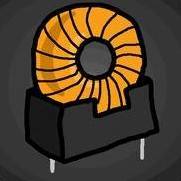-
Posts
68 -
Joined
-
Last visited
Awards
This user doesn't have any awards
Contact Methods
-
Twitter
twitter.com/nellockgames
- Website URL
Profile Information
-
Gender
Male
-
Location
India
-
Interests
Digital artist, animator, video game artist and designer, coder, PC Enthusiast
-
Occupation
Digital Artist
Recent Profile Visitors
1,169 profile views
revoconner's Achievements
-
Budget (including currency): $50,000 (USD) + $25,000 (USD) for network Country: India (but willing to import) Games, programs or workloads that it will be used for: NVMe NAS Other details (existing parts lists, whether any peripherals are needed, what you're upgrading from, when you're going to buy, what resolution and refresh rate you want to play at, etc): I am trying to detach my storage from pc into a separate unit. I use 980 pro and kc3000 which can do sequential speeds of 7000MB/s in theory but its blazing fast. I put together this spec for the NAS: CPU: Threadripper 3960x Storage: Kingston KC3000 4tb (x5) RAM: 64gb 3200mhz DDR4 I am not doing any ZFS stuff or anything, no RAID, its simply a way to separate the storage from the multiple pc which will be accessing its data (usually not at once). For backup I will have another PC with 10x 20TB HDD connected over 1gig ethernet directly to this NAS. I use easeus backup to do incremental backups every 3 hours on my setup and plan to continue to do this here as well. What I need: A way to connect this NAS to the other PC (For now 4 and likely to be increased in the near future) so that the network doesnt become a bottleneck. I have never done this and no idea how to get speeds of at least 7GB/s on the network. I want to maintain that speed at least, more is better for future proofing. I was thinking 100 gig ethernet/infiniband from my limited knowledge. Any help would be appreciated. Again, I would like to solve as much money as possible but that is not the aim here since its for a small business. Thanks.
-
My 2 and a half year old pretty heavily used and abused Ducati supersport 939. Here on my way back from Darjeeling, India.
-
Hey everyone, I finally had to post here out of sheer frustration of not finding anything useful from a google search. I have been a long time android user, 7 years so far and I just got my iPhone today. I made the switch because I needed a small device and iPhone SE seemed alright but if anything I am purely regretting this decision now. Media management is a nightmare. I used to use an app called QuickPic in android to organise my photos and images. I would create folders for different albums, and hide not useful folders (like one from the music folder with album arts). Each folder had different types of pics, like pictures of my gf in one folder(or album), picture of facebook saved images, wallpapers I transferred from my pc etc. In iOS is there any way to do this? I'd like to move all my previous photos from android to iOS, keeping the camera roll to camera roll, making folders for each type of images etc. I don't care about icloud, dropbox or any other such service, I'd rather avoid transferring via internet. It's seems almost impossible to do this in iOS with apps having their own separate ecosystem. And no other app really have control over the next one. PLEASE HELP!
-
- photo manager
- ios
-
(and 1 more)
Tagged with:
-

Workstation - 2 Xeon Gold & 3 GTX 1080ti
revoconner replied to revoconner's topic in New Builds and Planning
I'd love to check it out!- 15 replies
-
Ultra wide monitor look good but I still recommend two monitors. Once you go that way, you will never ever want a single monitor at work. Stay away from two 1070, you will need the higher VRAM since its not shared, if you are working with huge textures. I hit some limits there of my own on my previous 780ti. AIO liquid coolers are pretty easy to install. They are nothing at all different from a air cooler except that you also have to screw the radiator to the case, so maybe 4 more screwing? Ah I see that you use houdini, I mostly work with Max and Realflow or UE4 so I can't say a lot about that. If it's required do go for it. I'd recommend 2666 Mhz with a CAS of 17 or lower. Corsair LPX is a good choice, look at the 16 gb kit I dont know about that, I have been working on 60Hz (recently overclocked all my monitor to 75Hz) and my eyes dont tire at all, you do have to take breaks and follow all the ergonomic stuff. In all honesty you cant really tell the difference at all between those refresh rates in day to day usage.
-

NAS build plans - Home backup solution
revoconner replied to revoconner's topic in New Builds and Planning
That's not such a bad idea, I should do it -
Hey vfx artist, I'm another vfx artist (among other things) and I'll try to help you choose the right parts, considering this is mainly a work PC CPU: Lots of core is great for video rendering so I do agree with your choice. GPU: 1080ti, is a bit overkill. Will you be using CUDA in your workflow, if not try to downgrade to 1070. Ram: 64GB, what do you need it for? I havent had my zbrush reach that amount with multiple subdivision while sculpting a 3D model. You'll be way beyond fine with 24gb of ram. Also you dont need that much of a higher clock speed, cas latency will be higher anyway and real world gain are almost none. PSU: since you arent going dual gpu, something like corsair RM650 will be better suited. Monitor: instead of getting an ultrawide 144hz monitor, get two 1080 widescreen monitor of 60hz. I doubt you'll ever encounter any scenario in your work where you need to see refresh rates above 60. On the other hand, having two monitors is the most amazing thing you can do, maximized program on one, while tools and pallettes on the other screen or maybe something related. Storage: Get two 1tb hdd at least unless you already have a NAS. Use them in raid 1, and keep all your files in that drive. You'll be thankful when one day one of the drives fail and you still have your projects. Use your SSD only for software installs and OS.
-
So I went for an Herman Miller clone and been using it for two months now. It's quite comfortable and I hadn't had any pain since. Search for Kings Furnishing AVT-08 on Amazon.
- 8 replies
-
- gaming chair
- office chair
-
(and 2 more)
Tagged with:
-
1. Budget & Location Maximum Budget: INR 70,000 (USD 1000) 2. Aim I will use this NAS as storing backups of images and stuff that I have taken over the year (critical images also gets uploaded to onedrive), and also taking backups of my PC's storage SSD at weekly interval. The only way this NAS will be used is all the drives as a single logical drive in RAID 5, mounted as a network storage on my Windows PC. 3. Monitors & Peripherals Absolutely the cheapest product on the market, for mouse, monitor and keyboard as they will hardly be used after the initial setup. 5. Why are you upgrading? It's my first NAS system 5. Suggestion The plan is to build a budget NAS, for backups using FREENAS. Any suggestion, a change in the parts or strategy is welcome. Thanks! (Will be built around December 2017) THE BUILD
-

Workstation - 2 Xeon Gold & 3 GTX 1080ti
revoconner replied to revoconner's topic in New Builds and Planning
If I cool it sufficiently, actively maybe even with water loops, will it still throttle with avx2?- 15 replies
-

Workstation - 2 Xeon Gold & 3 GTX 1080ti
revoconner replied to revoconner's topic in New Builds and Planning
This is a beautiful answer! I can't thank you enough for giving me enough materials to actually do a proper research and hopefully save some buck. I will wait for a few months before purchasing my first components and this is a very preliminary planning for the system but I am taking severe precaution as building a workstation isn't as simple as hooking up a consumer grade gaming pc. Thanks again <3- 15 replies