-
Posts
14 -
Joined
-
Last visited
Content Type
Forums
Status Updates
Blogs
Events
Gallery
Downloads
Store Home
Everything posted by TheSpaceMonkey
-
Last time I tried I waited for about 3 minutes, with no turn off at all. My Windows 10 install is a clean one (not an upgrade). It was installed from a W10 thumbdrive on a totally clean SSD.
- 7 replies
-
- anti-surge
- surge
-
(and 4 more)
Tagged with:
-
You're absolutely right. Better safe than sorry. I'll give it a try with my AX860i for 2 or 3 days and check if the problem persists. The AX860i is perfectly tested as it runs almost 24x7 on my streaming build, with no issues at all. I'll post any updates once the tests lead me to any conclusion about the PSU being or not the cause of my anti-surge issue. Thanks for being supportive buddy! Besides the anti-surge, I'd really like to find out if the Windows shut down problem (that I mentioned on the topic) is more likely to be a OS problem or a hardware related one. Cheers.
- 7 replies
-
- anti-surge
- surge
-
(and 4 more)
Tagged with:
-
Seems absolutely reasonable and safe. But don't you think that a defective PSU wouldn't be able to deliver stable power lines for an extended period with demanding tasks? I know that ANY high end product can be defective in despite of it's overall quality. But besides the fact that Corsair AX1200i is a trustworthy PSU, this same PSU on this same system allowed me to play an extremely resource intensive game for 8 hours straight, with absolute stability. That's why I find it so hard to believe that the PSU is really causing dangerous power instability.
- 7 replies
-
- anti-surge
- surge
-
(and 4 more)
Tagged with:
-
Hello there. I just built my new gaming PC and as many other users of ASUS's Z170 chipset motherboards, I'm facing some issues with the stupid ASUS Anti-surge system. When the first failure occurred I was under almost idle load on my system, just installing some Steam games, and suddenly my system shut itself down (with 1 or 2 seconds showing some changes on my fans behavior, what makes me think that it was not a simple power outage, but an "intentional" shutdown mechanism triggered by my motherboard (which is a ASUS Maximus VIII Extreme). After the system shutdown, I notice several tries of boot (without my interference, just the PC trying to turn itself on), with no post at all. Just turning on and off repeatedly for about 4 or 5 times, until I switched my PSU off. After that, the system booted properly (with NO error messages during the boot process), and was working fine, until approximately 24 hours later. One day later I faced a system reset, and the system posted with a ASUS anti-surge system error notification. The message was "Asus anti-surge was triggered to protect system from unstable power supply". I honestly don't think the problem is on my PSU... I have a Corsair AX1200i 80 Plus Platinum (a pretty decent power supply). After that, using Corsair Link software, I spent a long time monitoring/logging my 12v, 5v and 3.3v power lines, and they're pretty stable... 12v: oscillating between 12.0v ~ 12.06v 5v: oscillating between 5v ~ 5.03v 3.3v: oscillating between 3.3v ~ 3.34v After this issue, I already spent about 8 straight hours playing The Division on ultra quality (quite a heavy/resource consuming game), with no instability at all, but after that, I faced the problem once again with my system absolutely idle. System shutting down abruptly and a post right after that giving me the anti-surge warning. After searching for some posts on ASUS's RoG forums, I noticed a lot of users complaining about ASUS's anti-surge system, and many of them was suggesting that this feature should be disabled on it's UEFI option to avoid the problem. Here lies my concern... Is it safe to run my system without this feature? To be honest, this "new" feature doesn't seem to be working properly yet, and it seems to be causing more problems than protection to the system. I'd like to have some thoughts about that. Have you guys faced similar problems with Z170 chipset based motherboards? Additional information: The system is not overclocked at all yet. The only changes I've made on my UEFI was to activate XMP Profile 1 for my DDR4 (Corsair Dominator Platinum 16GB - 4x4GB - 2666Mhz), and to set my Corsair Carbide 540 case fans to be at a fixed 900 RPM. (BTW: In despite of having a 4 channel memory kit, CPU-Z says my memory is working in dual channel mode). *** EDIT *** possibly related issue: I'm using Windows 10 Pro 64bits, and I can restart my system, but when I try to shut it down from Windows, it prepares itself to shut down, turns off my video card signal, but the system (fans, leds on motherboard) keeps running with no video. I already saw some posts related to similar issues, but all of them mentioning Windows 7 specific problematic services. Thoughts? Thanks in advance guys! Full System Specs: CPU - Intel Core i7-6700 Motherboard - ASUS Maximus VIII Extreme RAM - Corsair Dominator Platinum Series 16GB (4x4GB) GPU - EVGA GeForce GTX 980 Ti SC+ ACX 2.0+ Case - Corsair Carbide Series Air 540 Silver Edition Storage - Kingston HyperX Savage 480GB PSU - Corsair AX1200i 80 PLUS Platinum Here follows some CPU-Z screenshots.
- 7 replies
-
- anti-surge
- surge
-
(and 4 more)
Tagged with:
-
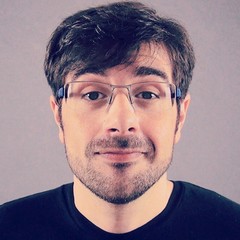
Will 980 Ti still be a good GPU for 1080p after Pascal?
TheSpaceMonkey replied to asim1999's topic in Graphics Cards
I think I can safely consider most of us as enthusiasts, so to be honest my point will be basically do as I say and not as I do. Will you want to upgrade your card as soon as new technologies come up? Sure! Will they be necessary as soon as released? Absolutely not. Even your 980 TI is not "necessary" right now if you look at it from a more realistic and practical perspective (and I'm even considering the possibility of heavy use like video rendering using CUDA, streaming video using Nvidia NVENC as your encoder, or REALLY consuming games). In my older build I'm using an old GTX 780, and I can run most triple A games with a pretty much decent quality (except for extremely non optimized games and poor console ports). Besides that, I personally don't see resolutions above 4K as a must have in screens with less than 40", so even if we have affordable 5K monitors in a near future, I don't consider them to be that relevant for non professional or gaming purposes. EDIT: we also have to consider that game developers are increasingly pointing to a direction in which we see games games being limited so they can be released on multiple platforms (gaming consoles as well) with an "acceptable" quality and performance consistency. So if you're just thinking about the "lifespan" of your graphics card related to it's gaming capabilities in the future, you have to consider the life cycle of consoles as well, as game developers (unfortunately) do targeting commercial benefits. That said, I think I can safely consider our GTX 980TI as a great GPU for the next 5 years if you give up bleeding edge performance. It's a really powerful little monster -
You can check DD-WRT website. It is a custom firmware for routers and the project counts with a huge compatibility list, A LOT of compatible routers. The installation may seem complicated depending on your router but it's not as scary as it seems. You have to pay attention and follow the well documented instructions. With DD-WRT you'll have features like per IP bandwidth monitor and limit. It's really easier and cheaper than setting up a home server as you're describing domestic usage and simple features that can be performed even by a low end router.
-
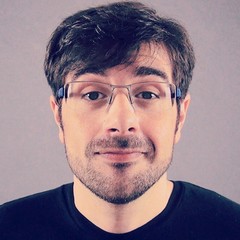
Overclocking 6700k performance decrease?
TheSpaceMonkey replied to dxflame's topic in CPUs, Motherboards, and Memory
Well, I really like AIDA 64, but it's a paid diagnostic software. BUT, if I'm not mistaken, you can use it for a week as a trial run (don't know if the trial version counts with all it's features though. As it is a paid software I don't know if it's against the rules for me to link their website here, but you can easily find it as the first result in a Google search. I hope it helps.- 25 replies
-
- cpu
- overclocking
-
(and 3 more)
Tagged with:
-
My recommendation was totally focused on the cases, so you can have an idea about their sizes, thus the hardware possibilities you'll face. The Titan X is out of your budget, but gives you an interesting information... you can go nuts concerning your graphics card size
-
I'm not really experienced with ITX builds, but as some sort of "unrelated" tip, I'd recommend you to use more informative Topic Titles so users that are more experienced about your specific needs can discover your post. As far as your hardware choices, I'd consider a great idea start thinking about the case you're planning to use so you can figure your hardware possibilities concerning graphics cards, power supply, cooling solutions and even memory profile types. I recommend you to consider Corsair Obsidian 250D or SilverStone Sugo SG13, as they were reviewed on Linus Tech Tips videos, and can lead you to interesting hardware ideas. Watch this... and this... I wish you the best luck with your new build. Cheers!
-
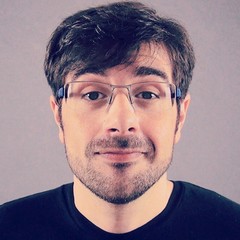
Overclocking 6700k performance decrease?
TheSpaceMonkey replied to dxflame's topic in CPUs, Motherboards, and Memory
Actually there's a lot of things to consider (even the games in which you can notice performance decrease with your overclock). You mentioned Tera, which is a MMO, and as the majority of MMOs it is a CPU consuming game. I'm trying to think about your performance decrease possible causes: 1) Unstable overclock. This can lead your CPU to rely on error correction and compromise your performance, possibly turning your overclock into a liability rather than into an asset. This can occur, for example, if your CPU receives less voltage than it needs to be "100%" stable and accurate (EDIT: be extremely careful to stay inside your CPU voltage limits). I recommend you to stress test your overclock settings with a bunch of available tools to check for stability issues over time; 2) Thermal throttling. Were you monitoring your CPU temperature when playing the games you tested? Have you changed any UEFI settings related to thermal throttling? Maybe your CPU temperature is causing instability, thus performance decrease noticeable in your games. Maybe you can run some stress tests in AIDA 64 (or any other available diagnostic software) monitoring carefully your temperatures and the overall system stability and post the test results so we can investigate your problem a little further.- 25 replies
-
- cpu
- overclocking
-
(and 3 more)
Tagged with:
-
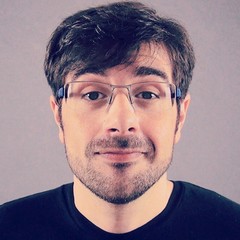
Overclocking 6700k performance decrease?
TheSpaceMonkey replied to dxflame's topic in CPUs, Motherboards, and Memory
As shown by Linus in the video I recommended, it is possible to change the base clock multiplier (which used, in several cases, to cause instability and several issues, thus it was never a trustworthy nor recommended OC method for beginners). Remember that Memory Speed = BLCK * Memory Multiplier, so changing the base clock value will impact directly on your memory speed, which can cause it to run outside from it's specs if you don't pay attention to all the values and the rest of the hardware affected by it's changes. You can determine the maximum value you can use for your base clock frequency and change it, but I don't recommend it if your pursuing a stable and trustworthy basic overclock for your daily usage. I'd restrict the changes to the multiplier as you said you're already doing. (I just asked because it could be a cause of instability).- 25 replies
-
- cpu
- overclocking
-
(and 3 more)
Tagged with:
-
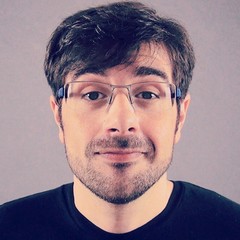
Overclocking 6700k performance decrease?
TheSpaceMonkey replied to dxflame's topic in CPUs, Motherboards, and Memory
Have you changed your base clock frequency or just your multiplier? Have you watched the overclocking guide made by Linus covering this exact processor? As far as I can remember, he achieved stable and tested 4.7 GHz without abusing on voltage. Great video and I totally recommend you to watch (if you have not seen). Cheers.- 25 replies
-
- cpu
- overclocking
-
(and 3 more)
Tagged with:
-
Absolutely astonishing clean build. I wonder how nice it would be with hard translucent tubing (even though I feel that the EKWB ZMT matte black tubing perfectly matches the case's overall finish, besides being way less time consuming to deploy in any build). I'm starting a build myself with the exact same mother board and case, though, I have to say that I keep a little bit frustrated with the lack of alternatives in the market so we can drive away from the great (thus, unfortunately, oversaturated) black and red combination. This will be my third black and red consecutive build due to a lack of desired high end hardware presenting different color scheme alternatives. I hope manufacturers (specially ASUS, Corsair and Kingston) realize that there are other colors in the human eye visible spectrum rather then red (and dear video card manufacturers, this is for you: NO, your green backlit GeForce don't apply to everyone's taste) Sorry about all the ranting guys! Your build looks fantastic. Keep rocking and thanks for sharing such high quality pictures of it! Cheers.



