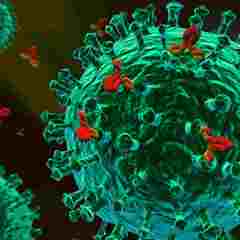-
Posts
81 -
Joined
-
Last visited
Content Type
Forums
Status Updates
Blogs
Events
Gallery
Downloads
Store Home
Everything posted by ej24
-
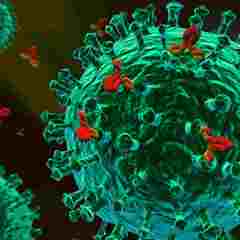
SENTRY 2.0: Evolution of console-sized gaming PC case
ej24 replied to ZombiPL's topic in Cases and Mods
Sentry 2.0 Engineering Sample Review (link) I was lucky enough to be selected by ZombiPL and SaperPL to receive an engineering sample of Sentry 2.0 for review. I'm providing my honest review as well as a comparison of Sentry 2.0 to Sentry 1.1. Click the link above to see my review on Hardforum.com -
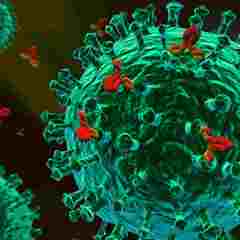
SENTRY 2.0: Evolution of console-sized gaming PC case
ej24 replied to ZombiPL's topic in Cases and Mods
For anyone following Sentry 2.0 here, I'll be posting an engineering sample review soon. You can find more coverage of Sentry 2.0 on SFF.net and [H]ardforum -
I have some spare hardware lying around. Thinking of trying this. A few questions, should I provide a static IP in my routers DHCP leases for the steamcache, origin cache, and windows cache? Second, should I change the DNS settings on my router to the separate cache addresses as primary then something like 1.1.1.1 for secondary? That way I don't have to changes the DNS settings on all my individual PCs? Or would that mess things up for the router? And do I need all the various caches listed as DNS, or just one? (I just noticed linus says to just configure it in the router, so yes?) Edit: one more question, is it possible to aggregate/team two gigabit ports to get 2gbps? (my switch supports it) If so, how with this setup? Or is that a huge can of worms?
-
Noctua thermal paste is also very good. As for the LP53, see my review on [H]ard forum https://hardforum.com/threads/thermolab-cooltek-lp53-review.1923635/
-
double post
-
You'll be totally fine. I have an i7-4790K (delidded and undervolted) and a GTX 1080 Founders Edition (overclocked) and don't have issues. However the difference with my setup is I'm using the Thermolab LP53 cpu cooler with the Noctua NF-a9x14 fan. It's quite a bit better than the typical nh-l9i. Other than that I recommend a high quality thermal paste like Thermal Grizzly Cryonaut.
-
Right. But you're trying to cool 250W in an extra small form factor. Plus with the Zotac heatsink the fins run longitudinally and thus the hot air has two places to go, out the rear i/o or straight out the opposite end of the card and into the gpu chamber. If you want to keep the card I would recommend adding a rubber seal between the perimeter of the face (fan side) of the gpu and the case. That seal ensures no hot gpu exhaust is recycled into the gpu fans, and it also creates very high pressure inside the case, forcing hot air out. By doing this you basically turn your gpu into a case fan. I have done this with both a gtx 1060 and gtx 1080 in my two Sentry pc's and it works well. I can try to upload pictures later to clarify what I'm describing.
-
This is why blower cards are preferred. What you described is exactly how the gpu cooler is designed to work. It's possible with Masada02's setup he has more positive pressure forcing some of the heat out.
-
Ok so I left hdmi deep color off in the TV settings and then tried to play hdr content from Netflix. It worked. The TV puts up a notification saying it's switching to Dolby Vision. I had to manually turn it back off in settings after the show was over because nothing else would display again. The chromecast menu and other sdr content fails to display with deep color turned on. That was the mistake I was making. The TV will notify you when something is trying to display hdr content. Don't try to turn on hdmi deep color ahead of time unless the device connected is pumping out hdr all the time. I wish the TV would just switch on the fly and switch back without any intervention. Oh well at least it's working with Netflix on Chromecast. Edit: It's still worth noting that it still doesn't seem possible to turn on HDR in Windows without the PC directly connected to the TV rather than the surround sound receiver. The receiver is capable of passing on HDR data which the tv will recognize and then go in to HDR/Deep color mode, but it doesn't go the other direction. By which I mean, the tv doesn't actively advertise it's HDR/10-bit capability back through the receiver to the PC or other devices. The PC doesn't know it's outputting to an LG TV, but rather a "Pioneer Electronics Receiver/Generic PNP display". So even when future games begin supporting HDR, my PC doesn't realize its connected to an HDR capable display because all it sees is the receiver. Is there a way to tell the PC it's connected to an HDR/10 bit panel without connecting directly to the TV?
-
It's not that complicated really, three hdmi from my three devices into the receiver, one to the TV. With a plain old dumb TV the receiver handles everything. With a smart TV, the TV tries to handle everything but just ends up sh*tting it's pants. I already had an issue where the version of dolby vision on the TV was newer than that in the receiver and the AVR was displaying an error on screen. Contacted Pioneer and they directed me to a firmware update to update their implementation of dolby vision. Fixed the error I was getting, but still no real hdr pass through that I can tell.
-
Yes, at least it should be, but I can't see it. Unfortunately the TV says it's receiving no signal over hdmi (from the receiver) the moment I turn on hdr/wide color gamut (4:4:4, 4:2:2, 4:2:0) in the TV settings. Nothing displays to know if it's working. Can't see my chromecast anymore. As for the pc, the only way my pc even allows me to toggle hdr is if its directly connected to the TV and not through the AVR. It seems like the AVR isn't reporting/passing through hdr capability?
-
I just got an LG 55B7A OLED tv, its great. I also had to get a new receiver as my old one didn't support HDCP2.2, 4K60, HDR, etc. So, I got a Pioneer Elite VSX-LX102 7.2 channel receiver that supports all the HDR standards, 4K60hz, HDCP2.2 on all inputs and so on. I have a Windows 10 PC (with a GTX1080, so HDR capable), Chromecast Ultra (4k60, HDR capable), and a regular Bluray player (not 4k, no HDR) connected to the receiver with brand new HDMI 2.0 cables and then a single HDMI 2.0 to the TV from the HDMI out of the receiver. I immediately learned how much I hate smart tv's as WebOS was clearly not designed with an AV receiver handling all the inputs in mind. I'm not able to get any content to play with HDR. It just plays at SDR. The damn TV has so many convoluted, overlapping, redundant settings, some of which seemingly supersede others when you don't expect it. However, the one setting in the TV that seems to be critical to HDR support is HDMI Ultra HD Deep Color. When I turn this on, the receiver stops sending any video to the tv. I've tried rebooting the chromecast, my PC, nothing works with HDR enabled on the TV. Disable it and the video comes right back. Just for giggles I connected my PC straight to the TV and HDR was recognized by Windows and the TV even flashed a notification saying HDR was active. Back to the receiver, and Windows won't even let me toggle HDR anymore. I'm not sure if my issue is with the TV or the receiver. The receiver should just be a passive HDMI switch basically (I have upscaling turned off on the receiver). The TV has so many damn settings that can alter the way inputs work though. I have the HDMI input from the receiver set to "PC" on the TV input settings menu. This disables almost all the excessive post-processing the TV usually does. HDMI-CEC is enabled on both the TV and receiver. Should I change the input type in the TV input menu to surround sound? Should I just return the Pioneer AVR? I feel like I'll just run into the same problem with any other brand of AVR. I don't want to have to plug everything in to the HDMI ports on the TV and then rely on ARC for audio as I've never had a good experience with that. I tried it with my PC and while it worked with the Pioneer AVR for a few minutes, the TV kept turning its own internal speakers back on even though I had them off with Audio set to HDMI ARC on the TV. This tv is beautiful, but the "smarts" of WebOS aren't implemented very well. I mean, does LG really not anticipate someone with a nearly $2K TV will use an AVR for handling their AV inputs??? Any input from other LG OLED owners on how to get HDR/HDMI Deep Color working is greatly appreciated.
-
Worried? Worried about what? They will get your sentries to you as soon as they're ready. The small delay is just waiting for painting of the white Sentry. They'll probably ship both at the same time to save on shipping costs so the black one will wait to be shipped with the white one. I'm sure the Ząber guys will update everyone as soon as the white Sentries are painted.
-
Thanks for the prompt reply. I decided I didn't feel like messing around with patches and cracks. I purchased the digital version in Origin. I figure it will have better long term support if there are additional OS incompatibilities in the future that cracks can't fix. My only issue now is the gamedata.ini isn't present in the origin version so idk how to increase the camera height. I'll look for other threads on that topic. Edit: I dropped an edited ini file in a folder within the origin game folder and it actually worked.
- 64 replies
-
- c & c crash fix
- fix
-
(and 3 more)
Tagged with:
-
A quote from the EA forums " The issue is that Windows 10 (not sure about Windows 8.1) no longer has support for the SafeDisc copy protection mechanism. It is trying to make this check and the driver is not being loaded on the system. There are many Event Viewer logs that show this. Microsoft has not yet come out with an official statement on the matter that I know of, so there is not an official way to fix this. See this Microsoft forum message for more information: https://answers.microsoft.com/en-us/windows/forum/games_windows_10/secdrvsys-not-loading-in-windows-... As another user has already mentioned, you can get past the SafeDisc check with no-cd patches, and this is actually why that works. So, if you can live with that solution, then that might be the only way until a Windows Update comes out that restores this copy protection method. It is possible that Microsoft has chosen to drop support for it. We shall see." This would seem to explain why absolutely nothing is happening when I try to launch the game
- 64 replies
-
- c & c crash fix
- fix
-
(and 3 more)
Tagged with:
-
I just dusted off my copy of C&C G:ZH. Original disks and legit product keys. Installed without issue. Tried to launch it and absolutely nothing happens. Windows doesn't even recognize an issue or try to launch the compatibility troubleshooter. No folders were in C:/user/documents/command and conquer... So I manually made the folders and INI file. Went to Programs Files (x86) and set the C&C exe to Run as Administrator with compatibility for Windows XP SP Current system: Windows 10 Pro x64 Intel i7-4790t 16gb ram AMD RX460 2GB definitely not a hardware issue Tried installing old DirectX drivers linked above. Didn't change anything. I get no errors. Simply nothing happens when I try to launch the game. Nothing shows up in my task manager, no processes related to the game at all. I've read on the EA forums that some people use a NO CD exe and it works. Now where can I get a no cd exe that's not from a super sketchy website?
- 64 replies
-
- c & c crash fix
- fix
-
(and 3 more)
Tagged with:
-
Currently everyone interested in smaller pc's, not just us Sentry buyers, are waiting for am4 itx boards. I do have other itx systems not destined for a sentry case that I would like to move to am4 from lga1150. I probably won't even use ryzen in my sentry. I'll just stick with my i7-4790k as it's still a very capable gaming cpu. But my home office and work pc's could definitely benefit from ryzen. Unfortunately, it is impossible currently.
-
I'm not so patiently waiting for AM4 ITX boards... The market is definitely leaning towards ITX now, so to not push board partners to churn out ITX from launch day feels like a mistake on AMD's part. AM4 is a mainstream platform, it's not like we're asking for another Asrock X99E ITX, ITX boards should have been present from launch day.
-
As I understand it, the cryorig performs decently but is noisy as hell. Unless they provide a mounting kit for slimmer fans on the cryorig it's recommended to go with the Noctua for the best balance of performance and noise. As a side note, I have found the Thermolab LP53 heatsink with the Noctua NF-a9x14 fan to be better than the noctua nh-l9i but it is quite a bit more expensive and takes a while to receive from Korea. The fan requires some sketchy engineering to mount too. So it's not exactly a straightforward solution, but if you want the best performance it may be worth considering. Or just wait to see what the community finds to be best after some people start testing in their Sentry cases.
-
Yeah, there's no substitute for extra cores. I have one of my 4790T's on a Gigabyte Q87tn board at work, it's great! I definitely recommend the tiny Silverstone pt13 case for a nice little beast the size of a book. It'll be interesting to see how the 6 core ryzen cpu's perform. Regardless of how they stack up to Intel they'll be great for sentry at just 65w.
-
Nice! The i7 4790t is probably my favorite cpu ever. More than my 4790k. It's a cool, efficient beast of a cpu. It's why I have two of them. It'd be great for Sentry so don't replace it too quickly. I'm hoping AMD comes out with lower wattage variations of their ryzen cpu's. As for my Sentry set up I'll be sticking with my 4790K haswell system until we start seeing a big shift in things like i/o. For example, I waited until haswell to upgrade because by that point you didn't have just one USB 3.0 port like in previous platforms, you have 6. Currently usb type C is where usb 3 was years ago. I don't want to be stuck with just one USB C port if/when everything goes to usb C. I'll wait until boards have 2-4 type C, and perhaps 2 or 3 m.2 slots for nvme drives (as Sata is slowly phased out). We're just in a period of transition to lot of new i/o. We'll see how both AMD and Intel handle the change towards new interfaces. I anticipate upgrading in about 2 years to which ever company has the most compelling platform.
-
Indiegogo no longer accept PayPal at all. So I'd suggest contacting the Zaber team directly if you have no other way to pay.
-
Same here. Didn't have any card info on file with Indiegogo so that took an extra 90 seconds. By the time it was submitted it went from 10 backers to me being number 51 I think it was. Still glad to be in the first 100.
-
I just finished building a PC for a friend. I found a great deal on a 1070FE and put it through it's paces to make sure the PC was good to go. While it appears the 1080 and titan use the same decent vapor chamber coolers, the GTX 1070FE cooler is astonishingly bad by comparison. I always thought "vapor chamber" was kind of a buzz word. Wow it makes a difference. My 1080 can cool down from 75C at load to idle at 34C in probably < 60 seconds. The 1070, however, took probably 10 minutes. It gets hot quicker, and stays hot. Even if I manually cranked the fan to 90% it just doesn't "wick" the heat away from the 1070. The vapor chamber seems to make all the difference. Now I'm curious about slapping a 1080 or Titan cooler on the 1070 haha
-
So I found out from someone on another forum, I think it was Ars Technica, that the coolers are identical the only difference is the way the gpu bios controls fan speed. The Titan fan speed is 10-20% faster at the same temperature as the 1080. So it would seem Nvidia's solution was to just crank the fan to deal with more heat. No benefit to changing coolers . I do have a friend with a 1070FE that could benefit from the vapor chamber though...