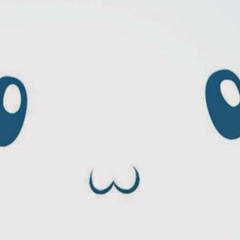-
Posts
58 -
Joined
-
Last visited
Awards
This user doesn't have any awards
About 4ndromeda
- Birthday Oct 07, 1991
Contact Methods
-
Steam
littlebeargaming
-
Twitch.tv
KingOfEng
Profile Information
-
Gender
Male
-
Location
Suffolk, England
-
Interests
PC gaming, PC building & modding, sleeping, cats, dogs, ham sandwiches & 3 sugars in my tea
System
-
CPU
Intel Core i7 4820k @3.7GHz
-
Motherboard
Asus Sabertooth x79
-
RAM
2x4GB Corsair Vengance
-
GPU
Gigabyte GeForce GTX1080
-
Case
Phanteks Enthoo Primo (Gold Edition)
-
PSU
Corsair RM550
-
Display(s)
BenQ EW2440
-
Cooling
Custom soft tube loop on the cpu
-
Keyboard
Corsair K70 Red LED with Cherry MX Brown Switches
-
Mouse
Zowie FK1
-
Sound
Altec Lansing FX3022
-
Operating System
Windows 10
Recent Profile Visitors
871 profile views
4ndromeda's Achievements
-
The issue is still persisting! Everyday it tries to update, and every single time when windows I booting back up I get the same message saying "Attempting to recover installation". I check the update history & it says updates were successfully installed, yet it's still showing the same message about recovering installation & restoring to a previous version of windows. Can't be a storage space issue as I freed up around 200GB & it didn't fix it. Drivers all up to date. Anyone got any ideas?
- 3 replies
-
- windows 10
- update
-
(and 2 more)
Tagged with:
-
had it some time
- 3 replies
-
- windows 10
- update
-
(and 2 more)
Tagged with:
-
Okay so for the past couple of weeks at least, Windows 10 has been forcing security updates on me. Windows Update Assistant thingy starts downloading & installing updates without an option to cancel then it goes through the restart process several times to complete the installation, then once complete it says something like Attempting to restore a previous version of windows. Every. Single. Time. It does this & I can't stop it. Any ideas on what's wrong?
- 3 replies
-
- windows 10
- update
-
(and 2 more)
Tagged with:
-
WE HAVE PART SUCCESS!!! I took the GPU out and started it up. After hanging on the little dot circle for 10 years, I'm loaded into windows with the HDMI plugged into the Motherboard. So, could this mean an issue with the GPU? or just it being plugged into an 8x slot (I don't see why that would be an issue though...?)
-
Unfortunately I don't have a spare drive Even if I did, I wouldn't be able to load windows onto because I used windows 7 ages ago, then used the free windows 10 upgrade so I lost the activation code a long time ago & since upgrading motherboards I've been stuck with the ugly activation watermark in the corner of the screen -.- Idk what's gone wrong in a week of no using it. I'm absolutely baffled. Thanks for trying to help anyway bud, I appreciate it.
-
@paddy-stone still no luck. I did the Clear CMOS thing and loaded default settings from the BIOS, restarted the system and after a long wait watching the rotating circle of dots, it's frozen again. PC was fine a week ago, then the water pump died, so couldn't use it until today. Changed the cooler over to the NH-D15, moved the GPU down a slot due to the cooler being too big (I could try rotating the cooler 90 degrees though?) and connected everything back up, power on & no luck
-
Okay, thanks, I'll try that now. I'll let you know how I get on...
-
Had an Auto OC. By resetting CMOS do you mean pressing the Car CMOS button above the rear I/O panel & if so, do I press it when in the BIOS or what?
-
No, I hadn't applied an OC previously. It was all on auto.
-
So I changed my cpu cooler today (from water cooling to the Noctua NH-D15) and due to clearance issues I had to move my GPU (GTX1080) down from the 16x slot to the 8x slot on my Maximus VIII Gene board. Now when I boot the PC up, it gets as far as the rotating circle of dots, then after a while the dots will freeze and nothing else happens. First time I booted the pc since installing the new cooler it loaded windows & had to install some updates (on that green screen) then after it installed them, the screen went black but I could see the curser & nothing else. It stayed like that for a few minutes then froze. So I did a hard restart by holding the power button on the pc until it shut down then I turned it on again now it won't load past the rotating circle of dots like I stated previously. System Specs: i5 6500k 16GB DDR4 Ram @2666mHz GTX1080 Asus Maximus VIII Gene Anyone got any ideas?
-

Waterpump DIED SPECTACULARLY!!
4ndromeda replied to 4ndromeda's topic in Custom Loop and Exotic Cooling
Either got the i5 6600k or the i5 6500, I forget but I think it's the 6600k. Not OC'd but one day I may delve into that area. -

Waterpump DIED SPECTACULARLY!!
4ndromeda replied to 4ndromeda's topic in Custom Loop and Exotic Cooling
I have 2 sticks of HyperX Fury DDR4 & an Enthoo Primo if that helps? -

Waterpump DIED SPECTACULARLY!!
4ndromeda replied to 4ndromeda's topic in Custom Loop and Exotic Cooling
It was an EK D5 with an XSPC top. I never really did finish the build tbh, money got tight & I lost interest tbh. Like I said in the original post, I've moved onto cars now but I still love my pc & will update it when things break such as now -

Waterpump DIED SPECTACULARLY!!
4ndromeda replied to 4ndromeda's topic in Custom Loop and Exotic Cooling
Is it better now? I saw the box this time, definitely didn't see it last time idk why not lol -

Waterpump DIED SPECTACULARLY!!
4ndromeda replied to 4ndromeda's topic in Custom Loop and Exotic Cooling
no bar comes up when I go to edit & the supposed link you provided isn't a link, or at least not for me...