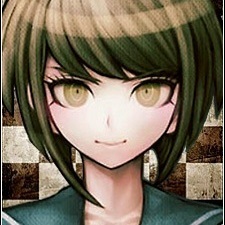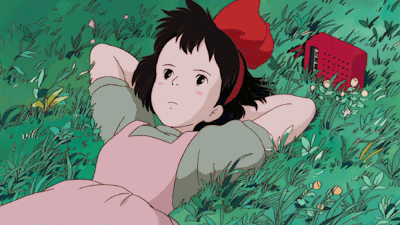-
Posts
43 -
Joined
-
Last visited
Reputation Activity
-
 komaru got a reaction from DimasRMDO in Linux Fedora?
komaru got a reaction from DimasRMDO in Linux Fedora?
#1: Here's what should hopefully work.
Go into your BIOS/UEFI and make Windows the first boot device Restart and Windows should just boot (no GRUB screen) Go to the Control Panel -> "Choose what the power buttons do" option -> Click "Change settings that are currently unavailable" near the top -> Uncheck the "Turn on fast startup" Power down the PC and wait 10 second and tun the PC back on Power down again, then reboot to you BIOS/UEFI Make Fedora default again and reboot Once in Fedora, open a terminal and type the following: su grub2-mkconfig -o /boot/efi/EFI/fedora/grub.cfg Reboot and see if Windows is there, and if so, try and boot from that option.
#2: If the above does not work at any step, then Windows will need to be added manually.
In Fedora, open a terminal and type the following: su vi /etc/grub.d/40_custom Then added the following: menuentry "Windows" { insmod part_msdos insmod ntfs set root='(hd0,msdos1)' chainloader +1 } Note, since the location of the Windows installation can differ widely, I need to explain the “set root” line because (hd0,msdos1) refers to /dev/sda1 on the PC. More generally, hd0 (or /dev/sda elsewhere) refers to the first hard disk installed in any PC with hd1 (or /dev/sdb elsewhere) being the second, and so on. Make the changes to the "set root" line to reflect where your Windows installation is located. Lastly remake GRUB: grub2-mkconfig -o /boot/efi/EFI/fedora/grub.cfg Reboot and see if Windows is there, and if so, try and boot from that option. -
 komaru got a reaction from Sintezza in Linux Fedora?
komaru got a reaction from Sintezza in Linux Fedora?
My laptop is a Windows 10 and Fedora 23 dual boot. It's not too difficult thankfully. You may want to look up a more detailed tutorial, since I can't recall the exact screens during the install (been awhile), but it's more or less like this:
Backup any important data (always the first step) Shrink your partition to the size Fedora will take & keep in blank (or add a 2nd HDD as you mention you may do) Boot to the install media (CD or USB) Click on the Installation Destination & make sure to pick only the partition/disk you want (don't accidentally overwrite Windows) Click next, setting time zone, making accounts/passwords, etc until the install in finished & reboot Check the BIOS/UEFI and make Fedora the default boot device (this is so GRUB loads) GRUB will ask what OS you want to boot to on each startup. -
 komaru got a reaction from Lucaz97 in Linux Fedora?
komaru got a reaction from Lucaz97 in Linux Fedora?
#1: Here's what should hopefully work.
Go into your BIOS/UEFI and make Windows the first boot device Restart and Windows should just boot (no GRUB screen) Go to the Control Panel -> "Choose what the power buttons do" option -> Click "Change settings that are currently unavailable" near the top -> Uncheck the "Turn on fast startup" Power down the PC and wait 10 second and tun the PC back on Power down again, then reboot to you BIOS/UEFI Make Fedora default again and reboot Once in Fedora, open a terminal and type the following: su grub2-mkconfig -o /boot/efi/EFI/fedora/grub.cfg Reboot and see if Windows is there, and if so, try and boot from that option.
#2: If the above does not work at any step, then Windows will need to be added manually.
In Fedora, open a terminal and type the following: su vi /etc/grub.d/40_custom Then added the following: menuentry "Windows" { insmod part_msdos insmod ntfs set root='(hd0,msdos1)' chainloader +1 } Note, since the location of the Windows installation can differ widely, I need to explain the “set root” line because (hd0,msdos1) refers to /dev/sda1 on the PC. More generally, hd0 (or /dev/sda elsewhere) refers to the first hard disk installed in any PC with hd1 (or /dev/sdb elsewhere) being the second, and so on. Make the changes to the "set root" line to reflect where your Windows installation is located. Lastly remake GRUB: grub2-mkconfig -o /boot/efi/EFI/fedora/grub.cfg Reboot and see if Windows is there, and if so, try and boot from that option. -
 komaru got a reaction from Lucaz97 in Linux Fedora?
komaru got a reaction from Lucaz97 in Linux Fedora?
My laptop is a Windows 10 and Fedora 23 dual boot. It's not too difficult thankfully. You may want to look up a more detailed tutorial, since I can't recall the exact screens during the install (been awhile), but it's more or less like this:
Backup any important data (always the first step) Shrink your partition to the size Fedora will take & keep in blank (or add a 2nd HDD as you mention you may do) Boot to the install media (CD or USB) Click on the Installation Destination & make sure to pick only the partition/disk you want (don't accidentally overwrite Windows) Click next, setting time zone, making accounts/passwords, etc until the install in finished & reboot Check the BIOS/UEFI and make Fedora the default boot device (this is so GRUB loads) GRUB will ask what OS you want to boot to on each startup. -
 komaru got a reaction from thekeemo in Google now listing EOL for Nexus devices
komaru got a reaction from thekeemo in Google now listing EOL for Nexus devices
So it looks like Google giving a more accurate time frame for when they will no longer support a specific Nexus device. I did find the article a bit miss leading, since the EOL dates listed are when the devices will no longer guaranteed to get Version updates (like Android N). Regarding security updates, Google's documentations states:
That said, 3 years of security updates still feels a bit short for Nexus devices. What do you all think?
Sources: Android Authority & Google
-
 komaru got a reaction from AngryPandaPC in Google now listing EOL for Nexus devices
komaru got a reaction from AngryPandaPC in Google now listing EOL for Nexus devices
So it looks like Google giving a more accurate time frame for when they will no longer support a specific Nexus device. I did find the article a bit miss leading, since the EOL dates listed are when the devices will no longer guaranteed to get Version updates (like Android N). Regarding security updates, Google's documentations states:
That said, 3 years of security updates still feels a bit short for Nexus devices. What do you all think?
Sources: Android Authority & Google
-
 komaru got a reaction from GzeroD in Should I just risk it all? Or keep it the way it is?
komaru got a reaction from GzeroD in Should I just risk it all? Or keep it the way it is?
Why not dual boot? Can always backup your data to an external media as other have suggested. As for your MoBo, just double check that the settings so that AHCI is enabled and any other odd settings reset to default. Helps avoid any odd installation errors that can be caused (can't prevent all of course). After Windows is installed, you could re-installed Ubuntu (or any other Linux distro) along side Windows and use both. My laptop has Fedora 23 and Windows 10 installed on the same SSD.
-
 komaru got a reaction from MCassimus in Ubuntu issues?
komaru got a reaction from MCassimus in Ubuntu issues?
Looks like the login screen (lightdm) is broken. Try this to re-install it from CLI:
alt+ctrl+f1
Enter you username and password
Enter the following command, hitting Enter after each (you may be asked for you password again since we're using "sudo").
sudo service lightdm stop sudo apt-get remove lightdm sudo apt-get update sudo apt-get install lightdm sudo service lightdm start alt+ctrl+f7
Restart the PC.
-
 komaru got a reaction from Pugsicle in Downloaded two programs,now I am having issues
komaru got a reaction from Pugsicle in Downloaded two programs,now I am having issues
Backup you important files (Win key+E for Explorer)
Ctrl+Alt+Del
Click the Power Option in the bottom right
HOLD SHIFT and click Restart (Continue to holed Shift until at a new screen with options)
Click Troubleshoot, then Reset PC
Select the option to Remove Everything and Re-install Windows (you can try the option that doesn't remove files, but you will still need to re-install any programs/games)
Sit back and wait
Import your data if necessary.
-
 komaru got a reaction from RubyRoks in Cyanogenmod Reboot causes crashes
komaru got a reaction from RubyRoks in Cyanogenmod Reboot causes crashes
I'd try a different ROM. Go to XDA's Moto G section and see it there's a ROM there you like and give it a try. I'm sure you know, but always be careful when flashing.