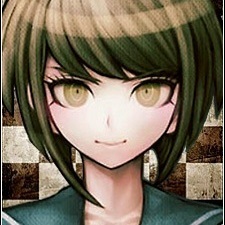-
Posts
43 -
Joined
-
Last visited
Awards
This user doesn't have any awards
About komaru
- Birthday Jun 21, 1994
Profile Information
-
Gender
Not Telling
-
Location
Fictional Japan
-
Occupation
Server Admin & Geek Squad Adv. Repair Agent
System
-
CPU
Intel Core i7
-
RAM
8 GB
-
GPU
AMD Radeon HD 8000
-
Operating System
Fedora 23
Recent Profile Visitors
The recent visitors block is disabled and is not being shown to other users.
komaru's Achievements
-
Maybe not, but I'm getting the CPU from Intel's Retail Edge program, and the 6800K is not part of that deal. I'll take a look at those in the morning.
-
I'm going to be picking up an i7-6850K soon, so I'm looking at motherboards to fit it, and I'm not sure what ones would be best. I know I'm probably going to be getting one of the more expensive ones since I want a build that look nice, as well as performs well. My ideal color scheme is black with some purple accents (likely going to be done by LEDs). Both the MSI X99 Gaming Pro Carbon and the Asus ROG Stix X99 boards have caught my eye as both are mostly black with LED lighting (So i can add purple or any other color later down the line). Do any of you recommend either board or something else? For those curious, this will be my first personal build (built may setups for clients) and I will be editing videos/pictures as well as virtualization. Ideally I'd like the motherboard to be less than $350 USD but my budget is flexible. Thanks in advanced!
-
Current setup. My laptops keyboard & tracpad Senn headphones I think that's it. A set of peripherals would help, though that mouse look to be right-handed only.
-
I currently am using my laptop's dedicated GPU, which works for what I do, but I'd love to have a better graphics experience for the PC I'm building soon.
- 15,721 replies
-
#1: Here's what should hopefully work. Go into your BIOS/UEFI and make Windows the first boot device Restart and Windows should just boot (no GRUB screen) Go to the Control Panel -> "Choose what the power buttons do" option -> Click "Change settings that are currently unavailable" near the top -> Uncheck the "Turn on fast startup" Power down the PC and wait 10 second and tun the PC back on Power down again, then reboot to you BIOS/UEFI Make Fedora default again and reboot Once in Fedora, open a terminal and type the following: su grub2-mkconfig -o /boot/efi/EFI/fedora/grub.cfg Reboot and see if Windows is there, and if so, try and boot from that option. #2: If the above does not work at any step, then Windows will need to be added manually. In Fedora, open a terminal and type the following: su vi /etc/grub.d/40_custom Then added the following: menuentry "Windows" { insmod part_msdos insmod ntfs set root='(hd0,msdos1)' chainloader +1 } Note, since the location of the Windows installation can differ widely, I need to explain the “set root” line because (hd0,msdos1) refers to /dev/sda1 on the PC. More generally, hd0 (or /dev/sda elsewhere) refers to the first hard disk installed in any PC with hd1 (or /dev/sdb elsewhere) being the second, and so on. Make the changes to the "set root" line to reflect where your Windows installation is located. Lastly remake GRUB: grub2-mkconfig -o /boot/efi/EFI/fedora/grub.cfg Reboot and see if Windows is there, and if so, try and boot from that option.
-
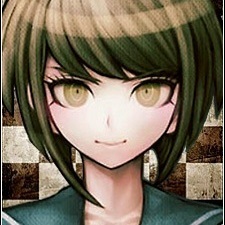
HDD won't let me use full capacity?
komaru replied to VikingIwan's topic in Linux, macOS and Everything Not-Windows
There is an odd glitch that could occur with older versions of OS X that made unused space on a HDD not usable, though I haven't seen it with 10.11 (El Capitan). Here's what you can try: Backup any important data (always the first step) Make a bootable Windows 10 installation USB (odd, I know) Boot to it (Hold Option on boot and select it) Keep going next (& skip the key code activation) until you get where it's asking for an Upgrade or Custom install Select Custom install Format the unused space (Careful not to format you OS X installation) Power done the iMac Boot to recovery (Hold Command + R on boot) Select Utilities then Disk Utility Delete the formatted "Windows" partition and try extending the Mac partition to its fullest. -
@Lucaz97 I agree with DimasRMDO. From the sounds of it, GRUB just needs to add an entry for the Windows partition and you'll be set. Odd it didn't do it by default.
-
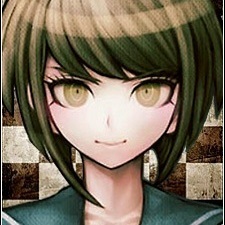
HDD won't let me use full capacity?
komaru replied to VikingIwan's topic in Linux, macOS and Everything Not-Windows
What version of OS X is the iMac running? What is Disk Utilities seeing the unused space as? (I.E. free space, useless, etc...) -
My laptop is a Windows 10 and Fedora 23 dual boot. It's not too difficult thankfully. You may want to look up a more detailed tutorial, since I can't recall the exact screens during the install (been awhile), but it's more or less like this: Backup any important data (always the first step) Shrink your partition to the size Fedora will take & keep in blank (or add a 2nd HDD as you mention you may do) Boot to the install media (CD or USB) Click on the Installation Destination & make sure to pick only the partition/disk you want (don't accidentally overwrite Windows) Click next, setting time zone, making accounts/passwords, etc until the install in finished & reboot Check the BIOS/UEFI and make Fedora the default boot device (this is so GRUB loads) GRUB will ask what OS you want to boot to on each startup.
-
I'm using my laptop's keyboard. I'd like a new one since having an external keyboard is nice for flexibility and I could use it for other projects I work on.
-
So it looks like Google giving a more accurate time frame for when they will no longer support a specific Nexus device. I did find the article a bit miss leading, since the EOL dates listed are when the devices will no longer guaranteed to get Version updates (like Android N). Regarding security updates, Google's documentations states: That said, 3 years of security updates still feels a bit short for Nexus devices. What do you all think? Sources: Android Authority & Google
-
Have you tried removing the GC (Long press thread -> Delete)?
-
So I take it you're asking the process of dual booting? It's not too difficult thankfully. Backup anything important to be safe. In Windows, you'll want to open Disk Management and shrink you current Windows partition so you have the amount of free space you want Zorin to have. Keep the new space as Unallocated. Boot off your Zorin install media and install Zorin in the Free Space only. Be careful not to delete Windows by mistake. If asked to install GRUB, do so as it's required to dual boot onto the drive (likely sda) and not the the partitions (i.e. sda3). Once it's done installing, the PC should reboot and GRUB will ask what OS you want to boot into. If the PC just boots straight into Windows, check your BIOS/UEFI and ensure the Zorin partition is set to boot before Windows.
-
Hold the Option key on startup. The Mac will show all bootable volumes. Select what you want and hit Enter or use the mouse to click the Up Arrow right below the volume you want to boot to.
-
Looks like the login screen (lightdm) is broken. Try this to re-install it from CLI: alt+ctrl+f1 Enter you username and password Enter the following command, hitting Enter after each (you may be asked for you password again since we're using "sudo"). sudo service lightdm stop sudo apt-get remove lightdm sudo apt-get update sudo apt-get install lightdm sudo service lightdm start alt+ctrl+f7 Restart the PC.