-
Posts
230 -
Joined
-
Last visited
Awards
This user doesn't have any awards
Profile Information
-
Location
Brighton
-
Interests
I'm in the High-Fidelity first class traveling set And I think I need a Lear jet
-
Biography
Born, Currently alive, Will die at some point.
-
Occupation
Work
System
-
CPU
Ryzen 7 3800X
-
Motherboard
ASUS Crosshair Hero VIII
-
RAM
32GB Corsair Dominator DDR4
-
GPU
Nvidia RTX 3070 FE
-
Case
Corsair 5000D Airflow
-
Storage
1x1TB HDD + 7xSSD
-
PSU
Corsair RM850X
-
Display(s)
2x 1080p 27"
-
Cooling
Corsair H150i
-
Keyboard
Corsair K68
-
Mouse
Corsair Sabre Pro
-
Operating System
Windows 10
Recent Profile Visitors
The recent visitors block is disabled and is not being shown to other users.
LambdaCat's Achievements
-
Hi All, Great to post back on the FOrums, Always an awesome place. But sadly im not back for anything too positive. The Love of my Life PC build has been displaying quite a few odd issues recently out of nowhere and before i take it to the OR and start re-arranging its insides i wanted to see if anyone had similar expieereinces with my hard ware or any pointers to what to try. HDD -I have 2 Hard Disks ontop of the 6 SSDs in the Chassis. The first is an Archive Drive that hinestly needn't bee there any more from my old 2014 PC (most files were last edited 2018) so i may remove it entirely. Its also one of those weird SSHDs and I'm honestly surprised its still chuigging along. The second drive is a 1TB WD Blue drive from 2020, This is my main File storage for images, Documents, Project resource files, basically anything that doesnt need to be on an SSD or isnt Software. Theres alot of important stuff on there. Recently Windows has refused to recognise the disk, i can;t access it at all. Its fully plugged in. I Checked the SATA and SATA Power leads (Its daisy Chained to the Archive drive which works fine) And WIndows still cant pick it up. The hope is its just a cable issue and when i Move it up a tray and use the Cables that the Archive drive was using it should be fine. USB - I'm Concerned some of the USB Ports on my MoBo's(ASUS Crosshair Hero VIII) I/O Are dying. Every now and then on a restart some of the USB Ports wont function utnil a device is re-plugged or the system is restarted again. My Corsair Mouse won't even run on any of the I/O ports and only works connected to the Front Panel USB port, whats up with that? Im not sure if its a power delivery issue or if a BiOS/Cmos reset would help at all, my knowledge takes a step back a little when it comes to the Board Ill be honest. MoBo (ASUS Crosshair Hero VIII) - Something that has been going on for a bit are incredibly incoonsistant boot times. The most perculiar being the code 9C. Itll linhger on this code with no image for anywhere from 10 seconds to 3 minutes before continuing boot. Sometimes the Enter Bios screen comes up but wont boot to windows for a solid minute. Windows is on my C drive, an NVME Samsung M.2 drive in the main M.2 slot so im not sure why its taking its time. At first i was concerned my BiOS could be at odds with the GTX 3070 graphics that both my screens are connected to. Ontop of this, the system feels so delecate now, i can restart my system if i step my foot down to hard, and its sits on my desk! God forbid i so much as touch the chassis whilst its running. Loose Front panel connectors maybe? Either i get in there and everything will be fine or i risk making everything worse. Really in no place to afford replacemnts at the moment, let alone afford not to have a PC to get my work done on. So any precautuins or advice would be brilliant. Hope everyone has a great day either way, thanks for reading!
-
Been using this mcicrophone for under a year now and a couple months ago int started acting very perculiarly. The main thing is it will randomly drop its level making it impossible to hear on discord. The issues seems to be windows based as even audacity will pickup the drop in level. Whats wierd is it seems to happen primarily when i try streaming or play games whilst in a discord call. The only remedy is top open the sounds control panel, go to recording, go to the mics properties and adjust the level back and forth, usually down and back up to 100. I got rather fed up with this and went back to my old microphone, a blue snowball, that despite being damaged, did not suffer th same droops in level and stayed consistently loud. I contacted the store i got my RODE from and they issued me a replacemnt which is suffering the same issue. Any idea to what this may be? I've tried re-installing drivers. Haven't recieved any resposne from RODE. I do have multiple devices connected, even when theyre all turned off issue persists. I've made sure the settings dont allow other programs to control the microphones level. Any help would be grealty appreciated.
-
- microphone
- rode
-
(and 1 more)
Tagged with:
-
I used to have a Blue Snowball Ice, worked great for years until when joinging discord one day it just "died". Control panel and device manager would recognise it as normal, and i could check details it all seemd well but nowhere would pick up sound anymore. Not discord, audacity or windows sound. I reinstalled drivers, removed the devices and plugged them back in, tried different ports. I dont have another pc to test it on. But despite showing up as connected and live, and despite the light being on on the device ntohing would pick up. So i assume dit dead and picked up a new one; a Rode NTUSB. It's been great so far, amazing, until just now, after joining another discord call it had the exact same symptoms, Windows would recognise the device as operational and connected but wouldnt pick up sound. The light and power to the device is still on. The NT USB also has a passthrough for in wear monitoring, and oddly enough, that works fine, infact the mic still pics up my voice for in ear monitoring. The snwoball didnt have this feature so i had no idea if it was still operational. This has to be a win10 issue right? Any insight as to what i could try or whats wrong? Thanks!
-
I recenlty got Corsairs New K68, with the added water and dust resistence it makes for a real nice heavy use board!
-
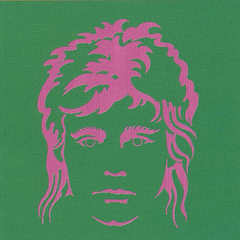
Why do people think the iPhone 11 is cheap
LambdaCat replied to UnderSoldier's topic in Phones and Tablets
Everythings cheap if daddy pays for it -
I've had issues like this with my x370 MSI board, if you somehow reset the cmos it will enable legacy boot which wont recognise M.2 drives as booteable i find, is it a SATA or NVMe M.2?
-
Well The keyboard part sucks as this sounds like the Boot options need to be updated again to use the m.2, What motherboard is it?
-
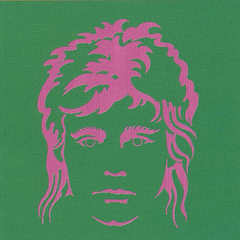
What's the Deal with X570?!
LambdaCat replied to LambdaCat's topic in CPUs, Motherboards, and Memory
Perculiar, Got it aroung Aug18 iirc, mustve been lucky? And in all fainess, of the x570s i was looking at, ith Aorus Elite/Pro were the more favourable ones, it jsut felt abit odd i was giving up a few features for what seemed to be the same price when the aim was to upgrade. -
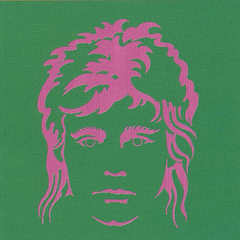
What's the Deal with X570?!
LambdaCat replied to LambdaCat's topic in CPUs, Motherboards, and Memory
Also, That's exactly my pioint, I didn't have to pay $100+ or so for those features before, how come it seems that way now? Im don;t remmeber the pricing being this dramatic with the x370 Lot. -
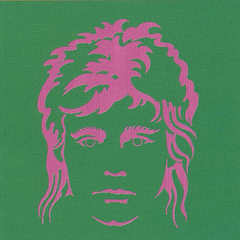
What's the Deal with X570?!
LambdaCat replied to LambdaCat's topic in CPUs, Motherboards, and Memory
Fair enough, although I remember Getting my Board for circa £125 -
The Vive has a breakout box, This means there is a cable from the headset to the box, and then from the box there's a power Cabloe, a HDMI cable to your GPU and a USB cable, Assumming you have convienient wall sockets, You can get a Long HDMI cable and a long USB male-male cable and you're set!
-
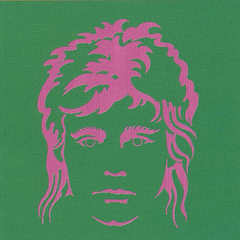
What's the Deal with X570?!
LambdaCat replied to LambdaCat's topic in CPUs, Motherboards, and Memory
MSI X370 Xpower Titanium -
My current build is an X370 and 1600x Combo, and when i was thinking of upgrading It seemed that the compatibility between Ryzen 3000s and the x370 chipset may not be brilliant, and honestly my board at the moment doesnt really have the options for power delivery to run te higher frequency memories and such i would want to achieve if i do go for a newer processor. So i looked at the options for X570 and i was sorely dissapointed, let alone som e really ugly boards, the features seem to be way less spread out. My Mid range X370 had USB 3.1 and 3.2 iirc, CMOS reset buttons, direct buttons and boot code displays, Larger VRM Heatsinks and all at a good price at launch, sopmoehow this hasn't translated through to X570, to get something along the lines of my current board the only options left are the Asus hero and formula, some of the most expensive boards available. Alot of boards, namely Gigabyte Boards, Feature barely any 3.1 USB ports, And instead opting for USB 2.0? I doubt its a limitation of the porccessors as there a re more expensive boards featuring 8+ USB 3.1/2 Ports! I have looked at X470, and i know theres little PICe 4.0 can do atm, but the options arent dramatically better. It would be nice to have the future proofing however, if newwer cards and such start utiliazing PCIe4 For those who do have an X570 MoBo, what do you like most about it and what made you choose that model over others? Perhaps i'm overreacting, and don't need all the tat that the higher end boards come with. tl;dr Finding it difficult to understand and choose a decent feature rich X570 board at a fair price, and any advice or info is appreciated. Thanks Guys!
-
I've just complete my new build with a fresh install of win10 on a boot ssd, However, a lot of my basic file data (pics, documents etc) is still on my old HDD. This hdd still has an older win10 on it and was a c: drive, What would happen if I plugged it into my machine and booted off of the newer ssd and tried to access it to recover the files? Are there any risks involved etc?
-
i have a 1600x, its going real strong


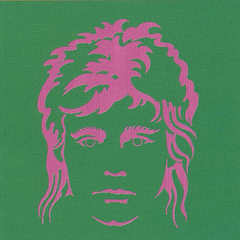
.png)
