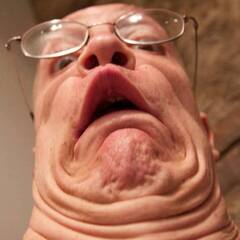-
Posts
447 -
Joined
-
Last visited
Awards
This user doesn't have any awards
Profile Information
-
Location
Finland
System
-
CPU
Ryzen 7 1700
-
Motherboard
Aorus Gaming K7 X370
-
RAM
G.Skill Ripjaws V 16 GB (2x8) 2133 mhz
-
GPU
MSI GTX 1060 Gaming X 6 GB
-
Case
NZXT S340 Elite (white)
-
Storage
WD Caviar Blue 1TB 7200 RPM, Seagate Barracuda 3TB 7200 RPM, HyperX Fury 240 GB SSD
-
PSU
Seasonic Prime 750w Gold
-
Display(s)
Main: Asus VG245H Second: Samsung SyncMaster TA350 Third: Asus VE247H
-
Cooling
CPU: NZXT Kraken X52 Case: Corsair AF120 Performance Edition (x2)
-
Keyboard
Razer Blackwidow Chroma
-
Mouse
HyperX Pulsefire FPS Pro
-
Sound
Beyerdynamic DT 990 Pro
-
Operating System
Windows 10 Home 64 bit
Recent Profile Visitors
2,462 profile views
Varpin's Achievements
-
Checked through task manager, takes me to the same location. Most likely a bug. It's a software for authorizing 2 of my plugins. If I uninstall it and try to run any of the plugins without it, I get an error saying I need to install it. I probably haven't just haven't noticed the invisible icon until now. Thanks for all the help though
- 8 replies
-
- system tray
- icon glitching
-
(and 1 more)
Tagged with:
-
I searched for the .exe file using Everything Search, it can only find this one .exe with the name "PaceEdenExperienceProxy" It opens "C:\Program Files (x86)\Common Files\PACE\Proxy" I can only see "PaceEdenProxy.exe" and "Pace License Service" in task manager. Nothing else really resembles these two. One weird thin what I forgot to mention is that even though I can see it in the icons tray, I can't see it in task manager and it just pops up there at random. I'll open the file location in task manager and double check if it takes me to the same location as well, once it pop up in there...
- 8 replies
-
- system tray
- icon glitching
-
(and 1 more)
Tagged with:
-
In task manager I can see "PaceEdenExperienceProx.exe" under details,(I can see an icon there and "PACE License Service under Processes". But when I end the task (PaceEden... .exe) I can still "see" the invisible icon in the icons tray. (it doesn't shut down even when I end the task?) I would assume that maybe it's called something else then, but when I go to taskbar settings --> select which icons appear on the taskbar --> and select Pace Eden Experience Proxy, it doesn't have an icon there either. So I can confirm that the invisible icon is called "Pace Eden Experience Proxy" It's probably a bug, it doesn't have an icon in the taskbar settings either. But it's kinda weird though that it doesn't shut down even when I end the task (?). I also uninstalled it but had to reinstall it due to some plugins needing it and the same thing happens.
- 8 replies
-
- system tray
- icon glitching
-
(and 1 more)
Tagged with:
-
Hello, I have an invisible icon in hidden icons. I can't left or right click on it or anything. It won't appear there right away when I start my PC, it takes a hour or two for it to appear there. Didn't see anything unusual in task manager and I've done a scan using Malwarebytes, Didn't detect anything. After I first noticed the invisible icon, I restarted my PC and re-did everything I did up to that point, to see if an application or something could've launched it but it doesn't seem like it. Could it be a bug? I'm using Windows 10 64bit OS build 19044.2251. Edit: it seems to be a file called "PaceEdenExperienceProxy.exe" Thank you!
- 8 replies
-
- system tray
- icon glitching
-
(and 1 more)
Tagged with:
-
For how much would a pc with the following specs sell for in EUR or USD? Thank you! PC specs: Ryzen 5 1600x Asus Strix GTX 970 16 GB RAM 2133 Mhz Corsair CX 550M semi-modular PSU AORUS B450M matx motherboard Phanteks Eclipse P300 Case No SSD or HDD
-
Okay, so Sony AVC/MVC (which I think is also H.264) seems to be working. No buffering when playing video. It's really strange if this happens with MAGIX AVC/ACC but not with Sony H.264... Also Sony H.264 renders 3x longer. EDIT: Sony AVC/MVC started also buffering now for some reason...
-
Just rendered a 3 minute long 1080p 60 fps video in H.264 and H.265. Buffering still happening with both... I'll try a different codec and see if it helps
-
If I play a recently rendered video HDD usage jumps between 0-13% PC specs are Ryzen 7 1700, GTX 1060, 16 GB DDR4 2133mhz RAM And for my render settings I use H.264, 30 Mbps, bit depth: 8, and sorry not sure about chroma subsampling I've used these settings for almost everything I render. Bit rate is the only thing I might change for worse or better depending on the video...
-
Hello everyone, So some my local video files that I have on my PC buffer when I play them. If I want to skip the video forward I need to wait from seconds to minutes before the video skips and starts playing again. If I'm correct this only happens with videos that I've rendered recently with Vegas Pro 15 (all older rendered, recorded or any type of videos work perfectly, only new rendered videos with vegas pro buffer). Doesn't matter how long the video is, it buffers if I want to skip it. This just randomly started to happen out of nowhere. So only recently rendered short and longer videos buffer. I've tried to play the videos on different HDDs and SSDs, with VLC and with Windows video player, in different browsers, but still same results. Checked drive health status and it's okay also.
-
Hello everyone, I'm in need of some backup storage, something where I could just copy my data and then forget it, leave it and rarely use it. 2 TB to 3 TB should be enough (for now), but bigger capacity would be better for future proofing (4-6 TB). Currently I have 1 TB Samsung T5 SSD what I currently use for backups, but I have other use cases for it after I get something else for backing up files. Any suggestions? I've read that SSDs lose data over time if not used regularly, and I'm not going to use it regularly, How about external USB hard drives? Would those be good option? Or should I get two 3,5" WD Black or Blue drives and put them in an USB HDD case? I've also thought about NAS, but that would be the most expensive option and I couldn't just forget about it and leave it.
- 2 replies
-
- backup
- backup storage hdd nas
-
(and 4 more)
Tagged with:
-
Hello everyone, My friend is having trouble with his NZXT Kraken AIO. There's this cracking/popping sound coming from the AIO. I don't know the exact model of the cooler, but it's one of these X52 (V2), X62 (V2) 100% The noise sounds like this: (MP3 file) Thanks for any help! AIO sound.mp3
-
Asking for a friend, He said that he gets 50-60 FPS in GTA V with a GTX 1080 and Ryzen 7 1700 with low settings in game and 1080p resolution. Apparently all of his CPU and GPU drivers all up to date and he hasn't made any upgrades to the PC recently what would impact the performance. Any ideas what would cause this? I've suggested trying different driver versions and even re-installing windows... Or is this just a normal thing? Full specs are GTX 1080 Ryzen 71700 16 GB 3200 mhz thank you
-
EDIT: Okay I don't know what I did, but everything is working fine again. I restarted my PC three times and suddenly it just works... Thanks for the help anyways!
- 3 replies
-
- usb
- recognized
-
(and 2 more)
Tagged with:
-
@yaboistar Yeah, not the device, my mouse was originally plugged in one of the 3.1 ports and it didn't work, after plugging it into a 3.0 port, it works fine.
- 3 replies
-
- usb
- recognized
-
(and 2 more)
Tagged with:
-
Hello everyone, I'm having this problem where my USB 3.1 ports on my motherboard have suddenly stopped working. Well kinda... Both of them can power my USB hub and the LEDs that are connected to it, but when I connect my MIDI keyboard to them, Windows says that the USB device is not recognized... All other USB ports seem to be working fine. This all happened after I left my PC in sleep mode for an hour, after that I realized that that they weren't working. My motherboard is Aorus X370 Gaming K7 using some older BIOS from 2017, I haven't really updated it, because when I did my whole PC went crazy after that and I had to roll back to the older (and current) version. Can't see any errors on device manager, and find any drivers for the USB devices, which are a MIDI keyboard and USB 3.0 Hub. Should I update or reset my BIOS? Thank you for any advice EDIT: Now Windows is giving me the error 43 message for unknown USB device
- 3 replies
-
- usb
- recognized
-
(and 2 more)
Tagged with: