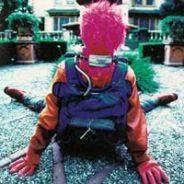-
Posts
277 -
Joined
-
Last visited
Awards
This user doesn't have any awards
Profile Information
-
Gender
Male
-
Location
Ireland
Recent Profile Visitors
The recent visitors block is disabled and is not being shown to other users.
Leanora's Achievements
-
Currently I have a c32hg70 bought in 2017 that is due a replacement. I work from a laptop, hooked up the the monitor and still find myself running out of real estate. I've been looking at these 2 monitors: AORUS FO48U Gaming Monitor Samsung Odyssey Neo G9 gaming monitor The odyssey is a bit too pricey since I was looking at spending 1k max. From reading up on this forum there are still issues with scan lines? Also gaming on it, might not be such a great experience when playing RTS and 4x games? The Aorus one looks good on paper, 120hz, OLED, KVM For movies and gaming I want an OLED screen, for work though...it might not be such a good idea with burn in? I contacted Gigabyte and asked about daily 8-12hours continued usage, so far still no answer sadly. Does anyone happen to know the answer on what I can expect with OLED and 8-12 hours daily usage? You'd expect burn in but is that still the case?? I mean, it's a gaming monitor not a tv that you hooked a pc on.
-
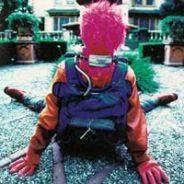
Is a $15 cpu cooler better than a stock cooler?
Leanora replied to ARandomLttuser's topic in CPUs, Motherboards, and Memory
It is hard to say since I am not familiar with the model but the fan that's on the Armaggeddon is 90mm, possibly you will have the same noise issue. I'd try looking for cooler with 120mm fan, they'll turn a bit more slowly, ergo less noise. -
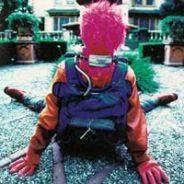
Is a $15 cpu cooler better than a stock cooler?
Leanora replied to ARandomLttuser's topic in CPUs, Motherboards, and Memory
I used to have a scythe mugen 2 rev b combined with a 2500k overclocked to 4.5ghz without issue. 30-40 bucks and the noise was ok. -
Well it depends on how you define 'safe'. XMP basically does the same thing, the difference is that instead of you finding a stable setting it comes from the manufacturer. There are some ram speed calculators, a quick google will help you out with that. If you are not into overclocking and XMP is stable for you then i'd just leave it alone. On a side note I do find it strange that it shows 1593.3 and not 1600, but that's all. I never used the corsair app so I assume you need to 2x it yourself
-
If it runs stable at 3200 then it is fine I think. For me I can't even run stable at 3200 via xmp and have to downclock to 2933. This is with 4x CMK16GX4M2B3200C16, however 2 are from samsung and 2 are from SK Hynix. Even if you buy the same models it is not certain you will be able to run at 3200 due to multiple fabs, mayhap you can set it manually to that speed or even higher but yeah...
-
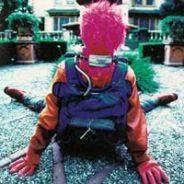
r3900x and Memory clock speeds
Leanora replied to tythelion's topic in CPUs, Motherboards, and Memory
They are on gigabyte's memory supported list and rated at 3200 with single and dual x4 On paper I should be able to turn on XMP and forget about it, in practice, it is running stable for 5 or so hours now at 2933. 3200 ( XMP enabled ) is BSOD's within the hour. The memory are in the rights slots pared with the same ones. It's just that 1 pair is single rank and the other pair is dual rank. ( samsung vs SK hynix ) The only reason I got 2 different ones was because I wanted 2 red ones and 2 black ones. I did not realize that even though they have the same part number, it comes from 2 different factories...sigh... On my intel 6700k this was never a problem >< I'm thinking about just getting 2x 16gb at 3600 and be done with it. It's less of a headache. -
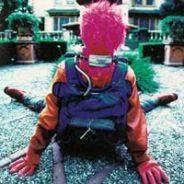
Gigabyte X570 I Pro WiFi M.2 crazy temperatures
Leanora replied to arepcik's topic in CPUs, Motherboards, and Memory
How are the temperatures when it is outside of the case ? It's way too hot. It should be around 50-55 idle without cooling. Also to be clear, we are talking about a SSD right, not a NVME? SSD: NVME: If you have a NVME then you need to have a heatsync or heatspreader on it, they run hot. -
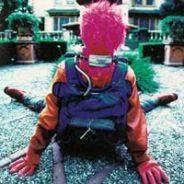
r3900x and Memory clock speeds
Leanora replied to tythelion's topic in CPUs, Motherboards, and Memory
AMD 3900x, Corsair Vengeance 4x8GB 3200Mhz ( CMK16GX4M2B3200C16(R) ), Radeon VII, Gigabyte 570 Master (1.0) I have XMP disabled and enabled. When it's enabled I have 3 different levels I can use. None are stable. I ended up with 2 single and 2 double dimms. It sounds like to me that I need to set it manual a bit lower than 3200 or get different dimms. -
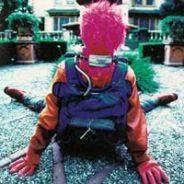
Bad performance on brand new 3900x?
Leanora replied to Clock_Work's topic in CPUs, Motherboards, and Memory
Sounds like the issue is solved. As for cpu temp vs water temp; It's responsiveness ( possible spikes ) vs stability. I don't think there is a right or wrong, it's more about a choice that you need to make. Anyhow good luck with your system- 20 replies
-
- ryzen9
- performance
-
(and 1 more)
Tagged with:
-
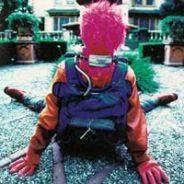
r3900x and Memory clock speeds
Leanora replied to tythelion's topic in CPUs, Motherboards, and Memory
Well if it is you being nooby then you are not alone. As soon as I enable XMP I get multiple mem relatable and random blue screens. What I have is Corsair Vengeance 4x8GB 3200Mhz ( CMK16GX4M2B3200C16(R) ) Unless I am mistaken the same as yours but without rgb. I'm guessing it's the dimms themselves. And yeah it really sucks that when you check the Gigabyte memory supported list they are marked as supported on 4x 3200. -
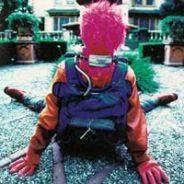
Bad performance on brand new 3900x?
Leanora replied to Clock_Work's topic in CPUs, Motherboards, and Memory
Can you post a link to the exact fans you have, I want to take a look at the specs. In BIOS, go to the fan page and make sure that the fans that are mounted on both rads cool according to the CPU sensor, not the system sensor or something else. Check the fan curve. That's the setting I use for all fans ( 2x 3 way splitter ), the pump follows pretty much the same curve. Try to find a balance that works well for you. Edit: On a side note, at 100% the fans go 2000 RPM, I don't know why the number is incorrect.- 20 replies
-
- ryzen9
- performance
-
(and 1 more)
Tagged with:
-
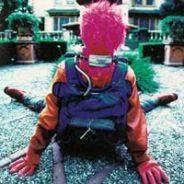
Should i wait for ryzen 4th gen CPU
Leanora replied to Randomname1234's topic in CPUs, Motherboards, and Memory
Ok, do you need a PC in the next 2 years ? If not, wait. If you need one within the next 2 years buy now. It's either now or go for the next gen cpu + mainboard, which is due in 2 years. Waiting for next year's refresh makes little sense IMO..well besides buying current version on the cheap when the refresh comes out -
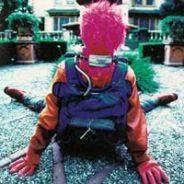
Crazy gigabyte X570 Master issue
Leanora replied to John066's topic in CPUs, Motherboards, and Memory
I'm stumped. Try min config but with the OS disk in and see what happens boot from the win installation file and try repair, if that does not work a fresh install. If you are not able to reinstall it, then I have no idea what is going on at all. Did you contact gigabyte and if so what did they say? -
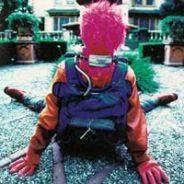
Crazy gigabyte X570 Master issue
Leanora replied to John066's topic in CPUs, Motherboards, and Memory
Do you see the drives in the BIOS? Did you try booting from the installation file? Did you try the repair function? Maybe a GPT issue but that would be really strange... Are you sure it's on UEFI? ( also makes little sense I think ?) -
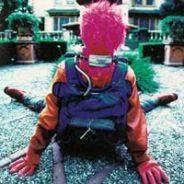
Should i wait for ryzen 4th gen CPU
Leanora replied to Randomname1234's topic in CPUs, Motherboards, and Memory
Next year you will have a refresh The year after you get a new gen + mobo If you can wait 2 years, wait. If you need one now, get it now. I upgrade only when I can no longer do the things I want to do.