-
Posts
52 -
Joined
-
Last visited
Awards
This user doesn't have any awards
Profile Information
-
Gender
Male
System
-
CPU
i7 5930k @ 4.6GHz
-
Motherboard
Asus Rampage V Extreme
-
RAM
8*4GB G.Skill Ripjaws 4 2666MHz
-
GPU
Asus GTX 980Ti Platinium Poseidon
-
Case
Cooler Master Haf XB
-
Storage
850 Pro 256GB + 2*3TB Segate 7200.14
-
PSU
Enermax 1000W Gold
-
Display(s)
24" FullHD + 2* 19" SXGA
-
Cooling
A lot of it
-
Keyboard
Razer BlackWidow Chroma
-
Mouse
Razer Naga 2015
-
Sound
On board SupermeFX 2014
-
Operating System
Windows 10 Pro 64Bit
Recent Profile Visitors
1,008 profile views
Dudi4PoLFr's Achievements
-
We are laughing now but in 1 year this will be the most profitable "content" that Linus will ever post on the Internet.
-

G-Sync compatible display flickering with Nvidia GPU
Dudi4PoLFr replied to Dudi4PoLFr's topic in Displays
Thank you for the replay. So, 1 is off by default in W10 2004 so I turned in On might help or nope. 2. With 3 screens this one will be quite painful, I'm trying it right now. Well from what I could test, with GS in full screen only mode there is no more problems on the desktop but full screen games are still flickering like crazy and the refresh is jumping everywhere between 40 and 110. I'm wondering if this is a driver bug. Edit 2: I'm might find the problem but it's not on Asus website but on tomshardware review: 3840x2160 @ 144Hz; G-Sync Compatible: 48-120 Hz; FreeSync: 30-144 Hz And effectively limiting my refresh at 120Hz solved my problem, so I need to chose between full 144Hz refresh or 120Hz + G-SC. But still I would like to know why the FS has way bigger range. -
Hi guys, I got a new display (Asus PG43UQ) which is a G-Sync compatible, used with a 2080Ti (driver up to date + even DDU with clean install to be sure, multiple DP cables tested). Everything works fine at 4K@144Hz+DSC+10bit (HDR OFF because of Windows support...) but for some reason I'm getting a lot of flickering in some very specific cases. I have found some similar problems with different screens but in all cases it was with Freesync display (yes I know it's the same as G-SC) and AMD GPU so I can't not use the given solutions. For example when Handbreak is opened the image on the whole display look compressed and when I hover on a menu or a button the whole screen is flickering like crazy. Same thing is happening when the Microsoft Store Messenger app or Tarkov launcher is on the screen (even without any interaction, just when the window is in focus), also in some games when I'm in a menu. With the onscreen tool that can monitor the refresh rate I noticed that when the screen is flickering the refresh is not stable at 144Hz but all over the place from 40 to 90. When the G-Sync is disabled in the screen menu, I don't have any problems. Some of you had a similar issue? Thank you in advance.
-

XPS 15 9570 Kernel pacic (error 41 63) when idle on battery
Dudi4PoLFr replied to Dudi4PoLFr's topic in Troubleshooting
Small update: For giggles and lols i have installed Ubuntu 19 on my XPS, almost 3h and not a single problem on idle and heavy load. This is quite unexpected... -
Hi guys, You are probably my last hope. My XPS 15 9570 bought in July of 2018 (8750HQ, 2*16GB, 1TB SSD, 1050 Ti and 4K display) is giving me some hard time since a month. Just for you information, I contacted Dell but they told me that this laptop is over 14 months old so FU go but a new one, I find it unacceptable that they are treating like this a customer with an 2600€ laptop but this is whole another story. So the problem is that every time I DON'T use my laptop for few minutes (mostly 5-10) while idling (chrome + excel/word + IntelliJ opened) it will give me a BSOD with "critical process died" and in Windows 10 Event log a error 41 63 Kernel Panic. When the AC power is plugged everything works great. What is strange that the battery seams be fine. Even with the crashes I'm still getting the same amazing time on battery and underload (looping 3Dmark Firestrike) it wont BDOS on the battery or AC. Also In 99% of time I don't have any peripherals plugged in, just a Logitech Master 2S over BT. So far I tried: - Updating every driver from Dell and also Nvidia/Intel - Scanning the SSD with HDTune and TestDisk - Bios upgrade and downgrade - Dell hardware diagnostic tool - Using only iGPU or dGPU - Finally last week I redo the whole PC, fresh Windows 10 1903 install with minimum of software and latest drives And yet I'm still getting this BDOS only in IDLE! Which is quite painful because the reason why I love the XPS 15, it has the horsepower to run heavy IDE and with the 97WHr battery I don't need to be plugged the whole day while moving a lot. Someone has a idea why I'm having those BDOS? Thank you in advance!
-
Well I will get better performance now so I can wait for the next gen Intel/AMD in 2020. Also AI training even if it's running of the GPU is still heavily depending on the CPU. Also yes, TR3 is a option but there are no news/leaks about it so far. It might comme in Q3 this year as well as next year.
-
Well the 5960X for 300€ or less is still a valid option.
-
Well this is the thing I need more CPU horsepower because my 5930K is running at 90-100% which slows me down quite a bit.
-
CPU alone is 580-600€ and I will not buy a lower tier X570 mobo. I need to change the ram because right now I have 8*8GB so I need to buy a 4*16 kit to keep 64GB. Yes I'm running a custom loop but with the switch/upgrade I will do a small modification to my CPU loop the price is included in both values.
-
Gaming (3440x1440 with a 2080Ti), a little bit for photoshop and premiere pro, AI programing, running 2-3 VM at the same time.
-
They still didn't fix this bug from last year??
-
Hi guys, serious question time: I have the i7 5930K on Intel's X99 platform and I'm thinking about upgrading whole rig to 3900X + X570. This would cost me about 2700€ (CPU + MOBO + RAM + 4.0 SSD + water cooling upgrade) or I could just grab a i7 6950X (10c/20t OC about 4.2-4.4 GHz on all cores) for something like 500€. On paper Ryzen 9 is (much) better but I'm not sure if is it better enough to justify the difference in price. What would you do?
-

It might be crazy but so are we, special backplate for 20xx gpus
Dudi4PoLFr replied to Dudi4PoLFr's topic in Graphics Cards
Yeap, Alex would have another reason to use the CNC- 1 reply
-
- 2080ti
- water cooling
-
(and 1 more)
Tagged with:
-
Hi guys! So I'm rocking a 2080Ti XC Ultra from EVGA with a EK Velocity block and backplate. As you might know, the 2080Ti's (also 2080's) they excrete a lot of heat through the backplate. Mine is burning hot after a even short period of high load. This made me think, what if we could also make a watercooled backplate, this should help to cool even lower the chip and theoretically push the card even further since the nvidia's turbo boost is based few this including the core temperature. What are your thoughts about this?
- 1 reply
-
- 2080ti
- water cooling
-
(and 1 more)
Tagged with:
-

Dual boot with with 2 SSD and few other drives.
Dudi4PoLFr replied to Dudi4PoLFr's topic in Operating Systems
Hi, I had a rough week so I could no replay. So I wanted to install Ubuntu a you explained but there is a small problem. My windows ssd is on a M.2 SSD hidden behind my gpu in a hard tubing water cooled PC.... I could disabled the M.2 slot in the bios but this means that I need to do it every single time that I want to change the OS.






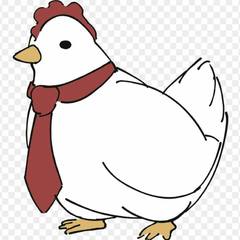
.png)