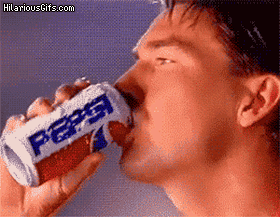-
Posts
46 -
Joined
-
Last visited
Content Type
Forums
Status Updates
Blogs
Events
Gallery
Downloads
Store Home
Everything posted by yackson
-
gibe nao pls.
- 15,721 replies
-
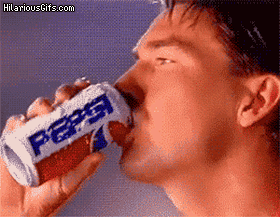
Isnt running at non-native resolutions supposed to look crisper?
yackson replied to ZeWalrus's topic in Graphics Cards
You should only use super sampling in games. Just set your desktop resolution to your screen's native resolution and only use the higher resolutions in-game by choosing them in game settings. -
I said it runs below 80, and it does it at 40% fan speed. My ambient is usually around 27 degrees. It's the cooler design. MSI has one of the best coolers for the R9 390, while ASUS has one of the worst. It's a well known fact.
-
90 degrees is not a normal temperature for an R9 390. I have the MSI one and it stays well below 80 at all times. Another thing worth mentioning is that ASUS cooling solutions on the R9 series of AMD video cards aren't really that good, so it might in fact be a normal temperature for this specific model. From what I know they basically took the cooler from their 970 and slapped it on a 390 with no modifications.
-
The 1070 price is around 65% of the 1080, and the 1080 costs 820€ where I live. So the 1070 should cost around 530€. These are all founders edition prices.
-
i used to have a phenom ii 1100t and it did bottleneck a hd7970 in gta 5 (stuttering, low gpu usage). the fx 8350 only has marginally better single core performance (usually what causes the bottleneck) than the 1100t. the hd7970 is similar to an r9 380x performance-wise, and the 480 is supposed to be a lot better than that. so yes, i'm afraid it will bottleneck.
-
what do you mean by "driver"? if you mean the software like raptr, gaming evolved, geforce experience, etc then let me tell you one thing: just don't install it. those programs are completely useless, doesn't matter whether you have an amd or nvidia card. i have an r9 390 and all i installed from the CD was the graphics driver. that's it. none of that extra unnecessary bloatware that came with it. and everything runs perfectly fine. all the settings you might ever need are in the amd catalyst control thing. but if by "driver" you mean the actual graphics driver then i don't really see how you can say it's either good or bad if it just works. it has never crashed on me or anything, and i've never had any weird low performance issues. everything works just as you'd expect from an R9 390. so i wouldn't call it bad. but there's really no reason to call it good either (same thing for nvidia). it simply does its job.
-
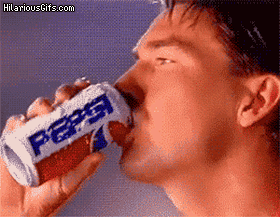
Pairing half decent card with dirt cheap card for tripple monitor
yackson replied to yeti-wishbone's topic in Graphics Cards
That motherboard only has one PCIe slot so I guess the second card would have to be PCI. But you might also try connecting all the monitors to that 7770 if it has enough ports, it might just work. -
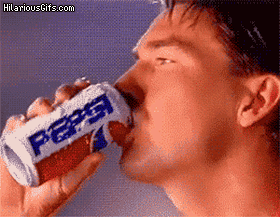
RCA to 3.5mm Cable VS RCA to 3.5mm port + Aux Cable
yackson replied to invincible_rat's topic in Audio
It depends how long you need the cable to be. But if it's like 1 or 2 meters long then yeah, it doesn't matter. -
You can set a hotkey in MSI Afterburner to toggle the OSD. It's right there in settings (On-Screen Display tab).
-
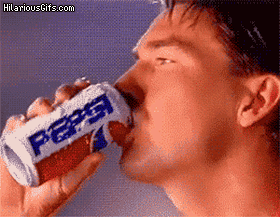
The "X" in 390. Is it worth the extra $100?
yackson replied to max_headroom's topic in Graphics Cards
Not really. From what I know the difference between 980 and 970 is quite significant. For the 390 and 390X, not so much. -
I have an MSI R9 390 and I couldn't be happier. The software is NOT bad. That's what nvidia fanboys keep saying and they have absolutely no idea. Just don't install all of the junk that comes on the CD like AMD Gaming Evolved and shit. It's useless (for me at least). All you need is the display driver. That's it. I've never had any problems with the driver itself.
-
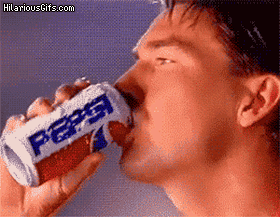
The "X" in 390. Is it worth the extra $100?
yackson replied to max_headroom's topic in Graphics Cards
Here are some comparisons. You decide if you think it's worth it. For me it wasn't. -
How old is the laptop and when did this start happening? Also, what exactly does it look like? Does the affected part of the display just not change at all? Or can you see like just the "outline" of your desktop? I've had this happen to my old LCD monitor where it had the tab bar from Chrome permanently burned in, but it was barely visible.
- 10 replies
-
The D15 is one of the best air coolers (if not the best). Also, it's compatible with pretty much any high-profile RAM if you lift one of the fans like this: Or you could attach it on the back of the heatsink or remove it completely but that would probably affect performance.
-
What kind of noise is it? You should go into settings and set up a custom fan curve. You don't want the fans spinning at lowest possible RPM when the GPU is under load.
-
I just got the Soundmagic E10 and they're great. They sound a lot better than my previous earphones and the build quality seems to be very good. Anyways, thanks for the suggestions
-
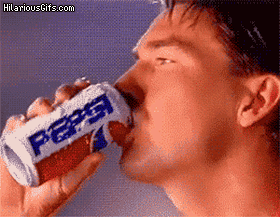
Need 2 Graphic Cards for Gaming and 4k Video Editing Rig
yackson replied to boorjiusss's topic in Graphics Cards
1. What's your budget? 2. If you aren't planning to get 2 top-end cards (980 Ti or Titan X) then I recommend getting a single card. -
Why not just get the cheapest card you can find? lol
-
I want to buy two NF-A14's for my case but I don't know if I want to get the regular or the industrial ones. All fan headers on my motherboard are PWM so I could take advantage of the higher max RPM on the industrial fans under high load to improve airflow. It's obvious that they're gonna be loud above 1500 RPM but I'm wondering how is the loudness below 1500 RPM compared to the normal model? Cause if they're louder than I guess I'm just gonna get the normal ones, I don't like it when my PC is loud when it doesn't need to be.
-
Aren't source games capped at 300fps?
-
Bot game
-
I just played again on Train for 15 minutes and the lowest my FPS went was 158. But I just noticed you have a 4770K and not 4790K, and that your CPU runs at 3.50GHz compared to 4.2GHz on mine. This might explain everything since CS:GO is CPU dependent (I didn't know that before, which is why I thought the GPU usage would be high most of the time like in most other games I play, but I was wrong).
-
On de_train my GPU usage was ~60% so I guess I was wrong before. But entering smokes it went up to 100% and FPS wasn't really affected. Generally it stayed above 200 most of the time, the lowest I got was 175.
-
I just checked and yeah maybe it's not at 99% load all the time but it rarely goes below 90% and pretty much never below 70%. Sounds like something is bottlenecking your GPU but I have no idea what it could be. My CPU is a 4790K air cooled running stock