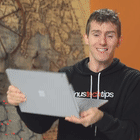-
Posts
180 -
Joined
-
Last visited
Awards
This user doesn't have any awards
About Matthewv1998
- Birthday Aug 02, 1998
Contact Methods
-
Steam
Matthewv1998
-
Origin
Matthewv1998
-
Twitter
@matthewv1998
Profile Information
-
Gender
Male
-
Location
Ontario, CA
-
Interests
Architecture, engineering, drawing
System
-
CPU
Amd R7 1700x
-
Motherboard
Asus x370 prime pro
-
RAM
2x4gb 2133mzh hyperX
-
GPU
4gb Asus dual Rx 480
-
Case
Nzxt phantom 410
-
Storage
Wd Blue 1tb, wd purple 1tb, and 120 gb scandisk ssd plus
-
PSU
Evga 600b
-
Display(s)
Hp w1707
-
Cooling
Arctic liquid freezer 120
-
Keyboard
Logitech g610 orion spark
-
Mouse
Logitech g902
-
Sound
Logitech g933
-
Operating System
Windows 10
Recent Profile Visitors
Matthewv1998's Achievements
-
So, i just got a 4U mining case for a 3d rendering rig, and with it, i need a rack, and at the same time i’ve thought about moving my main rig into a rack as well to save some space as well as some future servers. Been looking some stuff up, but i’m alien to the server space. Any suggestions?
-
Hello, I need some help. I've been trying to setup a ftp site on a old laptop as a remote access point for myself and another friend of mine for animation work. I have everything setup, ports are forwarded, permissions are setup, its allowed access through firewall, ive followed the steps, but none of my computers can see the site, web browers and file explorer doesn't see it, computers outside the network dont see it, nothing, its like it doesn't exist. it does say that it cant verify any paths to any file, external or internal as well. anyone have any idea why????
-
hello. just asking about If anyone has heard or think there is a pro flavor of the radeon 7? ive been looking at radeon 7 as with its 16gb of vram its a super good card for people like me who 3d model. however, ive been debating if I should get the radeon 7 at the end of the month or wait and see if any pro card is announced for it
-

Acer nitro 5 throttling cpu on battery
Matthewv1998 replied to Matthewv1998's topic in CPUs, Motherboards, and Memory
Intel extreme utlility? This is an amd machine -

Acer nitro 5 throttling cpu on battery
Matthewv1998 replied to Matthewv1998's topic in CPUs, Motherboards, and Memory
Honestly, havent heard of it. I’ll look into it -

Acer nitro 5 throttling cpu on battery
Matthewv1998 replied to Matthewv1998's topic in CPUs, Motherboards, and Memory
That doesnt work, i’ve enabled high perfomance everywhere, and its not just my machine, i actually returned my first nitro 5 over this, the store model did it and this one did. And i checked the nearby hp and dell machines equiped with a 2500u and neither showed the behavior the nitro 5 does -

Acer nitro 5 throttling cpu on battery
Matthewv1998 posted a topic in CPUs, Motherboards, and Memory
Alright so, the new 19.2.3 drivers fixed my apu’s graphics clock problems, now i wana solve my nitro 5’s cpu downclock issue. So. When i unplug this, the cpu instantly drops to a max of 80% usage at 1.58ghz. (0 thermal throttling). Now i have some suspision this has to do with the registry. The bios on this thing is so bare i cant do anything. So. Anyone have any idea where that would be stored in registry so i can make changes? -
It technically is. But 3gb kills longevity. Hence why trying to get a 4gb card of a 570 or 580 is a better bet. Hell if you can try and search around for a 470 or 480 used. Better yet. You can go back a little farther, ie to gtx 970 (a 3.5gb card) or a r9 390x or 290x.
-
Pick up a rx 570 or 580, those are going for $150-180 USD.
-
So, i’ve made an interesting discovery with my acer nitro 5. (I have the 2500U+560x model). you can unlock wattman. Now, how i did. 1. i installed msi afterburner. 2. Enabled unlock voltage monitoring 3. Enabled force constant voltage 4. Enable extend offical overclocking limits. 5. Restart volia! Wattmans there. I have a sneaking suspision that this will work with all Amd dgpu equipped laptops. however i must say right here. There is a chance that this can brick your laptops. The vrms and crap are likely built to run at stock oem clocks of the parts, especally on the nitro 5 which is a value gaming laptop. but, nether the less i did oc my laptop a tiny bit and here. overclocked Stock Now, the most useful feature i found to enable was to raise the power limit to pin the clocks at their max boost. And of course i did this plugged in. I’d probably be a horrible idea to do this on battery. Granted you will likely not be able to go as far as a desktop 560, but this is some food for thought.
-
Hello, so i’ve had an r9 380 thats been sitting around half working for a while. I recently tore it apart, lightly cleaned it (wasnt that dirty so i just sort of blew it off), put new paste on it snd it started to work a lot better. With this card, its had an issue where going under any load causes it to crash. Its an XFx double Dissipation card. I dont really trust the bios on it (yes, i’ve rm’ad the card before and xfx got snappy with me, they said it had a 380x bios on it which is why i dont trust its current bios, even though they said they flashed it back.) so how bad of an idea would it be to put for say a Msi r9 380 bios on it. I know it seems odd, since i have vega 56 now, but the 380 is my first gpu and i’d like to get it working again.
-

Blender 2.8 binding to bones. Help!
Matthewv1998 replied to Matthewv1998's topic in Programs, Apps and Websites
well, reason why it pisses me off is that I have 3.3k hours in blender and for that to happen pisses me off. so yeah -

Blender 2.8 binding to bones. Help!
Matthewv1998 replied to Matthewv1998's topic in Programs, Apps and Websites
so , so far what it seems to be doing is that, when I parent any object to the bone. it shifts that object up when parenting, I dont know why. but im crossing my fingers hard that this is a bug -

Blender 2.8 binding to bones. Help!
Matthewv1998 replied to Matthewv1998's topic in Programs, Apps and Websites
idk, all I did was press A to make sure everything was selected, copied it and pasted it into 2.79, they use the same file directory so. I guess it just works. not gonna complain though. -

Blender 2.8 binding to bones. Help!
Matthewv1998 replied to Matthewv1998's topic in Programs, Apps and Websites
I was able to get it back into 2.79 by using the copy buffer (how it worked, I dont know) but with testing with a normal cube, it still shifts the object to where ever the hell it feels. this is rather infuruiating. doesn't help that all the damn keybinds are changed in 2.8. I have jack clue wtf they were smoking to decide to change that.