-
Posts
23 -
Joined
-
Last visited
Awards
This user doesn't have any awards
MonkeyManiacMB's Achievements
-
Currently got a cheap Microsoft ergonomic keyboard, Roccat Kone XTD mouse, and Roccat Kave headset with a broken microphone
-
Thanks Okay, thanks for the help anyway, reassuring to know I'm not the only one who is out of ideas on this one. Just clarifying, it's not possible to get a video output without a graphics card when the motherboard doesn't support onboard graphics is it? I saw a supposed solution to this issue online which said completely empty your PCI slots and use integrated graphics. Just checking there's no way that you know for me to try this using this mobo is there?
-
All good, it's one of the things that makes this even more difficult. I'll try that again once I get home but in the past that hasn't made any difference as Ubuntu, Windows 7 and Windows XP have all been tried from a disk. And I can guarantee both the XP disk and Ubuntu disk are good as they have both been used in the past quite recently.
-
It did......... I put a DVD in it and it sent it sent the DVD flying around inside it somehow it think and yeah wreaked the DVD drive, when trying to install OS's with a DVD I just used a long SATA cable attached to a DVD drive in another computer or outside the case, the other computer providing the power for the drive, and that works no problems. (touch wood) Long story short: I can attach a DVD drive if needed but as it is it doesn't have one atm
-
There's no drivers installed so there's not much I can do on that one. How would I go about changing the USB IRQ? I haven't come across that before.
-
The RAM is showing up in the BIOS as usable memory as seen in the last picture. It's a single 4Gb RAM stick. Off the top of my head it's just generic kingston DDR3-1333, in ubuntu it's obviously not the same error message but essentially the same yeah. The only thing I can think being incompatible is the RAM but it's been tried with 3 different sticks from different brands. If it was damaged during transport there are no visible signs of damage and no indication other than this issue. If this was the case there's no way of knowing is there?
-
This is the same thing it's been doing the entire time, fills the Bar up, Goes to starting windows and crashes on that screen and shows the bluescreen. The BIOS one was just confirming I backdated the BIOS
-
P7P55 LX and yeah I'm sure he wasn't having any issues with it. The version it was working with last also had the same problem else I wouldn't of bothered updating it. It was completely working because originally we intended to just get some new parts and pass it on but we couldn't as we never figured out how to fix it. Link to drivers: https://www.asus.com/support/Download/1/32/1/11/2UYSq8dAHOj0k84O/30/ I'm thinking Version 1003? I don't think there's much useful stuff after that.
-
The issue was occurring before the BIOS update and it would be nearly a year ago now when I first tried updating the BIOS to fix it. I think the problem is with the motherboard as well but I am unable to find any reasonably priced 2nd hand motherboards I can use to make sure (I live in Melbourne, Aus so any sort of tech here is expensive or virtually non-existent especially 2nd hand). It used to belong to a mate of mind who upgraded leaving only the CPU, Mobo and GPU behind, I had spares for the rest, it definitely worked before he gave it to me. (BIOS was updated after this after I couldn't get it to install an OS). I'll give installing an older BIOS a shot now, I never thought of trying that as the newest (just checked) is 2012. How far back do you recommend I try?
-
I've tried Windows 7 64-bit, Windows XP 32-bit both on USB and Windows 7 64-bit, WIndows XP 32-bit and Ubuntu (can't remember the version). The system only has a 4GB stick in it. And I think at one point I even tried a Windows 8 installation disk at some point or another. These are a combination or pirated and legit versions. Pirated only to add diversity to what I've tried. I can verify that pretty much all of the installation media works as it's been used on other computers. It's had more than 4 different RAM sticks in it none of which have ever had any other errors in any other computer. Plus I don't believe Puppy would successfully boot if the RAM had issues. MemOK! hasn't said it had any compatibility issues and the RAM itself is nothing fancy or obscure, I'm fairly sure that it should be compatible. As for BIOS, if there's any suggestions for settings to try I'll give it a shot but I've updated the BIOS to the newest one (2013 from memory) twice in the past at two different point just to make sure that it was up to date and that didn't fix the issue. The only OS I've ever had success running on it was Puppy. Let me know if I've missed any points, thanks for all the help guys, it's good to know there's people out there willing to lend a hand. edit: I've also tried multiple different graphics cards in both of the 2 slots and no change.
-
Nah right after the Bios, it starts to boot from the USB, and then as soon as you would get the windows logo it freezes and bluescreens and IQRL etc. Literally gets 1 red pixel of the Windows Flag before bluescreening. You don't/shouldn't need the HDD till you actually get to the installing part. I've tried it both with and without the HDD anyway and with a different hard drive as well.