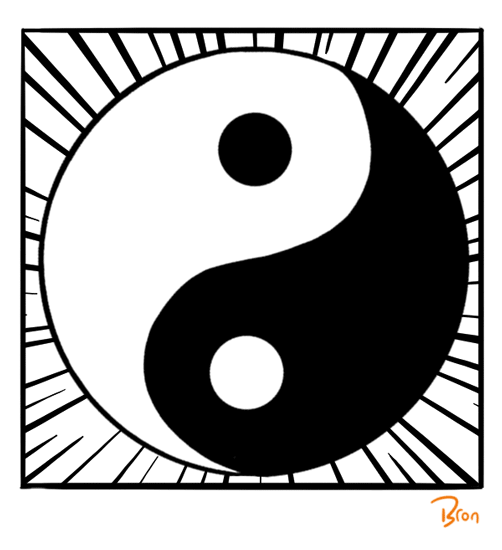-
Posts
729 -
Joined
-
Last visited
Content Type
Forums
Status Updates
Blogs
Events
Gallery
Downloads
Store Home
Everything posted by -ism
-
I doubt that the power supply is to blame here. I am running an RTX 3080 Ti and an i7-12700kf on a 650w power supply and haven't noticed any performance abnormalities.
- 10 replies
-
- cyberpunk 2077
- gaming
-
(and 1 more)
Tagged with:
-
CSM is enabled, and now I am able to boot when I go to boot override and select Windows Boot Manager (which is still my default boot option) but when I turn on the PC it still just shows me the detected devices, says Hit F1 to Setup and just stays on that screen.
-
I’m at my friends house and I noticed that there was stuttering on his computer so I went to the BIOS and even the BIOS stuttered. Apparently this is a known issue on AMD systems and was fixed with a bios update, so I downloaded the newest update for his board (ASUS Prime X570 Pro) (v0411 -> v4403) and flashed the new BIOS no problem. Now when the machine POSTs it just says Hit F1 to Run Setup, right below the display of connected drives. I see the OS drive, which is the only drive installed, in the list. When I go to the BIOS it’s selected as the default boot option. The drive shows up under Advanced -> SATA Config as well. I’m kind of at a loss here for what to do so any advice would be appreciated. I don’t really know what setting would have changed during the update. Thank you! Full Specs: ASUS Prime X570 Pro BIOS 4403 AMD Ryzen 7 3800X 32GB Corsair Vengeance LPX 3200MHz Samsung 860 EVO 500GB MSI RTX 2070 Duke Windows 10
-
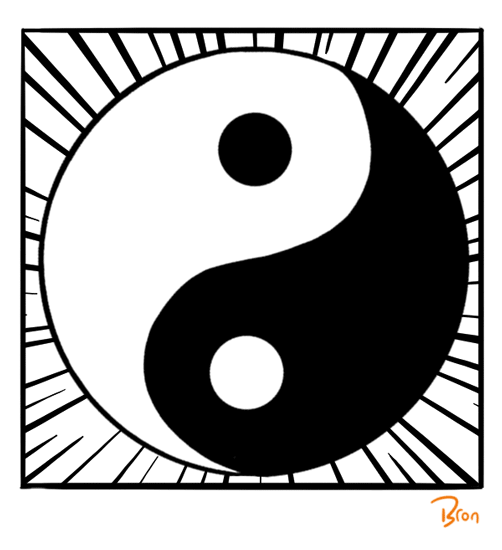
Is a Linus Tech Tips rebrand really necessary?
-ism replied to drdrewnatic's topic in General Discussion
I don't really know much about the economics and business aspects of running and potentially purchasing a company like this, but I would imagine that a brand name that isn't so tightly linked to the founding member wouldn't be as easy to sell in the event that Linus wanted to completely sell off the business. Although I think it would be a funny joke/gag to refer to the CEO as "the current Linus" similarly to how there are multiple doctors in doctor who. -
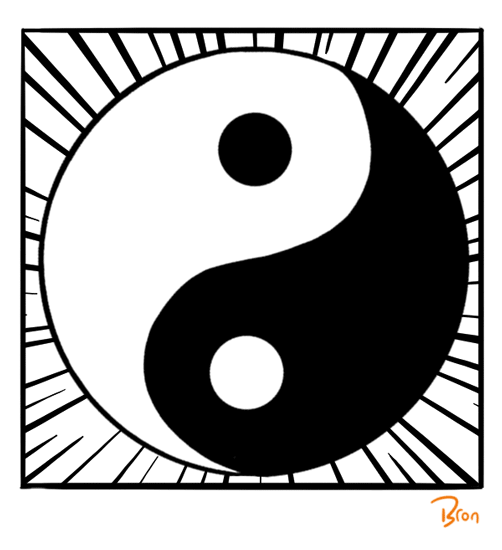
CPU (i7-4910mq) Keeps Throttling Down to 800MHz Unnecessarily
-ism replied to -ism's topic in CPUs, Motherboards, and Memory
@unclewebb @Pasi123 @8tg That did it, getting a rock-solid 60 FPS now. Thanks for the suggestion! Still some micro-stuttering but that could come down to the game or some other emulator setting. -
Hello friends, I would like to use my laptop, a ThinkPad T440p, with an Intel Core i7-4910mq processor for some Wii emulation on the go, but as the title of this post would suggest I'm running into quite the snafu. I've been keeping CoreTemp open while running Dolphin (Wii Emulator, Kirby's Return to Dreamland) and I've noticed that the CPU clock speed keeps dropping down to 800MHz. When this happens, the emulator drops from a steady 60 FPS to a glitchy 24. I figure that some sort of temperature protection is the cause of this, so here's what I've done so far. Enabled high-performance mode in Windows power settings Set minimum CPU Performance to "95%" in power profile (does nothing) Closed every other program It appears that as soon as I hit 70 degrees on any of the 4 cores it throttles back. Is there anything I can do to prevent this? I can see in coretemp that the tj max is 100 Celsius. Is there anything else I can do to get my PC to take advantage of the seemingly available headroom? Any advice would be appreciated, thanks for taking the time to read and reply!
-
It's really not a great price, just average given the current market conditions. Someone offered me $600 for my EVGA 1080. I bought it for $300 a few years ago so you're really not getting a "deal" but it's better than having no gpu.
-
I got one at MSRP (yes I know most people wont but its not impossible). Also, they are LHR cards. So until someone comes up with an unlocked BIOS there is higher value in other cards. Particularly the FE 3080's which do not have the mining limiter.
-
Half-Life is a really special franchise for a lot of people and I would assume (perhaps incorrectly) that most of those people wouldn't want to spoil the game for themselves. This is why I haven't watched any content about it whatsoever.
-
I think it might be part of the game or the engine. I have the same problem.
-
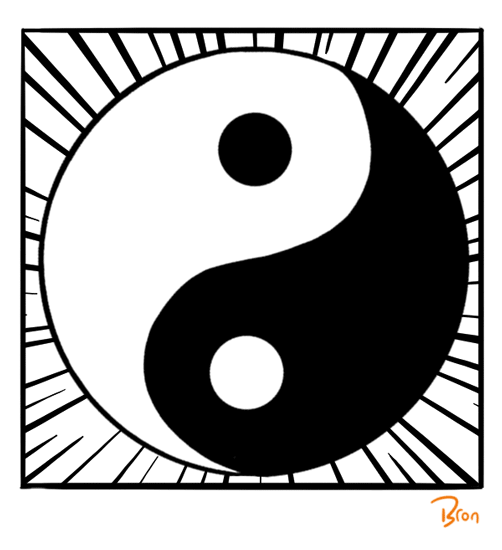
What is Your FPS Target, and Do You Change It for Better Graphics?
-ism replied to YoungBlade's topic in PC Gaming
For something competitive like CS or Valorant I go for 240fps. Non-competitive shooters like Doom I shoot for at least 100. Anything else as long as I am at 60 locked I'm happy. I will happily lower graphics settings for higher fps if the impact on visuals is marginal. -
Sony WH1000XM3 ANC headphones Thinkpad T440p (upgraded to 1080p IPS display, i7-4910mq, 8GB RAM - Arch Linux & Win 10 dual boot) Logitech MX Master 3 Galaxy Note 9 HyperJuice 100watt USB-C Charger USB-C to Thinkpad charger adapter Spare HDMI Cable w/ HDMI to Mini DP Adapter 4TB External HDD 64GB Flash Drive Thats it!
- 62 replies
-
- laptop bag
- tech bag
-
(and 1 more)
Tagged with:
-
I don't understand the obsession manufacturers have with making phones thinner and thinner. They've been thin enough for years and I would much rather have a larger battery. With how big the screens have gotten, there has to be enough room inside for a measly headphone jack. Admittedly, I almost never use mine anymore (Note 9) but it's nice to know it's there.
- 54 replies
-
- headphone jack
- s21
-
(and 4 more)
Tagged with:
-
Damn that looks incredible. Kudos to you!
-
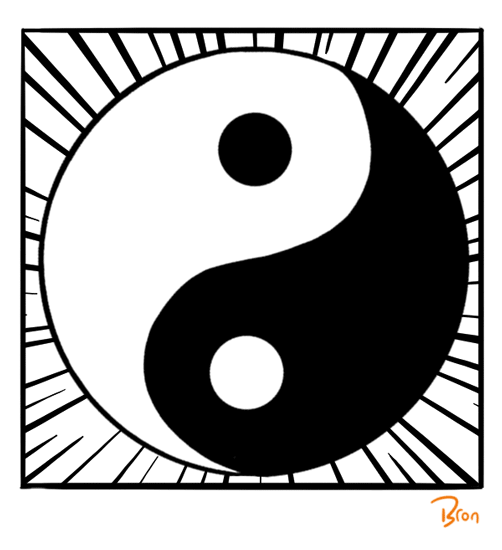
My first build, bought and built completely by myself at 14
-ism replied to EpicEric's topic in Build Logs
Beautiful build! Welcome to the PCMR. It always makes me happy to see more understated builds without excessive RGB nonsense. Should treat you well and be extra silent!- 13 replies
-
- first build
- intel
-
(and 1 more)
Tagged with:
-
Half-Life 2
-
For a game like bloodborne k+m and controllers are both excellent options. /thread When I saw my friend playing bloodborne on his PS4 a few years back I was so upset when I found out it was an exclusive. Really hope it comes to PC! I think with Horizon on PC now and Gamepass putting on the pressure Bloodborne on PC could realistically happen We'll see!
-
I just finished the game. Ran on GTX 1080 FTW @ 1923 MHz on these settings. Almost never dropped below 60. Dropped to 57 at Rhodes campsite but otherwise held solid above 60, went as high as 83 fps. The in-game benchmark stresses GPU harder than any actual gameplay. I got like 36 min or something along those lines but actual gameplay never dropped. Mix of ultra, medium, and high. Settings 1, 2, 3 This game is heavily GPU limited. Your CPU is almost definitely fine for this game. Edit: Just realized you want to run at 1440p. I played at 1080p.
- 21 replies
-
- rdr2
- red dead redemption 2
-
(and 1 more)
Tagged with:
-
I've been storing my games on a 7200rpm hard disk drive since 2010, and recently I've felt like SATA SSDs are just about cheap enough that it might be worth going full-SSD in my gaming rig. I'm aware the games don't make use of the faster load times you get with NVMe but I'm curious, will they eventually become a necessity? With the next-gen consoles having fast storage will developers be able to leverage this in any meaningful way?
-
I'm building a PC for my dad mainly to trade stocks and watch YouTube videos. My friend gave me an old GTX 760 and I know from time to time my sister will want to play the Sims 4 or edit a photo in Lightroom, so I'm wondering what cpu I should get. My goal is to stay as cheap as possible, but still maintain solid performance in Windows 10. I have 8gigs of DDR3 lying around, would it be feasible to go with an older i5? 3570, 4590 perhaps, or would that be too old? Would it be worth it to bite the bullet and spend a little more for a Ryzen 3 and just get new ram? Any suggestions would be appreciated, thank you
-
I think the biggest problem with Star Citizen's development is that they keep trying to add new features when the current features aren't even remotely fleshed out or finalized. I've played Star Citizen for ~25 hours or so and if they had just focused on expanding server capacities, increasing the responsiveness of the controls, refining the UI/quest tracking, fixing the few game-breaking bugs I've found, and creating a substantial friends list/chat client I think the game would be enjoyable enough to the point that people spend more time and money on it than they do now. There doesn't need to be a ton to do in the game, but what little there is to do needs to work well and be enjoyable. If I could go on a mining run in my epic ship with my friends, chat with them, and not lose everything in my ship and have all quests reset after a game crash, I would spend a lot more time in it.
-
Emulators. If you have a computer or a cell phone, you can play pretty much any game on SNES, GBA, PS1, maybe even GameCube and PSP depending on your phone. There are hundreds if not thousands of incredible games you can play. I plug my phone into the TV and use a bluetooth controller and it's an incredible experience.