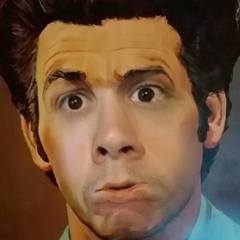-
Posts
23 -
Joined
-
Last visited
Awards
This user doesn't have any awards
Contact Methods
-
Steam
Donnabis
-
PlayStation Network
Donnabis
Recent Profile Visitors
The recent visitors block is disabled and is not being shown to other users.
Donnabis's Achievements
-
My friends PC will black screen and shut off automatically. it sounds like a GPU problem or over heating. but the catch is, it only happens if Rainbow 6 siege. no other game makes it do that. hes uninstalled and reinstalled but still same problem. could this still be GPU or over heating? even if it only happens in this one game? or is this something to go to Ubisoft with?
-
im not sure when this file showed up on my desktop as its in with a group of other apps, but i dont remember ever downloading anything for that. File names inside issetupprerequisites {57bcd1d4-2de9-49d9-bc0c-3f4263e9970e} {609E84BC-FCB1-4A1F-B898-8950750EAE39} {531950bf-fab7-4434-8ca7-b5893ab197f8} NetFramework VC++2010Redistributable(x86) VC++2012Redistributable(x86) Microsoft .NET Framework 3.5 SP1 (Web Download).prq Microsoft .NET Framework 4.0 Client.prq Microsoft Visual C++ 2010 Redistributable Package (x86).prq Microsoft Visual C++ 2012 Redistributable Package (x86).prq Windows Installer 3.1 (x86).prq Windows Installer 3.1 for Windows XP (x64).prq inside some of the files there are windows installers and dotnet installers. would this be harmful? should i delete it? or would this be an important file?
-
iv had it at 73hz since i figured out how to do it. im not sure what over drive is lol
- 12 replies
-
- monitor
- pixel reaponse
-
(and 1 more)
Tagged with:
-
the max it will overclock to is 74hz, but i have it at 70 because it seemed like a better number lol its a little better but only a little.
- 12 replies
-
- monitor
- pixel reaponse
-
(and 1 more)
Tagged with:
-
Never had one so im not sure. I dont use my pc for anything but gaming and watching youtube.
- 12 replies
-
- monitor
- pixel reaponse
-
(and 1 more)
Tagged with:
-
Im not sure how to do that. Ill look into it though.
- 12 replies
-
- monitor
- pixel reaponse
-
(and 1 more)
Tagged with:
-
Before i go into it, I'm sure there is a thread on this somewhere in the forum but i don't wanna go through 20 pages. ATM i am using a cheap AF Samsung curved monitor, but the pixel response is sooo bad! 60fps with lots of ghosting. I'm looking for a new one, with better pixel response. something under 300$. 1080p, 60fps or even more. My rig isn't godly so 144fps may be pushing it. maybe 120fps is reachable with most games i play though. FYI: I play Apex, league of legends, destiny 2 (sometimes), and some other shooters.
- 12 replies
-
- monitor
- pixel reaponse
-
(and 1 more)
Tagged with:
-
i had been waiting on getting a better GPU because they had been so over priced. now that the mining craze has died down i think i will do the GPU upgrade first. i just wasnt to sure how good my CPU was because its the lowest on the 6th gen list for the i5's. you never hear anyone talking about the 6400 / 7400 you know?
-
Hello everyone, so i have an MSI Pro Series Intel Z270 PC mate motherboard and i have a i5 6400 i got from a friend for the price of Monster Hunter World. the board specs say 6th and 7th gen CPUs, so if i want to upgrade what would i have to do? Bios flash? or just chuck that sucker in??? Also, what CPU do i get? i do lots gaming and lots of youtube watching. some very light video editing.. sometimes. other specs ATM -8gb 2666 Ram (i will get another 8 soon) -GTX 1050ti
-
I just heard of miracast, so ive never even tried to use it till today. What i read about it is that its just a screen share feature, but i dont understand why its so strict on system requirements. As of windows update 1704 you can do it over lan connection. But before that it was only possible over WiFi. NVIDIA apparently had support for it, but 10 series cards and up dont? AMD does though from what i read.
-
Donnabis changed their profile photo
-
So ive tried for about 3 hours now to get miracast to work on my custom PC with no luck talking to both Microsoft and NVIDA. My Dxdaig says YES with my CPU, but NO with my GPU (GTX 1050ti). There's got to be a work around other then using an actual 50 foot cable. (Yes this was both of the solutions i was given) It made me think of how LTT used an AMD card and a GTX card to get Freesync while using the GTX for rendering. Could i, with the same idea, use my on-board graphics with my CPU to run miracast, while using my 1050ti to render and run my games? Story: Im wanting to play RE 2 remastered and have my GF watch me on the TV without streaming to twitch with the stream lag, both the delay and performance hit to my "not so powerful" PC . Or having her sit uncomfortably at my shoulder.
-
I had a little fiasco with an RGB fan controller (HDD/SSD power connection for its power), and it shorted when i connected an LED strip to it. Now every time i restart my computer it tells me to "connect boot drive or BLAH BLAH BLAH". BUUUUT if i change the SATA cable it doesn't do that.. until i restart my system again. Now the question is, what is making it do this? Did the short in the RGB controller mess something else up down the chain of connectors? Or was it something else when i frantically shut off my computer while the controller was shorting? side note: I heard an audible crackle while the LED strip went haywire. Upon further inspection on the RGB controller, one of the.. ummm.. transistors? is what shorted and is swollen and the solder is burnt. (little black rectangular box with one solder point on one side, and two on the opposite side.)
-
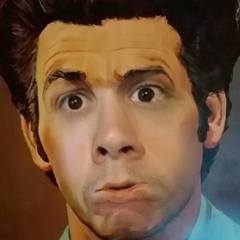
amd AMD Motherboard and CPU upgrade
Donnabis replied to Donnabis's topic in CPUs, Motherboards, and Memory
this would be perfect, thank you very much! I found Newegg has it for 20% off lol I believe this is solved.- 14 replies
-
- cpu
- motherboard
-
(and 3 more)
Tagged with: