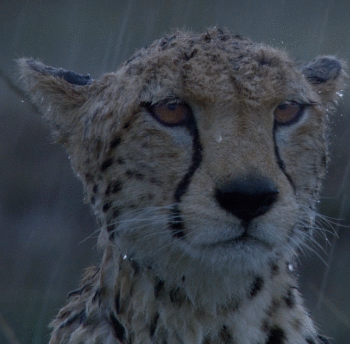-
Posts
17 -
Joined
-
Last visited
liquidxerox's Achievements
-
what makes you interested in the ZBOX when compared to a traditional desktop. Space saving and portability. Looks like a perfect setup for behind the living room tv or maybe kitchen. It's also perfect to just unplug and bring it over to a friend's house for some lan gaming.
-
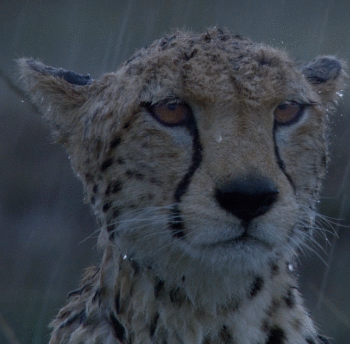
1 Million Subscribers - Thank you all! And a giveaway!
liquidxerox replied to nicklmg's topic in LTT Releases
I miss the home video style videos from the past. I mean the new ones are great, but they aren't as personal. Any plans to update linuscattips with somewhat regular videos? I and many others miss your cat videos! :wub:- 22,217 replies
-
- 1 million
- subscribers
-
(and 8 more)
Tagged with:
-
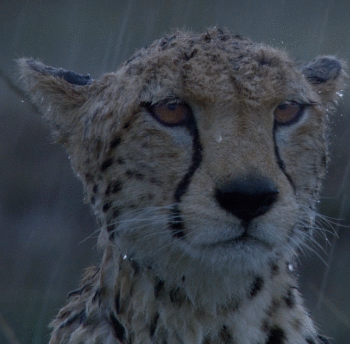
LG G3 Review and.... TWENTY-FIVE Phone Giveaway?!
liquidxerox replied to LinusTech's topic in LTT Releases
favourite thing? Probably the high resolution screen. I can't wait to see how it looks with some high resolution pictures and super small text! -
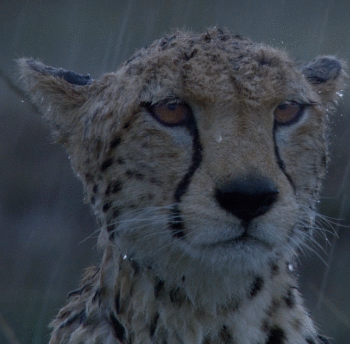
Corrupt Pictures? Samsung Note 2 sgh-i317m
liquidxerox replied to liquidxerox's topic in Troubleshooting
It happens when it's just sitting on my phone. -
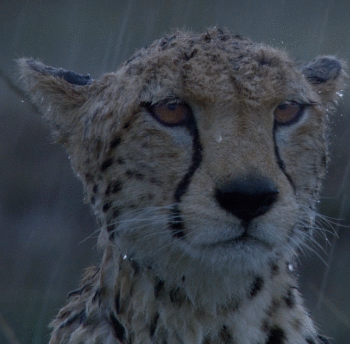
Corrupt Pictures? Samsung Note 2 sgh-i317m
liquidxerox replied to liquidxerox's topic in Troubleshooting
Odd thing is that it happens days to possible months after the picture has been taken and not right after. -
Hello fellow LTT forum members I have a problem with my phone (samsung note 2 ) and or the SD card in it. I'm not entirely sure the cause of this problem and I can't seem to consistently duplicate the issue. This is how it usually happens: 1. take picture with phone (image set to store on sd card rather than internal storage) 2. browse through pictures after and everything looks fine 3. days, maybe months past I take a gander at the pictures saved on my phone and a random picture comes out like above. Only files that seem to be affected are pictures taken from phone camera and saved onto SD card storage rather than internal (i think) Video files taken by the camera are not effected and they're set to save to SD storage rather than internal. All other files (pictures, music, pdf...etc) are completely fine on the SD/internal storage that are not taken with the phone camera, which leads me believe there is no issue with the SD card. I do not remember ever having a file go corrupt like the one above if it is a transferred onto the SD/internal storage through USB or downloaded off the internet, but I'm not entirely sure. Things i've tried 1. format SD card with phone 2. google the issue 3. WWindows error checking I'm thinking it's an issue with the way the phone is communicating with the SD card and that there's nothing I can do about it? It's odd that it takes so long for the picture to go bad and not right after the picture is taken. Recently (today) I've transferred all my phone camera pictures onto internal storage and set the camera app to save to internal storage. Not sure if that will fix the issue yet since it's a bit too soon to say. The SD card and phone are both probably out of warranty. If someone is positive that the SD card is faulty then I have no issue replacing as it is relatively cheap, but if it's the phone then... GG. I hope you guys can help me out since my googling has came up with nothing. Thank you for your time -Cheetah EDIT: Please do not ask me about the car as it is not mine. EDIT2: Seems like it doesn't only happen to pictures taken by the camera but just pictures on the SD card in general
-
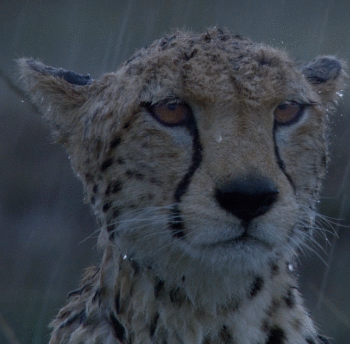
R9 280x crossfire. Everything you need to know.
liquidxerox replied to Kratikos's topic in Graphics Cards
Seems like there is some confusion here. 280x is a 7970 Ghz Edition not a regular 7970. I don't know about your country but in Canada (which is usually more expensive than US) a 280x Direct CU 2 is only 320 CAD. Most 7970s range about 280-350 CAD 7970 GHz editions cost about 350-400 CAD. 7970 GHz performs slightly better than a 280x. 280x performs slightly better than a 7970 regular. -
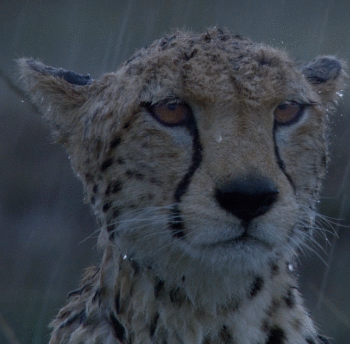
Details on AMD naming scheme and r9 280x and r9 270x
liquidxerox replied to Youbetternot's topic in Tech News
This is some new news to me! A little disappointing that everything is basically a rebrand, but I'm still going to wait and see those benchmarks before I make my purchases. You should probably give some credit by posting sources. -
Right now I'm running an intel SSD 240gb as a boot drive, 1TB WD Black as storage and another 3TB external seagate as storage as well. I use an SSD for boot drive because it really speeds up real world day to day tasks. I wished my two storage drives were matching sizes so I could setup raid 1, but currently I just do some manual backup between them when I deem something important. Twitter: Retweeted linus' tweet https://twitter.com/VCLT facebook: https://www.facebook.com/victorcltam/posts/10153260160860372
-
I look for a sleek clean looking computer with massive power while silence optimized!
-
The r4 door is plastic guys Sorry to rain on your parades, but that's actually why I bought it. Easy to clean.
-
SSDs are very practical in everyday uses not only gaming. I'll applaud you if you can go back to using a HDD as primary after using a SSD for an extensive time. 7950 is a better deal price to performance ratio compared to the 7950 You should always overclock. It's literally free performance
-
Yes Asus makes great quality products and the zen book is definitely one of then. I recommended one to my cousin I think about a year or 2 ago and it still works great. Personally the only problem I have with it is the expense. A large chunk of the money is most definitely going to its slim form factor and metal materials for the body. If you don't mind getting something a little heavier and thicker something like an Asus u36 is a nice option while being more affordable. My friend got a u36 awhile back and he loves it. Only problem is I'm not sure if they still make it. Goodluck with your purchase!
-
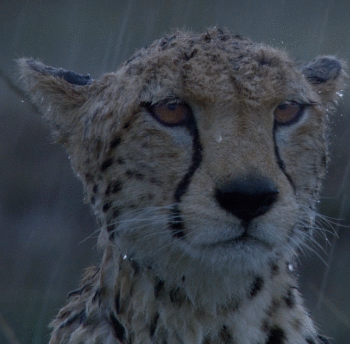
Intel Core i7 3960X Extreme Edition & Gigabyte X79-UD3 GIVEAWAY!
liquidxerox replied to LinusTech's topic in LTT Releases
slick is like a canadian hugh jackman